Bluetooth Smart Lock
Last Updated on : 2024-11-18 11:33:15download
Description
| Class name | Description |
|---|---|
TuyaOptimusSdk |
Provides access to the SDK initialization feature and returns the lock management class. |
ITuyaLockManager |
The lock management class that is used to get different types of lock classes. |
ITuyaBleLock |
The Bluetooth lock class that includes all methods of Bluetooth locks. |
Example
The following code block shows how to create a Bluetooth lock class based on a device ID.
// Initialize the SDK for only once.
TuyaOptimusSdk.init(getApplicationContext());
// Get the `TuyaLockManager` class.
ITuyaLockManager tuyaLockManager = TuyaOptimusSdk.getManager(ITuyaLockManager.class);
// Create the `ITuyaBleLock` class.
ITuyaBleLock tuyaLockDevice = tuyaLockManager.getBleLock(your_device_id);
Terms
| Term | Description |
|---|---|
| Duress alarms | The duress alarm feature allows users to enroll a password or fingerprint as a duress code. If they are coerced by hostile persons, unlocking with the duress code can trigger alarms to be sent to a list of contacts. |
| Lock members | Lock members are classified into home members and non-home members.
|
| lockUserId | A lockUserId is a firmware member ID that the cloud assigns to a lock when you create a lock member. Each lockUserId indicates the member ID that is recorded in the firmware. |
| userId | A userId is the ID that the cloud assigns to a lock member when you create the member. Each userId is a unique ID of each user and is recorded in a database. |
| dpCode | An identifier of a data point (DP) for a device. Each DP is assigned a name and an identifier indicated by dpCode. For more information, see List of Lock DPs. |
Lock members
This section describes the operations regarding non-home members.
Query a list of lock members
API description
/**
* get lock users
*/
public void getLockUsers(final ITuyaResultCallback<List<BLELockUser>> callback)
Data model of BLELockUser
| Field | Type | Description |
|---|---|---|
| userId | String | The user ID. |
| lockUserId | Integer | The user ID that is associated with the lock. |
| userContact | String | The contact method. |
| nickName | String | The nickname. |
| avatarUrl | String | The avatar URL of the user. |
| userType | Integer | The type of user. Valid values:
|
| supportUnlockTypes | List |
The supported unlocking types. For more information, see the unlocking methods that are specified by TuyaUnlockType. |
| effectiveTimestamp | Long | The timestamp in milliseconds when the user takes effect. |
| invalidTimestamp | Long | The timestamp in milliseconds when the user expires. |
Example
tuyaLockDevice.getLockUsers(new ITuyaResultCallback<List<BLELockUser>>() {
@Override
public void onError(String code, String message) {
Log.e(TAG, "get lock users failed: code = " + code + " message = " + message);
}
@Override
public void onSuccess(List<BLELockUser> user) {
Log.i(TAG, "get lock users success: lockUserBean = " + user);
}
});
Create a lock member
Creates a non-home member to be associated with an unlocking record in later operations.
This API method only applies to non-home members. For more information about home member management, see Home Management.
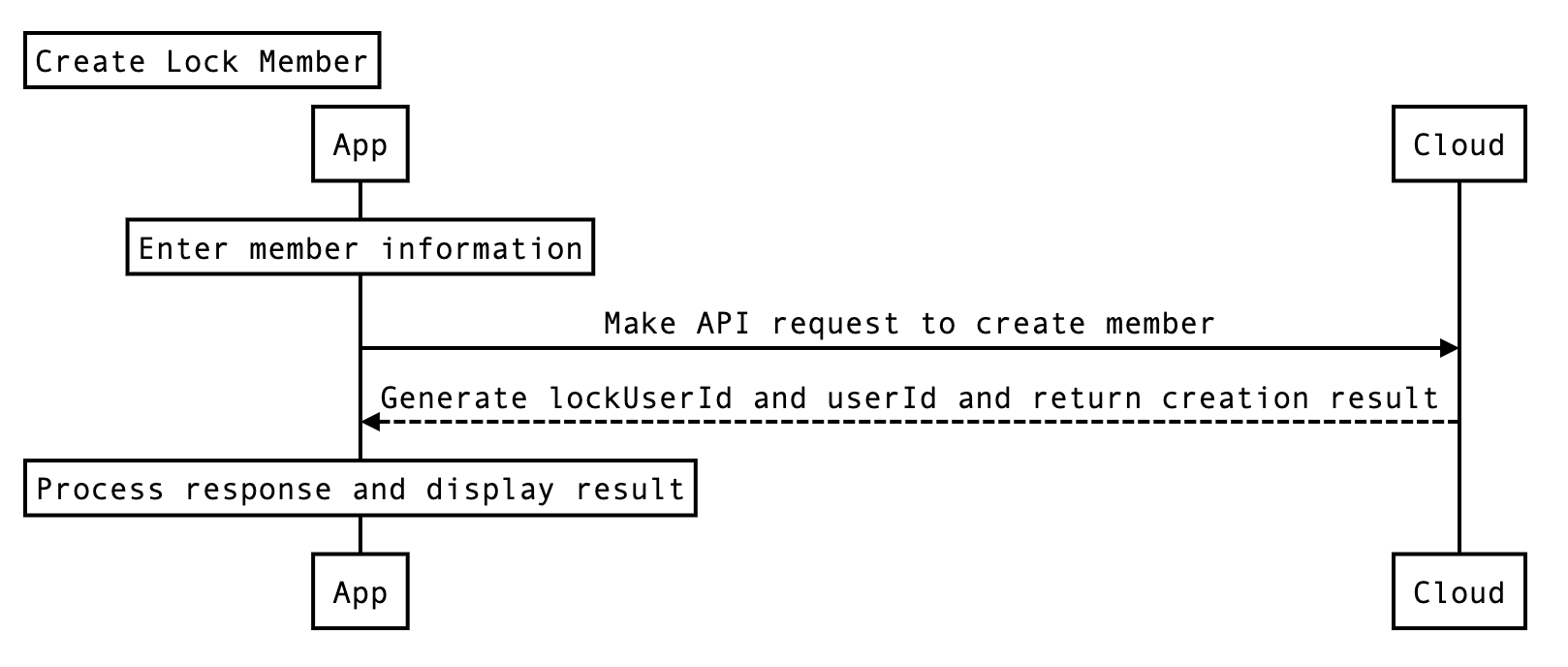
API description
/**
* add lock user
*
* @param userName userName
* @param allowedUnlock Whether allowed unlock with bluetooth
* @param permanent Whether the user is permanent
* @param effectiveTimestamp User effective time
* @param invalidTimestamp User invalid time
* @param avatarFile avatar
* @param callback callback
*/
void addLockUser(final String userName, boolean allowedUnlock, boolean permanent, long effectiveTimestamp, long invalidTimestamp, File avatarFile, final ITuyaResultCallback<Boolean> callback);
Parameters
| Parameter | Description |
|---|---|
| userName | The username. |
| allowedUnlock | Specifies whether the member can unlock over Bluetooth. |
| unlockType | The unlocking method. For more information, see the unlocking methods that are specified by TuyaUnlockType. |
| permanent | Specifies whether the user is a permanent user. |
| effectiveTimestamp | The timestamp when the non-permanent user takes effect. Unit: milliseconds. The user’s permanent parameter is set to false. |
| invalidTimestamp | The timestamp when the non-permanent user expires. Unit: milliseconds. The user’s permanent parameter is set to false. |
| avatarFile | The user avatar file. |
Example
tuyaLockDevice.addLockUser("your_user_name", true, true, 0, 0, null, new ITuyaResultCallback<Boolean>() {
@Override
public void onError(String code, String message) {
Log.e(TAG, "add lock user failed: code = " + code + " message = " + message);
}
@Override
public void onSuccess(Boolean result) {
Log.i(TAG, "add lock user success");
}
});
Modify a lock member
Modifies the information about a lock member, including the user name, avatar, and mapping with the unlocking password. This feature requires communication between your app and a Bluetooth lock. Your app must be connected to the lock over Bluetooth during the operation.
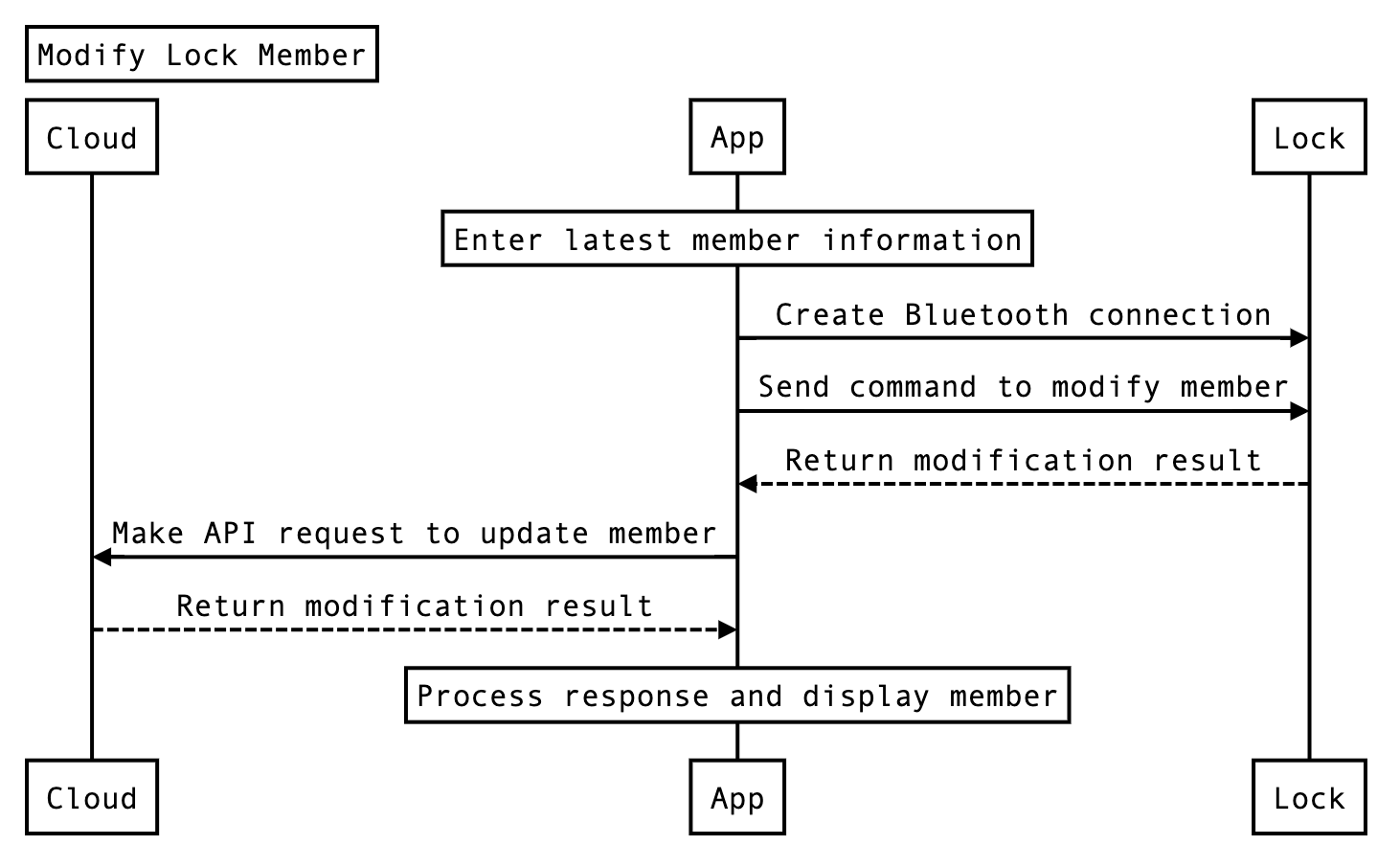
API description
/**
* update lock user
*
* @param userId userId
* @param userName userName
* @param allowedUnlock Whether allowed unlock with bluetooth
* @param permanent Whether the user is permanent
* @param effectiveTimestamp User effective time
* @param invalidTimestamp User invalid time
* @param avatarFile avatar
* @param callback callback
*/
void updateLockUser(final String userId, boolean allowedUnlock, final String userName, final boolean permanent, long effectiveTimestamp, long invalidTimestamp, File avatarFile, final ITuyaResultCallback<Boolean> callback);
Parameters
| Parameter | Description |
|---|---|
| userId | The user ID. |
| allowedUnlock | Specifies whether the member can unlock over Bluetooth. |
| userName | The username. |
| permanent | Specifies whether the user is a permanent user. |
| effectiveTimestamp | The timestamp when the non-permanent user takes effect. Unit: milliseconds. The user’s permanent parameter is set to false. |
| invalidTimestamp | The timestamp when the non-permanent user expires. Unit: milliseconds. The user’s permanent parameter is set to false. |
| avatarFile | The user avatar file. |
Example
tuyaLockDevice.updateLockUser("your_user_id", true, "your_user_name", true, 0, 0, null, new ITuyaResultCallback<Boolean>() {
@Override
public void onError(String code, String message) {
Log.e(TAG, "update lock user failed: code = " + code + " message = " + message);
}
@Override
public void onSuccess(Boolean aBoolean) {
Log.i(TAG, "update lock user success");
}
});
Delete a lock member
You can call this operation to delete a lock member. This feature requires communication between your app and a Bluetooth lock. Your app must be connected to the lock over Bluetooth during the operation. After a lock member is deleted, all unlocking methods and passwords that are associated with the member are deleted.
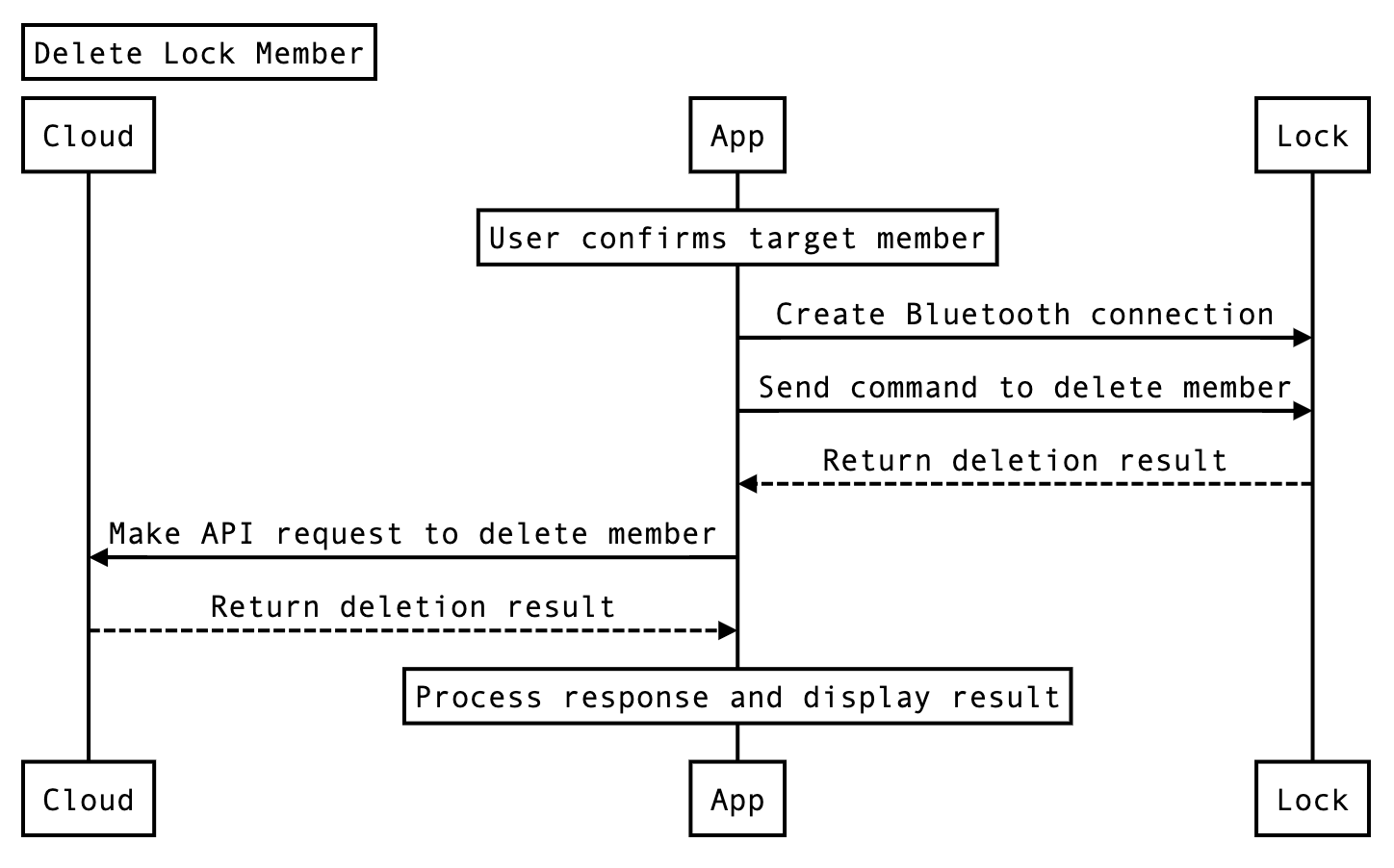
API description
/**
* delete lock user
* @param user user bean
* @param callback callback
*/
public void deleteLockUser(BLELockUser user, final ITuyaResultCallback<Boolean> callback)
Bluetooth connections
To use certain features of a Bluetooth lock, you must enable the Bluetooth feature on your app.
Query Bluetooth connection status
API description
The SDK can be used to enable an automatic connection with the lock over Bluetooth. The following API methods can be called to create a connection and query the connection status.
/**
* @return if lock online, return true
*/
public boolean isBLEConnected()
Example
boolean online = tuyaLockDevice.isBLEConnected();
Connect to a Bluetooth lock
API description
If a Bluetooth lock is not connected to your app, you can call this operation to connect to the Bluetooth lock.
/**
* connect to lock
*
* @param connectListener callback BLE lock connect status
*/
public void connect(ConnectListener connectListener)
Parameters
ConnectListener is a callback for the lock status. The onStatusChanged method indicates whether the lock is connected to your app.
Example
tuyaLockDevice.connect(new ConnectListener() {
@Override
public void onStatusChanged(boolean online) {
Log.i(TAG, "onStatusChanged online: " + online);
}
});
Dynamic passwords
Users can enter a dynamic password to unlock a door. The dynamic password is valid for five minutes.
API description
public void getDynamicPassword(final ITuyaResultCallback<String> callback)
Parameters
| Parameter | Description |
|---|---|
| callback | The callback. |
Example
tuyaLockDevice.getDynamicPassword(new ITuyaResultCallback<String>() {
@Override
public void onError(String code, String message) {
Log.e(TAG, "get lock dynamic password failed: code = " + code + " message = " + message);
}
@Override
public void onSuccess(String dynamicPassword) {
Log.i(TAG, "get lock dynamic password success: dynamicPassword = " + dynamicPassword);
}
});
Unlock and lock over Bluetooth
Unlock over Bluetooth
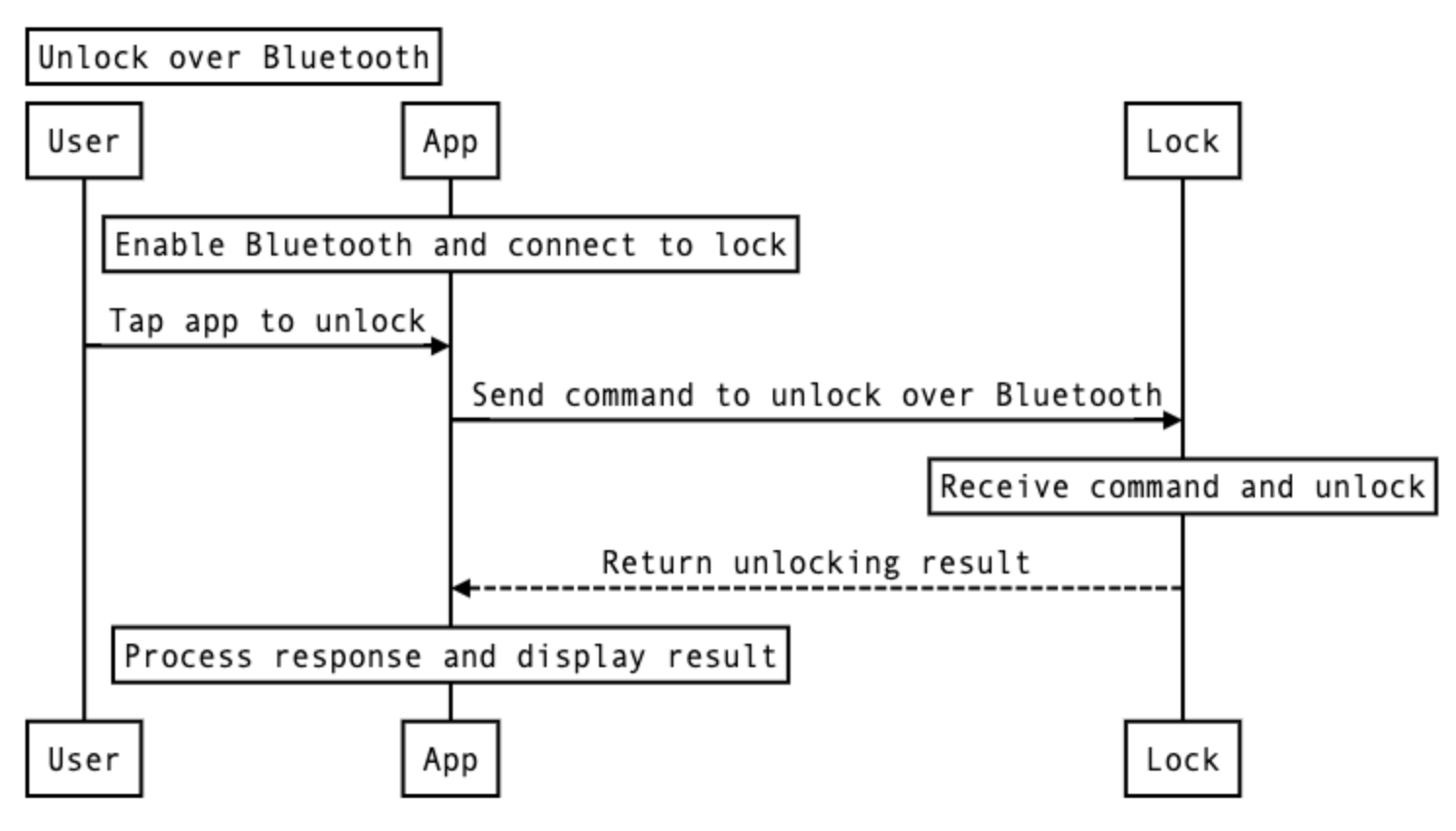
API description
/**
* unlock the door
*/
public void unlock(String lockUserId)
Parameters
| Parameter | Description |
|---|---|
| lockUserId | The user ID that is associated with the lock. Each user of a lock is assigned an ID. It starts with 1, with an increment of 1 for each newly added user. |
Example
// `1` indicates the current user ID that is associated with the lock.
tuyaLockDevice.unlock("1");
Lock over Bluetooth
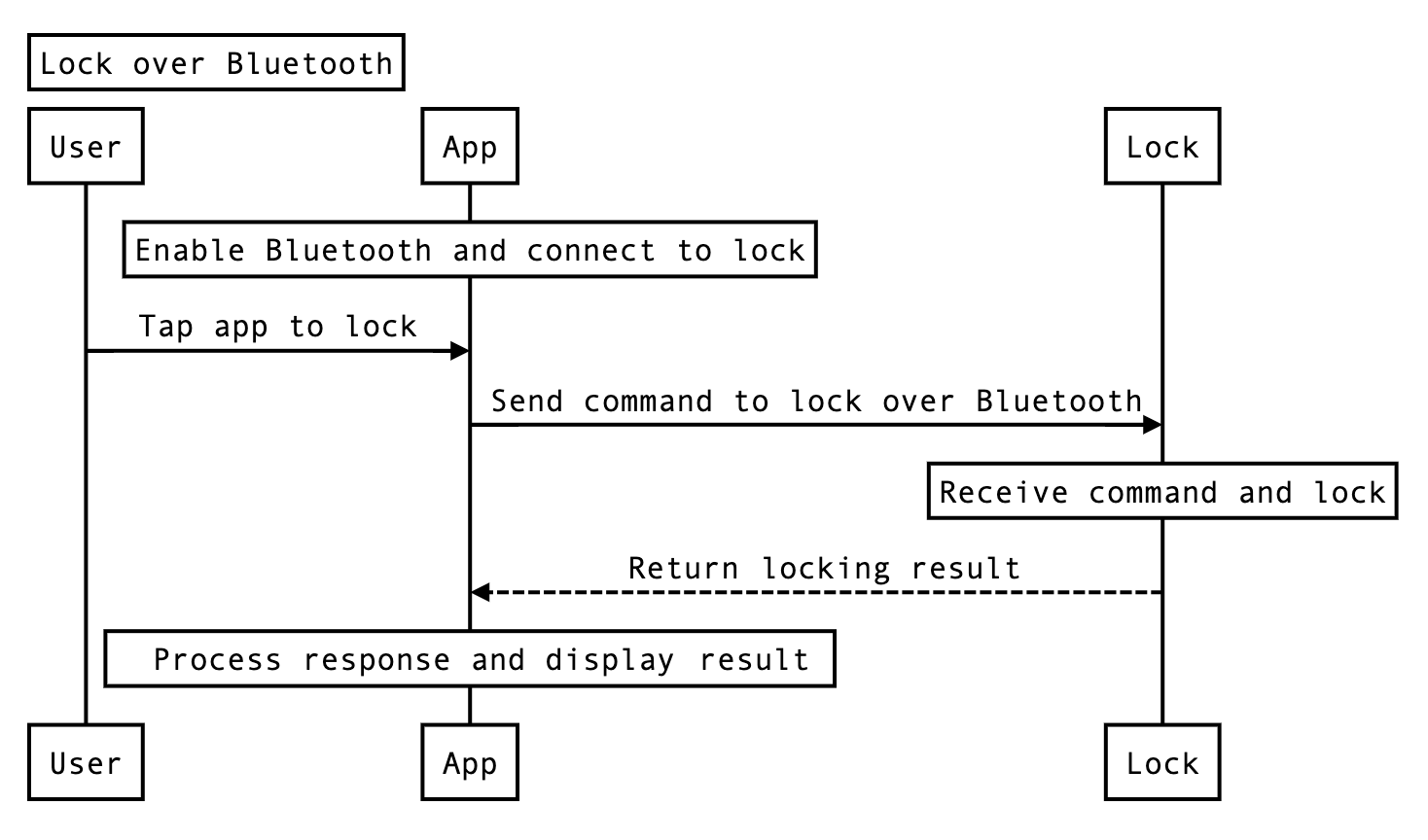
API description
You can call this operation to lock a door over Bluetooth after your app is connected to the Bluetooth lock.
/**
* lock the door
*/
public void lock()
Example
tuyaLockDevice.lock();
Support for remote unlocking
API description
Specifies whether remote unlocking is supported.
/**
* Whether to support remote unlock
* @param callback callback
*/
void isRemoteUnlockAvailable(IResultCallback callback);
Example
tuyaLockDevice.isRemoteUnlockAvailable(new IResultCallback() {
@Override
public void onError(String code, String message) {
Log.e(TAG, "get remote unlock available failed: code = " + code + " message = " + message);
}
@Override
public void onSuccess() {
Log.i(TAG, "get remote unlock available success");
}
});
Lock usage records
Get alert records
API description
/**
* get alarm records
* @param offset page number
* @param limit item count
* @param callback callback
*/
void getAlarmRecords(int offset, int limit, final ITuyaResultCallback<Record> callback);
Parameters
| Parameter | Description |
|---|---|
| offset | The page number starting from which records are returned. |
| limit | The maximum number of records to be returned in each call. |
Data model of Record
| Field | Type | Description |
|---|---|---|
| totalCount | Integer | The total number of records to be returned in each call. |
| hasNext | Boolean | Specifies whether to return the next page. |
| datas | List |
The data that is included in a record. |
Fields of DataBean
| Field | Type | Description |
|---|---|---|
| userId | String | The member ID. |
| userName | String | The nickname of the user. |
| unlockType | String | The type of unlocking. |
| devId | String | The device ID. |
| createTime | Long | The timestamp when the record was created. |
| tags | Integer | The flag of the record. Valid values:
|
| unlockRelation | UnlockRelation | The instance that specifies the relationship between an unlocking type and an unlocking password number. Ignore this parameter for non-unlocking records. |
Example
tuyaLockDevice. getAlarmRecords(0, 10, new ITuyaResultCallback<Record>() {
@Override
public void onError(String code, String message) {
Log.e(TAG, "get lock records failed: code = " + code + " message = " + message);
}
@Override
public void onSuccess(Record recordBean) {
Log.i(TAG, "get lock records success: recordBean = " + recordBean);
}
});
Query unlocking records
API description
/**
* get unlock records
* @param unlockTypes unlock type list
* @param offset page number
* @param limit item count
* @param callback callback
*/
void getUnlockRecords(int offset, int limit, final ITuyaResultCallback<Record> callback);
Parameters
| Parameter | Description |
|---|---|
| offset | The page number starting from which records are returned. |
| limit | The maximum number of records to be returned in each call. |
Example
tuyaLockDevice.getUnlockRecords(0, 10, new ITuyaResultCallback<Record>() {
@Override
public void onError(String code, String message) {
Log.e(TAG, "get unlock records failed: code = " + code + " message = " + message);
}
@Override
public void onSuccess(Record recordBean) {
Log.i(TAG, "get unlock records success: recordBean = " + recordBean);
}
});
Unlocking methods
This section describes the operations that are used to add, modify, or delete an unlocking method.
Add an unlocking method
The following procedure shows how to add an unlocking method.
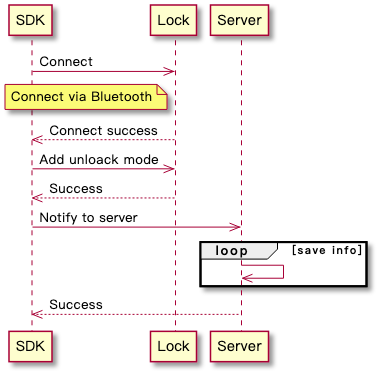
Get a list of unlocking methods
API description
/**
* get unlock mode by unlockType
*
* @param unlockType unlock type {@link com.tuya.smart.optimus.lock.api.TuyaUnlockType}
* @param callback callback
*/
void getUnlockModeList(String unlockType, final ITuyaResultCallback<ArrayList<UnlockMode>> callback);
Data model of UnlockMode
| Field | Type | Description |
|---|---|---|
| userId | String | The user ID. |
| lockUserId | Integer | The user ID that is associated with the lock. |
| userName | String | The nickname of the user. |
| unlockAttr | Integer | The attribute of the unlocking method. Valid values:
|
| userType | Integer | The type of user. Valid values:
|
| unlockModeId | String | The ID of the current unlocking method on the service end. |
| unlockId | String | The ID of the current unlocking method in the lock. |
| unlockName | String | The name of the current unlocking method. |
| unlockType | String | The type of unlocking method. For more information, see the settings of TuyaUnlockType. |
Example
tuyaLockDevice.getUnlockModeList(TuyaUnlockType.PASSWORD, new ITuyaResultCallback<ArrayList<UnlockMode>>() {
@Override
public void onSuccess(ArrayList<UnlockMode> result) {
Log.i(TAG, "getUnlockModeList onSuccess: " + result);
}
@Override
public void onError(String errorCode, String errorMessage) {
Log.e(TAG, "getUnlockModeList failed: code = " + errorCode + " message = " + errorMessage);
}
});
Listen for unlocking method operations
This operation is called to return a result after you call the asynchronous operations that are used to add, modify, or delete unlocking methods.
API description
void setUnlockModeListener(UnlockModeListener unlockModeListener);
The following code block shows how to set UnlockModeListener:
public interface UnlockModeListener {
/**
* The unlocking method parameter is missing.
*/
int FAILED_STATUS_ILLEGAL_ARGUMENT = -1;
/**
* The current operation does not support the specified unlocking method.
*/
int FAILED_STATUS_NOT_SUPPORT_UNLOCK_TYPE = -2;
/**
* Failed to send a control command.
*/
int FAILED_STATUS_SEND_ERROR = -3;
/**
* Failed to send a request to the service end.
*/
int FAILED_STATUS_REQUEST_SERVER_ERROR = -4;
/**
* The fingerprint is incomplete.
*/
int FAILED_STATUS_FINGERPRINT_INCOMPLETE = -5;
/**
* The service end fails to return a response.
*/
int FAILED_STATUS_SERVER_RESPONSE_FAILED = -6;
/**
* The lock fails to return a response.
*/
int FAILED_STATUS_LOCK_RESPONSE_FAILED = -7;
/*----The following types of status are defined in a lock. An error code is returned to indicate the status when the system fails to create an unlocking method.----*/
int FAILED_STATUS_TIMEOUT = 0x00;
int FAILED_STATUS_FAILED = 0x01;
int FAILED_STATUS_REPEAT = 0x02;
int FAILED_STATUS_LOCK_ID_EXHAUSTED = 0x03;
int FAILED_STATUS_PASSWORD_NOT_NUMBER = 0x04;
int FAILED_STATUS_PASSWORD_WRONG_LENGTH = 0x05;
int FAILED_STATUS_NOT_SUPPORT = 0x06;
int FAILED_STATUS_ALREADY_ENTERED = 0x07;
int FAILED_STATUS_ALREADY_BOUND_CARD = 0x08;
int FAILED_STATUS_ALREADY_BOUND_FACE = 0x09;
int FAILED_STATUS_PASSWORD_TOO_SIMPLE = 0x0A;
int FAILED_STATUS_WRONG_LOCK_ID = 0xFE;
/**
* The callback used to add, modify, or delete an unlocking method.
*
* @param devId The device ID.
* @param userId The user ID.
* @param unlockModeResponse The response.
*/
void onResult(String devId, String userId, UnlockModeResponse unlockModeResponse);
}
Parameters
| Field | Type | Description |
|---|---|---|
| unlockMethod | String | The type of unlocking method operation. Valid values:/** Add an unlocking method */ |
| unlockType | String | The type of unlocking method. For more information, see the settings of TuyaUnlockType. |
| stage | Integer | The current stage in which the lock is managed. by BleLockConstant. Valid values:int STAGE_AFTER = -2; // Synchronizes data to the service end after the lock is managed. |
| lockUserId | Integer | The user ID that is associated with the lock. |
| unlockId | Integer | The ID of the current unlocking method in the lock. |
| unlockModeId | String | The ID of the current unlocking method on the service end. |
| admin | Boolean | Specifies whether the user is an administrator. |
| times | Integer | The number of times the specified password can be used as expected. Valid values:
|
| status | Integer | The HTTP status code of an error message. For more information, see UnlockModeListener. |
| failedStage | Integer | The stage in which the error has occurred. This parameter is required only when stage is set to STAGE_FAILED. |
Example
tuyaLockDevice.setUnlockModeListener(new UnlockModeListener() {
@Override
public void onResult(String devId, String userId, UnlockModeResponse unlockModeResponse) {
Log.i(TAG, "UnlockModeListener devId: " + devId);
Log.i(TAG, "UnlockModeListener userId: " + userId);
Log.i(TAG, "UnlockModeListener unlockType: " + unlockModeResponse.unlockType);
Log.d(TAG, "UnlockModeListener: " + unlockModeResponse);
if (unlockModeResponse.success) {
if (TextUtils.equals(unlockModeResponse.unlockMethod, UnlockModeResponse.UNLOCK_METHOD_CREATE)) {
Log.i(TAG, "Create unlock mode success");
} else if (TextUtils.equals(unlockModeResponse.unlockMethod, UnlockModeResponse.UNLOCK_METHOD_MODIFY)) {
Log.i(TAG, "Modify unlock mode success");
} else if (TextUtils.equals(unlockModeResponse.unlockMethod, UnlockModeResponse.UNLOCK_METHOD_DELETE)) {
Log.i(TAG, "Delete unlock mode success");
}
} else if (unlockModeResponse.stage == BleLockConstant.STAGE_FAILED) {
if (TextUtils.equals(unlockModeResponse.unlockMethod, UnlockModeResponse.UNLOCK_METHOD_CREATE)) {
Log.w(TAG, "Create unlock mode failed.");
Log.w(TAG, "Create unlock mode failed reason: " + unlockModeResponse.status);
Log.w(TAG, "Create unlock mode failed stage: " + unlockModeResponse.failedStage);
} else if (TextUtils.equals(unlockModeResponse.unlockMethod, UnlockModeResponse.UNLOCK_METHOD_MODIFY)) {
Log.w(TAG, "Modify unlock mode failed.");
Log.w(TAG, "Modify unlock mode failed reason: " + unlockModeResponse.status);
Log.w(TAG, "Modify unlock mode failed stage: " + unlockModeResponse.failedStage);
} else if (TextUtils.equals(unlockModeResponse.unlockMethod, UnlockModeResponse.UNLOCK_METHOD_DELETE)) {
Log.w(TAG, "Delete unlock mode failed.");
Log.w(TAG, "Delete unlock mode failed reason: " + unlockModeResponse.status);
Log.w(TAG, "Delete unlock mode failed stage: " + unlockModeResponse.failedStage);
}
}
}
});
Add an unlocking method
API description
You can call this operation to add an unlocking method based on the specified unlocking type. Your app must be connected to the lock over Bluetooth during the operation.
/**
* Add unlock method.
*
* @param unlockType TuyaUnlockType {@link com.tuya.smart.optimus.lock.api.TuyaUnlockType}
* @param user BLELockUser {@link com.tuya.smart.sdk.optimus.lock.bean.ble.BLELockUser}
* @param name Unlock mode name.
* @param password Unlock mode password. If it is not the password unlock method, this field can be null
* @param times Number of times the unlock mode can be used. The value range is 0 to 254, 0 means unlimited times, and 1 ~ 254 is the actual number of times.
* @param isHijack Hijack flag. If it is true, a hijacking alarm will be triggered when unlocking with this unlock mode.
*/
void addUnlockMode(final String unlockType, final BLELockUser user, String name, String password, int times, boolean isHijack);
Parameters
| Field | Description |
|---|---|
| unlockType | The type of unlocking method. For more information, see the settings of TuyaUnlockType. |
| user | The user data model BLELockUser. |
| name | The name of the unlocking method. |
| password | The password of the unlocking method.
|
| times | The number of times the specified password can be used as expected. Valid values:
|
| isHijack | The flag that specifies whether the unlocking method is associated with a duress alarm. When this parameter is set to true, if the specified password is used to unlock the door, a duress alarm is triggered. |
Example
The following code block shows how to set a password for a home member:
tuyaLockDevice.getHomeUsers(new ITuyaResultCallback<List<BLELockUser>>() {
@Override
public void onSuccess(List<BLELockUser> result) {
Log.i(TAG, "getHomeUsers onSuccess: " + result);
// add password unlock mode
tuyaLockDevice.addUnlockMode(TuyaUnlockType.PASSWORD, result.get(0), "test_unlock_mode1", "431232", 0, false);
}
@Override
public void onError(String errorCode, String errorMessage) {
Log.e(TAG, "getHomeUsers failed: code = " + errorCode + " message = " + errorMessage);
}
});
Update unlocking method data
API description
You can call this operation to update the name of an unlocking method or modify the duress tag. Modifies a lock member. This feature requires communication between your app and the cloud, rather than a Bluetooth lock. Your app does not need to be connected to the lock over Bluetooth during the operation.
/**
* Update name and hijack flag of the unlocking method. Only update server information, not communicate with door lock device
*
* @param unlockMode UnlockMode bean {@link com.tuya.smart.sdk.optimus.lock.bean.ble.UnlockMode}
* @param name Unlock mode name
* @param isHijack Hijack flag. If it is true, a hijacking alarm will be triggered when unlocking with this unlock mode.
*/
void updateUnlockModeServerInfo(UnlockMode unlockMode, String name, boolean isHijack);
Parameters
| Field | Description |
|---|---|
| unlockMode | The data model of the unlocking method. |
| name | The name of the unlocking method. |
| isHijack | The flag that specifies whether the unlocking method is associated with a duress alarm. When this parameter is set to true, if the specified password is used to unlock the door, a duress alarm is triggered. |
Example
tuyaLockDevice.getUnlockModeList(TuyaUnlockType.FINGERPRINT, new ITuyaResultCallback<ArrayList<UnlockMode>>() {
@Override
public void onSuccess(ArrayList<UnlockMode> result) {
Log.i(TAG, "getUnlockModeList onSuccess: " + result);
for (UnlockMode unlockMode : result) {
if (TextUtils.equals(unlockMode.unlockName, "test_unlock_mode1")) {
tuyaLockDevice.updateUnlockModeServerInfo(unlockMode, "test_unlock2", false);// rename unlock mode
}
}
}
@Override
public void onError(String errorCode, String errorMessage) {
Log.e(TAG, "getUnlockModeList failed: code = " + errorCode + " message = " + errorMessage);
}
});
Delete an unlocking method
API description
Deletes a card unlocking method. Your app must be connected to the lock over Bluetooth during the operation.
/**
* Delete unlockMode.
*
* @param unlockMode unlockMode
*/
void deleteUnlockMode(UnlockMode unlockMode);
Example
tuyaLockDevice.deleteUnlockMode(unlockMode);
Cancel fingerprint enrollment
API description
You can call this operation to cancel fingerprint enrollment. To unlock a door with a fingerprint, you might need to enroll the fingerprint four to five times. Your app must be connected to the lock over Bluetooth during the cancel process.
/**
* Cancel fingerprint entry.
* <p>
* The fingerprint entry process will be repeated multiple times and can be canceled during the entry process.
*
* @param user BLELockUser {@link com.tuya.smart.sdk.optimus.lock.bean.ble.BLELockUser}
*/
void cancelFingerprintUnlockMode(final BLELockUser user);
Update an unlocking password
API description
Updates an unlocking password after a password-based unlocking method is created. You can call this operation to update information about the password of an unlocking method. The information includes the password, password name, number of times the password can be used as expected, and duress flag. Your app must be connected to the lock over Bluetooth during the operation.
This operation supports only the password-based unlocking method.
/**
* Update the name, password, validity period, and other information of the unlocking method
*
* @param unlockMode UnlockMode bean {@link com.tuya.smart.sdk.optimus.lock.bean.ble.UnlockMode}
* @param name Unlock mode name
* @param password Unlock mode password. If it is not the password unlock method, this field can be null
* @param times Number of times the unlock mode can be used. The value range is 0 to 254, 0 means unlimited times, and 1 ~ 254 is the actual number of times.
* @param isHijack Hijack flag. If it is true, a hijacking alarm will be triggered when unlocking with this unlock mode.
*/
void updatePasswordUnlockMode(UnlockMode unlockMode, String name, String password, int times, boolean isHijack);
Parameters
| Field | Description |
|---|---|
| unlockMode | The data model of the unlocking method. |
| name | The name of the unlocking method. |
| password | The password of the unlocking method.
|
| times | The number of times the specified password can be used as expected. Valid values:
|
| isHijack | The flag that specifies whether the unlocking method is associated with a duress alarm. When this parameter is set to true, if the specified password is used to unlock the door, a duress alarm is triggered. |
Example
tuyaLockDevice.getUnlockModeList(TuyaUnlockType.PASSWORD, new ITuyaResultCallback<ArrayList<UnlockMode>>() {
@Override
public void onSuccess(ArrayList<UnlockMode> result) {
Log.i(TAG, "getUnlockModeList onSuccess: " + result);
for (UnlockMode unlockMode : result) {
if (TextUtils.equals(unlockMode.unlockName, "test_password")) {
tuyaLockDevice.updatePasswordUnlockMode(unlockMode, "test_password", "131232", 0, false);// modify password
}
}
}
@Override
public void onError(String errorCode, String errorMessage) {
Log.e(TAG, "getUnlockModeList failed: code = " + errorCode + " message = " + errorMessage);
}
});
Temporary passwords
Temporary passwords are added to a lock for temporary use. This type of password is classified into one-time passwords and periodic passwords.
- One-time passwords can be used only once and then become invalid.
- Periodic passwords are valid only within a specified period.
Add a temporary password
The following procedure shows how to add a temporary password.
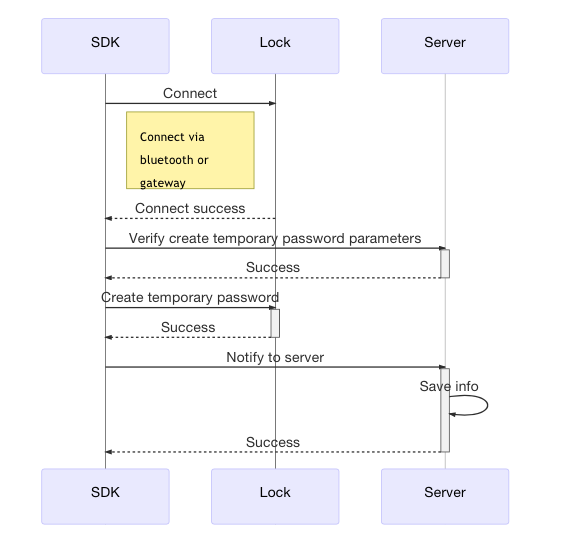
Register a temporary password listener
You can call this operation to register a temporary password listener. This listener is used as a callback to add, modify, or delete a temporary password.
API description
/**
* Set temporary password listener
*
* @param temporaryPasswordListener temporary password listener
*/
void setTemporaryPasswordListener(TemporaryPasswordListener temporaryPasswordListener);
Parameters
| Field | Description |
|---|---|
| temporaryPasswordListener | The listener that is used to add, modify, or delete a temporary password. |
Listen for events
public interface TemporaryPasswordListener {
/**
* Create a temporary password.
*/
String TEMPORARY_PASSWORD_CREATE = "temporary_password_creat";
/**
* Modify the temporary password.
*/
String TEMPORARY_PASSWORD_MODIFY = "temporary_password_modify";
/**
* Delete the temporary password.
*/
String TEMPORARY_PASSWORD_DELETE = "temporary_password_delete";
/*----Error codes returned when the temporary password failed to be added, modified, or deleted----*/
/**
* illegal argument
*/
int FAILED_STATUS_ILLEGAL_ARGUMENT = -1;
/**
* Device not support such method
*/
int FAILED_STATUS_NOT_SUPPORT_UNLOCK_TYPE = -2;
/**
* Command send to device failed
*/
int FAILED_STATUS_SEND_FAILED = -3;
/**
* Request server failed
*/
int FAILED_STATUS_REQUEST_SERVER_FAILED = -4;
/**
* Device offline
*/
int FAILED_STATUS_DEVICE_OFFLINE = -5;
/**
* Server response failed
*/
int FAILED_STATUS_SERVER_RESPONSE_FAILED = -6;
/** Lock response failed */
int FAILED_STATUS_LOCK_RESPONSE_FAILED = 1;
/** Lock sequence number exhausted */
int FAILED_STATUS_SEQUENCE_NUMBER_EXHAUSTED = 2;
/**
* The callback used to add, modify, or delete an unlocking method.
*
* @param sn The serial number of the password.
*/
void onSuccess(String type, int sn);
/**
* The callback used to add, modify, or delete an unlocking method.
*
* @param type The type of operation, for example, to add, delete, or modify.
* @param resultCode The HTTP status code.
*/
void onFailed(String type, int resultCode);
}
Example
tuyaLockDevice.setTemporaryPasswordListener(new TemporaryPasswordListener() {
@Override
public void onSuccess(String type, int sn) {
switch (type) {
case TemporaryPasswordListener.TEMPORARY_PASSWORD_CREATE:
Log.i(TAG, "temporary password create success, passsword sequence number: " + sn);
break;
case TemporaryPasswordListener.TEMPORARY_PASSWORD_MODIFY:
Log.i(TAG, "temporary password modify success, passsword sequence number: " + sn);
break;
case TemporaryPasswordListener.TEMPORARY_PASSWORD_DELETE:
Log.i(TAG, "temporary password delete success, passsword sequence number: " + sn);
break;
}
}
@Override
public void onFailed(String type, int resultCode) {
switch (type) {
case TemporaryPasswordListener.TEMPORARY_PASSWORD_CREATE:
Log.w(TAG, "temporary password create failed, resultCode: " + resultCode);
break;
case TemporaryPasswordListener.TEMPORARY_PASSWORD_MODIFY:
Log.w(TAG, "temporary password modify failed, resultCode: " + resultCode);
break;
case TemporaryPasswordListener.TEMPORARY_PASSWORD_DELETE:
Log.w(TAG, "temporary password delete failed, resultCode: " + resultCode);
break;
}
}
});
Query temporary password list
You can call this operation to get a list of temporary passwords. Temporary passwords are classified into one-time passwords and periodic passwords.
API description
/**
* @param availTimes Specify a one-time password or a periodic password. Valid values: `0` to represent a periodic password and `1` to represent a one-time password.
*/
public void getTempPasswordList(int availTimes, final ITuyaDataCallback<List<TempPasswordBeanV3>> dataCallback);
Data model of TempPasswordBeanV3
| Field | Description | Type |
|---|---|---|
| effective | The status of the temporary password. Valid values:
|
Integer |
| availTimes | Specify a one-time password or a periodic password. Valid values:
|
Integer |
| passwordId | The ID of the temporary password on the service end. | Integer |
| sn | The serial number of the password in the lock. | Integer |
| name | The name of the temporary password. | String |
| scheduleBean | The period in which the password is valid. Ignore this parameter for a one-time password. | ScheduleBean |
| phone | The mobile number. Users can be asked to fill in this field if you have subscribed to the SMS service. Otherwise, pass in an empty value. | String |
| effectiveTime | The 13-digit timestamp when the password takes effect. | Long |
| invalidTime | The 13-digit timestamp when the password expires. | Long |
Fields of ScheduleBean
| Field | Description | Type |
|---|---|---|
| allDay | Specifies whether the password is valid for the whole day. When the value is set to true, ignore effectiveTime and invalidTime. |
Boolean |
| effectiveTime | The number of minutes starting from which the password becomes valid in a day. | Integer |
| invalidTime | The number of minutes starting from which the password becomes invalid in a day. | Integer |
| dayOfWeeks | The date on which the password becomes valid in a week. | Set |
Example
// Get a periodic password.
tuyaLockDevice.getTempPasswordList(0, new ITuyaDataCallback<List<TempPasswordBeanV3>>() {
@Override
public void onSuccess(List<TempPasswordBeanV3> result) {
Log.i(TAG, "getTempPasswordList onSuccess: " + result);
}
@Override
public void onError(String errorCode, String errorMessage) {
Log.e(TAG, "getTempPasswordList failed: code = " + errorCode + " message = " + errorMessage);
}
});
// Get a one-time password.
tuyaLockDevice.getTempPasswordList(1, new ITuyaDataCallback<List<TempPasswordBeanV3>>() {
@Override
public void onSuccess(List<TempPasswordBeanV3> result) {
Log.i(TAG, "getTempPasswordList onSuccess: " + result);
}
@Override
public void onError(String errorCode, String errorMessage) {
Log.e(TAG, "getTempPasswordList failed: code = " + errorCode + " message = " + errorMessage);
}
});
Verify temporary password
Verifies the validity of the parameters for a specified temporary password.
API description
/**
* @param availTimes Specify a one-time password or a periodic password. Valid values: `0` that specifies a periodic password and `1` that specifies a one-time password.
* @param name The name of the temporary password.
* @param password The temporary password.
* @param scheduleBean The period in which the password is valid. Ignore this parameter for a one-time password.
* @param phone The mobile phone number. Users can be asked to fill in this field if you have subscribed to the SMS service. Otherwise, pass in an empty value.
* @param countryCode The country code. Users can be asked to fill in this field if you have subscribed to the SMS service. Otherwise, pass in an empty value.
* @param effectiveTime The 13-digit timestamp when the password takes effect.
* @param invalidTime The 13-digit timestamp when the password expires.
* @param callback The callback.
*/
void validateTempPassword(int availTimes, String name, String password, ScheduleBean scheduleBean, String phone, String countryCode, long effectiveTime, long invalidTime, IResultCallback callback);
Parameters
| Field | Description | Optional |
|---|---|---|
| availTimes | Specifies a one-time password or a periodic password. Valid values: 0: a periodic password. 1: a one-time password. |
No |
| name | The name of a specified temporary password. | No |
| password | The password. | No |
| scheduleBean | The period in which the password is valid. Ignore this parameter for a one-time password. | Yes |
| phone | The mobile phone number. Users can be asked to fill in this field if you have subscribed to the SMS service. Otherwise, pass in an empty value. | Yes |
| countryCode | The country code. Users can be asked to fill in this field if you have subscribed to the SMS service. Otherwise, pass in an empty value. | Yes |
| effectiveTime | The 13-digit timestamp when the password takes effect. | No |
| invalidTime | The 13-digit timestamp when the password expires. | No |
The following table describes the fields of scheduleBean.
| Field | Description | Type |
|---|---|---|
| allDay | Specifies whether the password is valid for the whole day. When the value is set to true, ignore effectiveTime and invalidTime. |
Boolean |
| effectiveTime | The number of minutes starting from which the password becomes valid in a day. | int |
| invalidTime | The number of minutes starting from which the password becomes invalid in a day. | int |
| dayOfWeeks | The day(s) of the week on which the password becomes valid. | Set |
Example
tuyaLockDevice.validateTempPassword(1, "your_password_name", "111222", null, "", "", System.currentTimeMillis(), System.currentTimeMillis() + 24 * 60 * 60 * 1000, new IResultCallback() {
@Override
public void onError(String code, String message) {
Log.e(TAG, "validate temp password failed: code = " + code + " message = " + message);
}
@Override
public void onSuccess() {
Log.i(TAG, "validate temp password success");
}
});
Create a temporary password
Creates a temporary password. Temporary passwords are classified into one-time passwords and periodic passwords.
API description
/**
* @param availTimes Specify a one-time password or a periodic password. Valid values: `0` to represent a periodic password and `1` to represent a one-time password.
* @param name The name of the temporary password.
* @param password The temporary password.
* @param scheduleBean The period in which the password is valid. Ignore this parameter for a one-time password.
* @param phone The mobile number. Users can be asked to fill in this field if you have subscribed to the SMS service. Otherwise, pass in an empty value.
* @param countryCode The country code. Users can be asked to fill in this field if you have subscribed to the SMS service. Otherwise, pass in an empty value.
* @param effectiveTime The 13-digit timestamp when the password takes effect.
* @param invalidTime The 13-digit timestamp when the password expires.
*/
public void createTempPassword(final int availTimes, final String name, final String password, final ScheduleBean scheduleBean, final String phone, final String countryCode, final long effectiveTime, final long invalidTime);
Parameters
| Field | Description | Optional |
|---|---|---|
| availTimes | Specify a one-time password or a periodic password. Valid values:
|
No |
| name | The name of the temporary password. | No |
| password | The password. | No |
| scheduleBean | The period in which the password is valid. Ignore this parameter for a one-time password. | Yes |
| phone | The mobile number. Users can be asked to fill in this field if you have subscribed to the SMS service. Otherwise, pass in an empty value. | Yes |
| countryCode | The country or region code. Users can be asked to fill in this field if you have subscribed to the SMS service. Otherwise, pass in an empty value. | Yes |
| effectiveTime | The 13-digit timestamp when the password takes effect. | No |
| invalidTime | The 13-digit timestamp when the password expires. | No |
The following table describes the fields of scheduleBean.
| Field | Description | Type |
|---|---|---|
| allDay | Specifies whether the password is valid for the whole day. When the value is set to true, ignore effectiveTime and invalidTime. |
Boolean |
| effectiveTime | The number of minutes starting from which the password becomes valid in a day. | Integer |
| invalidTime | The number of minutes starting from which the password becomes invalid in a day. | Integer |
| dayOfWeeks | The date on which the password becomes valid in a week. | Set |
Example
-
The following code block shows how to add a one-time password:
tuyaLockDevice.createTempPassword(1, "your_password_name", "111222", null, "", "", System.currentTimeMillis(), System.currentTimeMillis() + 24 * 60 * 60 * 1000); -
The following code block shows how to add a periodic password:
ScheduleBean scheduleBean = new ScheduleBean(); scheduleBean.allDay = false; // `false` specifies that the password is not valid for the whole day, but valid for some time of the day. scheduleBean.effectiveTime = 480; // The password takes effect on the 480th minute of the day. The 480th minute means 08:00 (UTC+8). scheduleBean.invalidTime = 1080; // The password expires on the 1,080th minute of the day. The 1,080th minute means 18:00 (UTC+8). // Add the number of days for which the password is valid. scheduleBean.dayOfWeeks.add(ScheduleBean.DayOfWeek.MONDAY); scheduleBean.dayOfWeeks.add(ScheduleBean.DayOfWeek.TUESDAY); scheduleBean.dayOfWeeks.add(ScheduleBean.DayOfWeek.WEDNESDAY); scheduleBean.dayOfWeeks.add(ScheduleBean.DayOfWeek.THURSDAY); scheduleBean.dayOfWeeks.add(ScheduleBean.DayOfWeek.FRIDAY); scheduleBean.dayOfWeeks.add(ScheduleBean.DayOfWeek.SATURDAY); scheduleBean.dayOfWeeks.add(ScheduleBean.DayOfWeek.SUNDAY); tuyaLockDevice.createTempPassword(0, "your_password_name", "111222", scheduleBean, "", "", System.currentTimeMillis(), System.currentTimeMillis() + 24 * 60 * 60 * 1000);
Modify a temporary password
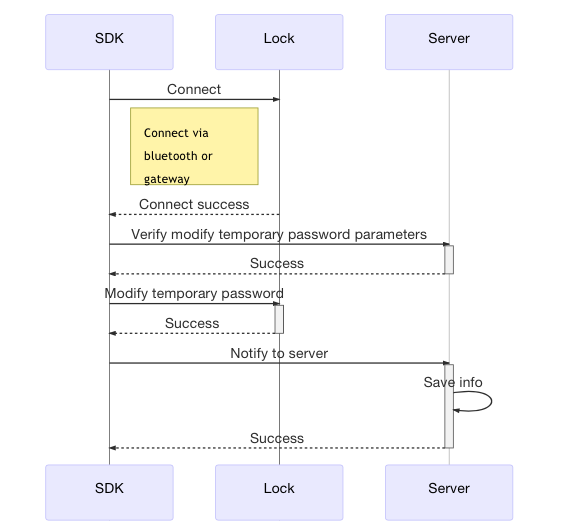
API description
/**
* @param availTimes Specify a one-time password or a periodic password. Valid values: `0` to represent a periodic password and `1` to represent a one-time password.
* @param passwordId The ID of the temporary password on the service end.
* @param sn The serial number of the password in the lock.
* @param name The name of the temporary password.
* @param scheduleBean The period in which the password is valid. Ignore this parameter for a one-time password.
* @param phone The mobile number. Users can be asked to fill in this field if you have subscribed to the SMS service. Otherwise, pass in an empty value.
* @param countryCode The country code. Users can be asked to fill in this field if you have subscribed to the SMS service. Otherwise, pass in an empty value.
* @param effectiveTime The 13-digit timestamp when the password takes effect.
* @param invalidTime The 13-digit timestamp when the password expires.
*/
public void modifyTempPassword(final int availTimes, int passwordId, int sn, final String name, final ScheduleBean scheduleBean, final String phone, final String countryCode, final long effectiveTime, final long invalidTime);
Parameters
| Field | Description | Optional |
|---|---|---|
| availTimes | Specifies a one-time password or a periodic password. Valid values:
|
No |
| passwordId | The ID of the temporary password on the service end. | No |
| sn | The serial number of the password in the lock. | No |
| name | The name of the temporary password. | No |
| scheduleBean | The period in which the password is valid. Ignore this parameter for a one-time password. | Yes |
| phone | The mobile number. Users can be asked to fill in this field if you have subscribed to the SMS service. Otherwise, pass in an empty value. | Yes |
| countryCode | The country or region code. Users can be asked to fill in this field if you have subscribed to the SMS service. Otherwise, pass in an empty value. | Yes |
| effectiveTime | The 13-digit timestamp when the password takes effect. | No |
| invalidTime | The 13-digit timestamp when the password expires. | No |
Example
-
The following code block shows how to modify a one-time password
tuyaLockDevice.modifyTempPassword(1, 2202004, 2, "your_password_name", null, "", "", System.currentTimeMillis(), System.currentTimeMillis() + 24 * 60 * 60 * 1000); -
Modify a periodic password
ScheduleBean scheduleBean = new ScheduleBean(); scheduleBean.allDay = true; // The password is valid for the whole day. You do not need to specify the time when the password takes effect. scheduleBean.effectiveTime = 0; scheduleBean.invalidTime = 0; scheduleBean.dayOfWeeks.add(ScheduleBean.DayOfWeek.FRIDAY); tuyaLockDevice.modifyTempPassword(0, 2202005, 3, "your_password_name", scheduleBean, "", "", System.currentTimeMillis(), System.currentTimeMillis() + 24 * 60 * 60 * 1000);
Delete a temporary password
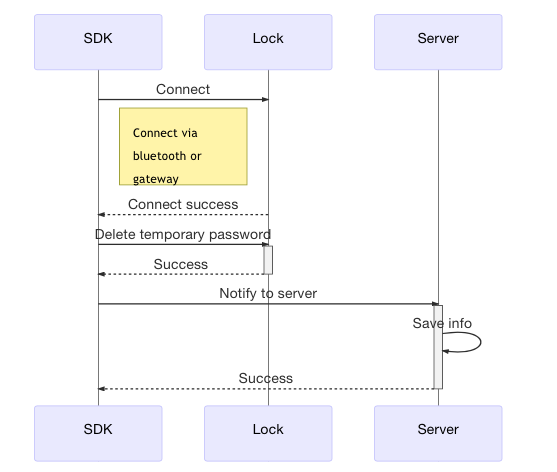
API description
/**
* @param passwordId The ID of the temporary password on the service end.
* @param sn The serial number of the password in the lock.
*/
public void deleteTempPassword(int passwordId, int sn);
Parameters
| Field | Description | Optional |
|---|---|---|
| passwordId | The ID of the temporary password on the service end. | No |
| sn | The serial number of the password in the lock. | No |
Example
tuyaLockDevice.deleteTempPassword(2202004, 2);
List of lock DPs
| DP name | DP identifier (dpCode) |
|---|---|
| Add an unlocking method | unlock_method_create |
| Delete an unlocking method | unlock_method_delete |
| Modify an unlocking method | unlock_method_modify |
| Disable an unlocking method | unlock_method_freeze |
| Enable an unlocking method | unlock_method_enable |
| Unlock over Bluetooth | bluetooth_unlock |
| Get feedback on Bluetooth-based unlocking | bluetooth_unlock_fb |
| Remaining battery capacity | residual_electricity |
| Battery status | battery_state |
| Child lock status | child_lock |
| Double lock by lifting up | anti_lock_outside |
| Unlock with a fingerprint | unlock_fingerprint |
| Unlock with a normal password | unlock_password |
| Unlock with a dynamic password | unlock_dynamic |
| Unlock with a card | unlock_card |
| Unlock with a mechanical key | unlock_key |
| Door opening and closing events | open_close |
| Unlock from the inside of the door | open_inside |
| Records of Bluetooth-based unlocking | unlock_ble |
| Door opened | door_opened |
| Alerts | alarm_lock |
| Duress alarms | hijack |
| Doorbell call | doorbell |
| SMS notification | message |
| Chime sounds | doorbell_song |
| Sound level of the chime | doorbell_volume |
| Language switching | language |
| Manage welcome messages on the display screen | welcome_words |
| Volume on keypress | key_tone |
| Local voice guidance volume | beep_volume |
| Double locking status | reverse_lock |
| Switch of automatic latch | automatic_lock |
| Switch between single unlocking and combination unlocking | unlock_switch |
| Synchronize unlocking methods among members | synch_member |
| Set the latency of automatic latch | auto_lock_time |
| Timed automatic locking | auto_lock_timer |
| Number of fingerprint enrollments | finger_input_times |
| Unlock with biometric recognition | unlock_face |
| Open and closed status of the door | closed_opened |
| Unlock with irises | unlock_eye |
| Unlock with palm prints | unlock_hand |
| Unlock with finger veins | unlock_finger_vein |
| Hardware RTC | rtc_lock |
| Report of countdown for automatic locking | auto_lock_countdown |
| Manual locking | manual_lock |
| Locking status | lock_motor_state |
| Rotation direction of the motor on a smart stick lock | lock_motor_direction |
| Disable users | unlock_user_freeze |
| Enable users | unlock_user_enable |
| Add a temporary password to a Bluetooth lock | temporary password_creat |
| Delete a temporary password from a Bluetooth lock | temporary password_delete |
| Modify a temporary password of a Bluetooth lock | temporary password_modify |
| Synchronize unlocking methods (large datasets) | synch_method |
| Unlock with a temporary password | unlock_temporary |
| Motor torque | motor_torque |
| Records of combination unlocking | unlock_double |
| Switch of the arm away mode | arming_mode |
| Configure password-free remote unlocking | remote_no_pd_setkey |
| Password-free remote unlocking with keys | remote_no_dp_key |
| Remote unlocking with mobile phones | unlock_phone_remote |
| Remote unlocking with voice | unlock_voice_remote |
| Send the offline password T0 time | password_offline_time |
| Report the clearing of a single offline password | unlock_offline_clear_single |
| Report the clearing of offline passwords | unlock_offline_clear |
| Report offline password unlocking | unlock_offline_pd |
Is this page helpful?
YesFeedbackIs this page helpful?
YesFeedback





