Commercial Lock App SDK
Last Updated on : 2025-11-28 07:44:52download
The Commercial Lock App SDK provides a comprehensive solution for managing smart locks, helping you easily incorporate commercial lock features into your mobile app. With this SDK, you can quickly build a secure and reliable lock control app that allows users to manage their smart locks conveniently.
Commercial Lock App SDK is different from Smart Lock SDK. Confirm the usage scenario in advance.
- Smart Lock SDK relies on SmartLife App SDK and is developed based on SmartLife App SDK.
- Commercial Lock App SDK is mainly used with lock PCBAs and commercial finished locks.
Benefits
- Out-of-the-box solutions with best price performance
- Abundant IoT capabilities
- A robust and fast-growing ecosystem
- Sustainable value-added services
- Global service deployment
- Financial-level data security
Overview
- Lock pairing: Professional and efficient pairing capabilities for connecting a lock to the network.
- Lock control: Allows users to unlock the lock of different protocols with the preferred unlocking method.
- Password management: Different types of passwords serve various purposes, including one-time passwords, permanent passwords, time-limited offline passwords, and time-limited online passwords.
- E-key management: Role-based e-key assignment allows for easy management of permissions to different locks.
- Log management: Record unlocking events including the time, unlocking method, and user. Notify users of unusual activities such as tampering attempts and low battery levels.
- Device management and OTA updates: Check the device status on the app, including battery level and signal strength, and remotely update the software or configurations.
- Security: The advanced encryption and security protocols built into the SDK ensure user data safety and privacy by preventing unauthorized access and data breaches.
Glossary
Site
A site is an independent unit that is associated with an account. A device like a lock must be assigned to a site before it can be used.
An account can be associated with one or more sites. A new account does not come with a site. Users must create a site before pairing a device.
E-key
The e-key is used to grant another account access to a lock. The authorized account can log in to the app and view the devices they have access to. After the admin removes the e-key, the authorized account will no longer have access to the respective lock.
There are three types of e-key:
- Time-limited e-key: It can be used within a specified time range during the validity period.
- Permanent e-key: It can be used forever, with no time limit and validity period.
- One-time e-key: It can be used only once.
Password
The password is the code entered on a physical keypad to unlock the door. Passwords are classified as online or offline depending on the device’s connection status when they are created.
Online password
Online password: A password that is created when the device is online, such as over Bluetooth or gateway. This password will be saved on the local device. To delete an online password, the device must also be online. Otherwise, the password stored in the lock will not be erased properly.
There are two types of online passwords:
- Permanent password: A password that can be used forever.
- Time-limited password: A password that can be used within a specified time range during the validity period or a schedule.
Offline password
Offline password: A password that can be created and used when the device is offline. Deleting an offline password does not require an internet connection.
There are two types of offline passwords:
- Time-limited offline password: It can be used during the validity period. After removing a time-limited offline password, users need to manually enter the clear code on the lock. Otherwise, the password can still unlock the door.
- One-time password: It can be used only once and must be used within 6 hours of creation.
Procedure
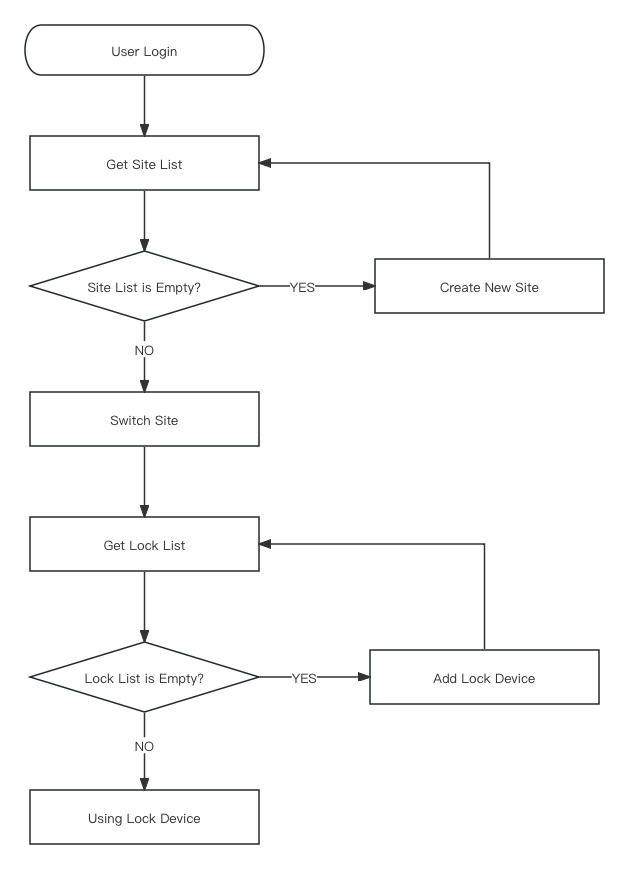
Is this page helpful?
YesFeedbackIs this page helpful?
YesFeedback





