Multi-Control Linkage
Last Updated on : 2024-11-18 11:33:13
Multi-control linkage is a device control feature. In this feature, a device data point (DP) is linked with a DP of another device to create a multi-control group. When a device of the multi-control group is controlled, the linked status of other devices in the group is synchronously changed.
For example, 3 two-gang Zigbee sub-device switches, the first DP of each switch is linked with the first DP of the other two switches to create a multi-control group. When the first DP for one of these switches is set to off, the first DP of the other two switches is synchronously set to off.
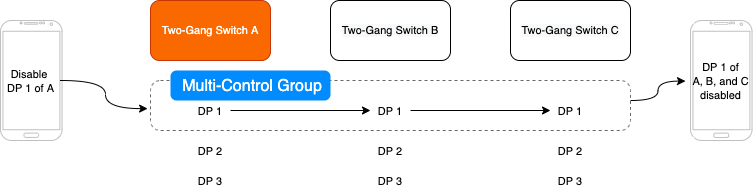
Limits
- Only DPs in the following format are supported:
switch_numberandsub_switch_number. - Switches of Zigbee sub-devices and Bluetooth mesh sub-devices are supported.
- Devices for multiple product IDs (PIDs) can be added to the same multi-control group.
Access the feature
ITuyaDeviceMultiControl iTuyaDeviceMultiControl = TuyaHomeSdk.getDeviceMultiControlInstance();
You can query the multi-control and automation scene data linked with a specified DP of the current device. This device is regarded as the main device and the associated devices are regarded as auxiliary devices.
Flowchart
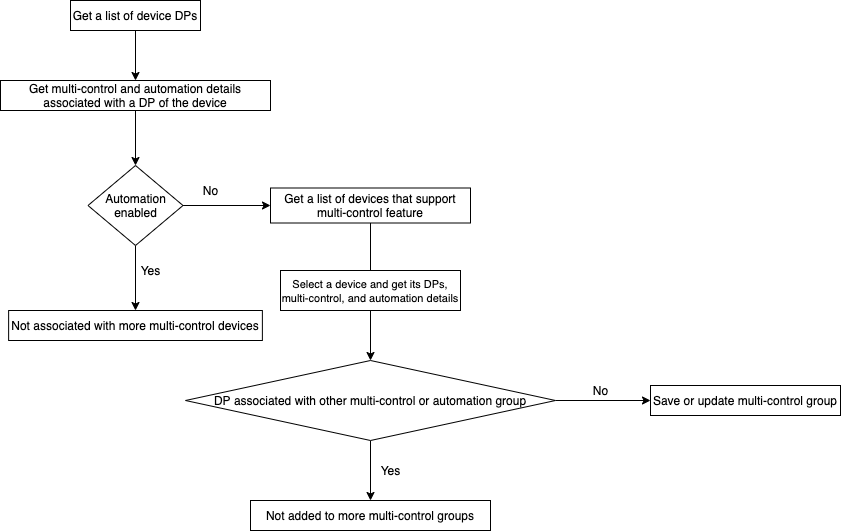
Query a list of DPs for a device
API description
void getDeviceDpInfoList(String devId, ITuyaDataCallback<ArrayList<DeviceDpInfoBean>> callback);
Parameters
| Parameter | Description |
|---|---|
| devId | The device ID. |
| callback | The callback. |
Example
ITuyaDeviceMultiControl iTuyaDeviceMultiControl = TuyaHomeSdk.getDeviceMultiControlInstance();
iTuyaDeviceMultiControl.getDeviceDpInfoList(mDevId, new ITuyaDataCallback<ArrayList<DeviceDpInfoBean>>() {
@Override
public void onSuccess(ArrayList<DeviceDpInfoBean> result) {
}
@Override
public void onError(String errorCode, String errorMessage) {
ToastUtil.shortToast(mContext,errorMessage);
}
});
Query linkage details of a DP
API description
void queryLinkInfoByDp(String devId, String dpId, ITuyaDataCallback<MultiControlLinkBean> callback);
Parameters
| Parameter | Description |
|---|---|
| devId | The device ID. |
| dpId | The DP ID of the device. |
| callback | The callback. |
Example
iTuyaDeviceMultiControl.queryLinkInfoByDp(mDevId, dpId, new ITuyaDataCallback<MultiControlLinkBean>() {
@Override
public void onSuccess(MultiControlLinkBean result) {
}
@Override
public void onError(String errorCode, String errorMessage) {
ToastUtil.shortToast(mContext,errorMessage);
}
});
Fields of MultiControlLinkBean
| Field | Type | Description |
|---|---|---|
| multiGroup | MultiControlLinkBean.MultiGroupBean | The data structure of the associated multi-control group. |
| parentRules | List<MultiControlLinkBean.ParentRulesBean> | The data structure of the associated automation scene. |
Fields of MultiControlLinkBean.MultiGroupBean
| Field | Type | Description |
|---|---|---|
| uid | String | The user ID. |
| groupName | String | The name of the multi-control group. |
| groupType | int | The type of multi-control group. |
| multiRuleId | String | The rule ID. |
| id | int | The multi-control group ID. |
| ownerId | String | The home ID. |
| enabled | Boolean | Specifies whether to enable this multi-control group. |
| status | int | The status of the multi-control group. |
| groupDetail | List |
The details of the multi-control group. |
Fields of GroupDetailBean
| Field | Type | Description |
|---|---|---|
| devId | String | The auxiliary device ID. |
| dpName | String | The linked DP name of the auxiliary device. |
| multiControlId | int | The multi-control group ID. |
| dpId | int | The linked DP ID of the auxiliary device. |
| devName | String | The name of the auxiliary device. |
| enabled | Boolean | Indicates whether the associated auxiliary device can be controlled with a multi-control linkage. |
| status | int | The status of the multi-control group. |
| datapoints | List |
The DP data. |
Fields of MultiControlDataPointsBean
| Field | Type | Description |
|---|---|---|
| code | String | The DP identifier denoted by dpCode of the device. |
| dpId | int | The DP ID. |
| name | String | The name of the DP. |
Fields of ParentRulesBean
| Field | Type | Description |
|---|---|---|
| id | String | The automation scene ID. |
| name | String | The name of the automation scene. |
Query multi-control devices
API description
void getMultiControlDeviceList(long mHomeId, ITuyaDataCallback<ArrayList<MultiControlDevInfoBean>> callback);
Parameters
| Parameter | Description |
|---|---|
| mHomeId | The home ID. |
| callback | The callback. |
Example
iTuyaDeviceMultiControl.getMultiControlDeviceList(Constant.HOME_ID, new ITuyaDataCallback<ArrayList<MultiControlDevInfoBean>>() {
@Override
public void onSuccess(ArrayList<MultiControlDevInfoBean> result) {
iMultiControlDeviceView.setData(result);
}
@Override
public void onError(String errorCode, String errorMessage) {
ToastUtil.shortToast(mContext,errorMessage);
}
});
Fields of MultiControlDevInfoBean
| Field | Type | Description |
|---|---|---|
| productId | String | The product ID. |
| devId | String | The device ID. |
| iconUrl | String | The URL of a device icon. |
| name | String | The name of the device. |
| roomName | String | The name of a room. |
| inRule | Boolean | Indicates whether the device is linked with the main device. |
| datapoints | List |
The DP data. |
Add, update, or delete a multi-control group
API description
- In the API method to add a multi-control group, the multi-control group ID is not required. In this process, the data points (DPs) of auxiliary devices are linked with those of the main device. Therefore,
GroupDetailmust include information about the main device. - To update a multi-control group, you can either update it in the JSON format, or use
MultiControlBean. You implement the following features withMultiControlBean:- Add devices to a multi-control group that includes the target main device
- Rename the multi-control group
- Update devices in the multi-control group
- Remove devices from the multi-control group
- To delete a multi-control group, set
GroupDetailto an empty value.
void saveDeviceMultiControl(long mHomeId, MultiControlBean multiControlBean, ITuyaResultCallback<MultiControlBean> callback);
void saveDeviceMultiControl(long mHomeId, String json, ITuyaResultCallback<MultiControlBean> callback);
Parameters
| Parameter | Description |
|---|---|
| mHomeId | The home ID. |
| MultiControlBean | The data structure of the multi-control group. |
| json | The data structure of the multi-control group. |
| callback | The callback. |
The following code block shows the full data structure in the JSON format:
{
"groupName":"Multi-control group 1",
"groupType":1,
"groupDetail":[{"devId":"adadwfw3e234ferf41","dpId":2, "id":22, "enable":true}],
"id":22 // The multi-control group ID.
}
groupType must be 1.
Example
iTuyaDeviceMultiControl.saveDeviceMultiControl(Constant.HOME_ID, multiControlBean, new ITuyaResultCallback<MultiControlBean>() {
@Override
public void onSuccess(MultiControlBean result) {
ToastUtil.shortToast(mContext,"success");
}
@Override
public void onError(String errorCode, String errorMessage) {
ToastUtil.shortToast(mContext,errorMessage);
}
});
Fields of MultiControlBean
| Field | Type | Optional | Description |
|---|---|---|---|
| groupName | String | Yes | The name of the multi-control group. |
| groupType | int | No | The type of multi-control group. The value is 1. |
| groupDetail | List |
Yes | The device details of the multi-control group. |
| id | int | Yes | The multi-control group ID. |
Enable or disable a multi-control group
API description
void enableMultiControl(long multiControlId, ITuyaResultCallback<Boolean> callback);
void disableMultiControl(long multiControlId, ITuyaResultCallback<Boolean> callback);
Parameters
| Parameter | Description |
|---|---|
| multiControlId | The multi-control group ID. |
| callback | The callback. |
Example
iTuyaDeviceMultiControl.enableMultiControl(id, new ITuyaResultCallback<Boolean>() {
@Override
public void onSuccess(Boolean result) {
ToastUtil.shortToast(mContext,"success");
}
@Override
public void onError(String errorCode, String errorMessage) {
ToastUtil.shortToast(mContext,errorMessage);
}
});
iTuyaDeviceMultiControl.disableMultiControl( id, new ITuyaResultCallback<Boolean>() {
@Override
public void onSuccess(Boolean result) {
ToastUtil.shortToast(mContext,"success");
}
@Override
public void onError(String errorCode, String errorMessage) {
ToastUtil.shortToast(mContext,errorMessage);
}
});
Query details of multi-control linkage for an auxiliary device
API description
void getDeviceDpLinkRelation(String devId, ITuyaDataCallback<DeviceMultiControlRelationBean> callback);
Parameters
| Parameter | Description |
|---|---|
| devId | The device ID. |
| callback | The callback. |
Example
iTuyaDeviceMultiControl.getDeviceDpLinkRelation(devId, new ITuyaDataCallback<DeviceMultiControlRelationBean>() {
@Override
public void onSuccess(DeviceMultiControlRelationBean result) {
L.d("MultiControlDeviceListPresenter",result.toString());
}
@Override
public void onError(String errorCode, String errorMessage) {
ToastUtil.shortToast(mContext,errorMessage);
}
});
Fields of DeviceMultiControlRelationBean
| Field | Type | Description |
|---|---|---|
| datapoints | List |
The DP data. |
| mcGroups | List |
The details of the associated multi-control group. |
| parentRules | List |
The details of the associated automation scene. |
Is this page helpful?
YesFeedbackIs this page helpful?
YesFeedback





