Group Management
Last Updated on : 2024-11-18 11:33:13download
A device group includes devices of the same type and gathers a series of devices. Wi-Fi and Zigbee devices can be grouped in most cases. Tuya provides the capabilities to implement device group management. For example, create, rename, manage, or dismiss a group, and manage or control multiple devices in the same group.
Create a Wi-Fi group
Query devices available to create a group
API description
TuyaHomeSdk.newHomeInstance(homeId).queryDeviceListToAddGroup(groupId, productId,
new ITuyaResultCallback<List<GroupDeviceBean>>() {
@Override
public void onSuccess(List<GroupDeviceBean> arrayList) {
}
@Override
public void onError(String errorCode, String errorMsg) {
}
});
Parameters
| Parameter | Description |
|---|---|
| homeId | The home ID. |
| groupId | The group ID.
|
| productId | The product ID (PID) of the devices through which a group can be accessed. |
Create a group
API description
TuyaHomeSdk.newHomeInstance(mHomeId).createGroup(productId, name, selectedDeviceIds,
new ITuyaResultCallback<Long>() {
@Override
public void onSuccess(Long groupId) {
// Returns the value of groupId.
}
@Override
public void onError(String errorCode, String errorMsg) {
}
});
Parameters
| Parameter | Description |
|---|---|
| homeId | The home ID. |
| productId | The PID of the devices used to create a group. |
| name | The name of the group. |
| selectedDeviceIds | The list of the target device IDs specified by deviceId. |
Update and save a group
Updates and saves the changes in a group to the cloud after devices are added to or removed from the group.
API description
TuyaHomeSdk.newGroupInstance(groupId).updateDeviceList(deviceIds,
new IResultCallback() {
@Override
public void onError(String s, String s1) {
}
@Override
public void onSuccess() {
}
});
Parameters
| Parameter | Description |
|---|---|
| groupId | The group ID. |
| deviceIds | The list of target device IDs. |
Create a Zigbee group
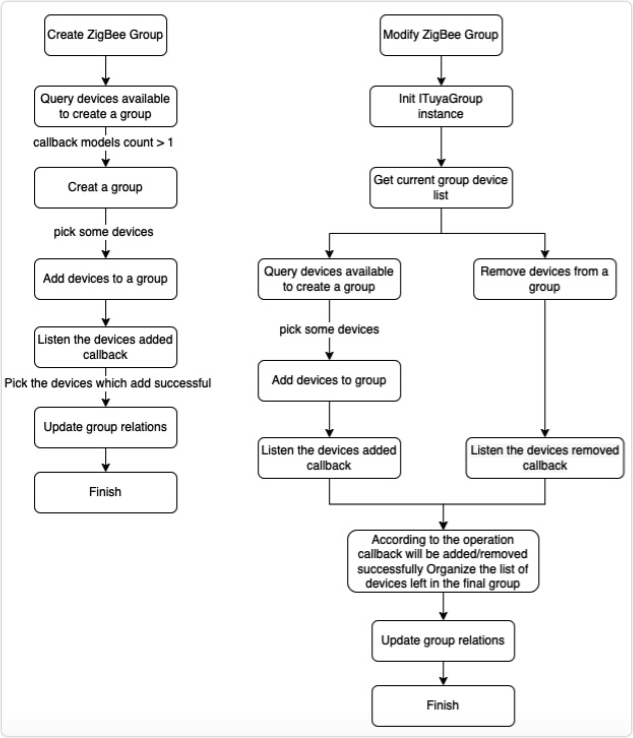
A Zigbee group supports Zigbee sub-devices, Sub-G sub-devices, Smart Gateway Pro sub-devices, and other devices that can communicate over Zigbee.
Query devices available to create or join a group
API description
TuyaHomeSdk.newHomeInstance(homeId).queryZigbeeDeviceListToAddGroup(groupId, productId, meshId,
new ITuyaResultCallback<List<GroupDeviceBean>>() {
@Override
public void onSuccess(List<GroupDeviceBean> arrayList) {
}
@Override
public void onError(String errorCode, String errorMsg) {
}
});
Parameters
| Parameter | Description |
|---|---|
| homeId | The home ID. |
| groupId | The group ID.
|
| productId | The product ID (PID) of the devices through which a group can be accessed. |
| meshId | The gateway ID of the group devices. You can call deviceBean.getMeshId() to get the value. |
Create a group
API description
TuyaHomeSdk.newHomeInstance(homeId).createZigbeeGroup(productId, meshId, name,
new ITuyaResultCallback<CloudZigbeeGroupCreateBean>() {
@Override
public void onSuccess(CloudZigbeeGroupCreateBean cloudZigbeeGroupCreateBean) {
// Returns the result.
long mGroupId = cloudZigbeeGroupCreateBean.getGroupId();
String mGId = cloudZigbeeGroupCreateBean.getLocalId();
}
@Override
public void onError(String errorCode, String errorMsg) {
}
});
Parameters
| Parameter | Description |
|---|---|
| homeId | The home ID. |
| productId | The PID of the devices used to create a group. |
| meshId | The gateway ID of the group devices. You can call deviceBean.getMeshId() to get the value. |
| name | The name of the group. |
Add devices to a group
In this interaction, the node IDs of the new devices are written to the gateway firmware of the group.
API description
mITuyaZigbeeGroup.addDeviceToGroup(meshId, selectedDeviceIds, gid,
new ITuyaResultCallback<ZigbeeGroupCreateResultBean>() {
@Override
public void onSuccess(ZigbeeGroupCreateResultBean zigbeeGroupCreateResultBean) {
if (zigbeeGroupCreateResultBean != null) {
// The success callback.
if (zigbeeGroupCreateResultBean.getSuccess() != null && zigbeeGroupCreateResultBean.getSuccess().size() > 0) {
List<String> mAddSuccessDeviceIds = new ArrayList<>();
mAddSuccessDeviceIds.addAll(zigbeeGroupCreateResultBean.getSuccess());
}
// The failure callback.
if (zigbeeGroupCreateResultBean.getFailure() != null && zigbeeGroupCreateResultBean.getFailure().size() > 0) {
List<String>mAddFailDeviceIds = new ArrayList<>();
mAddFailDeviceIds.addAll(zigbeeGroupCreateResultBean.getFailure());
}
// Call the API method at the right time to update and save the group relationship.
//TuyaHomeSdk.newZigbeeGroupInstance(groupId).updateGroupDeviceList()
}
}
@Override
public void onError(String errorCode, String errorMsg) {
}
});
Parameters
| Parameter | Description |
|---|---|
| meshId | The gateway ID of the group devices. You can call deviceBean.getMeshId() to get the value. |
| selectedDeviceIds | The list of the target device IDs specified by deviceId. |
| gid | The value of localId for the group.
|
Remove devices from a group
Removes one or more devices from a group through a gateway.
API description
mITuyaZigbeeGroup.delDeviceToGroup(meshId, selectedDeviceIds, gid,
new ITuyaResultCallback<ZigbeeGroupCreateResultBean>() {
@Override
public void onSuccess(ZigbeeGroupCreateResultBean zigbeeGroupCreateResultBean) {
if (zigbeeGroupCreateResultBean != null) {
// The success callback.
if (zigbeeGroupCreateResultBean.getSuccess() != null && zigbeeGroupCreateResultBean.getSuccess().size() > 0) {
List<String> mDelSuccessDeviceIds = new ArrayList<>();
mDelSuccessDeviceIds.addAll(zigbeeGroupCreateResultBean.getSuccess());
}
// The failure callback.
if (zigbeeGroupCreateResultBean.getFailure() != null && zigbeeGroupCreateResultBean.getFailure().size() > 0) {
List<String> mDelFailDeviceIds = new ArrayList<>();
mDelFailDeviceIds.addAll(zigbeeGroupCreateResultBean.getFailure());
}
// Call the API method at the right time to update and save the group relationship.
//TuyaHomeSdk.newZigbeeGroupInstance(groupId).updateGroupDeviceList()
}
}
@Override
public void onError(String errorCode, String errorMsg) {
}
});
Parameters
| Parameter | Description |
|---|---|
| meshId | The gateway ID of the group devices. You can call deviceBean.getMeshId() to get the value. |
| selectedDeviceIds | The list of the target device IDs specified by deviceId. |
| gid | The value of localId for the group.
|
Update and save a group
Updates and saves the changes in a group to the cloud by using the interaction with the gateway firmware after devices are added to or removed from the group.
API description
TuyaHomeSdk.newZigbeeGroupInstance(groupId).updateGroupDeviceList(homeId, selectedDeviceIds,
new IResultCallback() {
@Override
public void onError(String s, String s1) {
}
@Override
public void onSuccess() {
}
});
Parameters
| Parameter | Description |
|---|---|
| groupId | The group ID. |
| homeId | The home ID. |
| selectedDeviceIds | The success callback. A list of existing device IDs is returned. |
Control groups
Initialize a group instance
API description
ITuyaGroup mITuyaGroup= TuyaHomeSdk.newGroupInstance(groupId);
Parameters
| Parameter | Description |
|---|---|
| groupId | The group ID. |
Rename a group
API description
TuyaHomeSdk.newGroupInstance(groupId).renameGroup(titleName,
new IResultCallback() {
@Override
public void onError(String s, String s1) {
}
@Override
public void onSuccess() {
}
});
Parameters
| Parameter | Description |
|---|---|
| groupId | The group ID. |
| titleName | The name of the group. |
Dismiss a group
API description
TuyaHomeSdk.newGroupInstance(groupId).dismissGroup(new IResultCallback() {
@Override
public void onError(String s, String s1) {
}
@Override
public void onSuccess() {
}
});
Parameters
| Parameter | Description |
|---|---|
| groupId | The target group ID. |
Send group control commands
API description
mTuyaGroup.publishDps(String command, IResultCallback listener);
Parameters
| Parameter | Description |
|---|---|
| command | The control commands. |
Example
// Sample code for switching on a light in a group.
LampBean bean = new LampBean();
bean.setOpen(true);
HashMap<String, Object> hashMap = new HashMap<>();
hashMap.put(STHEME_LAMP_DPID_1, bean.isOpen());
mTuyaGroup.publishDps(JSONObject.toJSONString(hashMap),callback);
Execute callback
// The callback to invoke when a group is registered.
mITuyaGroup.registerGroupListener(new IGroupListener() {
@Override
public void onDpUpdate(long l, String s) {
}
@Override
public void onGroupInfoUpdate(long l) {
}
@Override
public void onGroupRemoved(long l) {
}
});
// The callback to invoke when a group is unregistered.
mITuyaGroup.unRegisterGroupListener();
If the result is returned after a control command is sent to a group, it indicates that the command has been sent to the cloud. However, it does not mean that device control is implemented as expected.
Query group details
Before this call, you must call getHomeDetail() or getHomeLocalCache() to initialize a home. Then, group details can be queried.
// Returns the details of a specified group.
TuyaHomeSdk.getDataInstance().getGroupBean(long groupId);
// Returns a list of devices in the group.
TuyaHomeSdk.getDataInstance().getGroupDeviceList(long groupId);
Destroy data and exit group control
// Destroys group data. We recommend that you call this API method to exit group control.
mITuyaGroup.onDestroy();
Is this page helpful?
YesFeedbackIs this page helpful?
YesFeedback





