Gyroscope and Visual Robot Vacuums
Last Updated on : 2024-11-18 11:33:15download
Sweeper SDK provides API requests and real-time channels to enable data queries.
- Historical records and other data can be queried or deleted by API requests.
- The cleaning data transmitted from and to robot vacuums can be queried by the registration of listeners on real-time channels.
Query the latest cleaning task
API description
Query the latest cleaning task.
void queryLatestCleanRecord(String devId, String start, int size, ITuyaResultCallback<RecordDetaiBean> callback);
Parameters
| Parameter | Description |
|---|---|
| devId | The device ID. |
| start | The start row. The value in the first request is empty. In the follow-up requests, the value of startRow in the last response is required. |
| size | The maximum number of entries to be returned in each call. The value is 500. |
The following table lists the properties of RecordDetaiBean.
| Field | Type | Description |
|---|---|---|
| devId | String | The device ID. |
| startRow | String | The start row. |
| dataList | List<String> | The map data. |
| subRecordId | int | The ID of the cleaning task. |
| hasNext | boolean | Specifies whether to return the next page. |
| startTime | long | The start time of the period to be queried. |
| endTime | long | The end time of the period to be queried. |
Example
TuyaOptimusSdk.getManager(ITuyaSweeperKitSdk.class).getGyroscopeAndVisualSweeperKit().queryLatestCleanRecord(devId, "", 500, new ITuyaResultCallback<RecordDetaiBean>() {
@Override
public void onSuccess(RecordDetaiBean result) {
}
@Override
public void onError(String errorCode, String errorMessage) {
}
});
Query historical data of cleaning tasks
API description
Returns the historical data of cleaning tasks.
void getHistoryCleanRecordList(String devId, int offset, int limit, long startTime, long endTime, ITuyaResultCallback<HistoryResultBean> callback);
Parameters
| Field | Type | Description |
|---|---|---|
| devId | String | The device ID. |
| offset | int | The number of entries starting from which entries are returned. |
| limit | int | The maximum number of entries returned on each page. |
| startTime | long | The start time of the period to be queried. |
| endTime | long | The end time of the period to be queried. |
The following table lists the properties of HistoryResultBean.
| Field | Type | Description |
|---|---|---|
| datas | List<RecordListBean> | The list of historical data. |
| totalCount | int | The total number of entries. |
The following table lists the properties of RecordListBean.
| Field | Type | Description |
|---|---|---|
| recordId | String | The map ID. |
| gid | long | The home group ID. |
| dpId | int | The data point (DP) ID generated for the robot vacuum product on the Tuya Developer Platform. |
| gmtCreate | long | The time when the cleaning record was created. |
| value | String | The information about the map. The value is used to parse subRecordId. |
| uuid | String | The device ID. |
Example
TuyaOptimusSdk.getManager(ITuyaSweeperKitSdk.class).getGyroscopeAndVisualSweeperKit().getHistoryCleanRecordList(devId, 0, 10, 0, 0, new ITuyaResultCallback<HistoryResultBean>() {
@Override
public void onSuccess(HistoryResultBean result) {
}
@Override
public void onError(String errorCode, String errorMessage) {
}
});
Query details of a historical cleaning task
API description
Returns details of a historical cleaning task.
void getCleanRecordDetail(String devId, int subRecordId, String start, int size, ITuyaResultCallback<RecordDetaiBean> callback);
Parameters
| Parameter | Description |
|---|---|
| devId | The device ID. |
| subRecordId | The ID of the cleaning task to be queried. Parse the value parameter of the historical cleaning tasks to get the ID. The parsing rules vary depending on different data lengths. The following table describes the rules. |
| start | The start row. The value in the first request is empty. In the follow-up requests, the value of startRow in the last response is required. |
| size | The maximum number of entries to be returned in each call. The value is 500. |
Protocol for parsing value
| Record time 12 digits |
Cleaning time 3 digits |
Cleaning area 3 digits |
subRecordId5 digits |
Example | Description |
|---|---|---|---|---|---|
| Yes | Yes | Yes | Yes | 20200319202500300200123 |
|
| No | Yes | Yes | Yes | 00300200123 |
|
| Yes | Yes | Yes | No | 202003192025003002 |
|
| No | Yes | Yes | No | 003002 |
|
Example
TuyaOptimusSdk.getManager(ITuyaSweeperKitSdk.class).getGyroscopeAndVisualSweeperKit().getCleanRecordDetail(devId, subRecordId, "", 2, new ITuyaResultCallback<RecordDetaiBean>() {
@Override
public void onSuccess(RecordDetaiBean result) {
}
@Override
public void onError(String errorCode, String errorMessage) {
}
});
Get the ID of the cleaning task
API description
The simple method that encapsulates the protocol to parse strings of value type. You can choose between this method and the protocol for parsing value. Currently, only strings of value type are supported.
int getSubRecordId(String value);
Example
int subId = TuyaOptimusSdk.getManager(ITuyaSweeperKitSdk.class).getGyroscopeAndVisualSweeperKit().getSubRecordId("20200319202500300200123");
Delete one or more historical cleaning tasks
API description
Up to 100 entries can be deleted in each call.
void deleteHistoryCleanRecord(String devId, List<String> recordIds, IResultCallback callback);
Parameters
| Parameter | Description |
|---|---|
| devId | The device ID. |
| recordIds | The list of cleaning task IDs. You can call getHistoryCleanRecordList to get the IDs. |
Example
TuyaOptimusSdk.getManager(ITuyaSweeperKitSdk.class).getGyroscopeAndVisualSweeperKit().deleteHistoryCleanRecord(devId, recodIds, new IResultCallback() {
@Override
public void onError(String code, String error) {
}
@Override
public void onSuccess() {
}
});
Real-time data channels
Real-time channels can be registered to listen for reported device data streams. Arrays are returned in the response and parsed into required data, such as the x-coordinate, y-coordinate, and color values, using the device protocol.
Access to API: TuyaHomeSdk.getTransferInstance();
Data flow
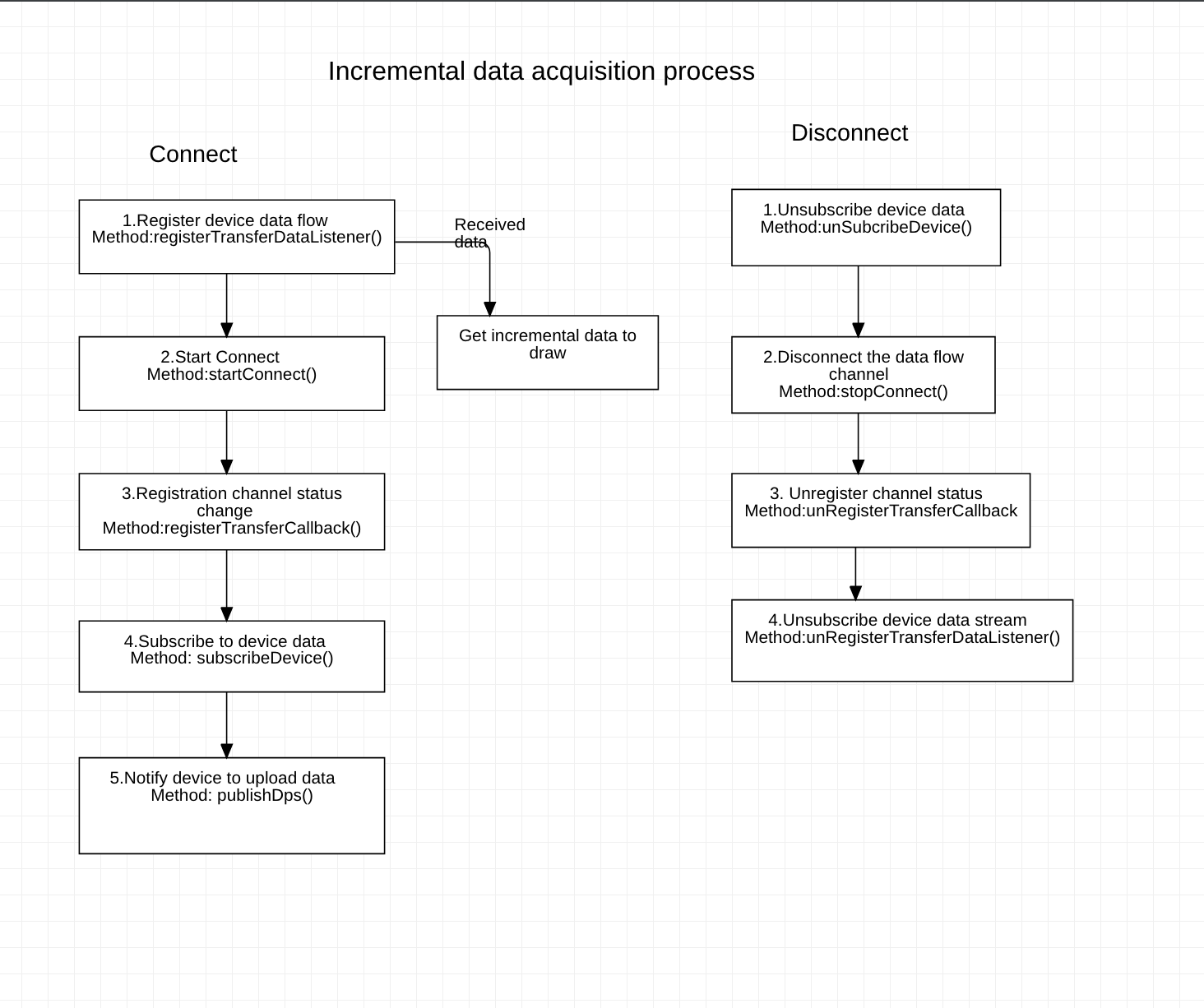
Subscribe to map streaming data
API description
void registerTransferDataListener(ITuyaDataCallback<TransferDataBean> callback);
Example
TuyaHomeSdk.getTransferInstance().registerTransferDataListener(new ITuyaDataCallback<TransferDataBean>() {
@Override
public void onSuccess(TransferDataBean result) {
}
@Override
public void onError(String errorCode, String errorMessage) {
}
});
TransferDataBean
| Field | Type | Description |
|---|---|---|
| data | byte[] |
|
| devId | String | The device ID. |
Unsubscribe from map streaming data
API description
void unRegisterTransferDataListener(ITuyaDataCallback<TransferDataBean> callback);
Example
TuyaHomeSdk.getTransferInstance().unRegisterTransferDataListener(this);
Is this page helpful?
YesFeedbackIs this page helpful?
YesFeedback





