AP Mode
Last Updated on : 2024-11-18 06:40:50download
This topic describes the access point (AP) or hotspot mode to pair devices. It is a connection capability for pairing over Wi-Fi. After the mobile phone is connected to the Wi-Fi hotspot of the device to be paired, the app is paired and communicates with the device over Wi-Fi. This pairing mode features a high success rate and excellent reliability, and supports routers that can process data using both 2.4 GHz and 5 GHz frequencies. Users must manually change the Wi-Fi band on their mobile phones to enable pairing.
Pairing process
Process of pairing in AP mode
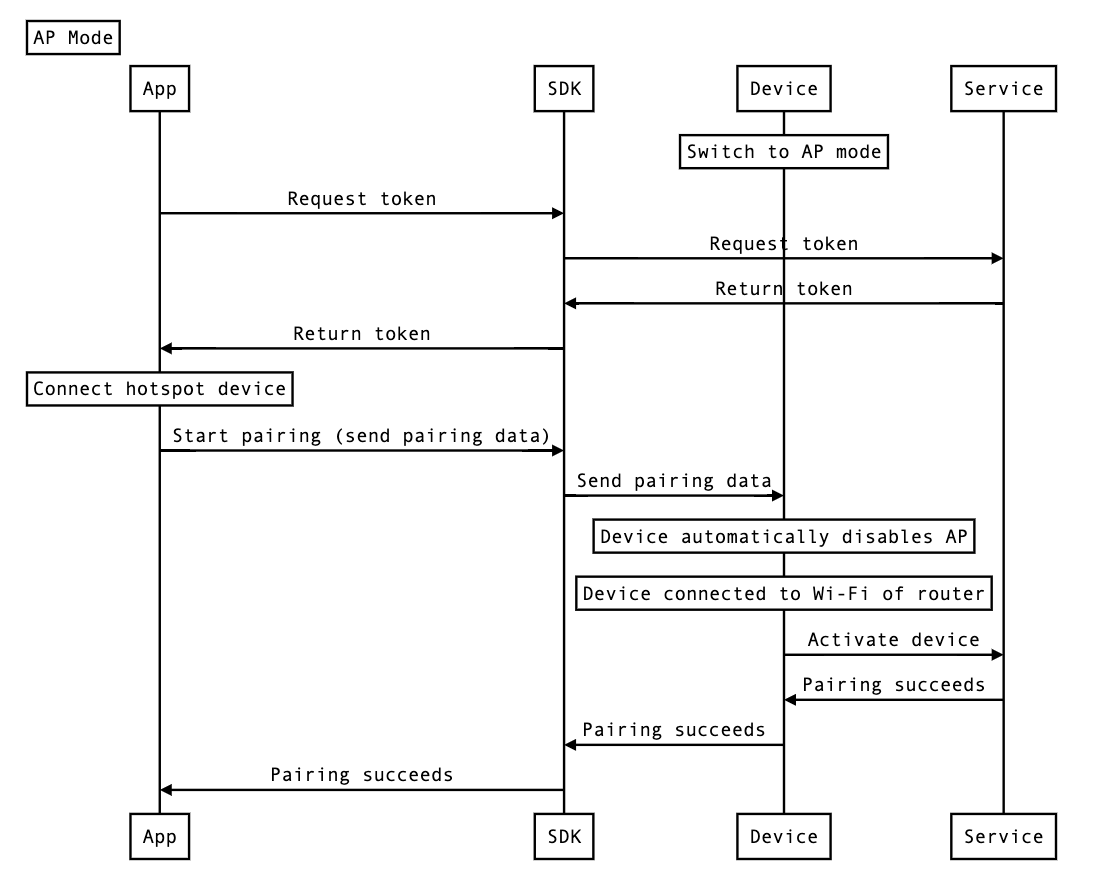
Initialize pairing parameters
API description
ActivatorBuilder builder = new ActivatorBuilder()
.setContext(context)
.setSsid(ssid)
.setPassword(password)
.setActivatorModel(ActivatorModelEnum.TY_AP)
.setTimeOut(timeout)
.setToken(token)
.setListener(new ITuyaSmartActivatorListener() {
@Override
public void onError(String errorCode, String errorMsg) {
}
@Override
public void onActiveSuccess(DeviceBean devResp) {
}
@Override
public void onStep(String step, Object data) {
}
}
));
Parameters
| Parameter | Description |
|---|---|
| token | The pairing token. |
| context | The context to be set in activity. |
| ssid | The name of the Wi-Fi network to which a paired device is connected. |
| password | The password of the Wi-Fi network to which a paired device is connected. |
| activatorModel | The pairing mode. For example, the value is set to ActivatorModelEnum.TY_AP to represent the AP mode. |
| timeout | The timeout value of a pairing task. Default value: 100. Unit: seconds. |
Get a token
Before the AP pairing process, the SDK must get a pairing token from the cloud in the networked state. The token is valid for 10 minutes and expires immediately after the device is paired. A new token must be generated if the device needs to be paired again.
API description
TuyaHomeSdk.getActivatorInstance().getActivatorToken(homeId,
new ITuyaActivatorGetToken() {
@Override
public void onSuccess(String token) {
}
@Override
public void onFailure(String s, String s1) {
}
});
Parameters
| Parameter | Description |
|---|---|
| homeId | The home ID. For more information, see Home Management. |
Call the pairing method
ITuyaActivator mTuyaActivator = TuyaHomeSdk.getActivatorInstance().newActivator(builder);
// Starts pairing.
mTuyaActivator.start();
// Stops pairing.
mTuyaActivator.stop();
// Exits the page and destroys certain caches and listeners.
mTuyaActivator.onDestroy();
Is this page helpful?
YesFeedbackIs this page helpful?
YesFeedback





