Wired Mode
Last Updated on : 2024-11-18 06:40:50download
A wired device connects to a router over an Ethernet cable. During the pairing process, users do not need to enter the hotspot name and password of the router. This topic describes the process to pair a Zigbee wired gateway.
Pairing process
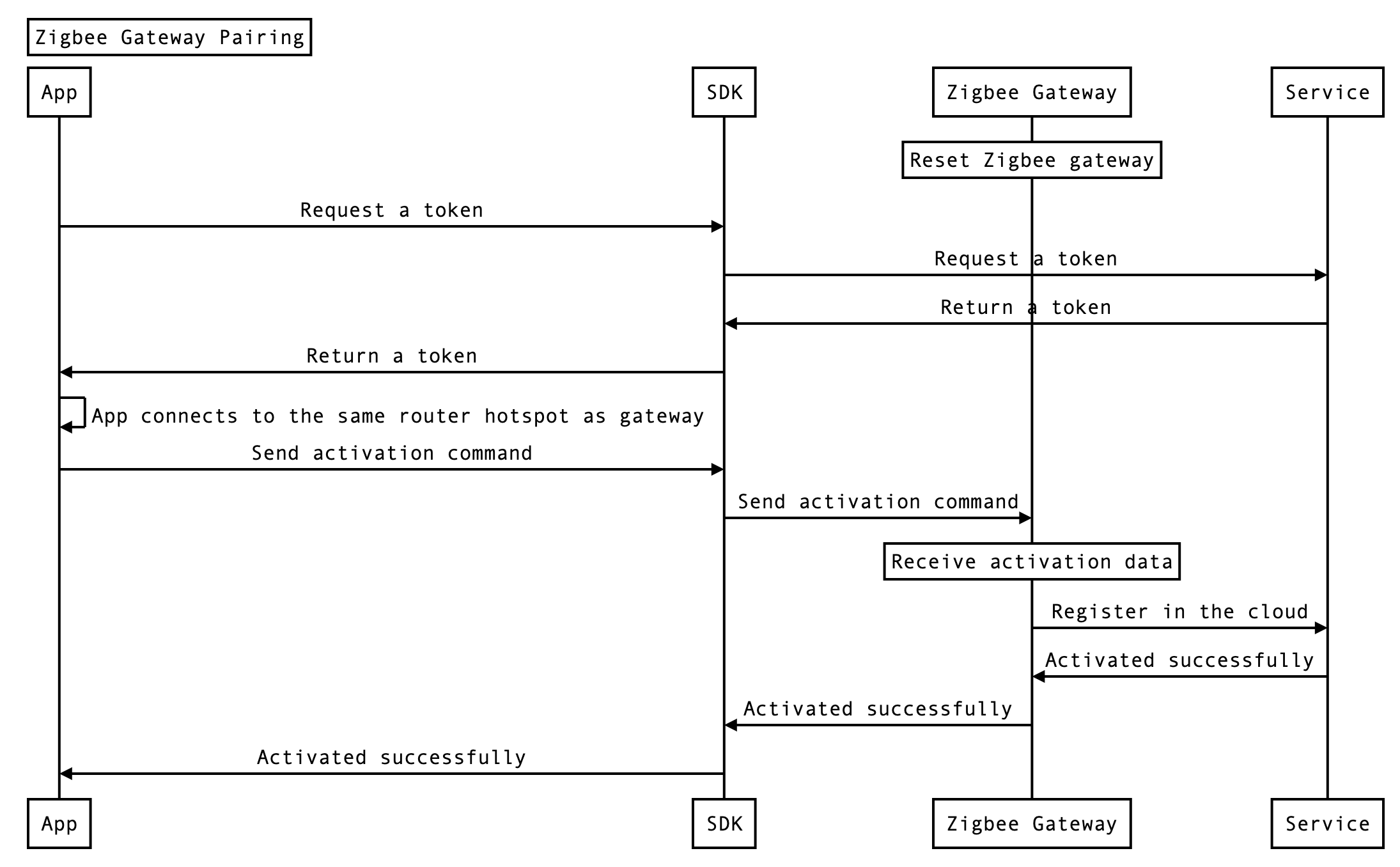
Discover a device
The SDK provides the capability to discover the wired device pending pairing. The device must be connected to the same network as the mobile phone to enable pairing. Then, register the notification of data of the wired device. When the SDK receives the data broadcasted by the wired device, it forwards the data as a notification to the app.
API description
ITuyaGwSearcher mTuyaGwSearcher = TuyaHomeSdk.getActivatorInstance().newTuyaGwActivator().newSearcher();
mTuyaGwSearcher.registerGwSearchListener(new IGwSearchListener() {
@Override
public void onDevFind(HgwBean hgwBean) {
}
});
Parameters
| Parameter | Description |
|---|---|
| hgwBean | The data entity of the discovered gateway. |
Initialize pairing parameters
Device discovery supported
API description
ITuyaActivator mITuyaActivator = TuyaHomeSdk.getActivatorInstance().newGwActivator(
new TuyaGwActivatorBuilder()
.setToken(token)
.setTimeOut(timeout)
.setContext(context)
.setHgwBean(hgwBean)
.setListener(new ITuyaSmartActivatorListener() {
@Override
public void onError(String errorCode, String errorMsg) {
}
@Override
public void onActiveSuccess(DeviceBean devResp) {
}
@Override
public void onStep(String step, Object data) {
}
}
));
Parameters
| Parameter | Description |
|---|---|
| token | The pairing token. |
| context | The context to be set in activity. |
| timeout | The timeout value of a pairing task. Default value: 100. Unit: seconds. |
| hgwBean | The data entity of the discovered gateway. |
Device discovery unsupported
API description
ITuyaActivator mITuyaActivator = TuyaHomeSdk.getActivatorInstance().newGwActivator(
new TuyaGwActivatorBuilder()
.setToken(token)
.setTimeOut(timeout)
.setContext(context)
.setListener(new ITuyaSmartActivatorListener() {
@Override
public void onError(String errorCode, String errorMsg) {
}
@Override
public void onActiveSuccess(DeviceBean devResp) {
}
@Override
public void onStep(String step, Object data) {
}
}
));
Parameters
| Parameter | Description |
|---|---|
| token | The pairing token. |
| context | The context to be set in activity. |
| timeout | The timeout value of a pairing task. Default value: 100. Unit: seconds. |
Get a token
Before the wired device pairing process, the SDK must get a pairing token from the cloud in the networked state. The token is valid for 10 minutes and expires immediately after the device is paired. A new token must be generated if the device needs to be paired again.
TuyaHomeSdk.getActivatorInstance().getActivatorToken(homeId,
new ITuyaActivatorGetToken() {
@Override
public void onSuccess(String token) {
}
@Override
public void onFailure(String s, String s1) {
}
});
Parameters
| Parameter | Description |
|---|---|
| homeId | The home ID. For more information, see Home Management. |
Call the pairing method
ITuyaActivator mITuyaActivator = TuyaHomeSdk.getActivatorInstance().newGwActivator(builder);
// Starts pairing.
mITuyaActivator.start()
// Stops pairing.
mITuyaActivator.stop()
// Exits the page and clears cached data.
mITuyaActivator.onDestroy()
Is this page helpful?
YesFeedbackIs this page helpful?
YesFeedback





