Password Management APIs
Last Updated on : 2025-01-02 09:15:54download
Create passwords
-
The following figure shows how password creation works for a Zigbee lock.
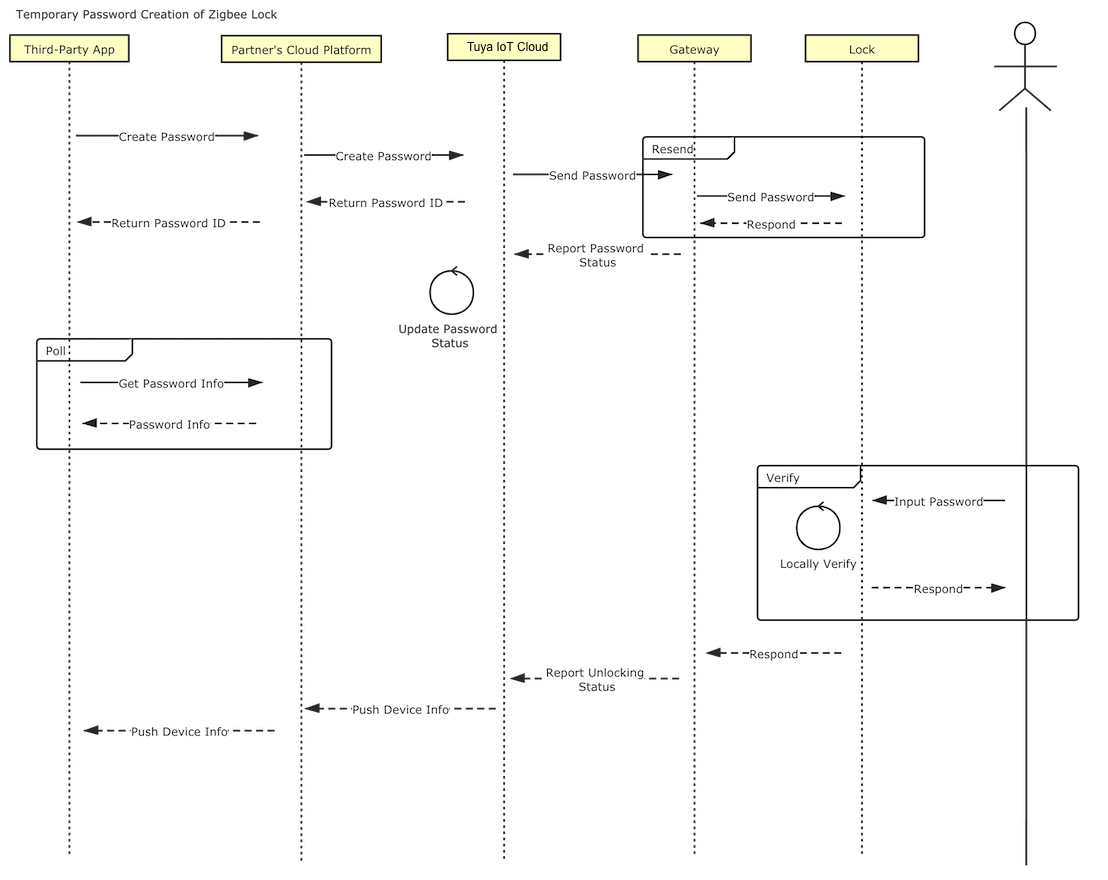
-
The following describes the process flow when the Zigbee lock works fine:
- The caller calls the API to create a password.
- The cloud sends a password to the gateway.
- The gateway sends the password to the lock.
- The lock responds to the gateway: Password settings succeeded.
- The gateway reports the password status: Password settings succeeded.
- The cloud updates password status: Password settings succeeded.
- The caller polls the password status until it gets the status of success or failure. The polling times out after 25 seconds.
-
The following describes the process flow when an exception occurs in the Zigbee lock.
- The caller calls the API to get the lock information.
- The caller calls the API to create a password that is encrypted with the local key.
- The cloud sends a password to the gateway.
- The gateway sends the password to the lock.
- The lock does not respond.
- The gateway resends the password three times.
- The gateway reports the password status: Password settings failed.
- The cloud updates the password status: Password settings failed.
- The caller polls the password status until it gets the status of success or failure. The polling times out after 25 seconds.
-
Encrypt passwords
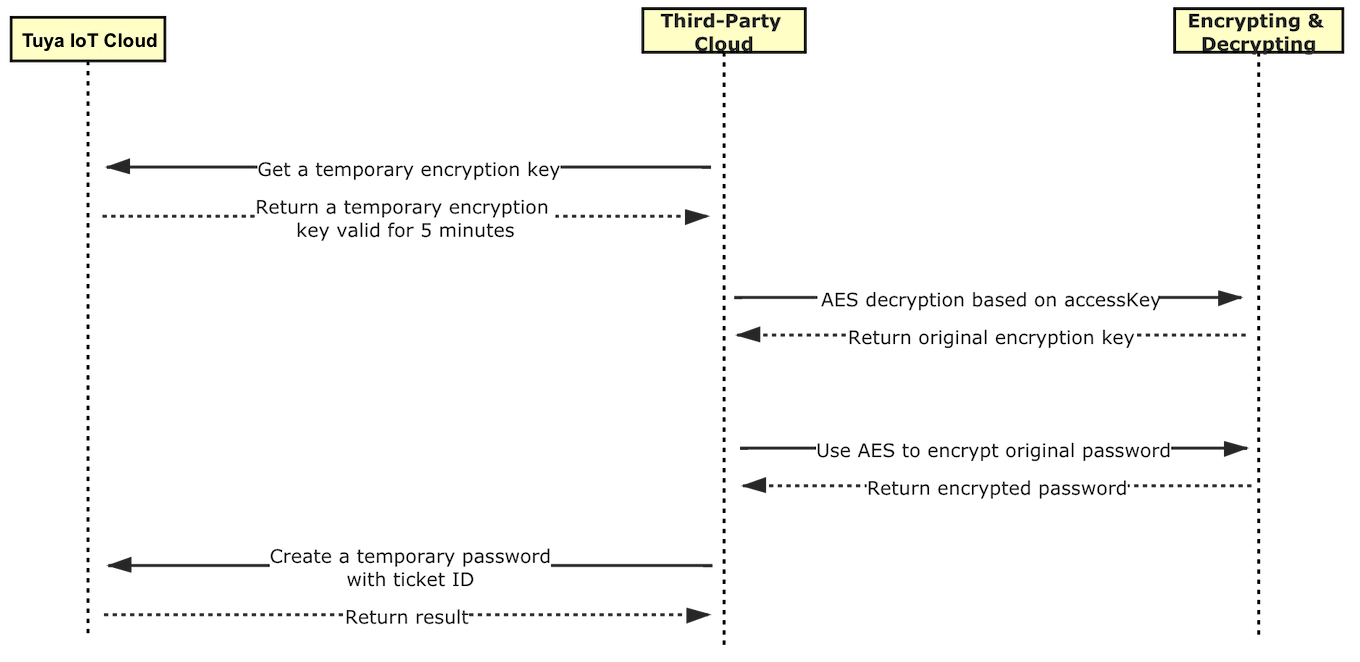
Sample code for Java
Download the sample code for Java.
Smart lock APIs
Get a temporary key for password encryption
Applicable lock types
- Wi-Fi lock
- Zigbee lock
- Bluetooth lock
- Zigbee lock for hotel use
- Wi-Fi lock with video talk
API endpoint
POST /v1.0/devices/{device_id}/door-lock/password-ticket
Request parameter
| Parameter | Type | Parameter type | Description | Required |
|---|---|---|---|---|
| device_id | String | URI | The device ID. | Yes |
Sample request
POST /v1.0/devices/vdevo153459260090544/door-lock/password-ticket
Response parameter
| Parameter | Type | Description |
|---|---|---|
| Code | Integer | The error code that is returned if the API call fails. This parameter value is empty if the API call succeeds. |
| success | Boolean | Indicates whether the operation is successful. Valid values:
|
| t | Long | The response time. |
| msg | String | The error message that is returned if the API call fails. This parameter value is empty if the API call succeeds. |
| result | Object | The information about a temporary password. |
Description of result
| Parameter | Type | Description |
|---|---|---|
| ticket_id | String | The ID of a specified temporary key. |
| ticket_key | String | The temporary key. It can be used after decryption with Advanced Encryption Standard (AES, aes-256-ecb mode) using the Access Secret that is issued by the platform. |
| expire_time | Long | The remaining validity period. |
Sample response on success
{
"result": {
"expire_time": 360,
"ticket_id": "9wxxoLM",
"ticket_key": "901CC35A67DA3429C38E9622xxxxx3EAE1CE333462356D257FD1D3E5C"
},
"success": true,
"t": 1592899848757
}
Sample response on failure
{
"success": false,
"code": 500, // The error code. For more information, see Global Error Codes.
"msg": "system error, please contact the admin"
}
Create a temporary password
Applicable lock types
- Wi-Fi lock
- Zigbee lock
- Bluetooth lock
- Zigbee lock for hotel use
- Keepalive lock
- Wi-Fi lock with video talk
- Wi-Fi access control devices
- Bluetooth fittings
API endpoint
POST /v1.0/devices/{device_id}/door-lock/temp-password
Request parameter
| Parameter | Type | Parameter type | Description | Required |
|---|---|---|---|---|
| device_id | String | URI | The device ID. | Yes |
| Name | String | BODY | The name of a specified temporary password. | Yes |
| password | String | BODY | The length of the original password is seven digits for Wi-Fi locks and six digits for Zigbee locks and Bluetooth locks. The password is encrypted by using the AES-128 algorithm with ECB mode and PKCS7Padding. To get the original key, decrypt the temporary key ticket_key with AES using the Access Secret that is issued by the platform. The output format is hex. |
Yes |
| effective_time | Long | BODY | The 10-digit timestamp of the effective time. Unit: seconds (s). | Yes |
| invalid_time | Long | BODY | The 10-digit timestamp of the expiration time. Unit: seconds (s). | Yes |
| password_type | String | BODY | The password is encrypted using a ticket. |
Yes |
| ticket_id | String | BODY | The ID of a specified temporary key. | Yes |
| phone | String | BODY | The mobile phone number. | No |
| type | Integer | BODY | Indicates the number of times a password can be used. Valid values:
|
This field is required for Zigbee locks. |
| time_zone | String | BODY | The time zone. This field is required if you use the periodic password feature. | No |
| relate_dev_list | array |
BODY | The list of linked devices. The length is one digit. Only Bluetooth lock accessories are supported. | No |
| schedule_list | List | BODY | The parameter list of the periodic password feature. | No |
Description of schedule_list
| Parameter | Type | Parameter type | Description | Required |
|---|---|---|---|---|
| effective_time | Long | BODY | The time when a password becomes effective on that day, in minutes. | Yes |
| invalid_time | Long | BODY | The time when a password expires on that day, in minutes. | Yes |
| working_day | Int | BODY | The day of the week. Each value accumulates. Valid values:
|
Yes |
Sample request
POST /v1.0/devices/vdevo153459260090544/door-lock/temp-password
{
"password": "956FAD7xxxxxx09C68E168B77",
"password_type": "ticket",
"ticket_id": "xxxxxx",
"effective_time": 1579156726,
"invalid_time": 1579243126,
"name":"test",
"phone": 11233213,
"time_zone":"",
"schedule_list":[{
"effective_time": 720,
"invalid_time": 1080,
"working_day": 0
}],
"relate_dev_list":["vdevo153459****"]
}
Response parameter
| Parameter | Type | Description |
|---|---|---|
| Code | Integer | The error code that is returned if the API call fails. This parameter value is empty if the API call succeeds. |
| success | Boolean | Indicates whether the operation is successful. Valid values:
|
| t | Long | The response time. |
| msg | String | The error message that is returned if the API call fails. This parameter value is empty if the API call succeeds. |
| result | Object | The information about a temporary password. |
Description of result
| Parameter | Type | Description |
|---|---|---|
| id | Long | The ID of a specified temporary password. |
Sample response on success
{
"success": true,
"t": 1542626129429,
"result": {
"id": 124367346
}
}
Sample response on failure
{
"success": false,
"code": 500, // The error code. For more information, see Global Error Codes.
"msg": "system error, please contact the admin"
}
Create an unnamed temporary password
Applicable lock types
- Wi-Fi lock
- Zigbee lock
- Bluetooth lock
- Zigbee lock for hotel use
- Wi-Fi lock with video talk
- Bluetooth fittings
API endpoint
POST /v2.0/devices/{device_id}/door-lock/temp-password
Request parameter
| Parameter | Type | Parameter type | Description | Required |
|---|---|---|---|---|
| device_id | String | URI | The device ID. | Yes |
| password | String | BODY | The length of the original password is seven for Wi-Fi locks and six for Zigbee locks and Bluetooth locks. The password is encrypted by using the AES-128 algorithm with ECB mode and PKCS7Padding. To get the original key, decrypt the temporary key ticket_key with AES using the Access Secret that is issued by the platform. |
Yes |
| effective_time | Long | BODY | The 10-digit timestamp of the effective time. Unit: seconds (s). | Yes |
| invalid_time | Long | BODY | The 10-digit timestamp of the expiration time. Unit: seconds (s). | Yes |
| password_type | String | BODY | The password is encrypted using a ticket. |
Yes |
| ticket_id | String | BODY | The ID of a specified temporary key. | Yes |
| phone | String | BODY | The mobile phone number. | No |
| type | Integer | BODY | Indicates the number of times a password can be used. Valid values:
|
This field is required for Zigbee locks. |
| time_zone | String | BODY | The time zone. This field is required if you use the periodic password feature. | No |
| relate_dev_list | array |
BODY | The list of linked devices. The length is one digit. Only Bluetooth lock accessories are supported. | No |
| schedule_list | List | BODY | The parameter list of the periodic password feature. | No |
Description of schedule_list
| Parameter | Type | Parameter type | Description | Required |
|---|---|---|---|---|
| effective_time | Long | BODY | The time when a password becomes effective on that day, in minutes. | Yes |
| invalid_time | Long | BODY | The time when a password expires on that day, in minutes. | Yes |
| working_day | Int | BODY | The day of the week. Each value accumulates. Valid values:
|
Yes |
Sample request
POST /v2.0/devices/vdevo153459260090544/door-lock/temp-password
{
"password": "956FAD7xxxxxx09C68E168B77",
"password_type": "ticket",
"ticket_id": "xxxxxx",
"effective_time": 1579156726,
"invalid_time": 1579243126,
"phone": 11233213,
"time_zone":"",
"schedule_list":[{
"effective_time": 720,
"invalid_time": 1080,
"working_day": 0
}],
"relate_dev_list":["vdevo153459****"]
}
Response parameter
| Parameter | Type | Description |
|---|---|---|
| Code | Integer | The error code that is returned if the API call fails. This parameter value is empty if the API call succeeds. |
| success | Boolean | Indicates whether the operation is successful. Valid values:
|
| t | Long | The response time. |
| msg | String | The error message that is returned if the API call fails. This parameter value is empty if the API call succeeds. |
| result | Object | The information about a temporary password. |
Description of result
| Parameter | Type | Description |
|---|---|---|
| id | Long | The ID of a specified temporary password. |
Sample response on success
{
"success": true,
"t": 1542626129429,
"result": {
"id": 124367346
}
}
Sample response on failure
{
"success": false,
"code": 500, // The error code. For more information, see Global Error Codes.
"msg": "system error, please contact the admin"
}
Synchronize passwords
Applicable lock types
- Zigbee lock
After a password is created for a Zigbee lock, if the password status is in configuring, you can call this API to synchronize the password in configuring to the lock. For a single device, this API can only be called once within 60 seconds.
API endpoint
POST /v1.0/devices/{device_id}/door-lock/issue-password
Request parameter
| Parameter | Type | Parameter type | Description | Required |
|---|---|---|---|---|
| device_id | String | URI | The device ID. | Yes |
| password_id | Long | BODY | The password ID. If this field is left blank, all the passwords currently in configuring will be sent to the lock. | No |
Sample request
POST /v1.0/devices/vdevo153459260090544/door-lock/issue-password
{
"password_id":""
}
Response parameter
| Parameter | Type | Description |
|---|---|---|
| Code | Integer | The error code that is returned if the API call fails. This parameter value is empty if the API call succeeds. |
| success | Boolean | Indicates whether the operation is successful. Valid values:
|
| t | Long | The response time. |
| msg | String | The error message that is returned if the API call fails. This parameter value is empty if the API call succeeds. |
| result | Boolean | The returned result. |
Sample response on success
{
"success": true,
"t": 1542626129429,
"result": true
}
Sample response on failure
{
"success": false,
"code": 500, // The error code. For more information, see Global Error Codes.
"msg": "system error, please contact the admin"
}
Get a temporary password
The periodic password feature is only supported by Zigbee residential lock pro and hotel lock, but is unavailable to other categories currently.
Applicable lock types
- Wi-Fi lock
- Zigbee lock
- Bluetooth lock
- Zigbee lock for hotel use
API endpoint
GET /v1.0/devices/{device_id}/door-lock/temp-password/{password_id}
Request parameter
| Parameter | Type | Parameter type | Description | Required |
|---|---|---|---|---|
| device_id | String | URI | The device ID. | Yes |
| password_id | Long | URI | The password ID. | Yes |
Sample request
GET /v1.0/devices/vdevo153459260090544/door-lock/temp-password/xxxx
Response parameter
| Parameter | Type | Description |
|---|---|---|
| Code | Integer | The error code that is returned if the API call fails. This parameter value is empty if the API call succeeds. |
| success | Boolean | Indicates whether the operation is successful. Valid values:
|
| t | Long | The response time. |
| msg | String | The error message that is returned if the API call fails. This parameter value is empty if the API call succeeds. |
| result | Object | The information about a temporary password. |
Description of result
| Parameter | Type | Description |
|---|---|---|
| id | Long | The ID of a specified temporary password. |
| Name | String | The name of a specified temporary password. |
| phase | Integer | The status of a specified temporary password. |
| effective_time | Long | The 10-digit timestamp of the effective time. |
| invalid_time | Long | The 10-digit timestamp when a temporary password expires. |
| phone | String | The mobile phone number. |
| time_zone | String | The time zone. |
| delivery_status | Integer | The operation status. Valid values:
|
| schedule_list | List | The parameter list of the periodic password feature. |
Description of schedule_list
| Parameter | Type | Description |
|---|---|---|
| effective_time | Long | The time when a password becomes effective on that day, in minutes. |
| invalid_time | Long | The time when a password expires on that day, in minutes. |
| working_day | Int | The day of the week. Each value accumulates. Valid values:
|
Description of phase
- Zigbee lock:
1: To be created2: Normal3: Frozen4: Deleted5: Creation failed
- Wi-Fi lock:
0: Deleted1: To be sent2: Sent3: To be deleted
- Bluetooth lock:
0: Deleted1: To be sent2: Sent3: To be deleted7: Failed to send
Sample response on success
{
"success": true,
"t": 1542626129429,
"result": {
"id": 1001, // The primary key of a temporary password.
"effective_time": 1530841779, // The 10-digit timestamp of the effective time.
"invalid_time": 1530881779, // The 10-digit timestamp of the expiration time.
"name": "Tenant A's password", // The name of a temporary password.
"phase": 1, // The password status.
"phone": "123547127362",
"time_zone":"Asia/Shanghai",
"delivery_status": 1
}
}
Sample response on failure
{
"success": false,
"code": 500, // The error code. For more information, see Global Error Codes.
"msg": "system error, please contact the admin"
}
Get a list of temporary passwords
Applicable lock types
- Wi-Fi lock
- Zigbee lock
- Zigbee lock for hotel use
- Bluetooth lock
- Wi-Fi lock with video talk
- Bluetooth fittings
API endpoint
GET /v1.0/devices/{device_id}/door-lock/temp-passwords
Request parameter
| Parameter | Type | Parameter type | Description | Required |
|---|---|---|---|---|
| device_id | String | URI | The device ID. | Yes |
| valid | Boolean | URL | Specifies whether a password is valid. | No |
Sample request
GET /v1.0/devices/vdevo153459260090544/door-lock/temp-passwords?valid=true
Response parameter
| Parameter | Type | Description |
|---|---|---|
| Code | Integer | The error code that is returned if the API call fails. This parameter value is empty if the API call succeeds. |
| success | Boolean | Indicates whether the operation is successful. Valid values:
|
| t | Long | The response time. |
| msg | String | The error message that is returned if the API call fails. This parameter value is empty if the API call succeeds. |
| result | Object | The information about the deleted password. |
Description of result
| Parameter | Type | Description |
|---|---|---|
| id | Long | The ID of a specified temporary password. |
| Name | String | The name of a specified temporary password. |
| phase | Integer | The status of a specified temporary password. |
| effective_time | Long | The 10-digit timestamp of the effective time. |
| invalid_time | Long | The 10-digit timestamp when a temporary password expires. |
| phone | String | The mobile phone number. |
| time_zone | String | The time zone. |
| delivery_status | Integer | The operation status. Valid values:
|
| schedule_list | List | The parameter list of the periodic password feature. |
Description of schedule_list
| Parameter | Type | Description |
|---|---|---|
| effective_time | Long | The time when a password becomes effective on that day, in minutes. |
| invalid_time | Long | The time when a password expires on that day, in minutes. |
| working_day | Int | The day of the week. Each value accumulates. Valid values:
|
Description of phase
- Zigbee lock:
1: To be created2: Normal3: Frozen4: Deleted5: Creation failed
- Wi-Fi lock:
0: Deleted1: To be sent2: Sent3: To be deleted
- Bluetooth lock:
0: Deleted1: To be sent2: Sent3: To be deleted7: Failed to send
Sample response on success
{
"success": true,
"t": 1542626129429,
"result": [
{
"password_id": 1001, // The primary key of a temporary password.
"effective_time": 1530841779, // The 10-digit timestamp of the effective time.
"invalid_time": 1530881779, // The 10-digit timestamp of the expiration time.
"name": "Tenant A's password", // The name of a temporary password.
"phase": 1, // The password status.
"phone": "123547127362",
"time_zone":"Asia/Shanghai",
"delivery_status": 1
}
]
}
Get a list of temporary passwords of keepalive locks
Applicable lock types
- Keepalive Wi-Fi locks
- Wi-Fi access control devices
API endpoint
GET /v1.0/smart-lock/devices/{device_id}/stand-by-lock-temp-passwords
Request parameter
| Parameter | Type | Parameter type | Description | Required |
|---|---|---|---|---|
| device_id | String | URI | The device ID. | Yes |
| valid | Boolean | URL | Specifies whether a password is valid. | No |
| lastRowKey | String | URL | The last row key when you query the records on pages. The value is from the last_row_key of the returned result, and it is empty when no value is returned. |
No |
| pageSize | int | URL | The number of records returned on each page. | No |
Sample request
GET /v1.0/smart-lock/devices/vdevo12454656****/stand-by-lock-temp-passwords?valid=true&last_row_key=&page_size=10
Response parameter
| Parameter | Type | Description |
|---|---|---|
| Code | Integer | The error code that is returned if the API call fails. This parameter value is empty if the API call succeeds. |
| success | Boolean | Indicates whether the operation is successful. Valid values:
|
| t | Long | The response time. |
| msg | String | The error message that is returned if the API call fails. This parameter value is empty if the API call succeeds. |
| result | Object | The information about the deleted password. |
Description of result
| Parameter | Type | Description |
|---|---|---|
| password_id | Long | The ID of a specified temporary password. |
| Name | String | The name of a specified temporary password. |
| gmt_create | Long | The 10-digit timestamp when a temporary password is created. Unit: seconds. |
| effective_time | Long | The 10-digit timestamp of the effective time. |
| expired_time | Long | The 10-digit timestamp when a temporary password expires. |
| operate | String | The operation type. Valid values:
|
| delivery_status | String | The delivery status. Valid values:
|
| effective_flag | int | The effective status. Valid values:
|
| schedule_details | List | The parameter list of the periodic password feature. |
Description of schedule_list
| Parameter | Type | Description |
|---|---|---|
| start_minute | int | The time when a password becomes effective on that day, in minutes. Maximum value: 1440. |
| end_minute | int | The time when a password expires on that day, in minutes. Maximum value: 1440. |
| working_day | Int | The day of the week. Each value accumulates. Valid values:
|
| time_zone_id | String | The time zone. |
Sample response on success
{
"has_more": false,
"last_row_key": "ABCDEFG",
"records": [
{
"delivery_status": "SUCCESS",
"effective_flag": 1,
"effective_time": 1628006400,
"expired_time": 1628265540,
"gmt_create": 1628088594,
"name": "369369",
"operate": "CREATE",
"password_id": 3351004,
"phone": "",
"pwd_type_code": "temp",
"schedule_details": [
{
"all_day": false,
"start_minute": 0,
"end_minute": 2359,
"working_day": 101
}
],
"sn": 0
}
]
}
Sample response on failure
{
"success": false,
"code": 500, // The error code. For more information, see Global Error Codes.
"msg": "System exception. Contact the administrator."
}
Modify a temporary password
Applicable lock types
- All-in-one Wi-Fi lock
- All-in-one Zigbee lock
- Bluetooth lock (password change is not supported)
- Zigbee lock for hotel use
- Keepalive Wi-Fi locks
- Wi-Fi lock with video talk
- Wi-Fi access control devices
- Bluetooth fittings
API endpoint
PUT /v1.0/devices/{device_id}/door-lock/temp-passwords/{password_id}/modify-password
Request parameter
| Parameter | Type | Parameter type | Description | Required |
|---|---|---|---|---|
| device_id | String | URI | The device ID. | Yes |
| password_id | Long | URI | The password ID. | Yes |
| password | String | BODY | The length of the original password is seven for Wi-Fi locks and six for Zigbee locks. Bluetooth locks do not support password change. The password is encrypted by using the AES-128 algorithm with ECB mode and PKCS7Padding. To get the original key, decrypt the temporary key ticket_key with AES using the Access Secret that is issued by the platform. |
Yes |
| effective_time | Long | BODY | The 10-digit timestamp of the effective time. Unit: seconds (s). | Yes |
| invalid_time | Long | BODY | The 10-digit timestamp of the expiration time. Unit: seconds (s). | Yes |
| password_type | String | BODY | The password is encrypted using a ticket. |
Yes |
| ticket_id | String | BODY | The ID of a specified temporary key. | Yes |
| phone | String | BODY | The mobile phone number. | No |
| type | Integer | BODY | Indicates the number of times a password can be used. Valid values:
|
This field is required for Zigbee locks. |
| time_zone | String | BODY | The time zone. This field is required if you use the periodic password feature. | No |
| schedule_list | List | BODY | The parameter list of the periodic password feature. | No |
Description of schedule_list
| Parameter | Type | Parameter type | Description | Required |
|---|---|---|---|---|
| effective_time | Long | BODY | The time when a password becomes effective on that day, in minutes. | Yes |
| invalid_time | Long | BODY | The time when a password expires on that day, in minutes. | Yes |
| working_day | Int | BODY | The day of the week. Each value accumulates. Valid values:
|
Yes |
Sample request
PUT /v1.0/devices/vdevo153459260090544/door-lock/temp-passwords/{password_id}/modify-password
{
"phone":"",
"effective_time":"",
"invalid_time":"",
"password":"",
"password_type":"ticket",
"ticket_id":"xxx"
}
Response parameter
| Parameter | Type | Description |
|---|---|---|
| Code | Integer | The error code that is returned if the API call fails. This parameter value is empty if the API call succeeds. |
| success | Boolean | Indicates whether the operation is successful. Valid values:
|
| t | Long | The response time. |
| msg | String | The error message that is returned if the API call fails. This parameter value is empty if the API call succeeds. |
| result | Object | The information about the deleted password. |
Sample response on success
{
"success": true,
"t": 1542626129429,
"result":true
}
Sample response on failure
{
"success": false,
"code": 500, // The error code. For more information, see Global Error Codes.
"msg": "system error, please contact the admin"
}
Freeze a temporary password
Applicable lock types
- Zigbee lock
API endpoint
PUT /v1.0/devices/{device_id}/door-lock/temp-passwords/{password_id}/freeze-password
Request parameter
| Parameter | Type | Parameter type | Description | Required |
|---|---|---|---|---|
| device_id | String | URI | The device ID. | Yes |
| password_id | String | URI | The password ID. | Yes |
Sample request
PUT /v1.0/devices/vdevo153459260090544/door-lock/temp-passwords/xxx/freeze-password
Response parameter
| Parameter | Type | Description |
|---|---|---|
| Code | Integer | The error code that is returned if the API call fails. This parameter value is empty if the API call succeeds. |
| success | Boolean | Indicates whether the operation is successful. Valid values:
|
| t | Long | The response time. |
| msg | String | The error message that is returned if the API call fails. This parameter value is empty if the API call succeeds. |
| result | Object | The information about the deleted password. |
Sample response on success
{
"success": true,
"t": 1542626129429,
"result":true
}
Sample response on failure
{
"success": false,
"code": 500, // The error code. For more information, see Global Error Codes.
"msg": "system error, please contact the admin"
}
Unfreeze a temporary password
Applicable lock types
- Zigbee lock
API endpoint
PUT /v1.0/devices/{device_id}/door-lock/temp-passwords/{password_id}/unfreeze-password
Request parameter
| Parameter | Type | Parameter type | Description | Required |
|---|---|---|---|---|
| device_id | String | URI | The device ID. | Yes |
| password_id | String | URI | The password ID. | Yes |
Sample request
PUT /v1.0/devices/vdevo153459260090544/door-lock/temp-passwords/xxx/unfreeze-password
Response parameter
| Parameter | Type | Description |
|---|---|---|
| Code | Integer | The error code that is returned if the API call fails. This parameter value is empty if the API call succeeds. |
| success | Boolean | Indicates whether the operation is successful. Valid values:
|
| t | Long | The response time. |
| msg | String | The error message that is returned if the API call fails. This parameter value is empty if the API call succeeds. |
| result | Object | The information about the deleted password. |
Sample response on success
{
"success": true,
"t": 1542626129429,
"result":true
}
Sample response on failure
{
"success": false,
"code": 500, // The error code. For more information, see Global Error Codes.
"msg": "system error, please contact the admin"
}
Delete a temporary password
Applicable lock types
- All-in-one Wi-Fi lock
- All-in-one Zigbee lock
- Zigbee lock for hotel use
- Bluetooth lock
- Keepalive Wi-Fi locks
- Wi-Fi lock with video talk
- Wi-Fi access control devices
- Bluetooth fittings
API endpoint
DELETE /v1.0/devices/{device_id}/door-lock/temp-passwords/{password_id}
Request parameter
| Parameter | Type | Parameter type | Description | Yes |
|---|---|---|---|---|
| device_id | String | URI | The device ID. | Yes |
| password_id | String | URI | The password ID. | Yes |
Response parameter
| Parameter | Type | Description |
|---|---|---|
| Code | Integer | The error code that is returned if the API call fails. This parameter value is empty if the API call succeeds. |
| success | Boolean | Indicates whether the operation is successful. Valid values:
|
| t | Long | The response time. |
| msg | String | The error message that is returned if the API call fails. This parameter value is empty if the API call succeeds. |
| result | Boolean | The returned result. |
Sample response on success
{
"success": true,
"t": 1542626129429,
"result": true
}
Sample response on failure
{
"success": false,
"code": 500, // The error code. For more information, see Global Error Codes.
"msg": "system error, please contact the admin"
}
Get a dynamic password
Applicable lock types
- Wi-Fi lock
- Zigbee lock
- Bluetooth lock
- Bluetooth fittings
API endpoint
GET /v1.0/devices/{device_id}/door-lock/dynamic-password
Request parameter
| Parameter | Type | Parameter type | Description | Yes |
|---|---|---|---|---|
| device_id | String | URI | The device ID. | Yes |
Sample request
GET /v1.0/devices/vdevo153459260090544/door-lock/dynamic-password
Response parameter
| Parameter | Type | Description |
|---|---|---|
| Code | Integer | The error code that is returned if the API call fails. This parameter value is empty if the API call succeeds. |
| success | Boolean | Indicates whether the operation is successful. Valid values:
|
| t | Long | The response time. |
| msg | String | The error message that is returned if the API call fails. This parameter value is empty if the API call succeeds. |
| result | Object | The information about a specified dynamic password. |
Description of result
| Parameter | Type | Description |
|---|---|---|
| dynamic_password | String | A dynamic password. |
Sample response on success
{
"success": true,
"t": 1542626129429,
"result": {
"dynamic_password": ""
}
}
Sample response on failure
{
"success": false,
"code": 500, // The error code. For more information, see Global Error Codes.
"msg": "system error, please contact the admin"
}
Get an offline temporary password
Applicable lock types
- All-in-one Wi-Fi lock
- Bluetooth lock
- Bluetooth fittings
API endpoint
POST /v1.0/devices/{device_id}/door-lock/offline-temp-password
Request parameter
| Parameter | Type | Parameter type | Description | Required |
|---|---|---|---|---|
| device_id | String | URI | The device ID. | Yes |
| effective_time | Long | BODY | The 10-digit timestamp of the effective time. | Yes |
| invalid_time | Long | BODY | The 10-digit timestamp of the expiration time. | Yes |
| Name | String | BODY | The name of an offline temporary password. | No |
| type | Int | BODY | The type of password. Valid values:
|
Yes |
| lang | String | BODY | The language. Set the value to zh for the service deployed in mainland China and set the value to en for the service deployed outside mainland China. |
Yes |
Sample request
POST /v1.0/devices/vdevo153459260090544/door-lock/offline-temp-password
Response parameter
| Parameter | Type | Description |
|---|---|---|
| Code | Integer | The error code that is returned if the API call fails. This parameter value is empty if the API call succeeds. |
| success | Boolean | Indicates whether the operation is successful. Valid values:
|
| t | Long | The response time. |
| msg | String | The error message that is returned if the API call fails. This parameter value is empty if the API call succeeds. |
| result | Object | The information about a specified dynamic password. |
Description of result
| Parameter | Type | Description |
|---|---|---|
| offline_temp_password | String | An offline temporary password. |
Sample response on success
{
"success": true,
"t": 1542626129429,
"result": {
"offline_temp_password": ""
}
}
Sample response on failure
{
"success": false,
"code": 500, // The error code. For more information, see Global Error Codes.
"msg": "system error, please contact the admin"
}
Get an offline temporary password v1.1
Compared with v1.0, support for obtaining and clearing a single offline password is added.
Applicable lock types
- All-in-one Wi-Fi lock
- All-in-one Zigbee lock
- All-in-one Bluetooth lock
- Keepalive Wi-Fi locks
- Wi-Fi access control devices
API endpoint
POST: /v1.1/devices/{device_id}/door-lock/offline-temp-password
Request parameter
| Parameter | Type | Parameter type | Required | Description |
|---|---|---|---|---|
| device_id | String | uri | true | The device ID. |
| offline_pwd_add_request | OfflinePwdAddRequest | body | true | The information about an offline password. |
Description of offline_pwd_add_request
| Parameter | Type | Required | Description |
|---|---|---|---|
| effective_time | Long | false | The time when a password takes effect. Unit: seconds.
|
| invalid_time | Long | false | The time when a password expires. Unit: seconds.
|
| Name | String | false | The password name. |
| type | String | true | The type of password.
|
| password_id | String | false | The password ID. This value is required when the type is clear_one. |
Sample response
| Parameter | Type | Description |
|---|---|---|
| result | OfflinePwdAddResponse | The result of generating an offline temporary password. |
Description of result
| Parameter | Type | Description |
|---|---|---|
| offline_temp_password_id | String | The password ID. |
| offline_temp_password | String | The password content. |
| offline_temp_password_name | String | The password name. |
| effective_time | Long | The time when a password takes effect. Unit: seconds. |
| invalid_time | Long | The time when a password expires. Unit: seconds. |
Sample request
POST: /v1.1/devices/6cdb36b2e489885fa57lzm/door-lock/offline-temp-password
Sample response
{
"result": {
"effective_time": 1623747600,
"offline_temp_password_id": "2345011",
"offline_temp_password": "0282554135",
"invalid_time": 1623769200,
"offline_temp_password_name": "name267"
},
"t": 1623748396631,
"success": true
}
Update the name of an offline password
Applicable lock types
- All-in-one Bluetooth lock
- Keepalive Wi-Fi locks
- Wi-Fi access control devices
API endpoint
PUT /v1.0/devices/{device_id}/door-lock/offline-temp-password/{password_id}
Request parameter
| Parameter | Type | Parameter type | Required | Description |
|---|---|---|---|---|
| device_id | String | URI | true | The device ID. |
| password_id | Long | URI | true | The password ID. |
| password_name | String | BODY | true | The password name. |
Sample request
PUT /v1.1/devices/6cdb36b2e489885fa5****/door-lock/offline-temp-password
{
"passwordName": "new0ne"
}
Response parameter
| Parameter | Type | Description |
|---|---|---|
| result | boolean | The operation result. |
Sample response on success
{
"success": true,
"t": 1571898808491,
"result": true
}
Set an advanced password
Applicable lock types
- Zigbee lock for hotel use
API endpoint
POST /v1.0/devices/{device_id}/door-lock/advanced-password
Request parameter
| Parameter | Type | Parameter type | Description | Required |
|---|---|---|---|---|
| device_id | String | URI | The device ID. | Yes |
| password | String | Body | The length of the original password is six digits. The password is encrypted by using the AES-128 algorithm with ECB mode and PKCS7Padding. To get the original key, decrypt the temporary key ticket_key with AES using the Access Secret that is issued by the platform. |
Yes |
| password_type | String | BODY | The password is encrypted using a ticket. |
Yes |
| ticket_id | String | BODY | The ID of a specified temporary key. | Yes |
| advanced_type | String | BODY | The type of advanced password. Valid values:
|
Yes |
Sample request
POST /v1.0/devices/vdevo153459260090544/door-lock/advanced-password
{
"password_type":"ticket",
"password":"7A8F9B6197xxxx7C1D66",
"ticket_id":"fJeqZd45",
"advanced_type":"emergency"
}
Response parameter
| Parameter | Type | Description |
|---|---|---|
| Code | Integer | The error code that is returned if the API call fails. This parameter value is empty if the API call succeeds. For more information, see Global Error Codes. |
| success | Boolean | Indicates whether the operation is successful. Valid values:
|
| t | Long | The response time. |
| msg | String | The error message that is returned if the API call fails. This parameter value is empty if the API call succeeds. |
| result | Boolean | Indicates whether the operation is successful. |
Sample response on success
{
"success": true,
"t": 1542626129429,
"result": true
}
Sample response on failure
{
"success": false,
"code": 500, // The error code. For more information, see Global Error Codes.
"msg": "system error, please contact the admin"
}
Clear temporary passwords
Applicable lock types
- Zigbee lock for hotel use
API endpoint
POST /v1.0/devices/{device_id}/door-lock/temp-passwords/rest-password
Request parameter
| Parameter | Type | Parameter type | Description | Required |
|---|---|---|---|---|
| device_id | String | URI | The device ID. | Yes |
Sample request
POST /v1.0/devices/vdevo153459260090544/door-lock/temp-passwords/reset-password
Response parameter
| Parameter | Type | Description |
|---|---|---|
| Code | Integer | The error code that is returned if the API call fails. This parameter value is empty if the API call succeeds. For more information, see Global Error Codes. |
| success | Boolean | Indicates whether the operation is successful. Valid values:
|
| t | Long | The response time. |
| msg | String | The error message that is returned if the API call fails. This parameter value is empty if the API call succeeds. |
| result | Boolean | Indicates whether the operation is successful. |
Sample response on success
{
"success": true,
"t": 1542626129429,
"result": true
}
Sample response on failure
{
"success": false,
"code": 500, // The error code. For more information, see Global Error Codes.
"msg": "system error, please contact the admin"
}
Query an advanced password
Applicable lock types
| Type | Supported |
|---|---|
| Applicable lock type | Zigbee lock for hotel use |
API endpoint
GET /v1.0/devices/{device_id}/door-lock/advanced-password
Request parameter
| Parameter | Type | Parameter type | Description | Required |
|---|---|---|---|---|
| device_id | String | URI | The device ID. | Yes |
| advanced_type | String | URL | The type of advanced password. Valid values:
|
Yes |
Sample request
GET /v1.0/devices/vdevo153459260090544/door-lock/advanced-password?advanced_type=admin
Response parameter
| Parameter | Type | Description |
|---|---|---|
| Code | Integer | The error code that is returned if the API call fails. This parameter value is empty if the API call succeeds. For more information, see Global Error Codes. |
| success | Boolean | Indicates whether the operation is successful. Valid values:
|
| t | Long | The response time. |
| msg | String | The error message that is returned if the API call fails. This parameter value is empty if the API call succeeds. |
| result | Object | The status of an advanced password. |
Description of result
| Parameter | Type | Description |
|---|---|---|
| advanced_type | String | The type of advanced password. Valid values:
|
| phase | Integer | The status of password configuration. Valid values:
|
Sample response on success
{
"success": true,
"t": 1542626129429,
"result": {
"advanced_type":"admin",
"phase":2
}
}
Sample response on failure
{
"success": false,
"code": 500, // The error code. For more information, see Global Error Codes.
"msg": "system error, please contact the admin"
}
Is this page helpful?
YesFeedbackIs this page helpful?
YesFeedback





