Identity and Access Management
Last Updated on : 2024-06-13 10:22:36download
Identity and Access Management (IAM) is Tuya’s permission management service dedicated for OpenAPI resources to empower your cloud development. This service enables secure and precision management of access to actions and resources in cloud services.
Functional description
IAM supports user access and permission assignment. You can use these features to create IAM users that grant staff or applications access to required permissions. Example:
- Grant a maintenance technician access to specified devices and allow them to perform actions, such as checking and sending commands to these devices.
- Grant a facility manager access to actions in a space. For example, create a subspace, add a device, and create linkage scenes.
Advantages
IAM enables precision control of resources in cloud projects:
- Easy and convenient access with IAM users
- Precision permission management based on actions.
- Precision permission management based on resources.
- User permission management in bulk based on roles.
How it works
IAM allows you to access and manage IAM permissions through REST APIs. To check the scope of available API capabilities, you can make an API request to GET /v2.0/cloud/iam/policy/action and get a list of actions. You can also refer to the list of actions in this topic.
The following diagram shows how IAM works.
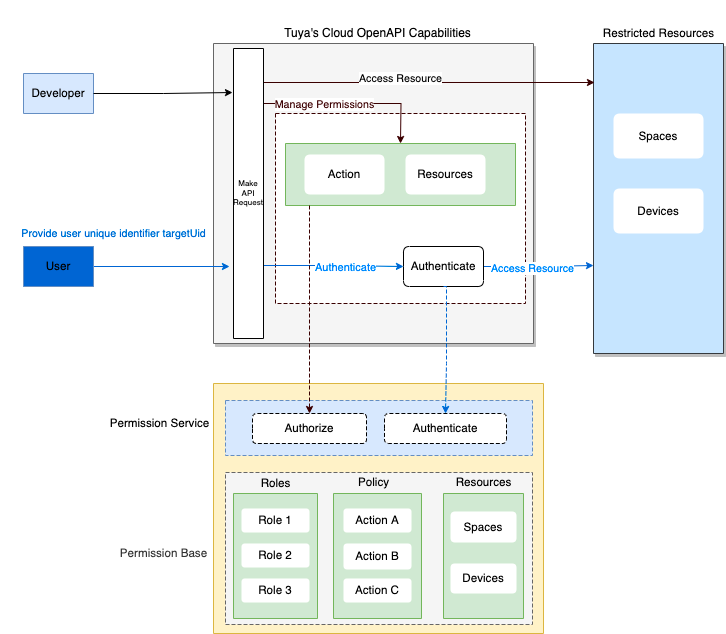
Concepts
| Term | Field | Description |
|---|---|---|
| Authorize | authorize |
The process in which the administrator grants a user required permissions to finish certain work. An authorization takes effect after required policies and resources are associated with the role that is assigned to a user. This way, the user has access to actions on the specified resources. For example, manage and send commands to devices in a cloud project. |
| Role | role |
An authorization capability that is close to real-life scenarios, for example, a facility manager or a maintenance technician. The accessible service capabilities and resources vary, depending on different roles. You can define different roles and grant respective permissions to the roles. Then, users can be assigned these roles in bulk. |
| Action | action |
The minimum service capability. For example, create or delete a space, and send commands. For more information about the definitions of actions, see List of actions. |
| Effect | effect |
Define whether an action can be performed. Valid values:
Deny takes precedence in all conditions. |
| Policy | policy |
Define a group of actions to be allowed or denied. The effect of each action must be clarified. allow_action specifies an allowed action and deny_action specifies a denied action. An allowed action can be performed but a denied action cannot. Example:
|
| Resource |
|
The object on which an action is performed. Currently, resources available to IAM include:
POST:/v2.0/cloud/iam/role/{role_id}/permission to bind a role with a permission and add resources. In this request, pass in a resource ID that matches the resource type. They are matched in the following ways:
|
| Permission | permission |
The minimum operation unit for permission management. Each permission consists of a policy and resources, and restricts user access to actions and objects. One or more permissions can be granted to one or more roles. |
| IAM user | user |
An authorized user over a cloud project structure. You can assign user unique identifiers to users in your proprietary system, and authorize each user to access target actions or resources in the project. |
The following diagram shows the relationship between the preceding concepts.
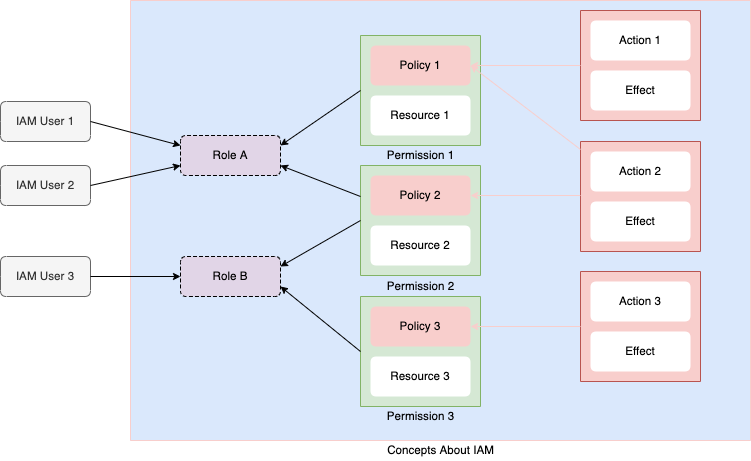
Use IAM
IAM is designed to consist of two steps: manage authorization and authenticate access.
Manage authorization
Currently, permission management is available to developers only. Therefore, a developer account must be used to design, manage, and grant permissions.
Make a token API request to get a developer token before permission management APIs are available.
To manage permissions, perform the following steps:
- Create a role based on real-life scenarios, for example, a facility manager or a maintenance technician.
- Create a policy that entails actions required by the role.
- Bind the role with the action policy and resources.
- Assign the role to the user to be authorized, so the user can have access to the specified actions and resources.
Authenticate access
To control access to user actions and resources, the system authenticates the IAM user who makes a request. In light of this rule, you must get a user token before a user can make a request. Different from the request to get a developer token, a user unique identifier specified by targetUid is required in the request to get a user token. This identifier must be the same as the value of user_id that is used to assign roles to the user. Otherwise, the user will not have any permissions.
Rules of policy authentication
When an IAM user requests access to resources, the system queries information about all permissions granted to the roles of the user, and determines all respective actions and effect settings. This way, the user permissions are authenticated. The following authentication rules are applied:
- An IAM user requests access to certain resources.
- The system queries all policies that are bound with the request and processes the actions of
Denytype. If this type of action is found from the policy, aDenydecision is returned. - Otherwise, the system continues to search for actions of
Allowtype. If it is found, anAllowdecision is returned. - If it is not found, the system returns a
Denydecision and terminates the authentication process.
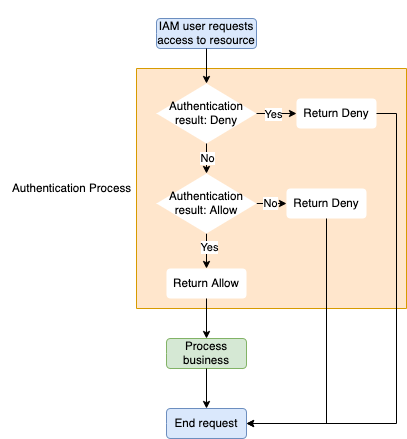
Limits
For a single cloud project, IAM has the following limits:
| Item | Limit |
|---|---|
| Number of IAM users | Not limited |
| Number of roles that can be created for each project | 100 |
| Number of users to which a role can be assigned | 200 |
| Number of roles that a user can be assigned | 10 |
| Number of custom policies that can be created for each project | 100 |
| Number of permissions that can be bound with a role | 10 |
Length of targetUid assigned to an IAM user |
1 to 32 alphanumeric characters only |
IAM management API
| Category | API endpoint | Description |
|---|---|---|
| Policy | POST:/v2.0/cloud/iam/policy | Create a policy. |
| Policy | PUT:/v2.0/cloud/iam/policy/{policy_id} | Modify information about a policy. |
| Policy | DELETE:/v2.0/cloud/iam/policy/{policy_id} | Delete a policy. |
| Policy | GET:/v2.0/cloud/iam/policy/list | Query a list of policies available to project developers. |
| Policy | GET:/v2.0/cloud/iam/policy/action | Query a list of actions available to a policy. |
| Role | POST:/v2.0/cloud/iam/role | Create a role. |
| Role | GET:/v2.0/cloud/iam/role/{role_id} | Query a role. |
| Role | PUT:/v2.0/cloud/iam/role/{role_id} | Modify information about a role. |
| Role | DELETE:/v2.0/cloud/iam/role/{role_id} | Delete a role. |
| Role | POST:/v2.0/cloud/iam/role/{role_id}/permission | Bind a role with a permission, including the respective resources and policy. |
| Role | DELETE:/v2.0/cloud/iam/role/{role_id}/permission/{permission_id} | Unbind a role from a permission, including the respective resources and policy. |
| Role | GET:/v2.0/cloud/iam/role/{role_id}/permission | Query a list of permissions bound with a role, including the respective resources and policy. |
| Role | GET:/v2.0/cloud/iam/role/list | Query a list of roles assigned to tenantCode in a project. |
| Authorization | POST:/v2.0/cloud/iam/role/{role_id}/user/{user_id} | Assign a role to a user. |
| Authorization | DELETE:/v2.0/cloud/iam/role/{role_id}/user/{user_id} | Revoke a role from a user. |
| Authorization | GET:/v2.0/cloud/iam/role/user/{user_id} | Query a list of roles assigned to a user. |
List of actions
The following table lists available actions. For other available actions not mentioned in this table, you can make an API request to GET /v2.0/cloud/iam/policy/action and get a list of all available actions. You can choose to use these actions as needed. For more information about how to make API requests to these actions, see Cloud Services API Reference.
| Type | Service name | API endpoint | Action |
|---|---|---|---|
| Space management | Create a space. | POST:/v2.0/cloud/space/creation | space:create |
| Space management | Delete a space. | DELETE:/v2.0/cloud/space/{space_id} | space:remove |
| Space management | Query a space. | GET:/v2.0/cloud/space/{space_id} | space:get |
| Space management | Modify information about a space. | PUT:/v2.0/cloud/space/{space_id} | space:modify |
| Space management | Query a list of child nodes in a space. | GET:/v2.0/cloud/space/child | space:list:child |
| Space management | Query a list of devices in a space. | GET:/v2.0/cloud/space/{space_id}/resource | space:list:resource |
| Space management | Determine the relationship between two spaces. | GET:/v2.0/cloud/space/relation | space:relation |
| Device control | Get properties of a things data models. | GET:/v2.0/cloud/thing/{device_id}/shadow/properties | device:get:shadow |
| Device control | Modify properties of things data model. | POST:/v2.0/cloud/thing/{device_id}/shadow/properties | device:modify:shadow |
| Device control | Send property values of a things data model. | ||
| POST:/v2.0/cloud/thing/{device_id}/shadow/properties/issue | device:issue:shadow | ||
| Device control | Query desired properties of a device. | GET:/v2.0/cloud/thing/{device_id}/shadow/properties/desired | device:get:shadowDesired |
| Device control | Set desired properties of a device. | POST:/v2.0/cloud/thing/{device_id}/shadow/properties/desired | device:set:shadowDesired |
| Device control | Invoke an action. | POST:/v2.0/cloud/thing/{device_id}/shadow/actions | device:execute:shadow |
| Device control | Query a things data model. | GET:/v2.0/cloud/thing/{device_id}/model | device:get:model |
| Device group | Add a device group. | POST:/v2.0/cloud/thing/group | devicegroup:create |
| Device group | Rename a group. | PUT:/v2.0/cloud/thing/group/{group_id}/{name} | devicegroup:modify |
| Device group | Query information about a group. | GET:/v2.0/cloud/thing/group/{group_id} | devicegroup:get |
| Device group | Delete a group. | DELETE:/v2.0/cloud/thing/group/{group_id} | devicegroup:remove |
| Device group | Add devices to a group. | PUT:/v2.0/cloud/thing/group/{group_id}/devices | devicegroup:add:device |
| Device group | Remove devices from a group. | DELETE:/v2.0/cloud/thing/group/{group_id}/devices | devicegroup:remove:device |
| Device group | Query a list of groups. | GET:/v2.0/cloud/thing/group | devicegroup:list |
| Device group | Query supported properties of things data models in a group. | GET:/v2.0/cloud/thing/group/{group_id}/properties | devicegroup:get:property |
| Device group | Set properties of things data models in a group. | POST:/v2.0/cloud/thing/group/properties | devicegroup:modify:property |
| Device group | Query a list of devices in a group. | GET:/v2.0/cloud/thing/group/{group_id}/devices | devicegroup:list:device |
| Device group | Query the group to which a device belongs. | GET:/v2.0/cloud/thing/group/device/{device_id} | device:get:deviceGroup |
| Device management | Query device details. | GET:/v2.0/cloud/thing/{device_id} | device:get |
| Device management | Query devices in bulk. | GET:/v2.0/cloud/thing/batch | device:list |
| Device management | Modify basic properties of a device. | POST:/v2.0/cloud/thing/{device_id}/attribute | device:modify:deviceAttribute |
| Device management | Remove a device. | DELETE:/v2.0/cloud/thing/{device_id} | device:remove |
| Device management | Restore factory defaults. | POST:/v2.0/cloud/thing/{device_id}/reset | device:reset |
| Device management | Freeze or unfreeze a device. | POST:/v2.0/cloud/thing/{device_id}/freeze | device:freeze |
| Device management | Transfer a device. | POST:/v2.0/cloud/thing/{device_id}/transfer | device:transfer |
| Device management | Get freezing status of a device. | GET:/v2.0/cloud/thing/{device_id}/state | device:get:state |
| Device management | Query logs of a device. | GET:/v2.0/cloud/thing/{device_id}/logs | device:get:log |
| Device management | Get logs of reported device properties. | GET:/v2.0/cloud/thing/{device_id}/report-logs | device:get:reportLog |
| Device management | Run over-the-air (OTA) updates. | POST:/v2.0/cloud/thing/{device_id}/firmware/{channel} | device:execute:ota |
| Device management | Query the progress of an OTA update. | GET:/v2.0/cloud/thing/{device_id}/firmware/{channel}/progress | device:get:otaProgress |
| Device management | Check for updates. | GET:/v2.0/cloud/thing/{device_id}/firmware | device:check:otaFirmware |
| Scene linkage | Add a scene linkage rule. | POST:/v2.0/cloud/scene/rule | scene:create:rule |
| Scene linkage | Modify a scene linkage rule. | PUT:/v2.0/cloud/scene/rule/{rule_id} | scene:modify:rule |
| Scene linkage | Delete a scene linkage rule. | DELETE:/v2.0/cloud/scene/rule | scene:remove:rule |
| Scene linkage | Query a single scene linkage rule. | GET:/v2.0/cloud/scene/rule/{rule_id} | scene:get:rule |
| Scene linkage | Query a list of scene linkage rules. | GET:/v2.0/cloud/scene/rule | scene:list:rule |
| Scene linkage | Enable or disable a scene linkage rule. | PUT:/v2.0/cloud/scene/rule/state | scene:modify:ruleState |
| Scene linkage | Trigger a scene linkage rule. | POST:/v2.0/cloud/scene/rule/{rule_id}/actions/trigger | scene:execute:rule |
| Scheduled tasks | Add a scheduled task of a device. | POST:/v2.0/cloud/timer/device/{device_id} | device:create:timer |
| Scheduled tasks | Modify a scheduled task of a device. | PUT:/v2.0/cloud/timer/device/{device_id} | device:modify:timer |
| Scheduled tasks | Enable or disable a scheduled task. | PUT:/v2.0/cloud/timer/device/{device_id}/state | device:modify:timerState |
| Scheduled tasks | Delete all scheduled tasks of a device. | DELETE:/v2.0/cloud/timer/device/{device_id} | device:removeAll:timer |
| Scheduled tasks | Query all scheduled tasks of a device. | GET:/v2.0/cloud/timer/device/{device_id} | device:list:timer |
| Scheduled tasks | Delete scheduled tasks in bulk. | DELETE:/v2.0/cloud/timer/device/{device_id}/batch | device:batchRemove:timer |
Best practice
For more information, see IAM Practice.
Is this page helpful?
YesFeedbackIs this page helpful?
YesFeedback





