Quick Start
Last Updated on : 2023-05-22 06:38:10download
This topic describes how to create a cloud project on the Tuya IoT Development Platform and get the code of the cloud project. This code is important for you to set up the cloud project of the Tuya Cube application development services. A cloud project is a collection of resources. Resources deployed in different cloud projects are isolated from each other.
Step 1: Create a cloud project
-
Log in to the Tuya IoT Development Platform.
-
On the Cloud page, click Create Cloud Project.
-
Enter the basic information about the cloud project and choose the Development Method from Custom or Smart Home.
-
Custom: Build your IoT SaaS projects for any industry scenarios based on systems of assets and users. You can create multiple applications for a cloud project to share the assets and users.
-
Smart Home: This allows you to link devices with your smart home app, such as the Tuya Cube App or apps built on Cube App SDK. You can call OpenAPI to access the data of linked devices and users.
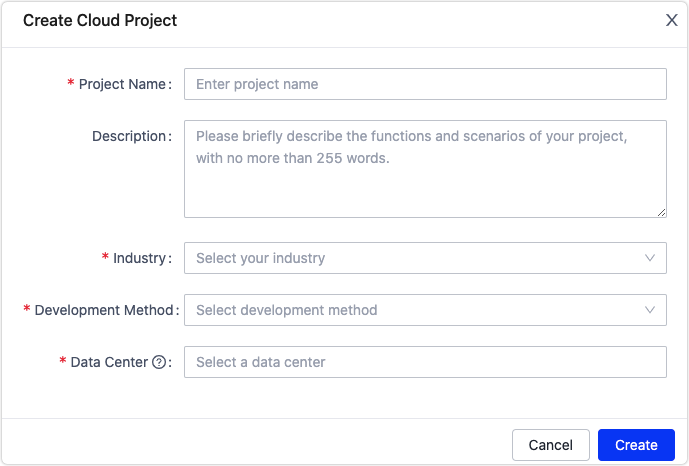
-
-
On the page of Configuration Wizard, click Skip to skip the Configuration Wizard.
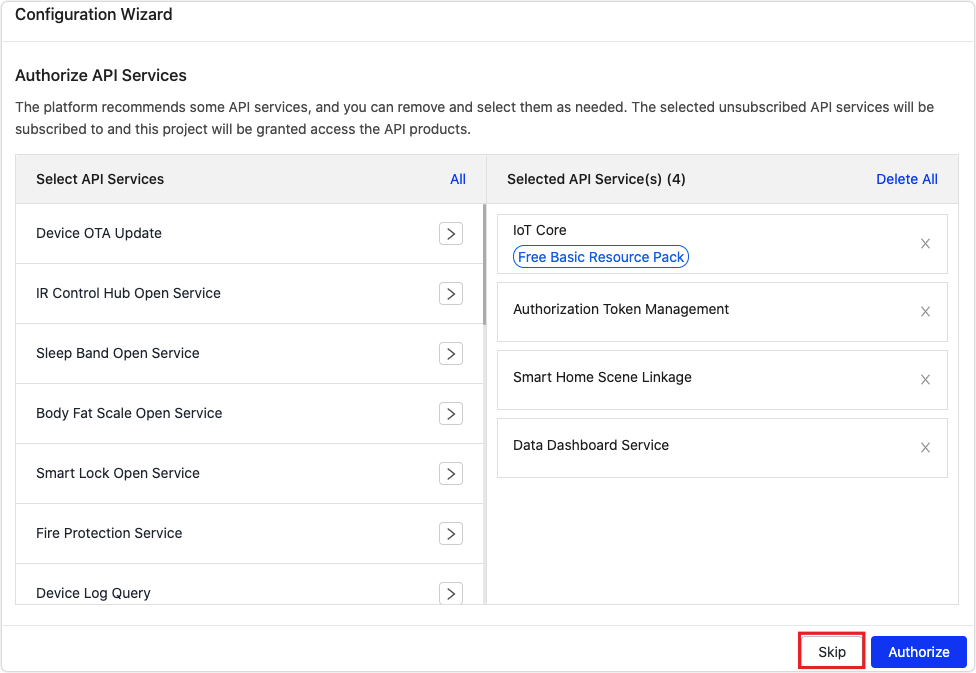
Step 2: View the project information
-
Log in to the Tuya IoT Development Platform.
-
In the left-side navigation bar, choose Cloud > Development.
-
On the page of My Cloud Projects, click one project to enter the details page.
-
On the Overview tab, you can find project details. You can find the access ID, access secret, cloud authorization IP allowlist, and other details of your project.
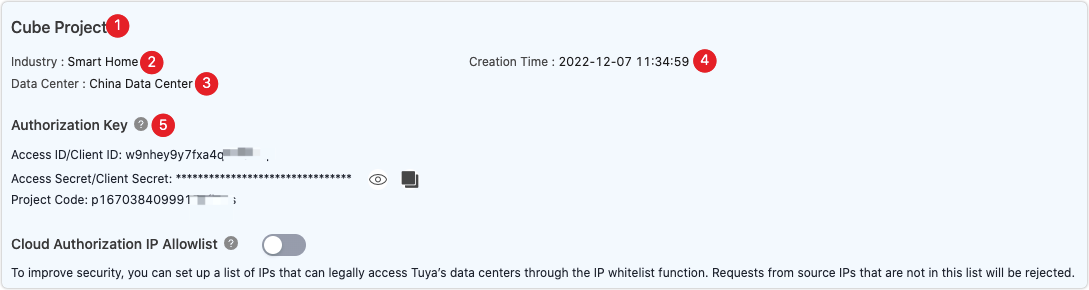
-
1: Project name
-
2: Industry
-
3: Data center
-
4: Creation time
-
5: Authorization key and project code
Authorization Key, including Access ID and Access Secret, is the credential to authorize APIs. Keep it properly.
-
Step 3: Sync the project data
Provide the project code obtained in Step 3 to Tuya’s project manager, who will then help you synchronize the data of the cloud project.
Step 4: Develop and call APIs
At the end of the above steps, you can develop and debug the API gateway and message gateway in the private cloud environment.
Is this page helpful?
YesFeedbackIs this page helpful?
YesFeedback





