Development Method
Last Updated on : 2023-12-07 03:02:53download
During cloud development, you can choose a Custom or Smart Home development method to create cloud development projects. This topic describes the differences between the two development methods, and application scenarios of each development method, helping you select the suitable one quickly.
When you create a project, you can choose a development method that matches the application scenario. The development method only affects the list of cloud services recommended after the project is successfully created and determines whether to guide the creation of assets and users. There is no difference in the project itself for both development methods. You can switch between these development methods as needed. The home system and the asset system can also coexist in the same project.
Application scenarios
Custom development
The general projects apply to various industry scenarios, such as smart campuses, smart apartments, and smart commercial lighting. Based on the smart device ecosystem and industry asset user systems, you can build customized asset structures that meet various business requirements. The easy-to-use pairing tool and various APIs help you deliver cost-efficient industry solutions.
For example, a smart campus solution provider purchases Tuya-enabled smart devices, manages devices by assets, and builds a multi-terminal application system encompassing smart campus screens, the app for construction personnel, and the app for teachers.
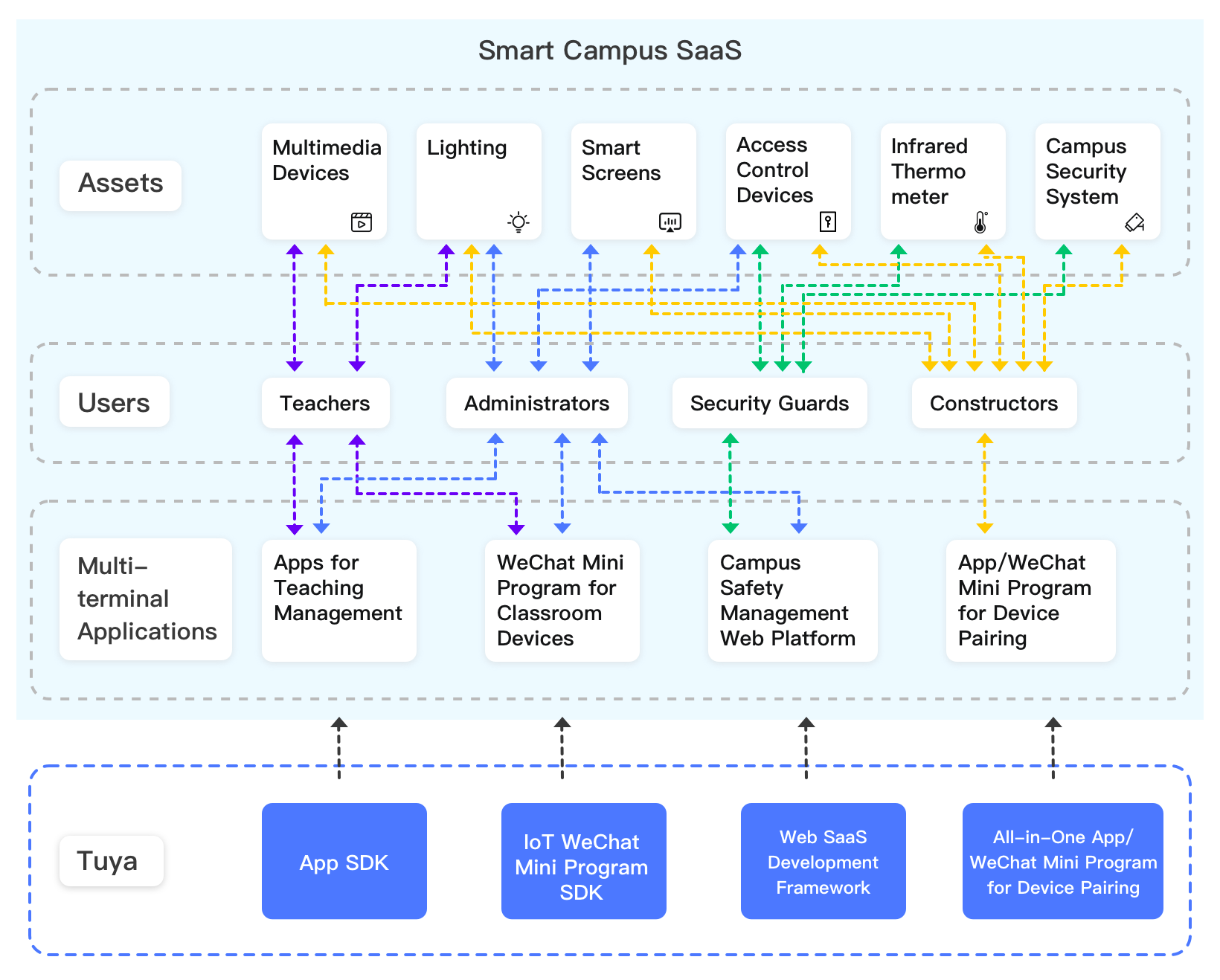
Smart home
Based on Tuya’s smart home solutions, you can connect devices with Tuya’s SmartLife app, OEM apps, and App SDK-based apps. Combining with the open capabilities of smart homes, you can build a smart home management platform for homes and rooms.
For example, if a hardware manufacturer produces smart devices and uses an OEM app, the manufacturer can easily link the OEM app with smart home projects. This way, it can get device and user data through Tuya’s OpenAPI operations, and thus create a big data management platform.
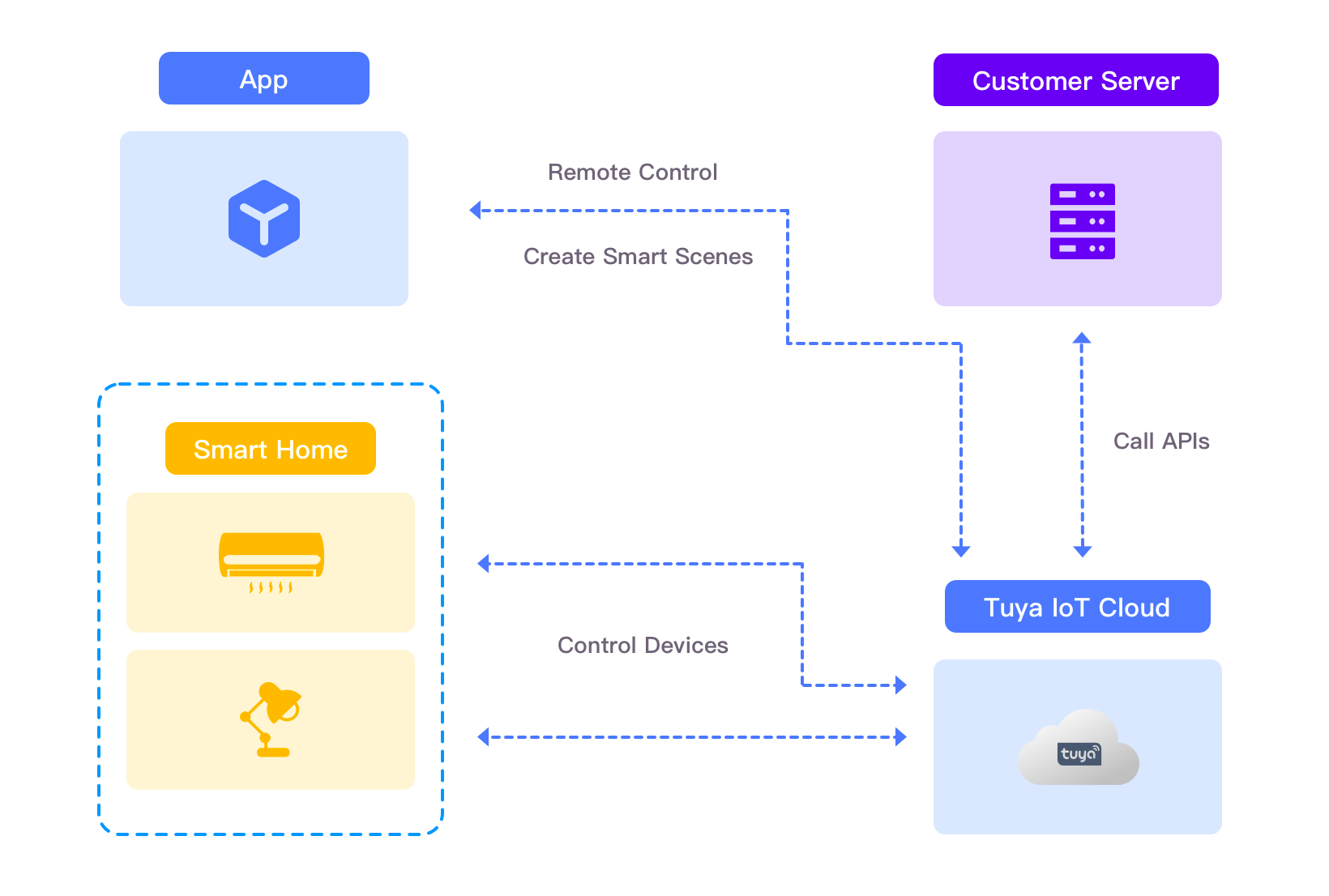
Comparison of development methods
The two development methods are different in terms of device management systems, linking methods, and asset association, as shown in the following table.
| Development methods | Custom | Smart home |
|---|---|---|
| Overview | Build your IoT SaaS projects for various industry scenarios on top of general systems of assets and users. | Link your projects with the smart home app ecosystem such as an OEM app, and call Tuya’s open smart home APIs to access the resources managed with the app. |
| Device management | Rely on the asset system and change the asset structure to adapt to features in various industry scenarios. | Rely on the home and room structure system in the smart home project, and apply it to other application scenarios. |
| Device adding | Add devices to the assets by using Tuya’s Smart Industry app. | Add devices by using Tuya’s smart home applications, such as the SmartLife app and OEM app, and authorize cloud development projects to use the devices. |
| Device association | The devices are associated with assets (businesses), and users are authorized to access the assets. | The devices are associated with users of the smart home application ecosystem (consumers) and authorized to cloud development projects based on the users. |
| User management | Each project has an independent user system, and a user system suitable for the specified application scenarios can be established. | It is equivalent to the user system under the smart home application ecosystem. |
| Application management | Manage multi-terminal applications under one project, and set the asset permissions of each application. | Link existing smart home applications under one project. |
| OpenAPI | Industrial General APIs are recommended. | Smart Home APIs are recommended. |
Is this page helpful?
YesFeedbackIs this page helpful?
YesFeedback





