蓝牙设备配网
更新时间:2024-08-22 03:36:02下载pdf
在 App 开发方面,蓝牙主要有以下几种技术方案:
| 蓝牙类型 | 说明 | 设备应用示例 |
|---|---|---|
| 蓝牙单点 | 蓝牙设备与手机一对一连接单点设备(蓝牙或低功耗蓝牙) | 体脂秤、手环、温控器、电动牙刷、门锁等 |
| 蓝牙 Mesh | 蓝牙技术联盟发布的蓝牙拓扑通信 | 一路、二路、五路等灯泡、插座、传感器等子设备 |
| 双模设备 | 一些多协议设备也会使用到蓝牙技术,例如同时具备 Wi-Fi 能力和蓝牙能力的 双模设备 | 蓝牙 Mesh 网关、IPC 设备、新版多协议 Wi-Fi 设备等 |
| Beacon | 基于蓝牙低功耗(Bluetooth LE)的广播协议 | 灯具、风扇、遥控器和体脂秤 |
ThingSmartBusinessExtensionKitBLEExtra 组件提供了比 ThingSmartBLEManager 更多的功能。如果您仍直接在使用 ThingSmartBLEManager,请参考 蓝牙设备 与 蓝牙 Mesh(SIG)。
功能描述
蓝牙部分所具备的功能如下:
- 设备配网
- 扫描并发现设备
- 设备配网
- 设备管理
- 检查设备当前联网状态
- 连接设备
- 设备操作和远程控制
- 解绑设备
- 固件升级
- 检测设备版本
- 升级设备固件 OTA
所需权限
在 iOS 13 中,苹果将原来蓝牙申请权限用的 NSBluetoothPeripheralUsageDescription 字段,替换为 NSBluetoothAlwaysUsageDescription 字段。在 info.plist 中添加新字段:
<key>NSBluetoothAlwaysUsageDescription</key>
<string></string>
<key>NSBluetoothPeripheralUsageDescription</key>
<string></string>
iOS12 适配
iOS 12 使用 [[ThingSmartActivator sharedInstance] currentWifiSSID] 无法查询到 SSID。
在 Xcode 10 中查询 Wi-Fi 信息需要开启相关权限,解决方法:Xcode > [Project Name] > Targets > [Target Name] > Capabilities > Access Wi-Fi Information > ON。
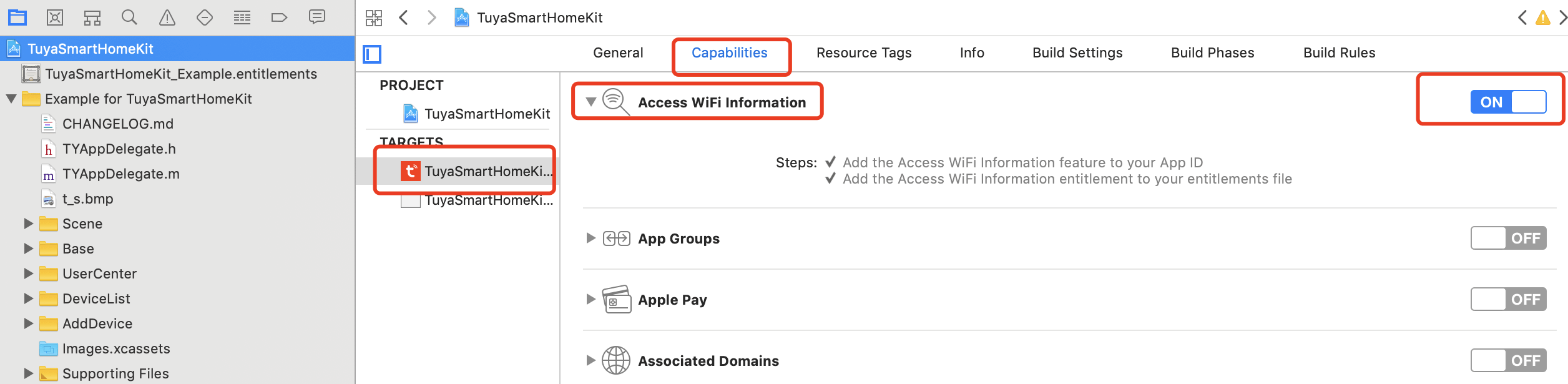
ThingSmartBusinessExtensionKit 组件提供了比 ThingSmartActivator 更多的功能。如果您仍直接在使用 ThingSmartActivator,请参考 此链接。
| 蓝牙类型 | 说明 | 设备应用示例 |
|---|---|---|
| 蓝牙单点 | 蓝牙设备与手机一对一连接单点设备(蓝牙或低功耗蓝牙) | 体脂秤、手环、温控器、电动牙刷、门锁等 |
| 蓝牙 Mesh | 蓝牙技术联盟发布的蓝牙拓扑通信 | 一路、二路、五路等灯泡、插座、传感器等子设备 |
| 双模设备 | 一些多协议设备也会使用到蓝牙技术,例如同时具备 Wi-Fi 能力和蓝牙能力的 双模设备 | 蓝牙 Mesh 网关、IPC 设备、新版多协议 Wi-Fi 设备等 |
| Beacon | Beacon 是建立在低功耗蓝牙协议基础上的一种广播协议 | 灯、风扇、遥控器、体脂秤等设备 |
蓝牙功能是可以裁剪的。如果不需要,则无需依赖以下组件:ThingBLEHomeManager,ThingBLEInterfaceImpl 和 ThingBLEMeshInterfaceImpl。
注册配网类型
基座初始化时,需要注册一下配网的类型。
| 设备类型 | 配网类型 | 模型 |
|---|---|---|
| 蓝牙单点、双模 | ThingSmartActivatorTypeBle | ThingSmartActivatorTypeBleModel |
| 蓝牙 Mesh | ThingSmartActivatorTypeSigMesh | ThingSmartActivatorTypeSigMeshModel |
| Beacon | ThingSmartActivatorTypeBeacon | ThingSmartActivatorTypeBeaconModel |
/// Initialize network configuration types
/// @param typeList Network configuration types
- (void)registerWithActivatorList:(NSArray<ThingSmartActivatorTypeModel *>*)typeList;
参数说明
| 参数 | 说明 |
|---|---|
| typeList | 配网类型列表 |
查询 Token
使用涂鸦 SDK 获取配网 Token,然后进行设备配网。Token 的有效期为 10 分钟,且配置成功后就会失效。再次配网时,需要重新查询 Token。
接口说明
- (void)getTokenWithHomeId:(long long)homeId
success:(ThingSuccessString)success
failure:(ThingFailureError)failure;
参数说明
| 参数 | 说明 |
|---|---|
| homeId | 设备将要绑定到的家庭的 ID |
| success | 成功回调,返回配网 Token |
| failure | 失败回调,返回失败原因 |
开始搜索
开始搜索时,需要传入已注册的 typeList。
接口说明
/// Start searching
/// @param typeList Network configuration types
- (void)startSearch:(NSArray <ThingSmartActivatorTypeModel *>*)typeList;
参数说明
| 参数 | 说明 |
|---|---|
| typeList | 配网类型列表 |
停止搜索
接口说明
/// Stop searching
/// @param typeList Network configuration types
/// @param clearCache Whether to clear the cache
- (void)stopSearch:(NSArray <ThingSmartActivatorTypeModel *>*)typeList clearCache:(BOOL)clearCache;
参数说明
| 参数 | 说明 |
|---|---|
| typeList | 配网类型列表 |
| clearCache | 是否清空当前搜索设备缓存 |
搜索设备回调
成功搜索到蓝牙设备后,会通过搜索回调返回设备信息。如果失败,则会返回对应的失败信息。
接口说明
/// Device search callback
/// @param service Search instance
/// @param type Network configuration type
/// @param device Discovered device
/// @param errorModel Error callback
- (void)activatorService:(id<ThingSmartActivatorSearchProtocol>)service
activatorType:(ThingSmartActivatorTypeModel *)type
didFindDevice:(nullable ThingSmartActivatorDeviceModel *)device
error:(nullable ThingSmartActivatorErrorModel *)errorModel;
参数说明
| 参数 | 说明 |
|---|---|
| service | 配网服务 |
| type | 配网类型 |
| device | 发现设备,返回此次配网的设备模型,失败时返回 nil |
| errorModel | 搜索蓝牙设备时,未搜到设备以及搜索超时的情况下均不返回此模型 |
设备激活
接口说明
/// Activate devices with a single network configuration type
/// @param type Network configuration type
/// @param deviceList Devices to be activated
- (void)startActive:(ThingSmartActivatorTypeModel *)type deviceList:(NSArray<ThingSmartActivatorDeviceModel *>*)deviceList;
参数说明
| 参数 | 说明 |
|---|---|
| type | 配网类型 |
| deviceList | 待激活设备列表,目前仅支持单个设备 |
停止激活
接口说明
/// Stop activating devices
/// @param typeList Array of network configuration types
/// @param clearCache Whether to clear the cache
- (void)stopActive:(NSArray <ThingSmartActivatorTypeModel *>*)typeList clearCache:(BOOL)clearCache;
参数说明
| 参数 | 说明 |
|---|---|
| typeList | 配网类型 |
| clearCache | 清空缓存设备信息 |
设备激活回调
接口说明
// Device network configuration result callback
/// @param service Device network configuration implementation object
/// @param type Network configuration type
/// @param devices Devices being configured
/// @param errorModel Error encountered during network configuration
- (void)activatorService:(id<ThingSmartActivatorActiveProtocol>)service
activatorType:(ThingSmartActivatorTypeModel *)type
didReceiveDevices:(nullable NSArray<ThingSmartActivatorDeviceModel *> *)devices
error:(nullable ThingSmartActivatorErrorModel *)errorModel;
参数说明
| 参数 | 说明 |
|---|---|
| service | 配网服务 |
| type | 配网类型 |
| devices | 激活成功设备 |
| errorModel | 配网失败或者超时,返回此模型,成功时返回 nil |
扫描 Wi-Fi 列表
双模设备配网失败出现以下错误码时,可以使用该方法扫描设备周围 Wi-Fi 列表,选择其中一个 Wi-Fi 信息,然后调用恢复配网方法,重新配网。
待配网设备的嵌入式固件基线版本必须大于等于 3.6.0,否则不支持扫描 Wi-Fi 列表功能。
| 错误码 | 说明 |
|---|---|
| ThingSmartActivatorDiscoveryErrorResumeConfigInfoError | 配网信息错误 |
| ThingSmartActivatorDiscoveryErrorResumeRouterNotFound | 路由器找不到 |
| ThingSmartActivatorDiscoveryErrorResumeRouterConnectFailed | 路由器连接失败 |
| ThingSmartActivatorDiscoveryErrorResumeDHCPError | DHCP 失败 |
接口说明
- (void)scanWifiList:(ThingSmartActivatorScanWifiParam *)param
activatorType:(ThingSmartActivatorType)activatorType
success:(void(^)(NSArray<ThingSmartActivatorScanWifiModel *> *list))success
failure:(void(^)(NSError * _Nullable error))failure;
参数说明
| 参数 | 说明 |
|---|---|
| param | 扫描入参 |
| activatorType | 配网类型 |
| success | 扫描成功的 Wi-Fi 列表 |
| failure | 扫描失败回调,成功时返回 nil |
恢复配网
双模设备配网报错出现以下错误码时,重新选择 Wi-Fi 后,可调用此方法重新配网。其中密码失败可以输入正确密码后恢复配网。
待配网设备的嵌入式固件基线版本必须大于等于 3.6.0,否则不支持恢复配网功能。
| 错误码 | 说明 |
|---|---|
| ThingSmartActivatorDiscoveryErrorResumeConfigInfoError | 配网信息错误 |
| ThingSmartActivatorDiscoveryErrorResumeRouterNotFound | 路由器找不到 |
| ThingSmartActivatorDiscoveryErrorResumeRouterConnectFailed | 路由器连接失败 |
| ThingSmartActivatorDiscoveryErrorResumeDHCPError | DHCP 失败 |
| ThingSmartActivatorDiscoveryErrorResumeWrongPassword | 密码失败 |
接口说明
/// Restore Wi-Fi network configuration
/// @param param Restore network configuration parameters
/// @param activatorType Network configuration type
/// @param success Success block
/// @param failure Failure block
- (void)resumeConfigWifi:(ThingSmartActivatorResumeConfigWiFiParam *)param
activatorType:(ThingSmartActivatorType)activatorType
success:(void(^)(void))success
failure:(void(^)(ThingSmartActivatorErrorModel * _Nullable error))failure;
参数说明
| 参数 | 说明 |
|---|---|
| param | 恢复配网入参 |
| activatorType | 配网类型 |
| success | 接口调用成功回调 |
| errorModel | 失败回调 |
错误码说明
配网失败或者配网超时的情况下,会返回 ThingSmartActivatorErrorModel。
@interface ThingSmartActivatorErrorModel : NSObject
@property (nonatomic, strong) ThingSmartActivatorDeviceModel *deviceModel;
@property (nonatomic) NSError *error;
@end
其中 error 对应的错误码,定义在 ThingSmartActivatorDiscoveryError 中。下表展示了常见错误与说明。
| 错误码 | 配网错误 |
|---|---|
| ThingSmartActivatorDiscoveryErrorTimeout | 配网超时。 |
| ThingSmartActivatorDiscoveryErrorDeviceAlreadyBound | 设备强绑定错误。该设备已经被用户绑定,无法被第二个用户绑定,需要第一个用户解绑才能完成配网操作。 |
| ThingSmartActivatorDiscoveryErrorAPPUnsupportProduct | 配网账号的 App 和产品没有绑定关系。 |
| ThingSmartActivatorDiscoveryErrorTokenExpired | Token 失效。 |
| ThingSmartActivatorDiscoveryErrorGuestNotSupportStrongBind | 游客模式无法对强绑定设备进行配网。 |
| ThingSmartActivatorDiscoveryErrorBleScanExpired | 设备扫描信息过期,即设备已不再处于配网状态。 |
| ThingSmartActivatorDiscoveryErrorResumeConfigInfoError | 配网信息错误。遇到该错误可调用扫描 Wi-Fi 设备列表方法,选择 Wi-Fi 信息之后重新配网。具体参考代码示例。 |
| ThingSmartActivatorDiscoveryErrorResumeRouterNotFound | 找不到路由器。遇到该错误可调用扫描 Wi-Fi 设备列表方法,选择 Wi-Fi 信息之后重新配网。具体参考代码示例。 |
| ThingSmartActivatorDiscoveryErrorResumeWrongPassword | 密码错误。遇到该错误可输入 Wi-Fi 密码重新配网。具体参考代码示例。 |
| ThingSmartActivatorDiscoveryErrorResumeRouterConnectFailed | 连不上路由器。遇到该错误可调用扫描 Wi-Fi 设备列表方法,选择 Wi-Fi 信息之后重新配网。具体参考代码示例。 |
| ThingSmartActivatorDiscoveryErrorResumeDHCPError | DHCP 解析错误。遇到该错误可调用扫描 Wi-Fi 设备列表方法,选择 Wi-Fi 信息之后重新配网。具体参考代码示例。 |
示例代码
蓝牙设备搜索
Swift
class BleScanModeTableViewController: UIViewController {
var deviceList:[ThingSmartActivatorDeviceModel] = []
private var typeModel: ThingSmartActivatorTypeBleModel = {
let type = ThingSmartActivatorTypeBleModel()
type.type = ThingSmartActivatorType.ble
type.typeName = NSStringFromThingSmartActivatorType(ThingSmartActivatorType.ble)
type.timeout = 120
if let currentHome = Home.current {
type.spaceId = currentHome.homeId
} else {
assert((Home.current != nil),"Home cannot be nil, need to create a Home")
}
return type
}()
private var sigModel: ThingSmartActivatorTypeSigMeshModel = {
let type = ThingSmartActivatorTypeSigMeshModel()
type.type = ThingSmartActivatorType.sigMesh
type.typeName = NSStringFromThingSmartActivatorType(ThingSmartActivatorType.sigMesh)
type.timeout = 120
if let currentHome = Home.current {
type.spaceId = currentHome.homeId
} else {
assert((Home.current != nil),"Home cannot be nil, need to create a Home")
}
return type
}()
private var beaconModel: ThingSmartActivatorTypeBeaconModel = {
let type = ThingSmartActivatorTypeBeaconModel()
type.type = ThingSmartActivatorType.beacon
type.typeName = NSStringFromThingSmartActivatorType(ThingSmartActivatorType.beacon)
type.timeout = 120
return type
}()
lazy var discovery: ThingSmartActivatorDiscovery = {
let discovery = ThingSmartActivatorDiscovery()
discovery.register(withActivatorList: [self.typeModel,self.sigModel,self.beaconModel])
discovery.setupDelegate(self)
discovery.loadConfig()
if let currentHome = Home.current {
discovery.currentSpaceId(currentHome.homeId)
} else {
assert((Home.current != nil),"Home cannot be nil, need to create a Home")
}
return discovery
}()
override func viewDidDisappear(_ animated: Bool) {
super.viewDidDisappear(animated)
stopConfiguring()
}
@IBAction func searchTapped(_ sender: UIBarButtonItem) {
discovery.startSearch([self.typeModel,self.sigModel,self.beaconModel])
SVProgressHUD.show(withStatus: NSLocalizedString("Searching", comment: ""))
}
// MARK: - Private method
private func stopConfiguring() {
if !isSuccess {
SVProgressHUD.dismiss()
}
discovery.stopSearch([self.typeModel,self.sigModel,self.beaconModel], clearCache: true)
discovery.stopActive([self.typeModel,self.sigModel,self.beaconModel], clearCache: true)
discovery.removeDelegate(self)
}
}
// MARK: - ThingSmartActivatorSearchDelegate
extension BleScanModeTableViewController: ThingSmartActivatorSearchDelegate {
func activatorService(_ service: ThingSmartActivatorSearchProtocol, activatorType type: ThingSmartActivatorTypeModel, didFindDevice device: ThingSmartActivatorDeviceModel?, error errorModel: ThingSmartActivatorErrorModel?) {
if var device = device {
if device.deviceModelType == ThingSearchDeviceModelTypeBle {
} else if device.deviceModelType == ThingSearchDeviceModelTypeSigMeshSubDevice {
} else if device.deviceModelType == ThingSearchDeviceModelTypeBeacon {
}
deviceList.append(device)
}
}
}
Objective-C
- (void)scanBleDevice {
ThingSmartActivatorTypeBleModel *bleModel = [[ThingSmartActivatorTypeBleModel alloc] init];
bleModel.type = ThingSmartActivatorTypeBle;
bleModel.scanType = ThingBluetoothScanTypeNoraml;
bleModel.typeName = NSStringFromThingSmartActivatorType(ThingSmartActivatorTypeBle);
bleModel.spaceId = [ThingSmartActivatorLinkTool getSpaceId];
bleModel.timeout = 120;
ThingSmartActivatorTypeSigMeshModel *sigModel = [[ThingSmartActivatorTypeSigMeshModel alloc] init];
sigModel.type = ThingSmartActivatorTypeSigMesh;
sigModel.typeName = NSStringFromThingSmartActivatorType(ThingSmartActivatorTypeSigMesh);
sigModel.spaceId =[ThingSmartActivatorLinkTool getSpaceId];
sigModel.timeout = 120;
ThingSmartActivatorTypeBeaconModel *beaconModel = [[ThingSmartActivatorTypeBeaconModel alloc] init];
beaconModel.type = ThingSmartActivatorTypeBeacon;
beaconModel.typeName = NSStringFromThingSmartActivatorType(ThingSmartActivatorTypeBeacon);
beaconModel.timeout = 120;
[self.typeList addObject:bleModel];
[self.typeList addObject:sigModel];
[self.typeList addObject:beaconModel];
[self.discovery registerWithActivatorList:self.typeList];
[self.discovery setupDelegate:self];
/// start search
[self.discovery startSearch:self.typeList];
}
/// Device search callback, multiple times if multiple devices are searched for
- (void)activatorService:(id<ThingSmartActivatorSearchProtocol>)service activatorType:(ThingSmartActivatorTypeModel *)type didFindDevice:(ThingSmartActivatorDeviceModel *)device error:(ThingSmartActivatorErrorModel *)errorModel {
if (errorModel) {
[self _connectWifiError:errorModel];
return;
}
if (device) {
[self _handleDevice:device];
}
}
- (void)_handleDevice:(ThingSmartActivatorDeviceModel *)deviceModel {
/// Device Type
switch(deviceModel.deviceModelType){
case ThingSearchDeviceModelTypeBle: {
ThingSmartActivatorTypeBleModel *bleModel = (ThingSmartActivatorTypeBleModel *)[self.discovery activatorTypeModelWith:ThingSmartActivatorTypeBle];
[self startActive:bleModel device:deviceModel];
}
break;
case ThingSearchDeviceModelTypeBleWifi:{
ThingSmartActivatorTypeBleModel *bleModel = (ThingSmartActivatorTypeBleModel *)[self.discovery activatorTypeModelWith:ThingSmartActivatorTypeBle];
[self startActive:bleModel device:deviceModel];
}
break;
case ThingSearchDeviceModelTypeBeacon:{
ThingSmartActivatorTypeBeaconModel *beaconModel = (ThingSmartActivatorTypeBeaconModel *)[self.discovery activatorTypeModelWith:ThingSmartActivatorTypeBeaconModel];
[self startActive:beaconModel device:deviceModel];
}
break;
case ThingSearchDeviceModelTypeSigMeshSubDevice:{
ThingSmartActivatorTypeSigMeshModel *sigModel = (ThingSmartActivatorTypeSigMeshModel *)[self.discovery activatorTypeModelWith:ThingSmartActivatorTypeSigMesh];
[self startActive:sigModel device:deviceModel];
}
break;
}
}
- (ThingSmartActivatorDiscovery *)discovery {
if (!_discovery) {
_discovery = [[ThingSmartActivatorDiscovery alloc] init];
}
return _discovery;
}
单点设备配网
单点设备只能串行进行添加。
Swift
func startConfiguring() {
discovery.startActive(bleModel, deviceList: [deviceMode])
}
extension BleScanModeTableViewController: ThingSmartActivatorActiveDelegate {
func activatorService(_ service: ThingSmartActivatorActiveProtocol, activatorType type: ThingSmartActivatorTypeModel, didReceiveDevices devices: [ThingSmartActivatorDeviceModel]?, error errorModel: ThingSmartActivatorErrorModel?) {
if (errorModel != nil) {
SVProgressHUD.showError(withStatus: NSLocalizedString("Failed to Activate BLE Device", comment: ""))
return
}
if (devices!.count > 0) {
let device = devices?.first
let name = device?.name ?? NSLocalizedString("Unknown Name", comment: "Unknown name device.")
SVProgressHUD.showSuccess(withStatus: NSLocalizedString("Successfully Added \(name)", comment: "Successfully added one device."))
}
}
}
Objective-C
- (void)startActive:(ThingSmartActivatorTypeModel *)type device:(ThingSmartActivatorDeviceModel *)device {
[self.discovery startActive:bleModel deviceList:@[device]];
}
- (void)activatorService:(id<ThingSmartActivatorActiveProtocol>)service
activatorType:(ThingSmartActivatorTypeModel *)type
didReceiveDevices:(nullable NSArray<ThingSmartActivatorDeviceModel *> *)devices
error:(nullable ThingSmartActivatorErrorModel *)errorModel {
if (devices && devices.count > 0) {
// handle devices
}
}
双模设备配网
双模设备只能串行进行添加。
设备基线大于 3.6.0 的设备,出现以下错误,可以重新输入 Wi-Fi 密码,恢复配网。
Swift
func startConfiguring() {
typeModel.ssid = ssidTextField.text ?? ""
typeModel.password = ssidTextField.text ?? ""
discovery.startActive(typeModel, deviceList: [deviceMode])
}
extension BleScanModeTableViewController: ThingSmartActivatorActiveDelegate {
func activatorService(_ service: ThingSmartActivatorActiveProtocol, activatorType type: ThingSmartActivatorTypeModel, didReceiveDevices devices: [ThingSmartActivatorDeviceModel]?, error errorModel: ThingSmartActivatorErrorModel?) {
if let errorModel = errorModel {
let code = errorModel.error
SVProgressHUD.showError(withStatus: NSLocalizedString("Failed to Activate BLE Device", comment: ""))
return
}
if let devices = devices {
let device = devices.first
var successDevice: ThingSmartActivatorDeviceModel?
self.searchDeviceList.forEach { obj in
if device!.isEqual(toDevice: obj) {
successDevice = obj
}
}
successDevice?.deviceStatus = ThingSearchDeviceStatusNetwork
tableview.reloadData()
}
}
Objective-C
- (void)startActive:(ThingSmartActivatorTypeModel *)type device:(ThingSmartActivatorDeviceModel *)device {
ThingSmartActivatorTypeBleModel *bleModel = (ThingSmartActivatorTypeBleModel *)type;
bleModel.ssid = selectSsid;
bleModel.password = selectPassword;
[self.discovery startActive:type deviceList:@[device]];
}
- (void)activatorService:(id<ThingSmartActivatorActiveProtocol>)service
activatorType:(ThingSmartActivatorTypeModel *)type
didReceiveDevices:(nullable NSArray<ThingSmartActivatorDeviceModel *> *)devices
error:(nullable ThingSmartActivatorErrorModel *)errorModel {
NSInteger code = errorModel.error.code;
if (code == ThingSmartActivatorDiscoveryErrorResumeWrongPassword) {
/// Prompts the user that the password is wrong, re-enter the password
ThingSmartActivatorResumeConfigWiFiParam *wifiParam = [self getwifiInfo];
// Resume activate
[self.discovery resumeConfigWifi:wifiParam activatorType:self.typeModel.type success:^{
} failure:^(ThingSmartActivatorErrorModel * _Nullable error) {
ThingLogDebug(@"[LinkModeAP] ret:%ld", error.error.code);
}];
return;
}
else if (code == ThingSmartActivatorDiscoveryErrorResumeRouterNotFound || code == ThingSmartActivatorDiscoveryErrorResumeConfigInfoError || code == ThingSmartActivatorDiscoveryErrorResumeRouterConnectFailed || code == ThingSmartActivatorDiscoveryErrorResumeDHCPError) {
/// Scan the list of surrounding WiFi and reactivate the network after selection
[self.discovery scanWifiList:scanWifiParam
activatorType:ThingSmartActivatorTypeBle
success:^(NSArray<ThingSmartActivatorScanWifiModel *> * _Nonnull list) {
if (list.count == 0) {
return;
}
ThingSmartActivatorResumeConfigWiFiParam *wifiParam = [self getwifiInfo:list];
[self.discovery resumeConfigWifi:wifiParam activatorType:self.typeModel.type success:^{
} failure:^(ThingSmartActivatorErrorModel * _Nullable error) {
ThingLogDebug(@"[LinkModeAP] ret:%ld", error.error.code);
}];
} failure:^(NSError * _Nullable error) {
}];
return;
}
if (devices && devices.count > 0) {
/// handle devices
}
}
蓝牙 Mesh 设备配网
蓝牙 Mesh 设备可以批量配网,搜索到多个蓝牙 Mesh,可以一起进行激活配网。
Swift
func startConfiguring() {
discovery.startActive(typeModel, deviceList: [sigModel])
}
extension BleScanModeTableViewController: ThingSmartActivatorActiveDelegate {
func activatorService(_ service: ThingSmartActivatorActiveProtocol, activatorType type: ThingSmartActivatorTypeModel, didReceiveDevices devices: [ThingSmartActivatorDeviceModel]?, error errorModel: ThingSmartActivatorErrorModel?) {
if let errorModel = errorModel {
let code = errorModel.error
SVProgressHUD.showError(withStatus: NSLocalizedString("Failed to Activate BLE Device", comment: ""))
return
}
if let devices = devices {
let device = devices.first
var successDevice: ThingSmartActivatorDeviceModel?
self.searchDeviceList.forEach { obj in
if device!.isEqual(toDevice: obj) {
successDevice = obj
}
}
successDevice?.deviceStatus = ThingSearchDeviceStatusNetwork
tableview.reloadData()
}
}
Objective-C
- (void)startActive:(ThingSmartActivatorTypeModel *)type device:(ThingSmartActivatorDeviceModel *)device {
[self.discovery startActive:type deviceList:@[device]];
}
- (void)activatorService:(id<ThingSmartActivatorActiveProtocol>)service
activatorType:(ThingSmartActivatorTypeModel *)type
didReceiveDevices:(nullable NSArray<ThingSmartActivatorDeviceModel *> *)devices
error:(nullable ThingSmartActivatorErrorModel *)errorModel {
if (devices && devices.count > 0) {
// handle devices
}
}
Beacon 设备配网
Beacon 设备可以批量配网,搜索到多个 beacon,可以一起进行激活配网。
Swift
func startConfiguring() {
discovery.startActive(typeModel, deviceList: [beaconModel])
}
extension BleScanModeTableViewController: ThingSmartActivatorActiveDelegate {
func activatorService(_ service: ThingSmartActivatorActiveProtocol, activatorType type: ThingSmartActivatorTypeModel, didReceiveDevices devices: [ThingSmartActivatorDeviceModel]?, error errorModel: ThingSmartActivatorErrorModel?) {
if let errorModel = errorModel {
let code = errorModel.error
SVProgressHUD.showError(withStatus: NSLocalizedString("Failed to Activate BLE Device", comment: ""))
return
}
if let devices = devices {
let device = devices.first
var successDevice: ThingSmartActivatorDeviceModel?
self.searchDeviceList.forEach { obj in
if device!.isEqual(toDevice: obj) {
successDevice = obj
}
}
successDevice?.deviceStatus = ThingSearchDeviceStatusNetwork
tableview.reloadData()
}
}
Objective-C
- (void)startActive:(ThingSmartActivatorTypeModel *)type device:(ThingSmartActivatorDeviceModel *)device {
[self.discovery startActive:type deviceList:@[device]];
}
- (void)activatorService:(id<ThingSmartActivatorActiveProtocol>)service
activatorType:(ThingSmartActivatorTypeModel *)type
didReceiveDevices:(nullable NSArray<ThingSmartActivatorDeviceModel *> *)devices
error:(nullable ThingSmartActivatorErrorModel *)errorModel {
if (devices && devices.count > 0) {
// handle deivces
}
}
该内容对您有帮助吗?
是意见反馈该内容对您有帮助吗?
是意见反馈






