选择设备组件
更新时间:2021-11-05 06:09:48下载pdf
选择设备组件
组件预览图
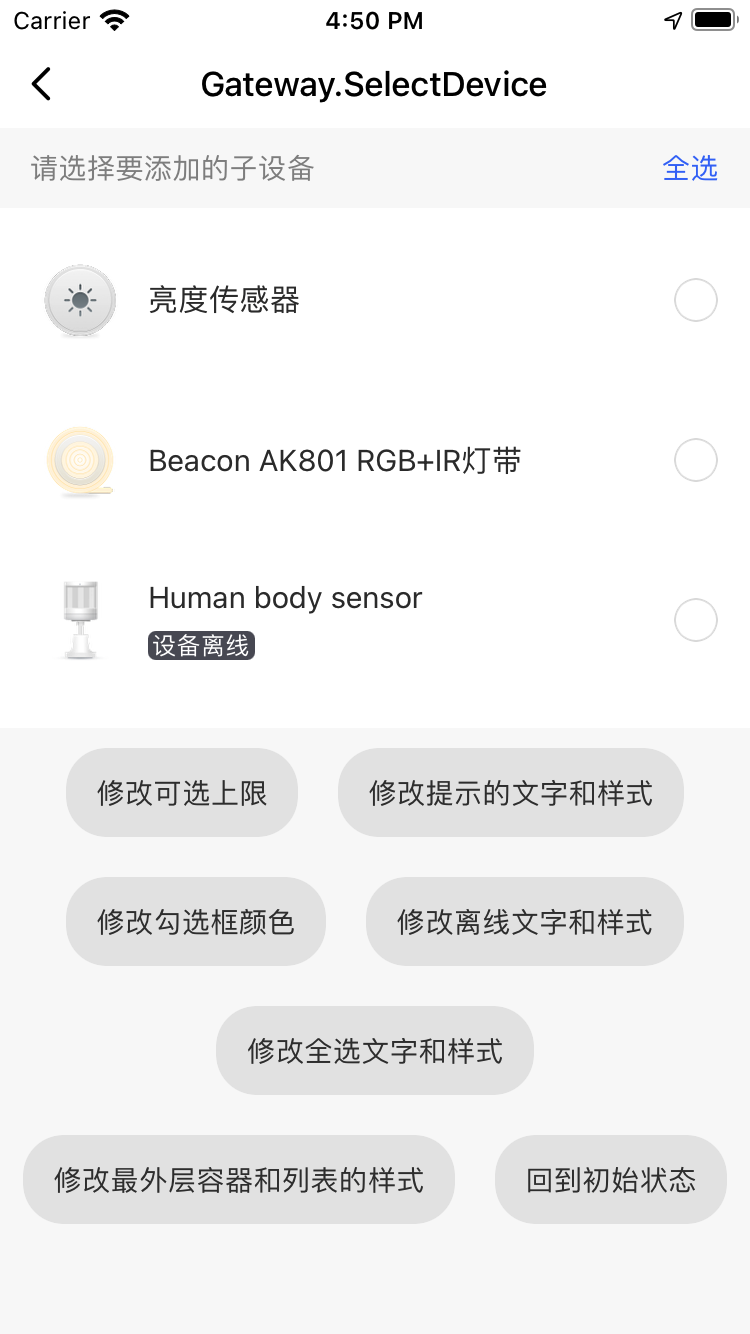
组件属性
| 字段名 | 类型 | 描述 | 默认值 |
|---|---|---|---|
| activeOpacity | number | 触摸时视图的不透明度 | 0.9 |
| dataSource | Array<DevInfo> | 设备列表 | [] |
| selectLimit | number | 可勾选项数量上限 | 无 |
| containerStyle | StyleProp<ViewStyle> | 最外层容器样式 | {} |
| tipContainerStyle | StyleProp<ViewStyle> | 提示文字的容器样式 | {} |
| tipText | string | 提示文字 | “请选择要添加的子设备” |
| tipTextStyle | StyleProp<TextStyle> | 提示文字样式 | {} |
| offlineText | string | 离线文字 | ”设备离线“ |
| offlineTextStyle | StyleProp<TextStyle> | 离线文字样式 | {} |
| selectAllText | string | 全选按钮的文字 | “全选” |
| selectAllTextStyle | StyleProp<TextStyle> | 全选文字的样式 | {} |
| listStyle | StyleProp<ViewStyle> | 设备列表的样式 | {} |
| activedTintColor | string | 勾选框选中时的tintColor值 | ‘#3566FF’ |
| disabledTintColor | string | 勾选框禁选时的tintColor值 | ‘#DBDBDB’ |
| normalTintColor | string | 勾选框未选中时的tintColor值 | 无 |
| onSelectChange | function | 勾选项改变时触发的事件,入参为已勾选的设备devId列表 | 无 |
| renderOfflineState | function | 添加设备完成时的事件 | 无 |
使用示例
import React, { FC, useState, useEffect } from 'react';
import { SelectDevice } from '@tuya/tuya-panel-gateway-sdk';
import { TYSdk } from 'tuya-panel-kit';
const Example: FC = () => {
const [dataSource, setDataSource] = useState([]);
useEffect(() => {
getSubDevList();
}, []);
const getSubDevList = () => {
TYSdk.native.getDeviceList(
(res: any) => {
setDataSource(res);
},
(err: any) => {
console.log(err);
}
);
};
return (
<SelectDevice
dataSource={dataSource}
selectLimit={128}
tipText="请选择要添加的子设备"
tipTextStyle={{ fontSize: 14, color: 'lightblue' }}
offlineText="设备离线"
offlineTextStyle={{ color: '#FFF' }}
selectAllText="全选"
selectAllTextStyle={{ color: 'red' }}
onSelectChange={res => console.log(res)}
/>
);
};
该内容对您有帮助吗?
是意见反馈该内容对您有帮助吗?
是意见反馈






