Preparation
Last Updated on : 2024-11-22 02:19:31download
Before you start, register a developer account with the Tuya Developer Platform, create a product, and define data points (DPs). For more information, see Quick Start.
Create an SDK-based app
-
Open SDK Development and click Create App.
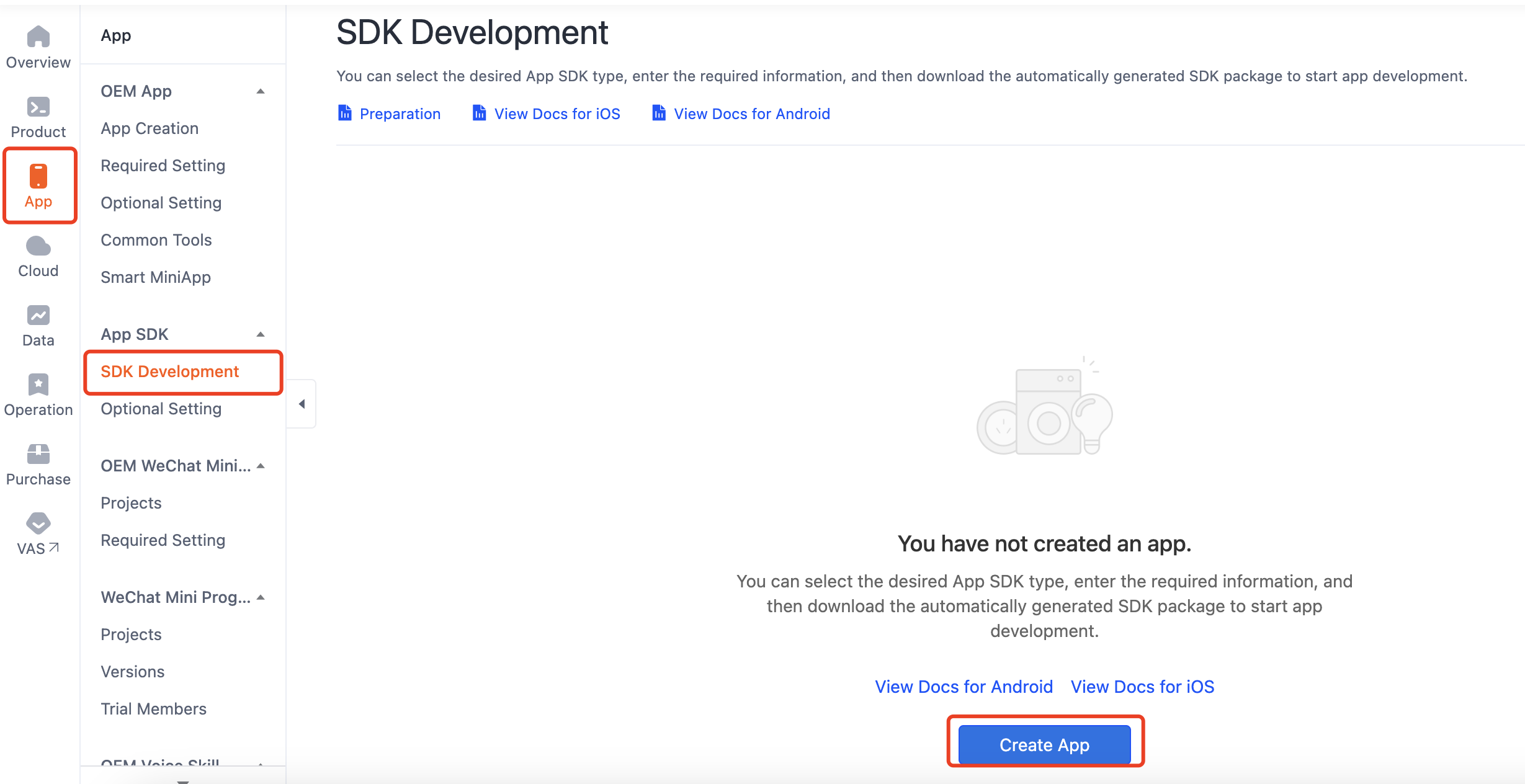
-
In the dialog box that appears, select Commercial Lock App SDK.
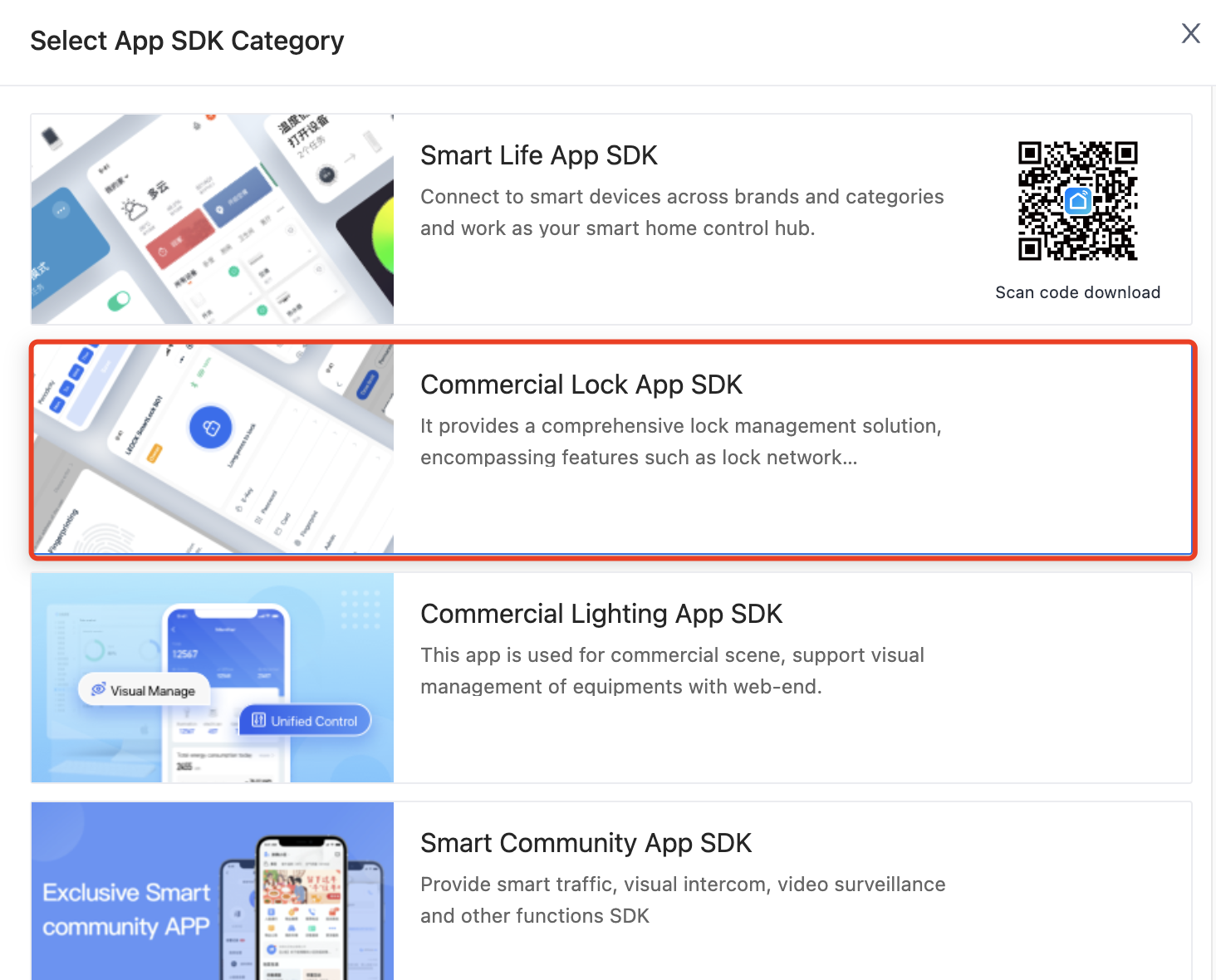
-
Enter the required app information and click OK.
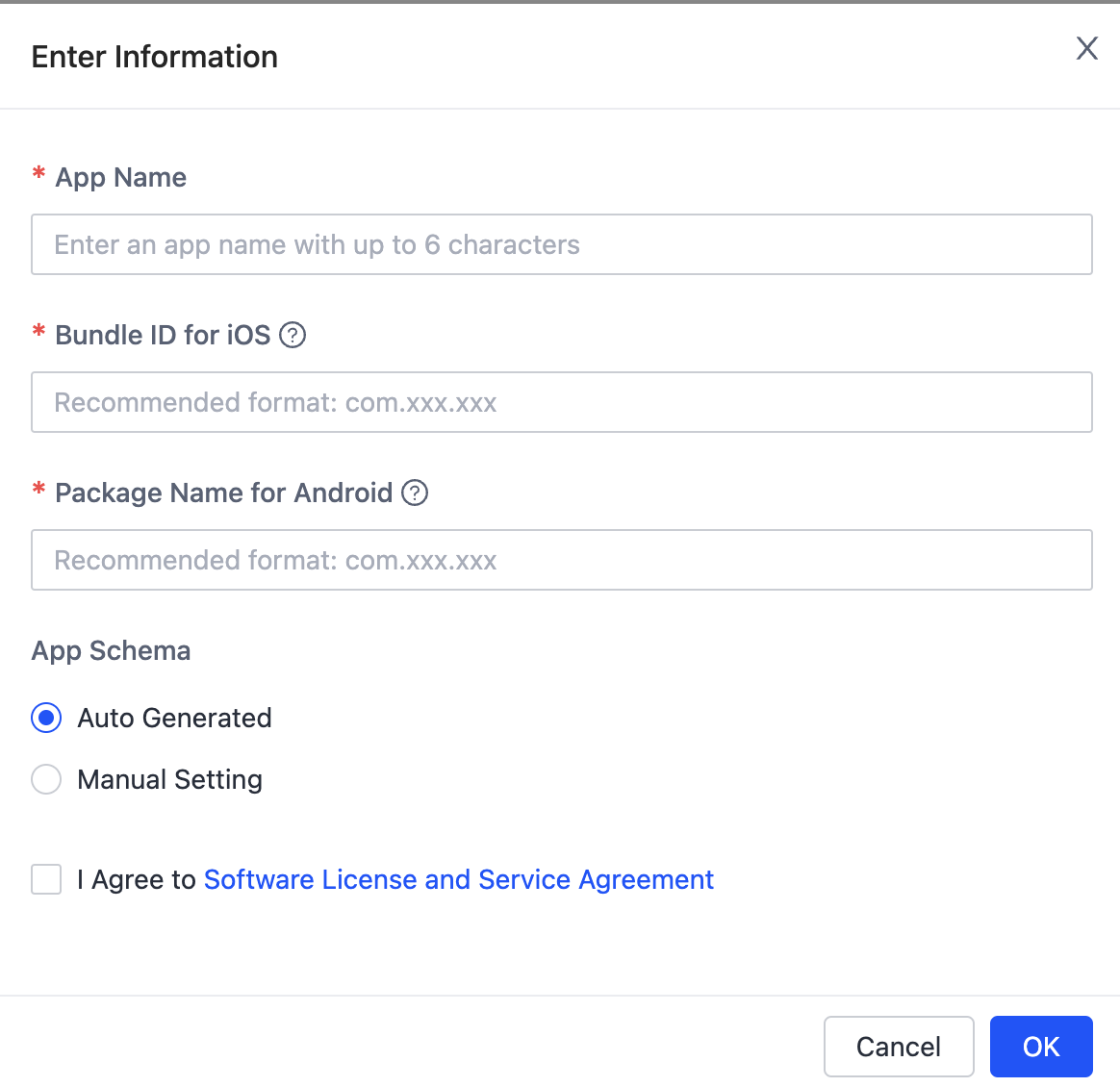
- App Name: Enter an app name.
- Bundle ID for iOS: Enter an iOS app bundle ID. The recommended format is
com.xxxxx.xxxxx. - Package Name for Android: Enter an Android app package name. It is not necessary to be consistent with the iOS app bundle ID.
- App Schema: If you select Auto Generated, the system automatically generates an app schema according to the package name.
The package name must be globally unique.
-
Choose SDK solutions based on your needs, generate the SDK, and integrate it using Podfile and Gradle.
-
Click the Get Key tab and find the AppKey, AppSecret, and security image.
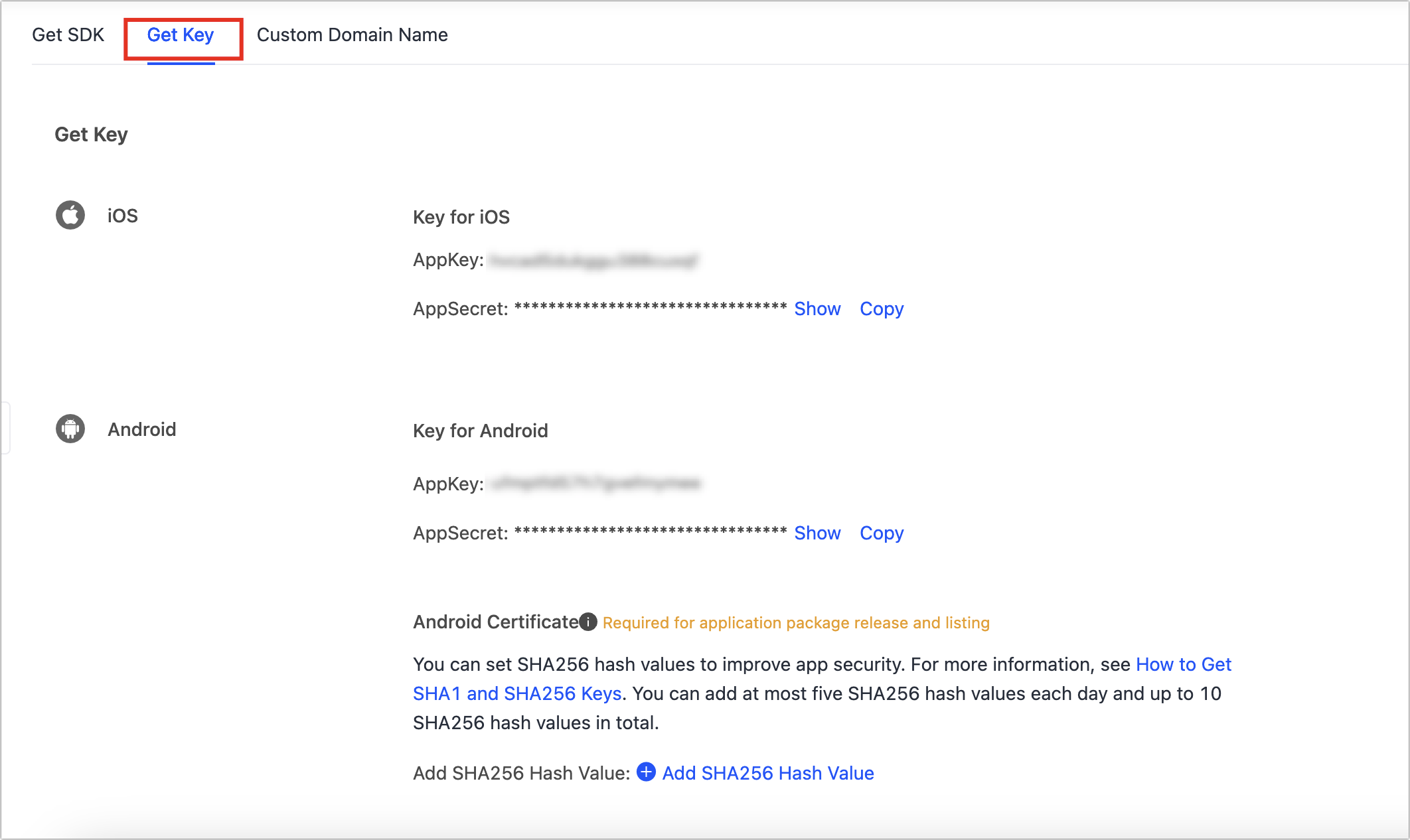
-
Set an SHA-256 hash value for the Android app. For more information, see How to Get SHA-1 and SHA-256 Keys.
The SDK will only run properly after you complete the above steps.
Is this page helpful?
YesFeedbackIs this page helpful?
YesFeedback





