Circular Progress Bar
Last Updated on : 2021-08-27 11:08:38download
Progress
Description
A circular progress bar component applies to fitness products. It can be used to show the expected number of steps and progress. The central content area can be customized.
Preview
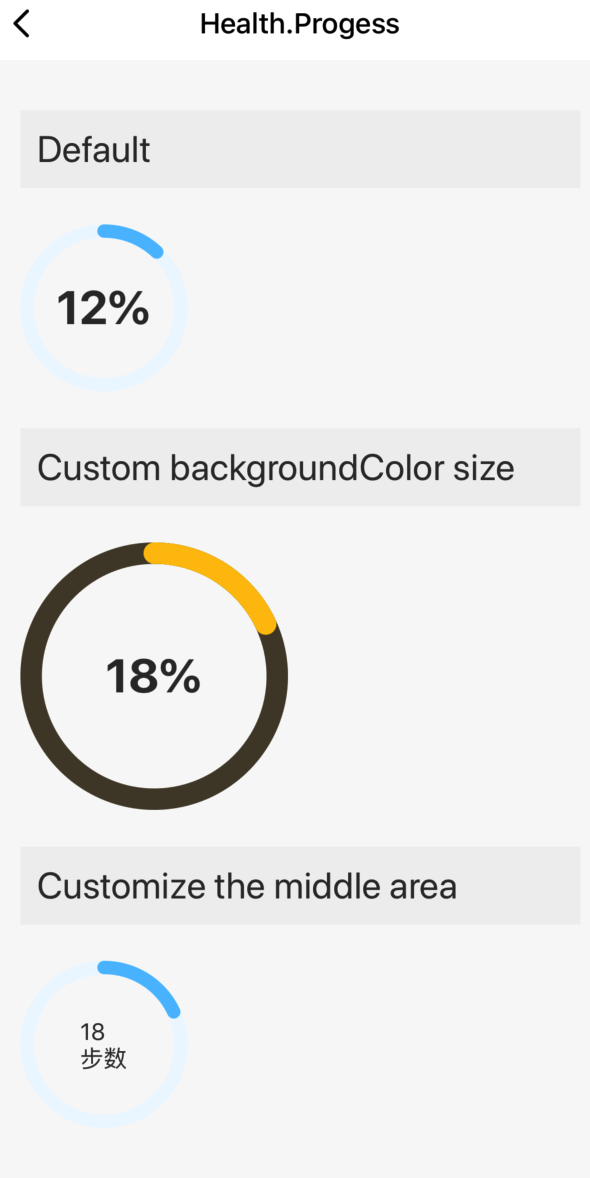
Properties
| Field name | Data type | Description | Default value |
|---|---|---|---|
| size | number | The size of the circular progress bar. | 100 |
| percent | number | The percentage that is displayed by the circular progress bar. | 0 |
| color | string | The color of the circular progress bar. | #56C0FF |
| backgroundColor | string | The background color of the circular progress bar. | #EEF8FF |
| textRender | function | The function to render the custom text area in the middle. | (percent: number) => |
Example
import React, { Component } from 'react';
import { View, StyleSheet } from 'react-native';
import { Utils, TYText } from 'tuya-panel-kit';
import { Progess } from '@tuya/tuya-panel-health-sdk';
import Section from '../Section';
const { convertX: cx } = Utils.RatioUtils;
const lang = {
en: {
dsc_default: 'Default',
dsc_custom: 'Custom backgroundColor size',
dsc_custom2: 'Customize the middle area',
},
zh: {
dsc_default: 'Default effect',
dsc_custom: 'Custom color and size',
dsc_custom2: 'Custom middle area',
},
};
const getLang = key => {
return lang.en[key];
};
export default class Index extends Component {
state = {};
handleStop = () => {};
render() {
return (
<View style={{ flex: 1, padding: cx(20) }}>
<Section title={getLang('dsc_default')}>
<Progess percent={12} />
</Section>
<Section title={getLang('dsc_custom')}>
<Progess percent={18} size={160} color="#FFC204" backgroundColor="#4E4532" />
</Section>
<Section title={getLang('dsc_custom2')}>
<Progess
percent={18}
textRender={percent => (
<View>
<TYText>{percent}</TYText>
<TYText>Steps</TYText>
</View>
)}
/>
</Section>
</View>
);
}
}
const styles = StyleSheet.create({});
Is this page helpful?
YesFeedbackIs this page helpful?
YesFeedback





