Multi-Control Linkage
Last Updated on : 2023-05-22 06:38:24
Multi-control linkage is a device control feature. In this feature, a device data point (DP) is linked with a DP of another device to create a multi-control group. When a device of the multi-control group is controlled, the linked status of other devices in the group is synchronously changed.
For example, 3 two-gang Zigbee sub-device switches, the first DP of each switch is linked with the first DP of the other two switches to create a multi-control group. When the first DP for one of these switches is set to off, the first DP of the other two switches is synchronously set to off.
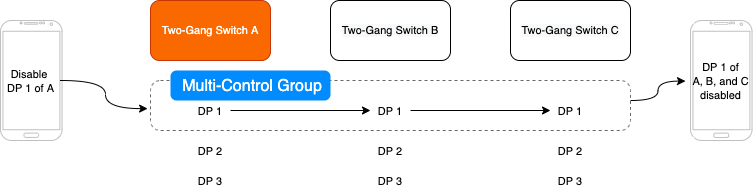
Limits
- Only DPs in the following format are supported:
switch_numberandsub_switch_number. - Switches of Zigbee sub-devices and Bluetooth mesh sub-devices are supported.
- Devices for multiple product IDs (PIDs) can be added to the same multi-control group.
Functional description
| Class name | Description |
|---|---|
| TuyaSmartMultiControl | Encapsulates API methods to implement multi-control linkage. |
Flowchart
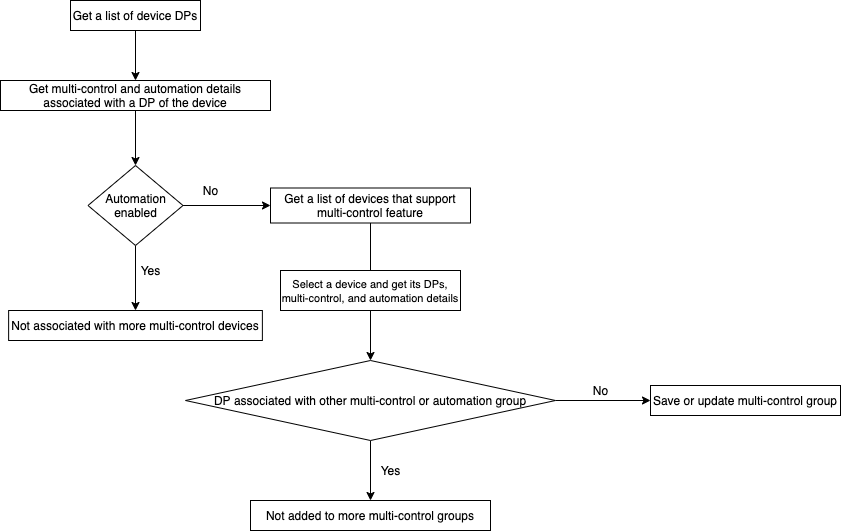
Get a list of DPs for a device
API description
Returns multilingual names and other details of all DPs for a device from the cloud.
- (void)getDeviceDpInfoWithDevId:(NSString *)devId success:(void (^)(NSArray<TuyaSmartMultiControlDatapointModel *> *))success failure:(TYFailureError)failure;
Parameters
| Parameter | Description |
|---|---|
| devId | The device ID. |
| success | The success callback. The response parameter NSArray<TuyaSmartMultiControlDatapointModel *> is returned. |
| failure | The failure callback. |
Data types of TuyaSmartMultiControlDatapointModel
| Field | Type | Description |
|---|---|---|
| dpId | NSString | The DP ID of the device. |
| name | NSString | The DP name of the device. |
| code | NSString | The DP identifier denoted by dpCode of the device. |
| schemaId | NSString | The schema ID for a button DP of a device. |
Example
ObjC:
TuyaSmartMultiControl *multiControl = [[TuyaSmartMultiControl alloc] init];
[multiControl getDeviceDpInfoWithDevId:@"your_devId" success:^(NSArray<TuyaSmartMultiControlDatapointModel *> * list) {
} failure:^(NSError *error) {
}];
Swift:
let multiControl = TuyaSmartMultiControl.init()
multiControl.getDeviceDpInfo(withDevId: "your_devId", success: { (list) in
}) { (error) in
}
Query linkage details of a DP
API description
Returns multi-control and automation scene data linked with a specified DP of the current device. This device is regarded as the main device and the associated devices are regarded as auxiliary devices.
- (void)queryDeviceLinkInfoWithDevId:(NSString *)devId dpId:(NSString *)dpId success:(void (^)(TuyaSmartMultiControlLinkModel *))success failure:(TYFailureError)failure;
Parameters
| Parameter | Description |
|---|---|
| devId | The main device ID. |
| dpId | The DP ID of the main device. |
| success | The success callback. The response parameter TuyaSmartMultiControlLinkModel * is returned. |
| failure | The failure callback. |
Data types of TuyaSmartMultiControlLinkModel
| Field | Type | Description |
|---|---|---|
| multiGroup | TuyaSmartMultiControlGroupModel | The data structure of the associated multi-control group. |
| parentRules | NSArray<TuyaSmartMultiControlParentRuleModel *> |
The data structure of the associated automation scene. |
Data types of TuyaSmartMultiControlGroupModel
| Field | Type | Description |
|---|---|---|
| multiControlId | NSString | The multi-control group ID. |
| groupName | NSString | The name of the multi-control group. |
| groupType | NSInteger | The type of multi-control group. |
| groupDetail | NSArray<TuyaSmartMultiControlGroupDetailModel *> |
The details of the multi-control group. |
| enabled | BOOL | Specifies whether to enable this multi-control group. |
| multiRuleId | NSString | The automation scene ID. |
| ownerId | NSString | The home ID. |
| uid | NSString | The user ID. |
Data types of TuyaSmartMultiControlGroupDetailModel
| Field | Type | Description |
|---|---|---|
| detailId | NSString | The details ID. |
| multiControlId | NSString | The multi-control group ID. |
| devId | NSString | The auxiliary device ID. |
| devName | NSString | The name of the auxiliary device. |
| dpId | NSString | The linked DP ID of the auxiliary device. |
| dpName | NSString | The linked DP name of the auxiliary device. |
| enabled | BOOL | Indicates whether the associated auxiliary device can be controlled with a multi-control linkage. |
| datapoints | NSArray<TuyaSmartMultiControlDatapointModel *> |
The DP data. |
Data types of TuyaSmartMultiControlParentRuleModel
| Field | Type | Description |
|---|---|---|
| ruleId | NSString | The automation scene ID. |
| name | NSString | The name of the automation scene. |
Example
ObjC:
TuyaSmartMultiControl *multiControl = [[TuyaSmartMultiControl alloc] init];
[multiControl queryDeviceLinkInfoWithDevId:@"your_devId" dpId:@"your_dpId" success:^(TuyaSmartMultiControlLinkModel * model) {
} failure:^(NSError *error) {
}];
Swift:
let multiControl = TuyaSmartMultiControl.init()
multiControl.queryDeviceLinkInfo(withDevId: "your_devId", dpId: "your_dpId", success: { (linkModel) in
}) { (error) in
}
Add a multi-control group
API description
- (void)addMultiControlWithDevId:(NSString *)devId groupName:(NSString *)groupName groupDetail:(NSArray<TuyaSmartMultiControlDetailModel *> *)groupDetail success:(void (^)(TuyaSmartMultiControlModel *))success failure:(TYFailureError)failure;
Parameters
| Parameter | Description |
|---|---|
| devId | The main device ID. |
| groupName | The name of the multi-control group. |
| groupDetail | The details of the multi-control group, specified by the request parameter NSArray<TuyaSmartMultiControlDetailModel *>). |
| success | The success callback. |
| failure | The failure callback. |
Data types of TuyaSmartMultiControlDetailModel
| Field | Type | Description |
|---|---|---|
| detailId | NSString | |
| devId | NSString | The auxiliary device ID. |
| dpId | NSString | The linked DP ID of the auxiliary device. |
| enable | BOOL | Indicates whether the associated auxiliary device can be controlled with a multi-control linkage. |
Example
ObjC:
TuyaSmartMultiControl *multiControl = [[TuyaSmartMultiControl alloc] init];
TuyaSmartMultiControlDetailModel *detailModel = [[TuyaSmartMultiControlDetailModel alloc] init];
detailModel.dpId = @"";
detailModel.devId = @"";
detailModel.enable = true;
[multiControl addMultiControlWithDevId:@"your_devId" groupName:@"groupName" groupDetail:@[detailModel] success:^(TuyaSmartMultiControlModel * model) {
} failure:^(NSError *error) {
}];
Swift:
let multiControl = TuyaSmartMultiControl.init()
let detail = TuyaSmartMultiControlDetailModel.init()
detail.devId = ""
detail.dpId = ""
detail.enable = true
multiControl.add(withDevId: "your_devId", groupName: "groupName", groupDetail: [detail], success: { (model) in
}) { (error) in
}
Update name or device list of multi-control group
API description
Updates the name of a multi-control group and the list of devices in this group after devices are added to this group for the main device.
The details of the multi-control group are fully updated in this call.
- (void)updateMultiControlWithDevId:(NSString *)devId multiControlModel:(TuyaSmartMultiControlModel *)model success:(void (^)(TuyaSmartMultiControlModel *))success failure:(TYFailureError)failure;
Parameters
| Parameter | Description |
|---|---|
| devId | The main device ID. |
| model | The data structure of the multi-control group. |
| success | The success callback. |
| failure | The failure callback. |
Data types of TuyaSmartMultiControlModel
| Field | Type | Description |
|---|---|---|
| multiControlId | NSString | The multi-control group ID. |
| groupName | NSString | The name of the multi-control group. |
| groupType | NSInteger | The type of multi-control group. Default value: 1. |
| groupDetail | NSArray<TuyaSmartMultiControlDetailModel *> |
The details of the multi-control group. |
Example
ObjC:
TuyaSmartMultiControl *multiControl = [[TuyaSmartMultiControl alloc] init];
TuyaSmartMultiControlDetailModel *detailModel = [[TuyaSmartMultiControlDetailModel alloc] init];
detailModel.detailId = @"";
detailModel.dpId = @"";
detailModel.devId = @"";
detailModel.enable = true;
TuyaSmartMultiControlModel *model = [[TuyaSmartMultiControlModel alloc] init];
model.multiControlId = @"";
model.groupName = @"";
model.groupType = 1;
model.groupDetail = @[detailModel];
[multiControl updateMultiControlWithDevId:@"your_devId" multiControlModel:model success:^(TuyaSmartMultiControlModel * model) {
} failure:^(NSError *error) {
}];
Swift:
let multiControl = TuyaSmartMultiControl.init()
let detailModel = TuyaSmartMultiControlDetailModel.init()
detailModel.detailId = ""
detailModel.dpId = ""
detailModel.devId = ""
detailModel.enable = true
let model = TuyaSmartMultiControlModel.init()
model.multiControlId = ""
model.groupName = ""
model.groupDetail = [detailModel]
multiControl.update(withDevId: "your_devId", multiControlModel: model, success: { (model) in
}) { (error) in
}
Enable or disable a multi-control group
API description
- (void)enableMultiControlWithMultiControlId:(NSString *)multiControlId enable:(BOOL)enable success:(TYSuccessBOOL)success failure:(TYFailureError)failure;
Parameters
| Parameter | Description |
|---|---|
| multiControlId | The multi-control group ID. |
| enable | Specifies whether to enable the multi-control group. |
| success | The success callback. |
| failure | The failure callback. |
Example
ObjC:
TuyaSmartMultiControl *multiControl = [[TuyaSmartMultiControl alloc] init];
[multiControl enableMultiControlWithMultiControlId:@"multiControlId" enable:true/false success:^(BOOL result) {
} failure:^(NSError *error) {
}];
Swift:
let multiControl = TuyaSmartMultiControl.init()
multiControl.enableMultiControl(withMultiControlId: "multiControlId", enable: true, success: { (result) in
}) { (error) in
}
Query multi-control devices
API description
Query multi-control devices available for users or homes.
- (void)getMultiControlDeviceListWithHomeId:(long long)homeId success:(void (^)(NSArray<TuyaSmartMultiControlDeviceModel *> *))success failure:(TYFailureError)failure;
Parameters
| Parameter | Description |
|---|---|
| homeId | The home ID. |
| success | The success callback. The response parameter NSArray<TuyaSmartMultiControlDeviceModel *> is returned. |
| failure | The failure callback. |
Data types of TuyaSmartMultiControlDeviceModel
| Field | Type | Description |
|---|---|---|
| devId | NSString | The device ID. |
| productId | NSString | The product ID. |
| name | NSString | The name of the device. |
| iconUrl | NSString | The URL of a device icon. |
| roomName | NSString | The name of the room. |
| inRule | BOOL | Indicates whether the device can serve as a condition for automation scenes. |
| datapoints | NSArray<TuyaSmartMultiControlDatapointModel *> |
The DP data. |
| multiControlIds | NSArray<NSString *> |
The list of multi-control group IDs associated with the device. |
Example
ObjC:
TuyaSmartMultiControl *multiControl = [[TuyaSmartMultiControl alloc] init];
[multiControl getMultiControlDeviceListWithHomeId:123 success:^(NSArray<TuyaSmartMultiControlDeviceModel *> * list) {
} failure:^(NSError *error) {
}];
Swift:
let multiControl = TuyaSmartMultiControl.init()
multiControl.getDeviceList(withHomeId: 123, success: { (list) in
}) { (error) in
}
Query details of multi-control linkage for an auxiliary device
API description
Returns DP data, associated multi-control group, and automation scenes of an auxiliary device.
- (void)queryDeviceDpRelationWithDevId:(NSString *)devId success:(void (^)(TuyaSmartMultiControlDpRelationModel *))success failure:(TYFailureError)failure;
Parameters
| Parameter | Description |
|---|---|
| devId | The device ID. |
| success | The success callback. The response parameter TuyaSmartMultiControlDpRelationModel * is returned. |
| failure | The failure callback. |
Fields of TuyaSmartMultiControlDpRelationModel
| Field | Type | Description |
|---|---|---|
| datapoints | NSArray<TuyaSmartMultiControlDatapointModel *> |
The DP data. |
| mcGroups | NSArray<TuyaSmartMcGroupModel *> |
The details of the associated multi-control group. |
| parentRules | NSArray<TuyaSmartMultiControlParentRuleModel *> |
The details of the associated automation scene. |
Data types of TuyaSmartMcGroupModel
| Field | Type | Description |
|---|---|---|
| multiControlId | NSString | The multi-control group ID. |
| groupName | NSString | The name of the multi-control group. |
| groupDetail | NSArray<TuyaSmartMcGroupDetailModel *> |
The details of the multi-control linkage group. |
| enabled | BOOL | Indicates whether the multi-control group is available. |
| groupType | NSInteger | The type of multi-control group. |
| multiRuleId | NSString | |
| ownerId | NSString | The home ID. |
| uid | NSString | The user ID. |
Data types of TuyaSmartMcGroupDetailModel
| Field | Type | Description |
|---|---|---|
| detailId | NSString | |
| dpId | NSString | The DP ID. |
| dpName | NSString | The name of the DP. |
| devId | NSString | The device ID. |
| devName | NSString | The name of the device. |
| enabled | BOOL | Indicates whether the device is available. |
| multiControlId | NSString | The multi-control group ID. |
Example
ObjC:
TuyaSmartMultiControl *multiControl = [[TuyaSmartMultiControl alloc] init];
[multiControl queryDeviceDpRelationWithDevId:@"your_devId" success:^(TuyaSmartMultiControlDpRelationModel * model) {
} failure:^(NSError *error) {
}];
Swift:
let multiControl = TuyaSmartMultiControl.init()
multiControl.queryDeviceDpRelation(withDevId: "your_devId", success: { (model) in
}) { (error) in
}
Is this page helpful?
YesFeedbackIs this page helpful?
YesFeedback





