Commercial Lighting App SDK
Last Updated on : 2025-11-28 07:44:52download
The Commercial Lighting App SDK is a mobile development tool designed to create IoT applications for the lighting industry. This SDK allows you to build a comprehensive IoT control system for commercial lighting with support for multiple protocols, device management, and energy efficiency.
What is Tuya commercial lighting?
The commercial lighting solution provides a comprehensive IoT control system for both legacy and new commercial lighting fixtures. End-to-end services cover devices, software, and installation. Green and healthy buildings can deliver ongoing value with smart features, such as device management, energy management, and human-centric lighting.
This solution offers a digital and visual management platform for product maintenance and operations, enabling you to drive digital transformation and reduce business costs.
Advantages
Six advantages you can harness:
- Out-of-the-box solutions with best price performance
- Abundant IoT capabilities
- A robust and fast-growing ecosystem
- Sustainable value-added services
- Global service deployment
- Financial-level data security
Service modes
Single SaaS merchant
Only one merchant account is created for a brand owner account. This merchant account can be used to create one or more projects and manage devices. Project data can be shared within the merchant account. Access to data is restricted based on user roles.
This mode applies to single-merchant scenarios.
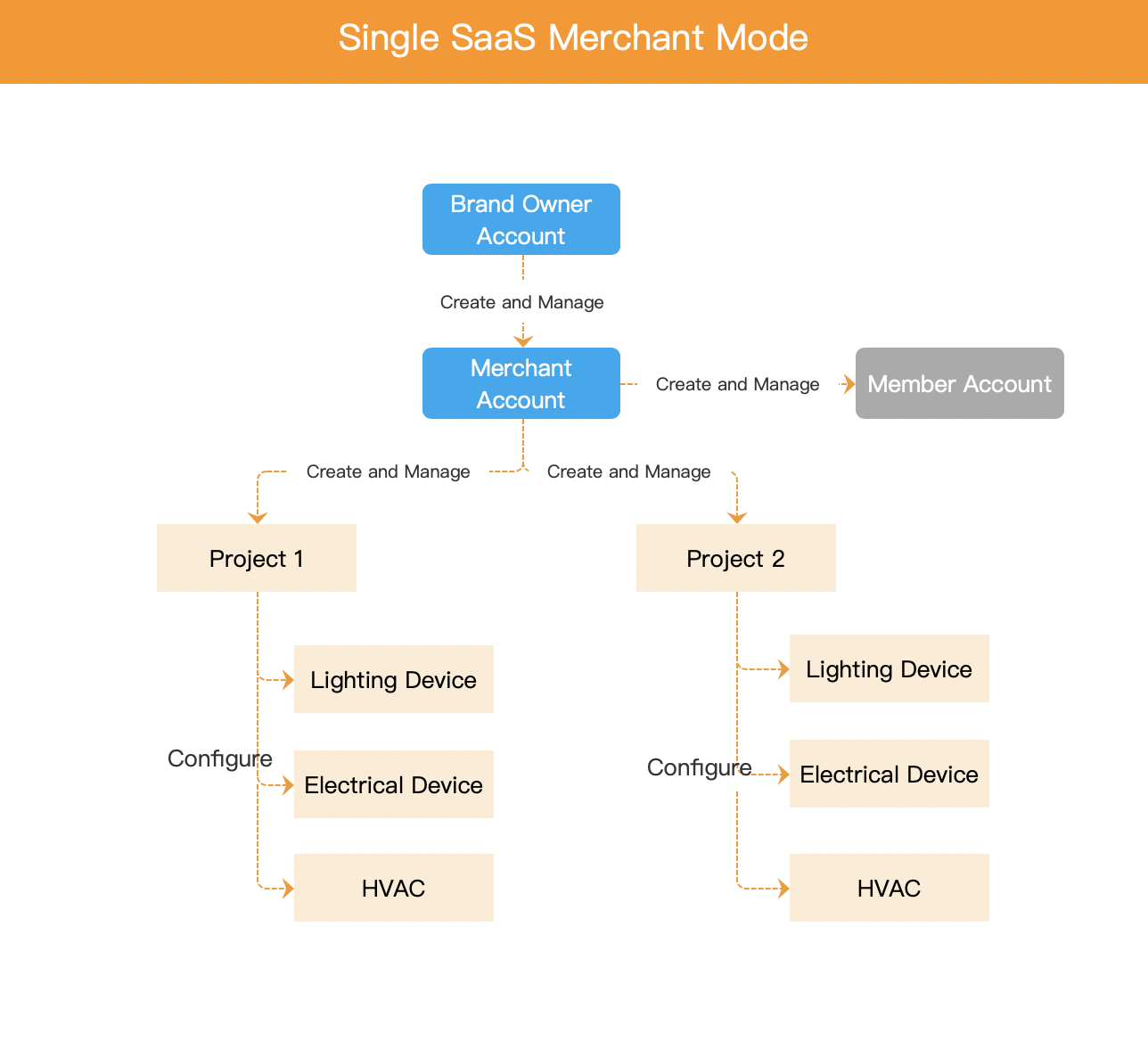
Multiple SaaS merchants
Multiple merchant accounts are created for a brand owner account. Each merchant account independently runs projects. Project data is isolated between each merchant account.
This mode can help an integrator or a brand owner implement multi-merchant projects.
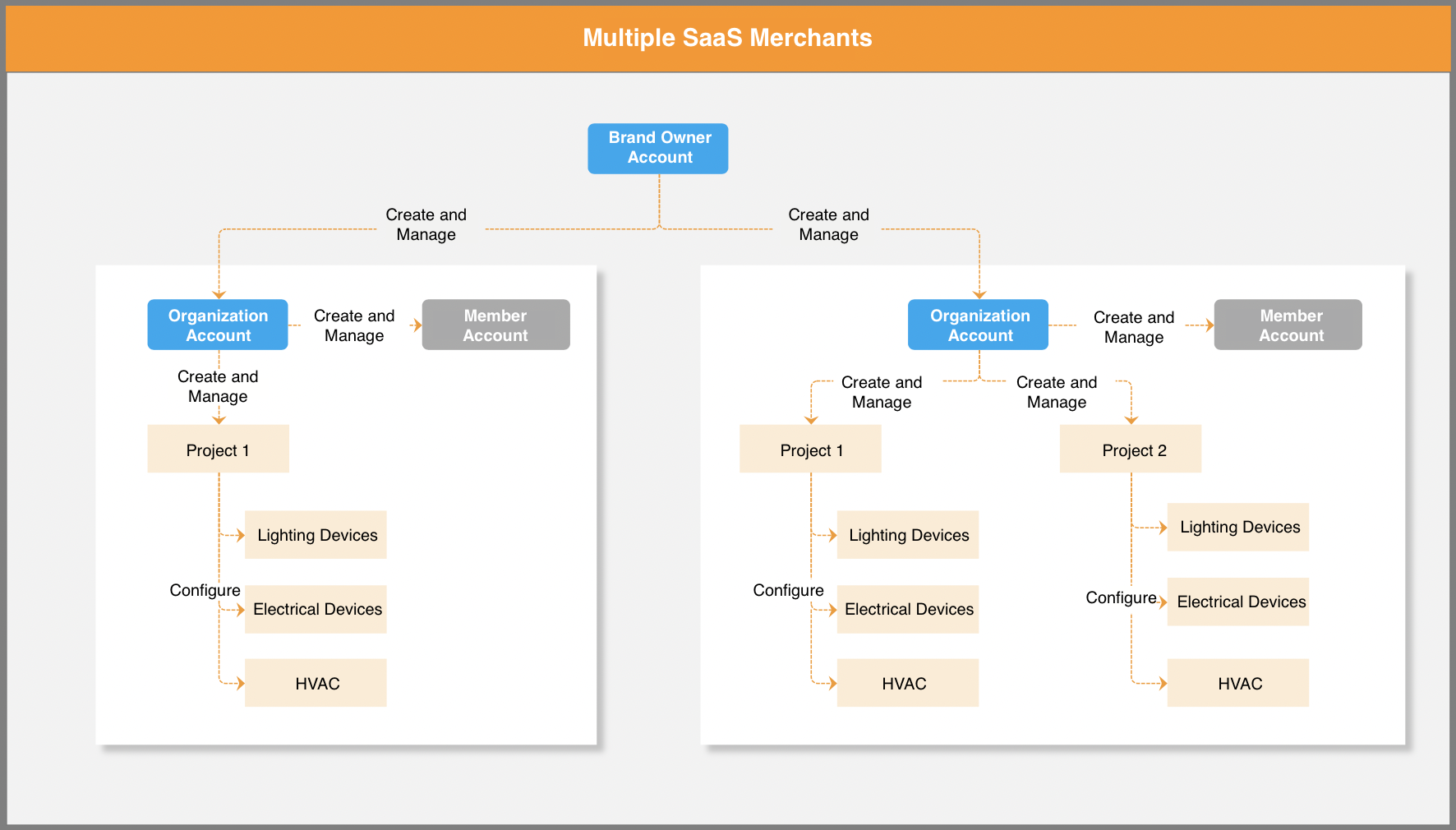
SDK architecture
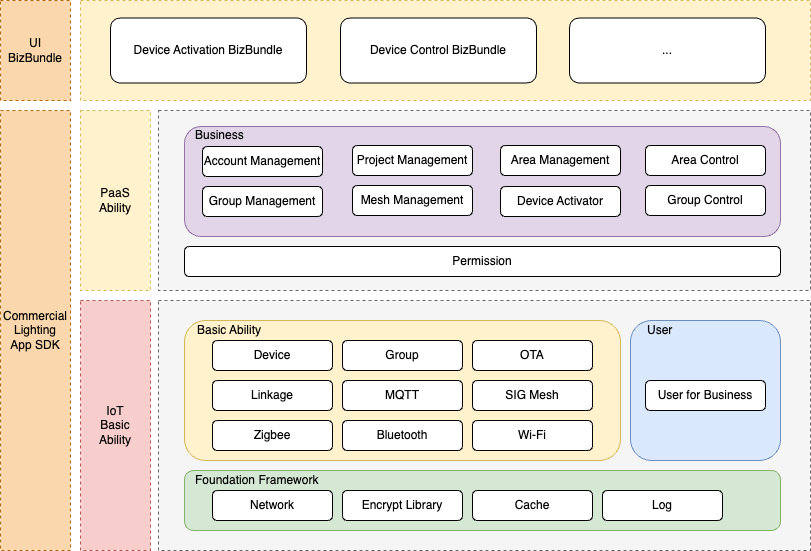
Terms
-
User
- A user can register and log in to a commercial lighting system account using a mobile phone number or email address.
-
Project
- A project is an independent unit that is associated with an account. An area and device must be assigned to a project before it becomes available.
- Each user can manage one or more projects. By default, new users do not have projects after registration and login. They must create projects to perform project-specific operations.
-
Area (also known as space)
-
An area is an independent unit that is managed in a specific project.
-
One or more sub-areas can be created in a specific area.
-
Sub-areas cannot be created for a bottom-level area.
-
In each area, one or more devices and groups can be created.
-
Public area
- A public area is a special sub-area in a specific area. Only one or no public area can exist in each area.
- Each public area is not created by users but appears or disappears in certain conditions.
- The public area can be regarded as a shared area after user-created sub-areas are excluded from the parent area. It serves as the difference set between the parent area and its sub-areas.
The following figure shows the relationships among the area, sub-area, and public area.
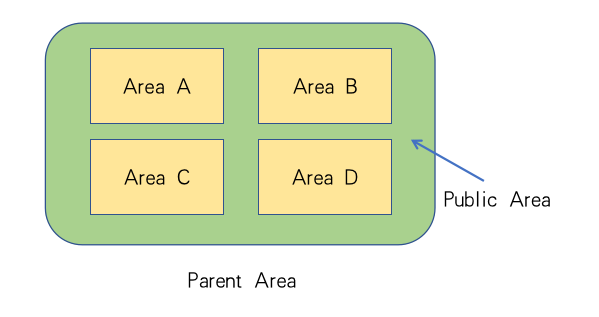
-
-
Group
- A group is a collection of devices that match specific rules. This enables multiple devices to be controlled in one go.
- A combination group is a collection of groups, allowing for simultaneous control of devices within them.
- The Commercial Lighting App SDK provides the capabilities to create, edit, and control combination groups. A single group in a combination group cannot be managed.
- Each combination group must belong to an area and cannot be created without an area.
The following figure shows the relationships among the users, projects, areas, and groups.
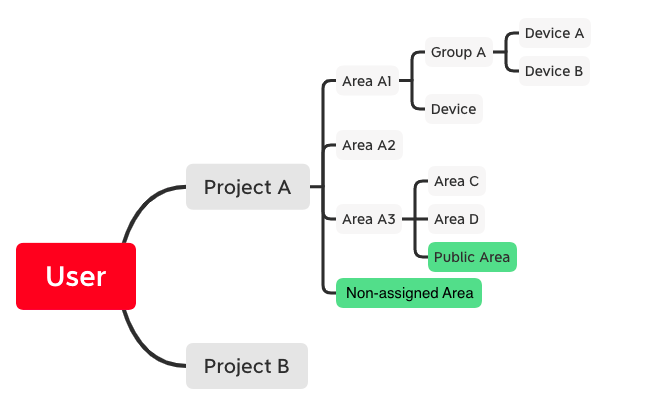
Is this page helpful?
YesFeedbackIs this page helpful?
YesFeedback





