Wi-Fi Smart Lock Audio and Video Capabilities
Last Updated on : 2023-06-07 02:35:24
This topic describes the API methods respecting audio and video capabilities, log management, member management, and temporary passwords.
Audio and video capabilities
The following API methods can be called to implement audio and video capabilities of Wi-Fi smart locks. For example, smart video locks and camera locks support live video streaming and video talks.
Initialize and access audio and video capabilities
| Class name | Description |
|---|---|
TuyaOptimusSdk |
Provides access to the SDK initialization feature and returns the lock management class. |
ITuyaLockManager |
The lock management class that is used to get different types of lock classes. |
IVideoLockManager |
Provides access to audio and video capabilities of a Wi-Fi smart lock. |
Register a listener
Listens for different types of data point (DP) data reported by the smart lock, for example, live video requests, remote locking and unlocking, and alerts.
void registerLockReportListener(ILockReportListener iLockReportListener);
void unRegisterLockReportListener();
Description
ILockReportListener:
/**
* `dpCode:initiative_message`: initiates push notifications, including the path in which captured images are stored.
* @param devId The device ID.
* @param dpCode
* @param fileBucketInfoBean The image information in cloud storage.
*/
void onLockMessageArrived(String devId, String dpCode, FileBucketInfoBean fileBucketInfoBean);
/**
* `dpCode:video_request_realtime`: requests live videos.
* @param devId The device ID.
* @param dpCode
* @param dpValue
*/
void onVideoRequestRealtime(String devId, String dpCode,String dpValue);
/**
* `dpCode:unlock_request`: the countdown for remote unlocking.
* @param devId The device ID.
* @param dpCode
* @param dpValue
*/
void unlockRequestCountdown(String devId,String dpCode,Object dpValue);
/**
* `dpCode:alarm_request`: the countdown for confirming a capturing alert.
* @param devId The device ID.
* @param dpCode
* @param dpValue
*/
void alarmRequestCountdown(String devId, String dpCode,Object dpValue);
/**
* `dpCode:remote_no_dp_key`: reports remote unlocking.
* @param devId The device ID.
* @param dpCode
* @param dpValue
*/
void onRemoteUnlockReport(String devId, String dpCode,Object dpValue);
/**
* `dpCode:reverse_lock`: reports forced double locking.
* @param devId
* @param dpCode
*/
void onForceLockUpReport(String devId, String dpCode,Object dpValue);
/**
* Reports other DP data.
* @param devId
* @param dpCode
*/
void onLockDpUpdate(String devId, Map<String,Object> dpCode);
Example
// Initialize the SDK for only once.
TuyaOptimusSdk.init(getApplicationContext());
// Get the `TuyaLockManager` class.
val iTuyaLockManager = TuyaOptimusSdk.getManager(ITuyaLockManager::class.java)
// Get the `IVideoLockManager` class.
iTuyaVideoLockManager = iTuyaLockManager.newVideoLockManagerInstance(mDevId)
// Register a listener.
iTuyaVideoLockManager?.registerLockReportListener(object:ILockReportListener{
override fun onLockMessageArrived(
devId: String?,
dpCode: String?,
fileBucketInfoBean: FileBucketInfoBean?
) {
TODO("Not yet implemented")
}
override fun onVideoRequestRealtime(devId: String?, dpCode: String?, dpValue: String?) {
TODO("Not yet implemented")
}
override fun unlockRequestCountdown(devId: String?, dpCode: String?, dpValue: Any?) {
TODO("Not yet implemented")
}
override fun alarmRequestCountdown(devId: String?, dpCode: String?, dpValue: Any?) {
TODO("Not yet implemented")
}
override fun onRemoteUnlockReport(devId: String?, dpCode: String?, dpValue: Any?) {
TODO("Not yet implemented")
}
override fun onForceLockUpReport(devId: String?, dpCode: String?, dpValue: Any?) {
TODO("Not yet implemented")
}
override fun onLockDpUpdate(devId: String?, dpCode: MutableMap<String, Any>?) {
TODO("Not yet implemented")
}
})
Remote unlocking
API description
Implements remote operations, including unlocking, locking, unlocking rejection, and locking rejection.
void remoteLock(boolean isOpen, boolean confirm, IResultCallback callback);
Parameters
| Parameter | Optional | Description |
|---|---|---|
| isOpen | No | Specifies whether to unlock. Valid values:
|
| confirm | No | Specifies whether to accept unlocking. Valid values:
|
| Callback | Yes | The callback. |
If onSuccess is returned by Callback, it only means a success callback, but cannot indicate the result of the command executed by the lock.
confirm = true: The device status changes to run the unlocking or locking command. The command result depends on the listener for the result of the methodonRemoteUnlockReport.confirm=false: The device status remains unchanged and no DP data is reported.onSuccess: The unlocking or locking request is rejected.
Example
fun remoteUnLock(isOpen: Boolean, confirm: Boolean) {
iTuyaVideoLockManager?.remoteLock(isOpen, confirm, object : IResultCallback {
override fun onError(code: String?, error: String?) {
Toast.makeText(mContext, error, Toast.LENGTH_SHORT).show()
}
override fun onSuccess() {
Toast.makeText(mContext, "publish success", Toast.LENGTH_SHORT).show()
}
})
}
Capture image again
API description
Captures an image again. Then, the device transfers the captured image to cloud storage. onLockMessageArrived is called to report the image path. Due to device limits, this operation can only be implemented once within 15 seconds.
void reTakePhoto(boolean isTakePhotoAgain, IResultCallback callback);
Parameters
| Parameter | Optional | Description |
|---|---|---|
| isTakePhotoAgain | No | Specifies whether to capture an image again. |
| callback | Yes | The callback. |
Example
iTuyaVideoLockManager?.reTakePhoto(true,object :IResultCallback{
override fun onError(code: String?, error: String?) {
L.e(TAG,"RetakePhoto error:$error")
}
override fun onSuccess() {
L.i(TAG,"Retake photo publish success")
}
})
Forced double locking
API description
Implements forced double locking. The success callback onForceLockUpReport is executed.
void forceLock(boolean isForceLock, IResultCallback callback);
Parameters
| Parameter | Optional | Description |
|---|---|---|
| isForceLock | No | Specifies whether to implement forced double locking. |
| callback | Yes | The callback. |
Example
iTuyaVideoLockManager?.forceLock(true,object :IResultCallback{
override fun onError(code: String?, error: String?) {
L.e(TAG,"code $code error:$error")
ToastUtil.shortToast(mContext,error)
}
override fun onSuccess() {
L.i(TAG,"force anti-lock success")
ToastUtil.shortToast(mContext,"force anti-lock success")
}
})
Get the latest image URL
API description
Returns the URL of the latest image from cloud storage. This request is made along with getPictureAndVideo.
void getLatestPicture(FileTypeEnum fileTypeEnum, ITuyaResultCallback<FileBucketInfoBean> callback);
Parameters
| Parameter | Optional | Description |
|---|---|---|
| fileTypeEnum | No | The type of image. Valid values:
|
| callback | Yes | The callback. |
FileBucketInfoBean: the image details in cloud storage.
| Field | Description |
|---|---|
| filePath | The path of the image in cloud storage. |
| fileKey | The key used to decrypt the image. |
| bucket | The bucket in which the image is stored. |
Example
iTuyaVideoLockManager?.getLatestPicture(FileTypeEnum.REMOTE_UNLOCK,
object : ITuyaResultCallback<FileBucketInfoBean> {
override fun onSuccess(result: FileBucketInfoBean?) {
L.i(TAG, "result filePath:${result?.toString()}")
result?.let {
requestPictureAndVideo(it.bucket, it.filePath, it.fileKey)
}
}
override fun onError(errorCode: String?, errorMessage: String?) {
Toast.makeText(mContext, errorMessage, Toast.LENGTH_SHORT).show()
}
})
Get URL of captured image
API description
Returns the URL of the image captured and uploaded to cloud storage. This request is made along with onLockMessageArrived or getLatestPicture.
void getPictureAndVideo( String bucket, String filePath, ITuyaResultCallback<RemoteMediaBean> callback);
Parameters
| Parameter | Optional | Description |
|---|---|---|
| bucket | No | The bucket in which the image is stored. |
| filePath | No | The encrypted URL of the image in cloud storage. |
| callback | Yes | The callback. |
RemoteMediaBean
| Field | Description |
|---|---|
| fileUrl | The path of the image in cloud storage. |
| mediaUrl | The path of the video in cloud storage. |
| angle | The rotation angle configured on the Tuya IoT Development Platform. Valid values: 0, 90, 180, and 270. |
fileUrl is still an encrypted URL. onLockMessageArrived or getLatestPicture must be called to get the value of fileKey to decrypt the URL. Tuya provides the control DecryptImageView to decrypt and display the image.
Example
override fun onLockMessageArrived(
devId: String?,
dpCode: String?,
fileBucketInfoBean: FileBucketInfoBean?
) {
fileBucketInfoBean?.let {
requestPictureAndVideo(it.bucket,it.filePath,it.fileKey)
}
}
...
fun requestPictureAndVideo(
bucket: String?,
filePath: String?,
fileKey: String?
) {
iTuyaVideoLockManager?.getPictureAndVideo(
bucket,
filePath,
object : ITuyaResultCallback<RemoteMediaBean> {
override fun onSuccess(result: RemoteMediaBean?) {
L.i(TAG, result?.toString())
if (fileKey != null) {
refreshImage(result?.fileUrl, fileKey)
}
}
override fun onError(errorCode: String?, errorMessage: String?) {
Toast.makeText(mContext, errorMessage, Toast.LENGTH_SHORT).show()
}
})
}
...
fun refreshImage(fileUrl:String?,fileKey:String){
fileUrl?.let{
val imageView:DecryptImageView = findViewById(R.id.div_picture)
imageView.setImageURI(it,fileKey.toByteArray())
}
}
Get video object
API description
IIPCManager getIPCManager();
Multiple features are implemented, including (peer-to-peer) P2P connection, video rendering, and video talks, as shown in the following process.
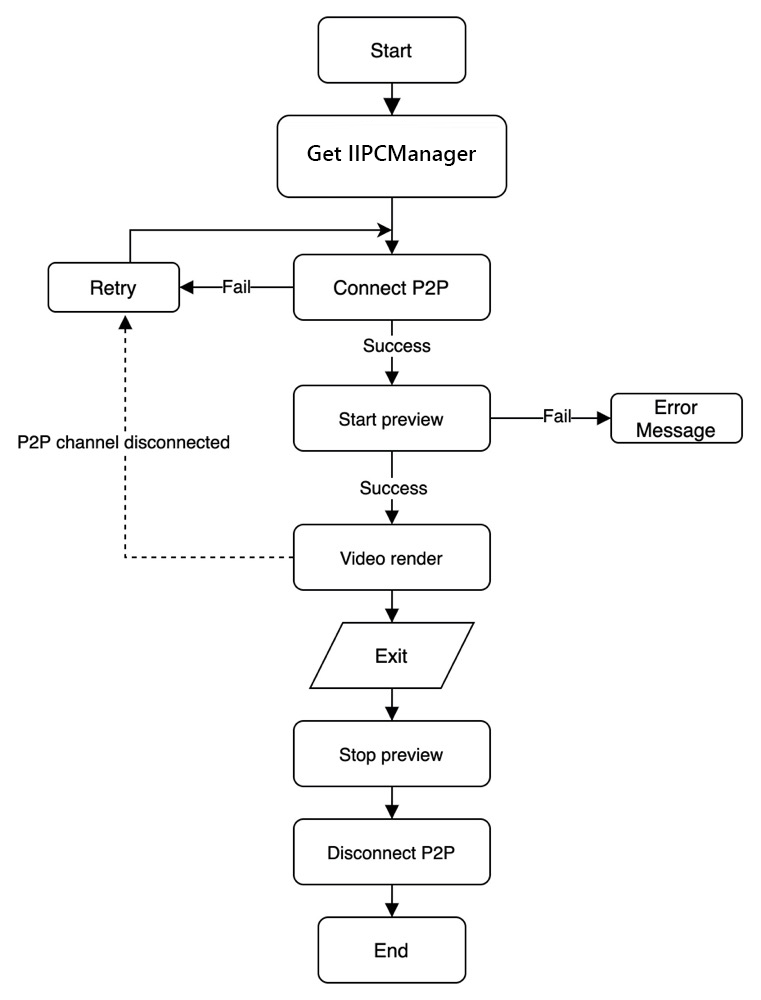
Import view rendering container to page layout file
TuyaCameraView is the video rendering view provided by the SDK.
<com.tuya.smart.camera.middleware.widget.TuyaCameraView
android:id="@+id/camera_video_view"
android:layout_width="match_parent"
android:layout_height="match_parent"
/>
Set callback for view rendering container
API description
public void setViewCallback(AbsVideoViewCallback callback);
Parameters
| Parameter | Description |
|---|---|
| callback | The callback. |
Example
TuyaCameraView mVideoView = findViewById(R.id.camera_video_view);
mVideoView.setViewCallback(new AbsVideoViewCallback() {
@Override
public void onCreated(Object view) {
super.onCreated(view);
// The callback for the view rendering container.
}
});
AbsVideoViewCallback
The abstract class of the callback for the view rendering.
You only need to focus on rewriting the callback as needed. In most cases, only the onCreated method needs to be rewritten.
Build a rendered view
API description
public void createVideoView(String devId);
Parameters
| Parameter | Description |
|---|---|
| devId | The device ID. |
Example
TuyaCameraView mVideoView = findViewById(R.id.camera_video_view);
mVideoView.createVideoView(devId);
Bind a rendered view
API description
void generateCameraView(T view);
Example
iIPCManager?.generateCameraView(mVideoView.createdView())
Register a P2P listener
Registers a listener. Otherwise, video images cannot be displayed as expected.
For more information, see Raw stream data.
API description
void registerP2PCameraListener(AbsP2pCameraListener listener);
Example
// 1. Get `IIPCManager`.
iIPCManager = iTuyaVideoLockManager?.ipcManager
TuyaCameraView cameraView = findViewById(R.id.camera_video_view)
// 2. Set the callback for the view rendering container.
cameraView.setViewCallback(object : AbsVideoViewCallback() {
override fun onCreated(p0: Any?) {
super.onCreated(p0)
iIpcManager?.generateCameraView(p0)
}
})
// 3. Build the rendered view.
cameraView.createVideoView(devId)
// 4. Register a P2P listener.
if (null != iIPCManager){
iIPCManager.registerP2PCameraListener(object: AbsP2pCameraListener() {
override fun onReceiveAudioBufferData(
nSampleRate: Int,
nChannelNum: Int,
nBitWidth: Int,
nTimeStamp: Long,
progress: Long,
duration: Long
) {
super.onReceiveAudioBufferData(
nSampleRate,
nChannelNum,
nBitWidth,
nTimeStamp,
progress,
duration
)
}
override fun onReceiveFrameYUVData(
sessionId: Int,
y: ByteBuffer?,
u: ByteBuffer?,
v: ByteBuffer?,
videoFrameInfo: TuyaVideoFrameInfo?,
camera: Any?
) {
super.onReceiveFrameYUVData(sessionId, y, u, v, videoFrameInfo, camera)
}
override fun onReceiveFrameYUVData(
sessionId: Int,
y: ByteBuffer?,
u: ByteBuffer?,
v: ByteBuffer?,
width: Int,
height: Int,
nFrameRate: Int,
nIsKeyFrame: Int,
timestamp: Long,
nProgress: Long,
nDuration: Long,
camera: Any?
) {
super.onReceiveFrameYUVData(
sessionId,
y,
u,
v,
width,
height,
nFrameRate,
nIsKeyFrame,
timestamp,
nProgress,
nDuration,
camera
)
}
override fun onReceiveSpeakerEchoData(pcm: ByteBuffer?, sampleRate: Int) {
super.onReceiveSpeakerEchoData(pcm, sampleRate)
}
override fun onSessionStatusChanged(camera: Any?, sessionId: Int, sessionStatus: Int) {
super.onSessionStatusChanged(camera, sessionId, sessionStatus)
}
})
});
}
P2P connections
Before live video streaming, a P2P connection must be created. The P2P connection status is subject to your maintenance. The SDK can only send commands to and receive responses from the device.
API description
Create a P2P connection
void connect(IResultCallback callBack);
Close a P2P connection
void disconnect(IResultCallback callBack);
Parameters
| Parameter | Description |
|---|---|
| callBack | The callback. |
Whether P2P connection is built
boolean isConnected();
Whether P2P connection in progress
boolean isConnecting();
Play live video
After a P2P connection is created, live video streaming can be started.
API description
Start live video streaming
void startPreview(int clarity, IResultCallback callBack);
Stop live video streaming
int stopPreview(IResultCallback callBack);
Parameters
| Parameter | Description |
|---|---|
| clarity | The video definition. |
| callBack | The callback. |
Video definition
| Mode | Value |
|---|---|
| Standard definition | 2 |
| High definition | 4 |
Example
iIPCManager.startPreview(new IResultCallback() {
@Override
public void onSuccess() {
// Live video streaming is started.
}
@Override
public void onError(String code, String error) {
// Failed to start live video streaming.
}
});
After startPreview returns the success callback, the callback onReceiveFrameYUVData starts receiving video data and transmitting it to the business layer.
Local recording
During live video streaming or record playback, the ongoing videos can be recorded on a mobile phone.
During video recording, do not switch between video definition modes or modify the audio channel switch and live video talk settings.
To save video footage to a system album, you must implement this feature on your own. Starting from Android 10, scoped storage is applicable. This feature can be disabled for most of these versions but is required by Android 11. To store media files to a system album, the MediaStore API methods must be used.
Enable video recording
API description
void startRecord(String folderPath, Context context, RotateModeEnum rotateMode, IResultCallback callback);
Video recording requires the write permissions of the SD card.
Parameters
| Parameter | Description |
|---|---|
| folderPath | The path in which videos are stored. |
| context | The context. |
| rotateMode | The rotation mode. |
| callBack | The callback. |
Stop video recording
API description
void stopRecord(ITuyaResultCallback<Map<String, String>> callback);
Callback parameter description
In the callback, the video path is returned as the value of the key video, and the cover image is returned as the value of the key coverImage.
Whether recording in progress
API description
boolean isRecording();
Example
if(iIpcManager?.isRecording == true){
stopRecorder()
}else{
startRecord()
}
...
fun startRecord(){
iIpcManager?.startRecord(
path,
mContext,
rotateMode ?: RotateModeEnum.NORMAL,
object : IResultCallback {
override fun onError(code: String?, error: String?) {
}
override fun onSuccess() {
L.i(TAG, "recorder success")
}
})
}
fun stopRecord(){
iIpcManager?.stopRecord(object : ITuyaResultCallback<Map<String, String>> {
override fun onSuccess(result: Map<String, String>?) {
result?.let {
val videoPath = it.get("video")
val coverImagePath = it.get("coverImage")
}
}
override fun onError(errorCode: String?, errorMessage: String?) {
}
})
}
Video screenshots
Captures screenshots of live video images and stores them on the SD card of a mobile phone.
To save screenshots to a system album, you must implement this feature on your own. Starting from Android 10, scoped storage is applicable. This feature can be disabled for most of these versions but is required by Android 11. To store media files to a system album, the MediaStore API methods must be used.
API description
void snapshot(String folderPath, Context context, ICameraP2P.PLAYMODE playmode, RotateModeEnum rotateMode, ITuyaResultCallback<String> callback);
Parameters
| Parameter | Description |
|---|---|
| folderPath | The path in which the screenshots are stored. |
| context | The context. |
| playmode | The video playback mode. Currently, only PLAYMODE.LIVE is supported. |
| rotateMode | The rotation angle. Valid values: 0, 90, 180, and 270. |
| callBack | The callback. onSuccess returns the complete path of the screenshot. |
Example
iIpcManager?.snapshot(
path,
mContext,
ICameraP2P.PLAYMODE.LIVE,
rotateMode ?: RotateModeEnum.NORMAL,
object : ITuyaResultCallback<String> {
override fun onSuccess(result: String?) {
L.i(TAG, "snapshot success :$result")
}
override fun onError(errorCode: String?, errorMessage: String?) {
}
})
Audio settings
During live video streaming or video playback, the audio channel can be enabled or disabled. By default, it is disabled.
API description
Enables or disables the audio channel.
void enableMute(boolean isMute,IResultCallback callback);
| Audio mode | Value |
|---|---|
| Mute | true |
| Unmuted | false |
Whether audio enabled
boolean isMuting();
Example
iIpcManager?.enableMute(mute, object : IResultCallback {
override fun onError(code: String?, error: String?) {
}
override fun onSuccess() {
L.i(TAG, "set mute $mute success ")
}
})
Live video talk
After a P2P connection is created, the live video talk feature can be enabled to talk to an IP camera (IPC). Before the talk, the app must be granted access to the microphone of the mobile phone.
Enable or disable video talks
Enables or disables transmission of audio data from the mobile phone to the IPC.
void startTalk(IResultCallback callback);
void stopTalk(IResultCallback callback);
Video talk to be supported or already enabled
boolean isSupportTalk();
boolean isTalkBacking();
Example
iIpcManager?.startTalk(object : IResultCallback {
override fun onError(code: String?, error: String?) {
}
override fun onSuccess() {
L.i(TAG, "startTalk success")
}
})
iIpcManager?.stopTalk(object : IResultCallback {
override fun onError(code: String?, error: String?) {
}
override fun onSuccess() {
}
})
Others
API description
Indicates whether the device is equipped with a pickup. If so, videos from the device are audible.
boolean isSupportSound();
API description
Indicates the default video talk mode.
int supportAudioMode();
Raw stream data
The SDK provides the callback that returns raw stream data, including the YUV data of video frames. YUV 420SP is used as the color encoding format.
API description
To enable the callback of video frames, you must register a listener. You only need to rewrite the callback as preferred.
void registerP2PCameraListener(AbsP2pCameraListener listener);
Main methods of AbsP2pCameraListener:
API description
Executes the callback for video YUV data.
public void onReceiveFrameYUVData(int sessionId, ByteBuffer y, ByteBuffer u, ByteBuffer v, int width, int height, int nFrameRate, int nIsKeyFrame, long timestamp, long nProgress, long nDuration, Object camera)
Parameters
| Parameter | Description |
|---|---|
| sessionId | The session ID. |
| Y | The luma (Y’) information of video streams. |
| u | The chroma (U) channel information of video streams. |
| v | The chroma (V) channel information of video streams. |
| width | The width of video images. |
| height | The height of video images. |
| nFrameRate | The frame rate of video streams. |
| nIsKeyFrame | Indicates whether a keyframe or an I-frame is used. |
| timestamp | The timestamp. |
| nProgress | The time progress of the video pushed by the Message Center module. |
| nDuration | The duration of the video pushed by the Message Center module. |
API description
Executes the callback of P2P connection status.
public void onSessionStatusChanged(Object camera, int sessionId, int sessionStatus)
Parameters
| Parameter | Description |
|---|---|
| sessionId | The session ID. |
| sessionStatus | The session status. |
| Session status code | Description |
|---|---|
| 0 | The connection is created. |
| -3 | The connection timed out. |
| -12 | The connection is closed by the device. |
| -13 | The connection is closed due to timeout after no response is returned. |
Destroy
Destroy IIPCManager
If the camera features are not required, the P2P listener must be removed and the P2P object must be destroyed.
void onDestroy();
Destroy IVideoLockManger
If the features of the visual lock and camera lock are not required, the IVideoLockManger and IIPCManager objects must be destroyed.
void onDestroy();
Is this page helpful?
YesFeedbackIs this page helpful?
YesFeedback





