Gyroscope and Visual Robot Vacuums
Last Updated on : 2023-05-22 06:38:30download
Common API methods
Common API methods are called to process streaming data. For more information, see Common API methods.
Query the latest cleaning task
API name
tuya.m.device.media.latest
Version
v2.0
Request parameter
| Field name | Type | Description |
|---|---|---|
| devId | String | The device ID. |
| start | String | The start position. The value in the first request is empty. In the follow-up requests, the value of startRow in the last response is required. |
| size | Integer | The maximum number of returned entries in total. The value is 500. |
Response parameter
| Field name | Type | Description |
|---|---|---|
| devId | String | The device ID. |
| startRow | String | The index for paged query. |
| dataList | Array | The streaming data. |
| subRecordId | String | The ID of the cleaning task. |
| hasNext | BOOL | Indicates whether the next page is included. |
Sample response
{
"devId":"6ccdd506b7186ee85avntm",
"startRow":"mtnva58ee6817b605ddcc6_35_1535629239586",
"dataList":[
"373702373700",
"383702383802373901383901383800",
"373802373901373800",
"373802363901363801373800",
"373702373602373600",
"373502373500",
"373502373402373301363301373400",
"363502363500",
"363502363500"
],
"subRecordId":35,
"hasNext":true,
"startTime":1535629049,
"endTime":1535629244,
"status":2
}
Query historical data of cleaning tasks
API name
tuya.m.sweeper.cleaning.history.get
Version
v1.0
Request parameter
| Field name | Type | Description |
|---|---|---|
| devId | String | The device ID. |
| offset | Integer | The number of entries starting from which entries are returned. |
| limit | Integer | The maximum number of entries returned on each page. |
| startTime | Long | The start time of the time range to be queried. |
| endTime | Long | The end time of the time range to be queried. |
Response parameter
| Field name | Type | Description |
|---|---|---|
| recordId | String | The map ID. |
| gid | int | The home group ID. |
| dpId | int | The data point (DP) ID generated on the Tuya IoT Platform. |
| gmtCreate | long | The time when the cleaning record was created. |
| value | String | The information about the map. The value is returned after subRecordId is parsed. |
| uuid | String | The device ID. |
Sample response
{
"recordId":"162992AAXKaZCdL2tDvVcWYecT9AA9630150",
"gid":38498424,
"dpId":15,
"gmtCreate":1629929630203,
"value":"20210826052504804100145",
"uuid":"ecc8c633ef1d9ede"
}
Query the details of a cleaning task
API name
tuya.m.device.media.detail
Version
v2.0
Request parameter
| Field name | Type | Description |
|---|---|---|
| devId | String | The device ID. |
| subRecordId | Integer | The ID of the cleaning task to be queried. Parse the value parameter of the historical cleaning tasks to get the ID. The parsing rules vary depending on different data lengths. The following table describes the rules. |
| start | String | The start position. The value in the first request is empty. In the follow-up requests, the value of startRow in the last response is required. |
| size | Integer | The maximum number of returned entries in total. The value is 500. |
Data point parsing protocol
| Record time | Cleaning time | Cleaning area | subRecordId | Example | Description |
|---|---|---|---|---|---|
| Yes | Yes | Yes | Yes | 20200319202500300200123 |
|
| No | Yes | Yes | Yes | 00300200123 |
|
| Yes | Yes | Yes | No | 202003192025003002 |
|
| No | Yes | Yes | No | 003002 |
|
Response parameter
| Field name | Type | Description |
|---|---|---|
| devId | String | The device ID. |
| startRow | String | The index for paged query. |
| dataList | Array | The streaming data. |
| subRecordId | String | The ID of the cleaning task. |
| hasNext | BOOL | Indicates whether the next page is included. |
Sample response
{
"devId":"6ccdd506b7186ee85avntm",
"startRow":"mtnva58ee6817b605ddcc6_31_1535622776561",
"dataList":[
"3e3f02403e013e3f00",
"3f3f024040013f3f00",
"3f3f02403f014040013f3f00",
"3f40024140014040013f3f024041013f41013f3f00",
"3f3f024040014041013f41013f3f00"
],
"subRecordId":31,
"hasNext":true,
"startTime":1535621566,
"endTime":1535623017,
"status":2
}
Delete historical cleaning tasks
API name
tuya.m.sweeper.cleaning.history.delete
Version
v1.0
Request parameter
| Field name | Type | Description |
|---|---|---|
| devId | String | The device ID. |
| uuid | Integer | The ID of the cleaning task. |
Sample response
{
"result":true,
"success":true,
"status":"ok",
"t":1557740732829
}
Functional APIs
Data flow
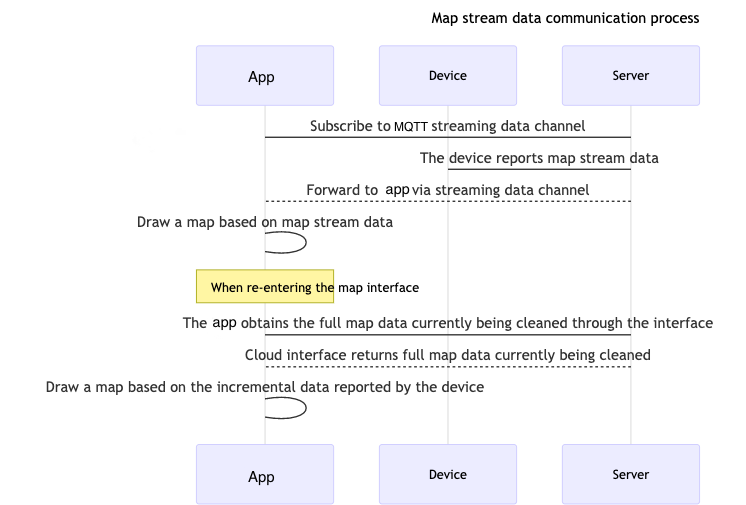
Overview
Powered by Tuya (PBT) gyroscope or visual robot vacuums transmit map data through streaming channels. The TuyaSmartSweeperDeviceDelegate delegate protocol is implemented to receive the callback of received map streaming data.
| Class name | Description |
|---|---|
| TuyaSmartSweepDevice | The class of PBT robot vacuums. |
Subscribe to map streaming data
API description
Subscribes to map streaming data of a robot vacuum.
- (void)subscribeDeviceDataTransfer;
Example
ObjC:
- (void)subscribeDevice {
[self.sweeperDevice subscribeDeviceDataTransfer];
}
Swift:
func subscribeDevice() {
sweeperDevice?.subscribeDeviceDataTransfer()
}
Unsubscribe from map streaming data
API description
Unsubscribes from map streaming data of a robot vacuum.
- (void)unsubscribeDeviceDataTransfer;
Example
ObjC:
- (void)unsubscribeDevice {
[self.sweeperDevice unsubscribeDeviceDataTransfer];
}
Swift:
func unsubscribeDevice() {
sweeperDevice?.unsubscribeDeviceDataTransfer()
}
Execute a streaming data callback
API description
Executes the callback of real-time streaming data reported by a robot vacuum.
- (void)sweeperDevice:(TuyaSmartSweeperDevice *)sweeperDevice didReceiveStreamData:(NSData *)data;
Parameter description
| Parameter | Description |
|---|---|
| sweeperDevice | The instance object of TuyaSmartSweeperDevice. |
| data | The streaming data of NSData type. Bits 0 to 3 indicate subRecordId of a map, and bits 4 to 12 are not business data and will neither be parsed. Note that actual map data is indicated starting from Bit 13. Every three bits create a map point, including the x-coordinate, y-coordinate, and point type of the map point. |
Example
ObjC:
self.sweeperDevice = [TuyaSmartSweeperDevice deviceWithDeviceId:<#devId#>];
self.sweeperDevice.delegate = self;
// Implements the delegate method.
- (void)sweeperDevice:(TuyaSmartSweeperDevice *)sweeperDevice didReceiveStreamData:(NSData *)data {
}
Swift:
sweeperDevice = TuyaSmartSweeperDevice.init(deviceId: "your_devId")
sweeperDevice?.delegate = self
func sweeperDevice(_ sweeperDevice: TuyaSmartSweeperDevice, didReceiveStreamData data: Data) {
}
Is this page helpful?
YesFeedbackIs this page helpful?
YesFeedback





