Overview
Last Updated on : 2024-05-09 08:12:38download
Smart products are being adopted in a variety of fields, including touchscreens, LCDs, motor drives, and multi-I/O applications. These applications need specialized chips that can work with wireless chips to enable smart control. The MCU standard protocol allows you to quickly upgrade your current product to a smart one by using the Tuya network module and integrating with the MCU SDK.
How it works
You implement the code for the MCU and enable it to communicate with a Tuya network module through the serial port. You do not need to take care of complex wireless communication protocols, allowing you to focus on innovating your applications.
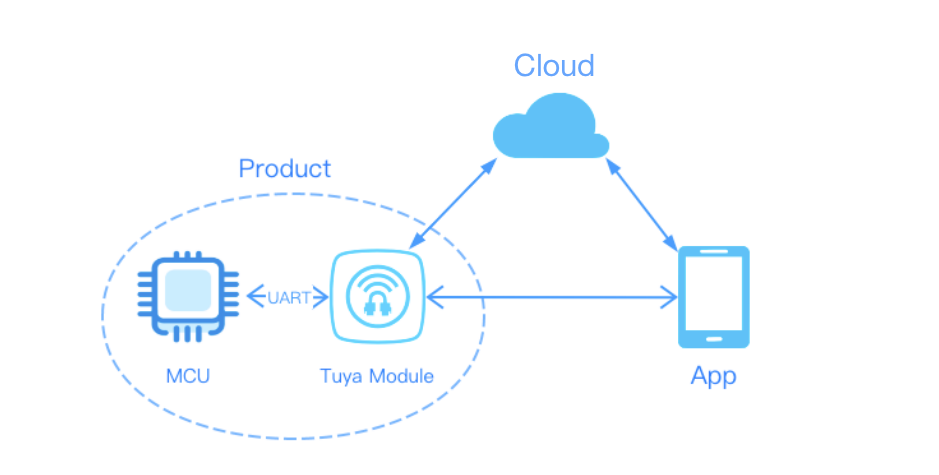
Features
Low-code development
The developer platform automatically generates an MCU SDK specific to your product definition. You then port the SDK, adapt the code, and get smart.
If your hardware resources allow, you can enable as many MCU SDK features as necessary. Specialized MCU SDKs for use cases like low power, battery power, and file transfers are available to assist in creating unique smart products.
Cost-efficient development
Network modules, MCU SDK, and turnkey RF circuits enable a modular approach to development for a short production cycle.
Support for popular communication protocols
A bunch of protocols including Wi-Fi, Wi-Fi and Bluetooth combo, Bluetooth, Bluetooth mesh, Zigbee, NB-IoT, and Cat.1 helps you tap into a wide range of fields, such as energy, lighting, home appliances, sensors, door locks, and industrial and agricultural applications. These protocols follow a standardized serial communication protocol. With the same hardware design, you can easily switch to another protocol by adopting a pin-compatible network module, without breaking changes to the MCU software.
Dedicated debugger
The integrated debugger comes with Tuya’s serial protocols to help you validate your idea without a real network module.
You can quickly start debugging by using the dedicated MCU SDK and JSON file without needing to familiarize yourself with the serial protocol.
The versatile debugging assistant includes module and MCU simulation features to help you verify the entire smart product development process. The tool also provides stress testing to thoroughly test product functionalities and ensure stability.
Development process
- Create a product
- Select a panel
- Select MCU software development mode
- Select a network module
- Develop and debug MCU software
- Test for mass production
Is this page helpful?
YesFeedbackIs this page helpful?
YesFeedback





