LTE Cat.1
Last Updated on : 2025-02-27 06:22:32download
LTE Cat.1 is a medium-speed and Voice over LTE (VoLTE)-support LTE standard designed for a low-power wide-area (LPWA) IoT network. It connects things-to-things and things-to-persons across borders.
Background
Cat.1 stands for LTE UE Category 1. LTE uses the user equipment (UE) categories to define the performance of LTE devices. The 3rd Generation Partnership Project (3GPP) organization defines 20 different LTE UE categories. Each category has fixed parameters like data rates and bandwidth. Cat.1 provides speeds of 10 Mbit/s downlink and 5 Mbit/s uplink, ideal for feature-rich IoT applications.
Features
- Medium speed: provides a maximum of 10 Mbit/s downlink and 5 Mbit/s uplink speeds.
- Full mobility and low latency: comparable to LTE Cat.4 in terms of the low latency of less than 100 ms. Support movement speeds above 100 km/h. Address requirements for real-time transmission, perfect for applications like mobile payment, mobile devices, and sharing economy.
- VoLTE: For voice-featured smart devices such as two-way radios and robot toys, Cat.1 supports voice interaction over a 4G LTE network.
- Bluetooth 4.2 Low Energy (LE) enabled: allows users to activate and control devices through a Bluetooth connection.
- Support Wi-Fi-based indoor positioning.
- Cost efficiency:
- Network infrastructure: Cat.1 can seamlessly connect to existing LTE networks. You do not need to upgrade or create new software or hardware for base stations. Cat.1 is a cost-efficient choice to improve network coverage.
- Hardware advantage: The use of a single antenna allows you to reduce the hardware costs compared with Cat.4 modules.
- Low power consumption:
The average power consumption is 5 mA over a persistent TCP connection. The minimum power consumption is 2.5 mA in the attach procedure and 1 mA in airplane mode.
Network architecture
The Cat.1 IoT network consists of the Cat.1 IoT device, LTE base station, LTE packet core network, IoT platform, and service platform.
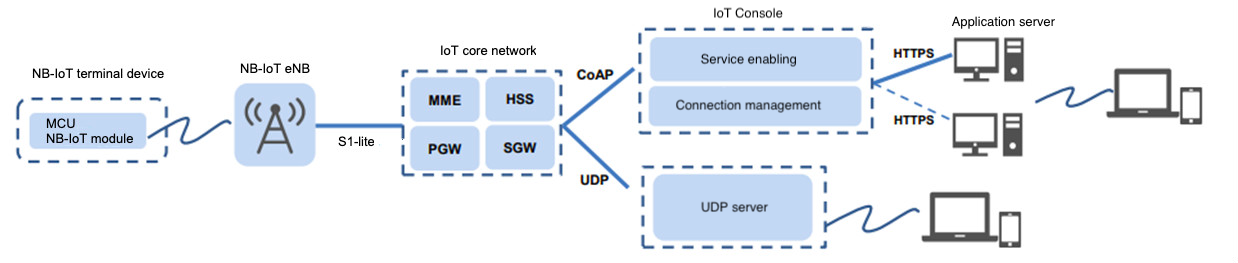
Power saving mode
- When the Cat.1 IoT device operates in normal mode and the CPU runs at full speed, the power consumption is about 30 mA.
- When in sleep mode, the CPU switches to a low-speed clock, consuming approximately 5 mA. All peripherals are powered off, such as the serial ports, Inter-Integrated Circuit (IIC), and Serial Peripheral Interface (SPI).
Working mode
-
Fully-operational mode
The device enables radio frequency (RF) communication. Network functionality, Bluetooth, phone calls, SMS messaging, and Wi-Fi positioning are supported.
-
Airplane mode
The device disables radio frequency (RF) communication. Network functionality, Bluetooth, phone calls, SMS messaging, and Wi-Fi services are unavailable.
Delay
-
Delay in initial access: When a Cat.1 device is turned on, it communicates with the cellular network for authentication, channel establishment, and IP address assignment. In varied local network environments, it takes three to eight seconds to complete networking and get an IP address for data transmission.
-
Delay in data communication: The Cat.1 device is directly connected to the Tuya platform and stays connected.
Module status DP sensitivity (millisecond) Deep sleep 500 Light sleep 150 Normal 100 In deep sleep mode, when the device receives network control data, the system automatically exits the deep sleep mode and enters the normal mode.
Prerequisite for service integration
-
Cat.1 devices run over a cellular network, so the network functionality depends on carrier configuration. Therefore, make sure you select the correct APN service when you purchase SIM cards.
-
Tuya’s Cat.1 module supports automatic APN configuration. Alternatively, you can write APN settings.
If you do not know how to select a suitable APN service, you can contact the account manager or technical support.
MCU general integration
The MCU general integration lets you connect Cat.1 IoT devices to the Tuya platform. Tuya’s module only serves data transmission.
This solution applies to home appliances, security devices, sensors, personal transporters, and trackers.
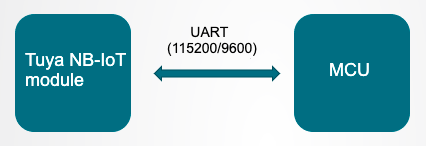
Different from the widely used attention command (AT command) development, Tuya’s open source serial protocol enables low-code development. It allows you to easily and quickly integrate with newly-launched products.
Is this page helpful?
YesFeedbackIs this page helpful?
YesFeedback





