Wi-Fi or Wi-Fi and Bluetooth Combo
Last Updated on : 2024-05-09 09:31:26download
The Wi-Fi protocol is a popular solution to integrate with the MCU standard protocol. Connect the device’s MCU to a Wi-Fi module or Wi-Fi and Bluetooth combo module through a serial port, enabling the device to connect to the internet. Tuya provides one-stop services including network modules, mobile apps, and cloud services, to help you implement an internet connection for your current product.
The following wireless protocols are supported:
- Wi-Fi
- Wi-Fi and Bluetooth combo
Two power consumption options:
- Standard power consumption
- Low power consumption
How it works
Compared to other wireless protocols, Wi-Fi modules can connect to the internet through routers without gateways. They feature large data transmission and high speed.
The following block diagram shows how communication works.
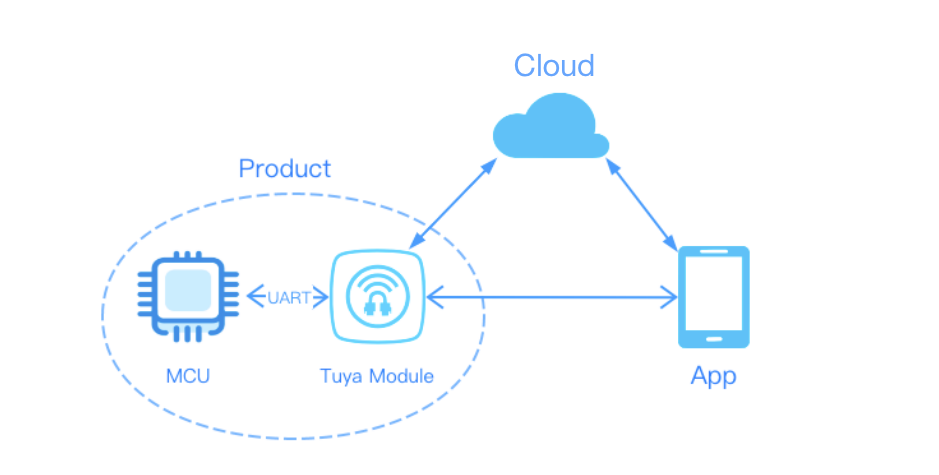
The Wi-Fi module communicates with the MCU through a serial port by default. For more information, see Serial Communication Protocol.
Recommended development process
-
Create a product and download the MCU SDK.
-
Port the MCU SDK to your project.
-
Use the module simulation mode in the Module Debugging Assistant to test the serial communication, network status indicator, and product functionality.
-
Connect a Wi-Fi module or Wi-Fi and Bluetooth combo module to the MCU, connect the module to the cloud using the mobile app, and test all product features.
-
Test the end product for quality assurance.
Command list
Basic features
| Command | Description |
|---|---|
| 0x00 | Heartbeat check |
| 0x01 | Query product information |
| 0x37 | (Optional) Sync new feature settings |
| 0x02 | Query working mode |
| 0x03 | Report network status |
| 0x04 | Reset Wi-Fi |
| 0x05 | Reset Wi-Fi and select pairing mode |
| 0x06 | Send command to device |
| 0x07 | Report status (async) |
| 0x22 | Report status (sync) |
| 0x34 | Report status (record-type) |
| 0x08 | Query status |
| 0x0f | Get module’s memory |
| 0x24 | (Optional) Get Wi-Fi signal strength |
| 0x25 | (Optional) Disable heartbeats |
| 0x2a | (Optional) Pair via serial port |
| 0x2b | Request network status |
| 0x2d | Get module’s MAC address |
Extended features
The extended features help you implement services for specific industries or scenarios.
- MCU OTA Update
- Production testing
- Time service
- Weather service
- File transfer
- Robot vacuum mapping
- Infrared and radio frequency service
- Smart fan product service
- Voice service
For more information, see Extended Features.
Is this page helpful?
YesFeedbackIs this page helpful?
YesFeedback





