Bluetooth Low Energy (LE)
Last Updated on : 2024-05-14 08:26:04download
The Bluetooth Low Energy (LE) protocol is a popular solution to integrate with the MCU standard protocol. In this solution, connect the device’s MCU to a Bluetooth module through a serial port. Then, the Bluetooth module is connected to the mobile app or gateway through Bluetooth, enabling the device to connect to the internet. Tuya provides one-stop services including network modules, mobile apps, and cloud services.
Wireless communication method: Bluetooth LE
Two power consumption options:
- Standard power consumption
- Low power consumption
How it works
Compared with other wireless protocols such as Wi-Fi, Zigbee, and LTE Cat.1, the Bluetooth LE standard protocol allows the modules to connect to the cloud services through a mobile phone or gateway. Significant features include:
- Low power consumption: Bluetooth LE focuses on low-power communication and is suitable for long-running, battery-powered devices. For example, smart watches and fitness trackers.
- Short-range communication: Characterized by short-range communication, Bluetooth LE connects devices within close proximity. For example, smart home devices in home automation scenes.
- Cost effectiveness: Bluetooth chips are relatively cheap, making their application in a large number of devices more affordable, especially in the Internet of Things (IoT) field.
- Simple deployment and connection: Connecting and pairing Bluetooth LE devices is generally simple, lowering the barriers to device deployment and use.
- Extensive support: Bluetooth LE is a widely recognized standard. Almost all modern mobile devices are compatible with Bluetooth LE, facilitating interoperability between devices.
- Suitable for a Personal Area Network (PAN): Bluetooth LE helps build a PAN that can connect multiple devices within a small area.
The following block diagram shows how communication works.
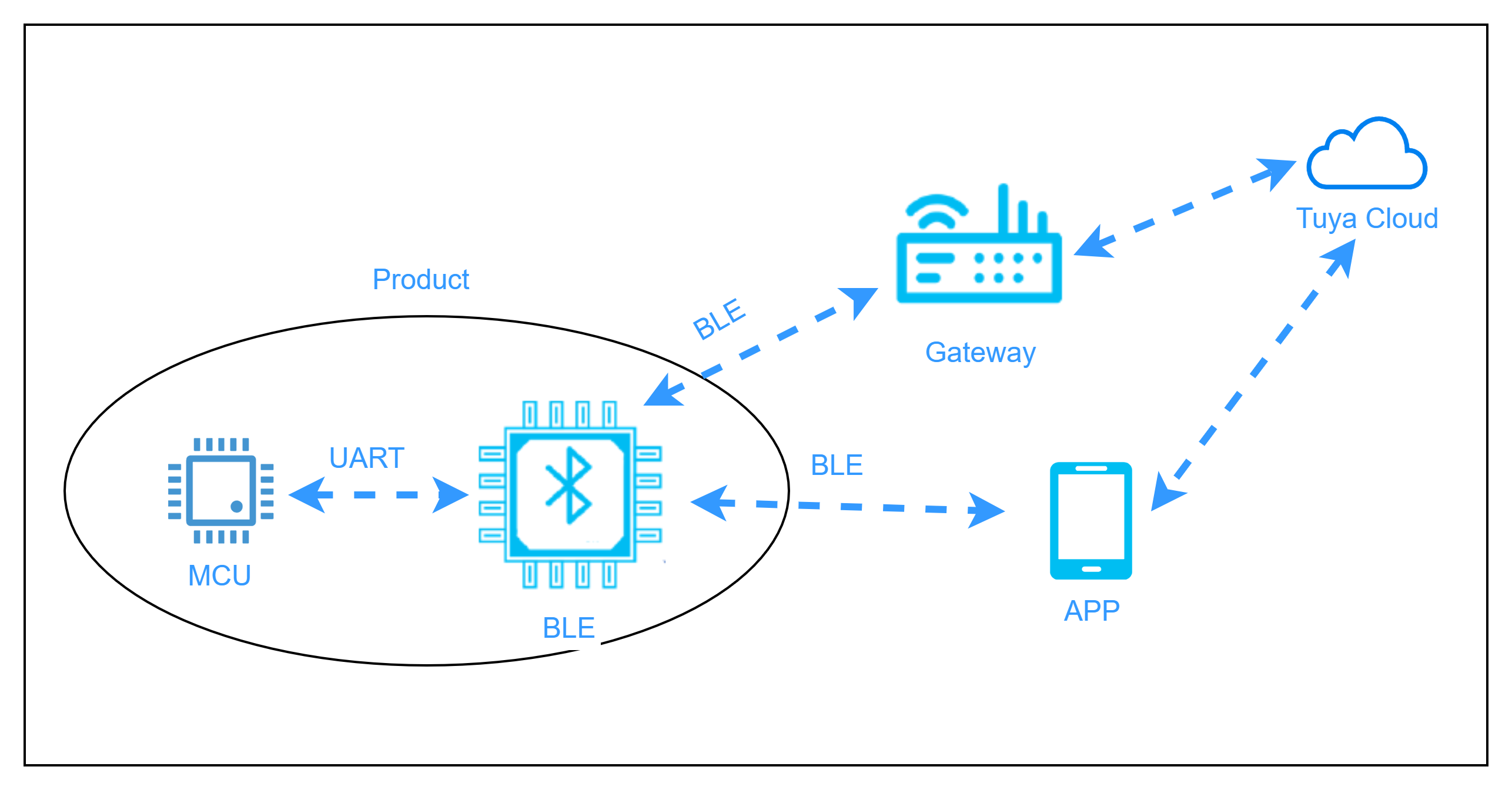
The Bluetooth LE module communicates with the MCU through a serial port by default. For more information, see Serial Communication Protocol.
Recommended development process
- Create a product and download the MCU SDK.
- Port the MCU SDK to your project.
- Use the module simulation mode in the Module Debugging Assistant to test the serial communication, Bluetooth network status indicator, and product functionality.
- Connect a Bluetooth module to the MCU, connect the module to the cloud using the mobile app, and test all product features.
- Test the end product for quality assurance.
Command list
Basic features
| Command | Description |
|---|---|
| 0x00 | Heartbeat check |
| 0x01 | Query product information |
| 0x02 | Get the working mode |
| 0x03 | Synchronize the working status |
| 0x04 | Reset the module |
| 0x05 | Reset the module (new) |
| 0x06 | Send a command to the module |
| 0x07 | Report data to the cloud |
| 0x08 | Query status |
| 0x09 | Unbind the module |
| 0x0A | Query the working status of the module |
| 0xE0 | Report record-type data |
| 0xE1 | Synchronize the time |
| 0xA0 | Query the module’s version number |
| 0xA1 | Notify of factory reset |
| 0xE8 | Query the MCU’s version number |
| 0xE9 | MCU proactively reports version number |
Extended features
The extended features help you implement services for specific industries or scenarios.
- MCU OTA update service
- Production test service
- Bluetooth control service
- Weather service
- Door lock service
- Extended networking service
- Remote control service
- Accessory communication service
- Integration service of Find My for iOS
Is this page helpful?
YesFeedbackIs this page helpful?
YesFeedback





