Merchant Account Management
Last Updated on : 2024-06-24 09:13:55download
Use CocoaPods for fast integration
The SDK supports iOS 10.0 and later.
Add the following code block to the Podfile. In the root directory of your project, run pod update.
platform :ios, '10.0'
target 'Your_Project_Name' do
pod "ThingSmartUserToBKit"
end
- For more information about CocoaPods, see CocoaPods Guides.
- Update CocoaPods to the latest version.
Terms
| Term | Description |
|---|---|
| Merchant | Information about a specified merchant entity, including merchant name and business license. |
| Main account | The main account of the SaaS system, equivalent to the developer account. |
| Sub-account | The sub-account of the SaaS system, to be associated with a main account. |
Use [ThingSmartUser sharedInstance] to get the specified ThingSmartUser operation class. Get the user properties in ThingSmartUser.h.
Log in with password
Users can log in to the main account and sub-accounts by using a password. In the case of pre-login (when information about multiple merchants is returned), select a specific merchant and fill in the selected merchant code into the login parameters. Thus, log in with a password.
API description
Logs in with an account and password.
- (void)loginMerchantByPassword:(NSString *_Nonnull)password
countryCode:(NSString *_Nonnull)countryCode
username:(NSString *_Nonnull)username
merchantCode:(NSString *_Nullable)merchantCode
multiMerchantHanlder:(void(^_Nullable)(NSArray<ThingSmartMerchantModel *> * _Nonnull merchantInfos))multiMerchantHanlder
success:(ThingSuccessHandler _Nullable)success
failure:(ThingFailureError _Nullable)failure
Parameters
| Field | Required | Description |
|---|---|---|
| username | Required | Account | Email address |
| password | Required | The password. |
| countryCode | Required | The country code, for example, 86. |
| merchantCode | Optional | The code of a specified merchant. This parameter is optional for a single merchant and required for multiple merchants. |
| multiMerchantHanlder | Optional | When there is more than one merchant, a callback will be invoked. Users cannot log in successfully but need to select a merchant and log in again. When there is only one merchant, users can log in successfully. |
Sample code
Objective-C:
// Single merchant
[[ThingSmartUser sharedInstance]loginMerchantByPassword:@"your_password" countryCode:@"your_countryCode" username:@"your_username" merchantCode:nil multiMerchantHanlder:nil success:^{
NSLog(@"login success");
} failure:^(NSError *error) {
NSLog(@"login error");
}];
// Multiple merchants
[[ThingSmartUser sharedInstance]loginMerchantByPassword:@"your_password" countryCode:@"your_countryCode" username:@"your_username" merchantCode:nil multiMerchantHanlder:^(NSArray<ThingSmartMerchantModel *> * _Nonnull merchantInfos) {
NSLog(@"get merchantCode and login again");
[[ThingSmartUser sharedInstance]loginMerchantByPassword:@"your_password" countryCode:@"your_countryCode" username:@"your_username" merchantCode:@"your_merchantCode" multiMerchantHanlder:nil success:^{
NSLog(@"login success");
} failure:^(NSError *error) {
NSLog(@"login error");
}];
} success:^{
NSLog(@"login success");
} failure:^(NSError *error) {
NSLog(@"login error");
}];
Swift:
// Single merchant
ThingSmartUser.sharedInstance()?.loginMerchant(byPassword: "your_password", countryCode: "your_countryCode", username: "your_username", merchantCode: nil, multiMerchantHanlder: nil, success: { print("login success")
}, failure: { (error) in
if let e = error {
print("login failure: \(e)")
}
})
// Multiple merchants
ThingSmartUser.sharedInstance()?.loginMerchant(byPassword: "your_password", countryCode: "your_countryCode", username: "your_username", merchantCode: nil, multiMerchantHanlder: { (result) in ThingSmartUser.sharedInstance()?.loginMerchant(byPassword: "your_password", countryCode: "your_countryCode", username: "your_username", merchantCode: "merchant_code", multiMerchantHanlder: nil, success: { print("login success")
}, failure: { (error) in
if let e = error {
print("login failure: \(e)")
}
})
}, success: {
print("login success")
}, failure: { (error) in
if let e = error {
print("login failure: \(e)")
}
})
Log in with verification code
Get the login verification code, and fill in the verification code into the login parameters. Thus, log in with a verification code. In the case of pre-login (when information about multiple merchants is returned), pass in the specified merchant code to get a new verification code. And then, pass in the verification code and merchant code to log in.
API description
Returns a verification code for login.
- (void)sendMerchantVerifyCodeWithCountryCode:(NSString *_Nonnull)countryCode
username:(NSString *_Nonnull)username
codeType:(ThingMerchantCodeType)codeType
merchantCode:(NSString *_Nullable)merchantCode
success:(ThingSuccessHandler _Nullable)success
failure:(ThingFailureError _Nullable)failure
Parameters
| Parameter | Description |
|---|---|
| countryCode | The country code, for example, 86. |
| username | The phone number | email address. |
| codeType | The type of the verification code. Pass in ThingMerchantCodeLogin for login. |
Sample code
Objective-C:
[[ThingSmartUser sharedInstance]sendMerchantVerifyCodeWithCountryCode:@"your_country_code" username:@"your_username" codeType:ThingMerchantCodeLogin merchantCode:nil success:^{
NSLog(@"send verify code success");
} failure:^(NSError *error) {
NSLog(@"send verify code failure: %@", error);
}];
Swift:
ThingSmartUser.sharedInstance()?.sendMerchantVerifyCode(withCountryCode: "your_country_code", username: "your_username", codeType: ThingMerchantCodeType.login, merchantCode: nil, success: {
print("send verify code success")
}, failure: { (error) in
if let error = error {
print("send verify code failure: \(error)")
}
})
API description
Logs in with a verification code.
- (void)loginMerchantByVerificationCode:(NSString *_Nonnull)code
countryCode:(NSString *_Nonnull)countryCode
username:(NSString *_Nonnull)username
merchantCode:(NSString *_Nullable)merchantCode
multiMerchantHanlder:(void(^_Nullable)(NSArray<ThingSmartMerchantModel *> * _Nonnull merchantInfos))multiMerchantHanlder
success:(ThingSuccessHandler _Nullable)success
failure:(ThingFailureError _Nullable)failure
| Field | Description |
|---|---|
| username | The account, phone number | email address. |
| Code | The verification code. |
| countryCode | The country code, for example, 86. |
| merchantCode | The code of a specified merchant. This parameter is optional for a single merchant and required for multiple merchants. |
| multiMerchantHanlder | When there is more than one merchant, a callback will be invoked. Users cannot log in successfully but need to select a merchant and log in again. When there is only one merchant, users can log in successfully. |
Sample code
Objective-C:
// Single merchant
[[ThingSmartUser sharedInstance]loginMerchantByVerificationCode:@"verification_code" countryCode:@"your_countryCode" username:@"your_username" merchantCode:nil multiMerchantHanlder:nil success:^{
NSLog(@"login success");
} failure:^(NSError *error) {
NSLog(@"login error");
}];
// Multiple merchants
[[ThingSmartUser sharedInstance]loginMerchantByVerificationCode:@"verification_code" countryCode:@"your_countryCode" username:@"your_username" merchantCode:nil multiMerchantHanlder:^(NSArray<ThingSmartMerchantModel *> * _Nonnull merchantInfos) {
NSLog(@"get merchantCode and login again");
[[ThingSmartUser sharedInstance]loginMerchantByVerificationCode:@"verification_code" countryCode:@"your_countryCode" username:@"your_username" merchantCode:@"merchant_code" multiMerchantHanlder:nil success:^{
NSLog(@"login success");
} failure:^(NSError *error) {
NSLog(@"login error");
}];
} success:^{
NSLog(@"login success");
} failure:^(NSError *error) {
NSLog(@"login error");
}];
Swift:
// Single merchant
ThingSmartUser.sharedInstance()?.loginMerchant(byVerificationCode: "verification_code", countryCode: "your_countryCode", username: "your_username", merchantCode: nil, multiMerchantHanlder: nil, success: { print("login success")
}, failure: { (error) in
if let e = error {
print("login failure: \(e)")
}
})
// Multiple merchants
ThingSmartUser.sharedInstance()?.loginMerchant(byVerificationCode: "verification_code", countryCode: "your_countryCode", username: "your_username", merchantCode: nil, multiMerchantHanlder: { (result) in
ThingSmartUser.sharedInstance()?.loginMerchant(byVerificationCode: "verification_code", countryCode: "your_countryCode", username: "your_username", merchantCode: "merchant_code", multiMerchantHanlder: nil, success: {
print("login success")
}, failure: { (error) in
if let e = error {
print("login failure: \(e)")
}
})
}, success: {
print("login success")
}, failure: { (error) in
if let e = error {
print("login failure: \(e)")
}
})
Log in with a third-party account
Authorization process
-
The third-party server grants an account access to the Tuya Developer Platform. The third party specifies the type of account, such as a system or employee account. For example, businesses, stores, and projects.
-
The third-party system server sends the authorized account and country code to the Tuya Developer Platform, and requests a ticket.
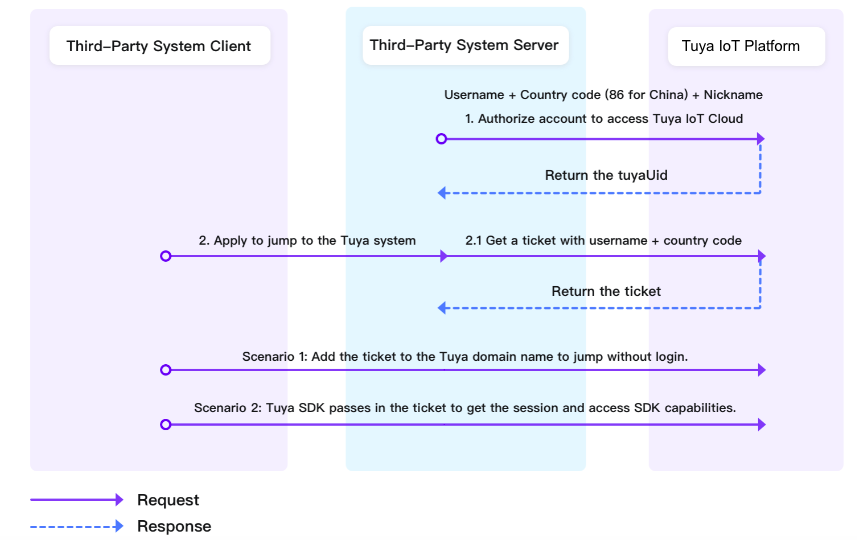
Scenario
- Concatenate the Tuya’s system domain and the ticket to enable login-free redirection. Example:
lighting.console.tuyacn.com?ticket=xxxFor example, redirect users to the system website or an H5 page for device control. - The Commercial Lighting App SDK gets the session status using the ticket to access all features of the SDK.
API description
Logs in with a third-party account.
- (void)loginMerchantByTicket:(nonnull NSString*)ticket
multiMerchantHanlder:(void(^_Nullable)(NSArray<ThingSmartMerchantModel *> * _Nonnull merchantInfos))multiMerchantHanlder
success:(nullable ThingSuccessHandler)success
failure:(nullable ThingFailureError)failure;
Parameters
| Parameter | Description |
|---|---|
| ticket | The ticket obtained during the authorization process. |
Sample code
Objective-C:
- (void)loginByTicket:(NSString *)ticket {
[[ThingSmartUser sharedInstance] loginMerchantByTicket: ticket
multiMerchantHanlder:^(NSArray<ThingSmartMerchantModel *> * _Nullable merchantInfos) {
NSLog(@"get merchant list");
} success:^{
NSLog(@"login by ticket success");
} failure:^(NSError *error) {
NSLog(@"login by ticket failure: %@",error);
}];
}
Swift:
func loginByTicket(ticket: String) {
ThingSmartUser.sharedInstance()?.loginMerchant(byTicket: ticket, multiMerchantHanlder: nil, success:{
print("login by ticket success")
}, failure:{ (error) in
if let e = error {
print("login by ticket failure:\(e)")
}
})
}
Recover/reset password
Follow these steps to change the password before login:
- Get the verification code for resetting the password.
- Pass the verification code to get the list of merchants.
- Get the respective merchant and invoke the reset password method to change the password.
API description
Returns a verification code for login.
- (void)sendMerchantVerifyCodeWithCountryCode:(NSString *_Nonnull)countryCode
username:(NSString *_Nonnull)username
codeType:(ThingMerchantCodeType)codeType
merchantCode:(NSString *_Nullable)merchantCode
success:(ThingSuccessHandler _Nullable)success
failure:(ThingFailureError _Nullable)failure
Parameters
| Parameter | Description |
|---|---|
| countryCode | The country code, for example, 86. |
| username | The phone number | email address. |
| codeType | The type of the verification code. Pass in ThingMerchantCodeModifyOrFindPasswordOrQuery. |
Sample code
Objective-C:
[[ThingSmartUser sharedInstance]sendMerchantVerifyCodeWithCountryCode:@"your_country_code" username:@"your_username" codeType:ThingMerchantCodeModifyOrFindPasswordOrQuery merchantCode:nil success:^{
NSLog(@"sendVerifyCode success");
} failure:^(NSError *error) {
NSLog(@"sendVerifyCode failure: %@", error);
}];
Swift:
ThingSmartUser.sharedInstance()?.sendMerchantVerifyCode(withCountryCode: "your_country_code", username: "your_username", codeType: ThingMerchantCodeType.modifyOrFindPasswordOrQuery, merchantCode: nil, success: {
print("sendVerifyCode success")
}, failure: { (error) in
if let error = error {
print("sendVerifyCode failure: \(error)")
}
})
API description
Returns the list of merchants.
- (void)queryMerchantInfosByVerificationCode:(NSString *_Nonnull)code
username:(NSString *_Nonnull)username
countryCode:(NSString *_Nonnull)countryCode
success:(void(^_Nullable)(NSArray<ThingSmartMerchantModel *> * _Nullable merchantInfos))success
failure:(ThingFailureError _Nullable)failure
Parameters
| Parameter | Description |
|---|---|
| countryCode | The country code, for example, 86. |
| username | The phone number | email address. |
| Code | The verification code. |
Sample code
Objective-C:
[[ThingSmartUser sharedInstance]queryMerchantInfosByVerificationCode:@"verification_code" username:@"your_username" countryCode:@"country_code" success:^(NSArray<ThingSmartMerchantModel *> * _Nullable merchantInfos) {
NSLog(@"get merchant list");
} failure:^(NSError *error) {
NSLog(@"error");
}];
Swift:
ThingSmartUser.sharedInstance()?.queryMerchantInfos(byVerificationCode: "verification_code", username: "your_username", countryCode: "country_code", success: { (result) in
print("get merchant list")
}, failure: { (error) in
if let error = error {
print("failure: \(error)")
}
})
API description
Recovers the password.
- (void)getBackMerchantPasswordByVerificationCode:(NSString *_Nonnull)code
username:(NSString *_Nonnull)username
countryCode:(NSString *_Nonnull)countryCode
newPassword:(NSString *_Nonnull)newPassword
merchantCode:(NSString *_Nonnull)merchantCode
success:(ThingSuccessHandler _Nullable)success
failure:(ThingFailureError _Nullable)failure
| Field | Description |
|---|---|
| username | The account, phone number | email address. |
| newPassword | The new password. |
| Code | The verification code. |
| countryCode | The country code, for example, 86. |
| merchantCode | The code of a specified merchant. |
Sample code
Objective-C:
[[ThingSmartUser sharedInstance]getBackMerchantPasswordByVerificationCode:@"verification_code" username:@"your_username" countryCode:@"country_code" newPassword:@"new_password" merchantCode:@"merchant_code" success:^{
NSLog(@"get back password success");
} failure:^(NSError *error) {
NSLog(@"get back password failure");
}];
Swift:
ThingSmartUser.sharedInstance()?.getBackMerchantPassword(byVerificationCode: "verification_code", username: "username", countryCode: "country_code", newPassword: "new_password", merchantCode: "merchant_code", success: {
print("get password success")
}, failure: { (error) in
if let error = error {
print("get password failure: \(error)")
}
})
Change password
To change the password after login, users can pass in the old password and new password.
API description
Changes the password.
- (void)resetMerchantPasswordWithUsername:(NSString *_Nonnull)username
countryCode:(NSString *_Nonnull)countryCode
oldPassword:(NSString *_Nonnull)oldPassword
newPassword:(NSString *_Nonnull)newPassword
success:(ThingSuccessHandler _Nullable)success
failure:(ThingFailureError _Nullable)failure
| Field | Description |
|---|---|
| oldPassword | The old password. |
| newPassword | The new password. |
| username | The account, a mobile phone number. |
| countryCode | The country code, for example, 86. |
Sample code
Objective-C:
[[ThingSmartUser sharedInstance]resetMerchantPasswordWithUsername:@"your_user_name" countryCode:@"country_code" oldPassword:@"old_password" newPassword:@"new_password" success:^{
NSLog(@"reset password success");
} failure:^(NSError *error) {
NSLog(@"reset password failure");
}];
Swift:
ThingSmartUser.sharedInstance()?.resetMerchantPassword(withUsername: "your_user_name", countryCode: "country_code", oldPassword: "old_password", newPassword: "new_password", success: {
print("reset password success")
}, failure: { (error) in
print("reset password failure")
})
Log out
API description
Logs out of an account.
- (void)loginOutMerchantWithSuccess:(ThingSuccessHandler _Nullable)success
failure:(ThingFailureError _Nullable)failure
Delete account
API description
Deletes an account.
- (void)cancelMerchantAccount:(nullable ThingSuccessHandler)success
failure:(nullable ThingFailureError)failure
Get user information
Gets and synchronizes the latest user information to the local system.
API description
- (void)getMerchantUserInfoWithSuccess:(ThingSuccessHandler _Nullable)success
failure:(ThingFailureError _Nullable)failure
Is this page helpful?
YesFeedbackIs this page helpful?
YesFeedback





