Subscription
Last Updated on : 2024-11-01 07:27:41download
Tuya self-developed app service is classified into the development edition and official edition. These editions are suitable for different development scenarios. This topic describes how to subscribe to or renew the required App SDK edition that meets your business requirements. For more information about the pricing rules of Tuya self-developed app service, see Pricing of SmartLife App SDK.
Prerequisites
You have created at least one app based on the SmartLife App SDK. For more information, see Preparation.
Procedure
1. Log in to the Tuya Developer Platform.
2. Choose App > App SDK > SDK Development and click Create App.
3. Find the target SDK-based app, and in the Operation column, click Subscribe to Official Edition.
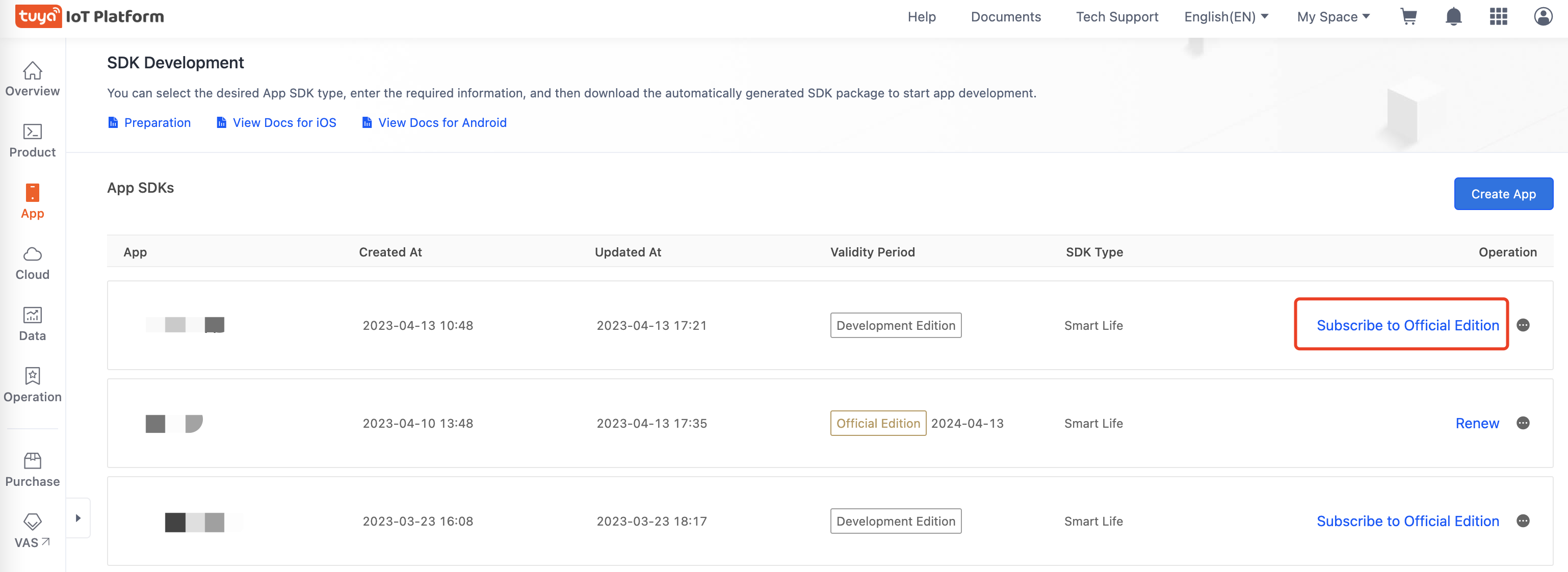
4. On the service plan overview page that appears, click Upgrade.
5. On the SmartLife App SDK value-added service page that appears, select the service as needed.
- For your initial subscription, select the service Official Edition First Year.
- For your renewal of the subscription, select the service Renewal of Official Edition.
6. In the Application Object drop-down list, select an SDK-based app for which you want to subscribe to or renew the service, and click Buy Now.
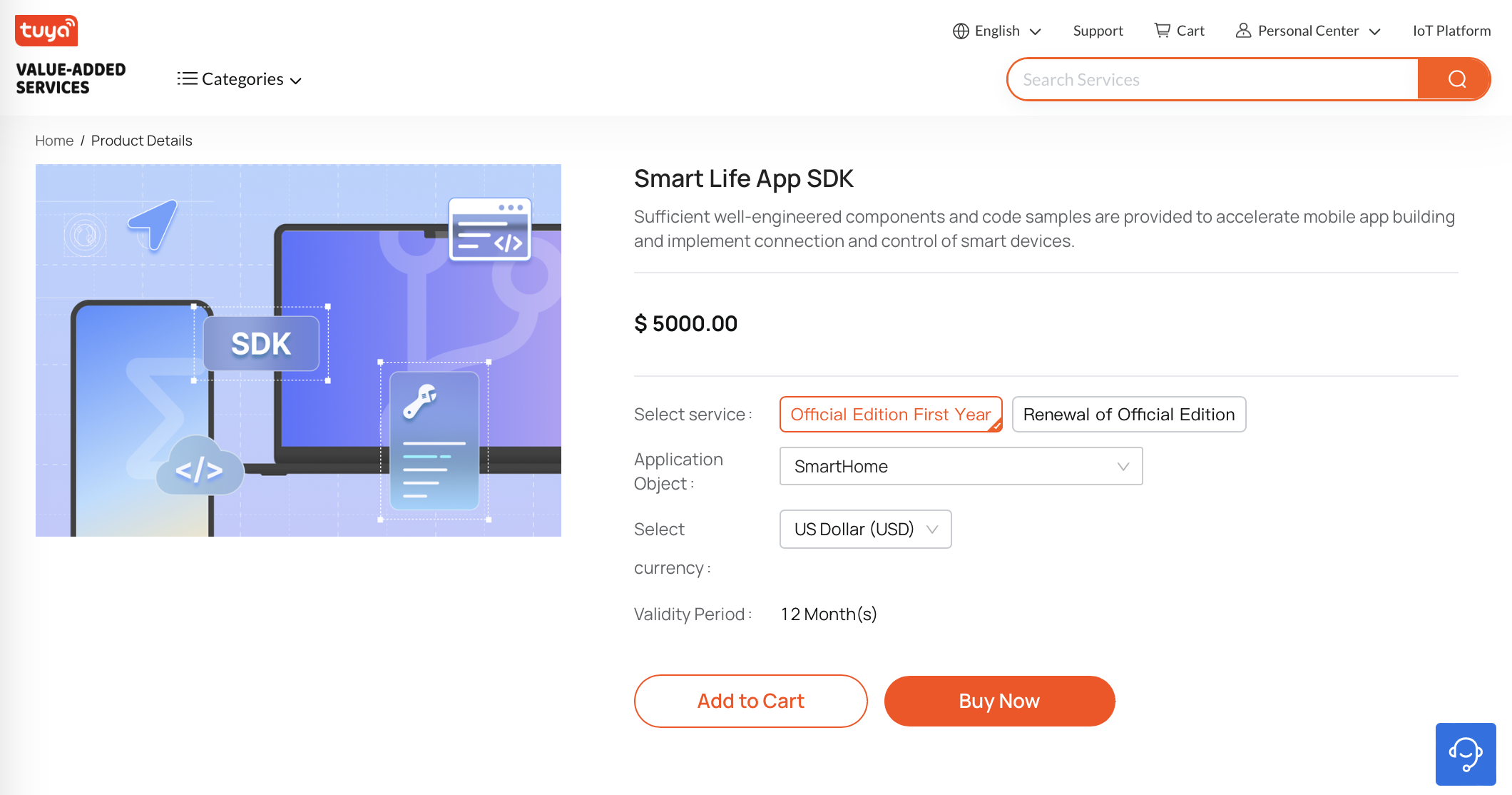
If your account of the Tuya Developer Platform has not passed the organization verification, a dialog box appears to ask you whether to start the verification. Click Start Verification to go to the Organization Verification page and complete the verification. After your account identity is verified, click Buy Now to submit the order.
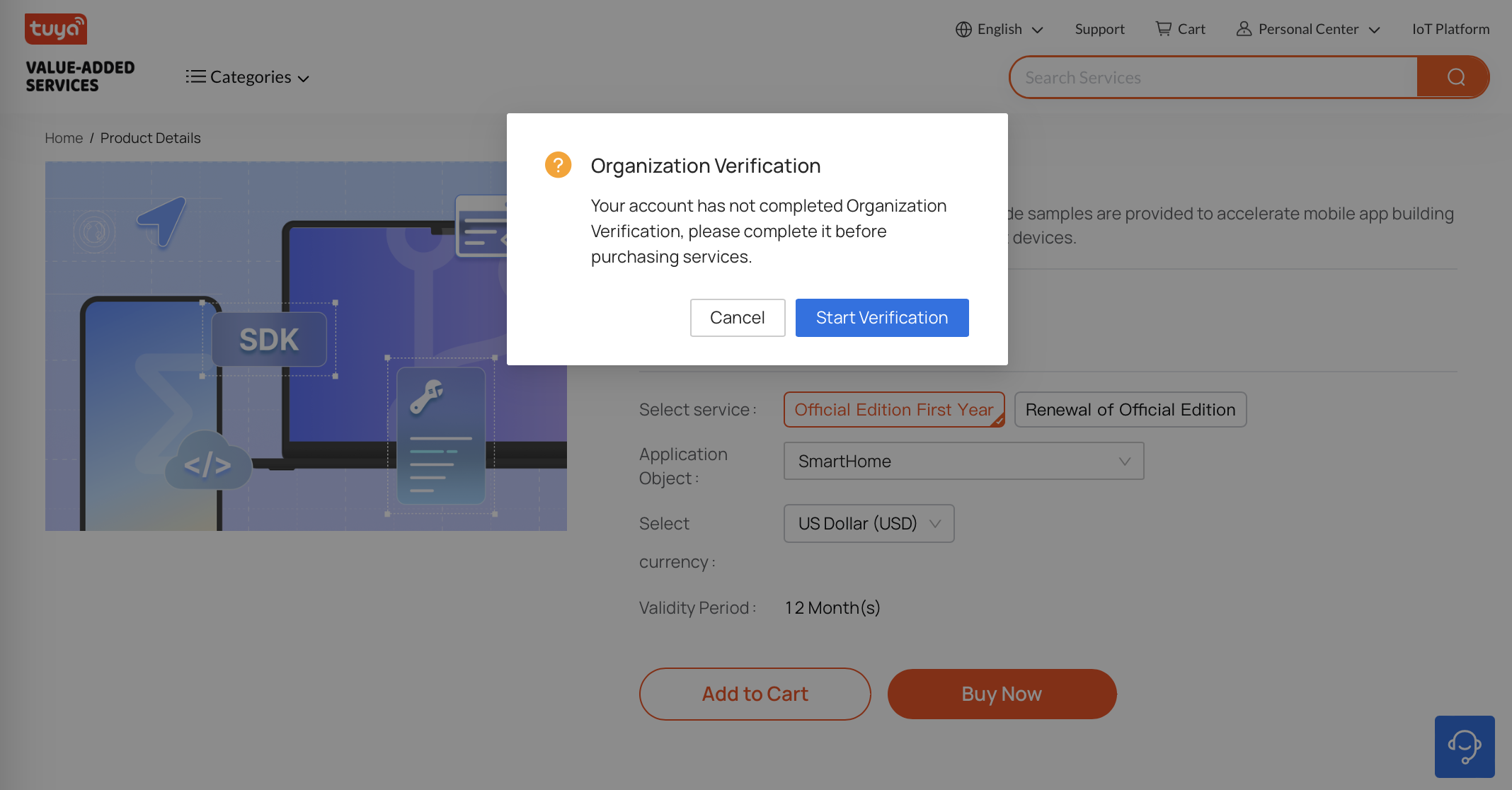
7. In the order information, enter your contact details, check and agree to Tuya Developer Platform Service Agreement, and then click Submit Order.
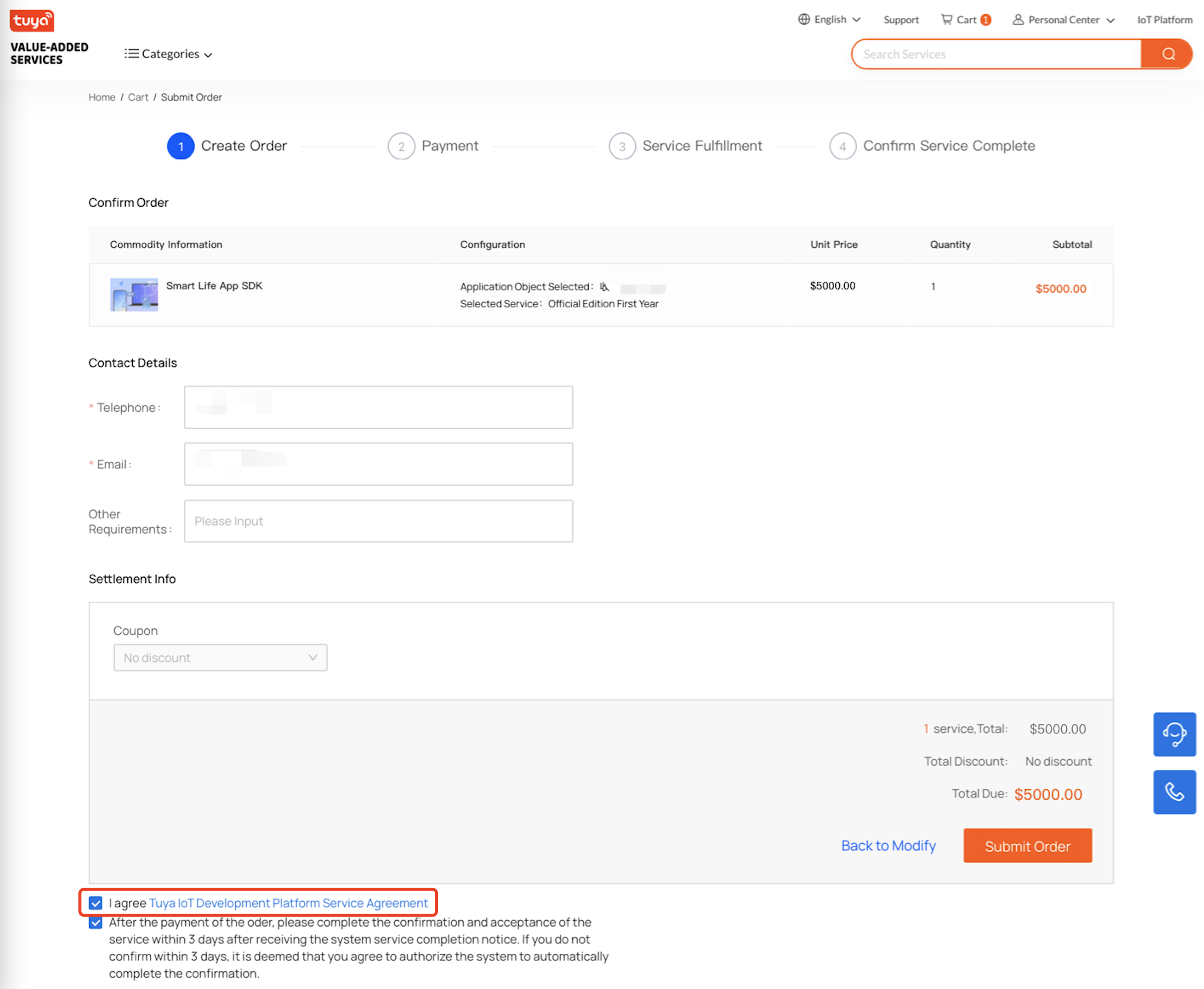
8. Pay for the order as instructed.
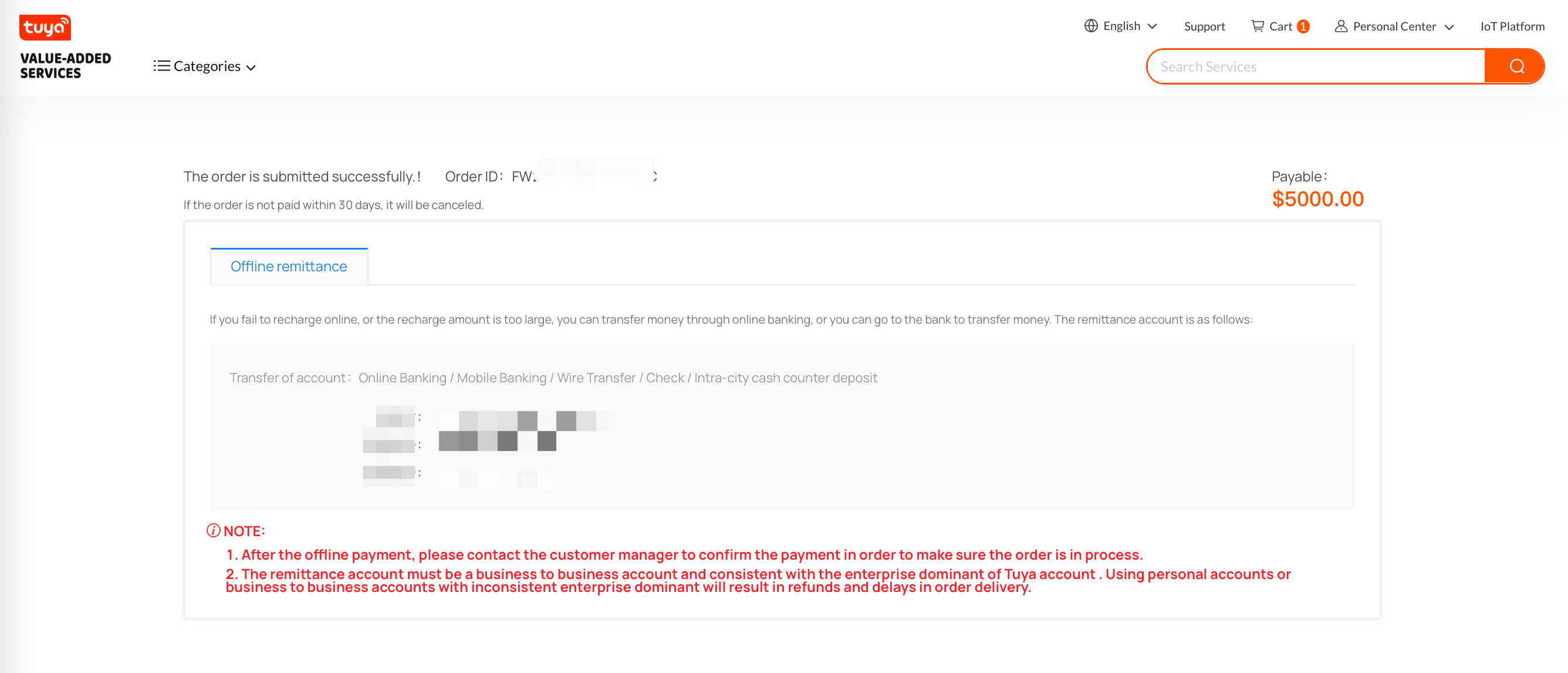
9. Return to App > App SDK > SDK Development and find the target SDK-based app. In the Validity Period column, you can see the Official Edition state and the date on which the service expires.
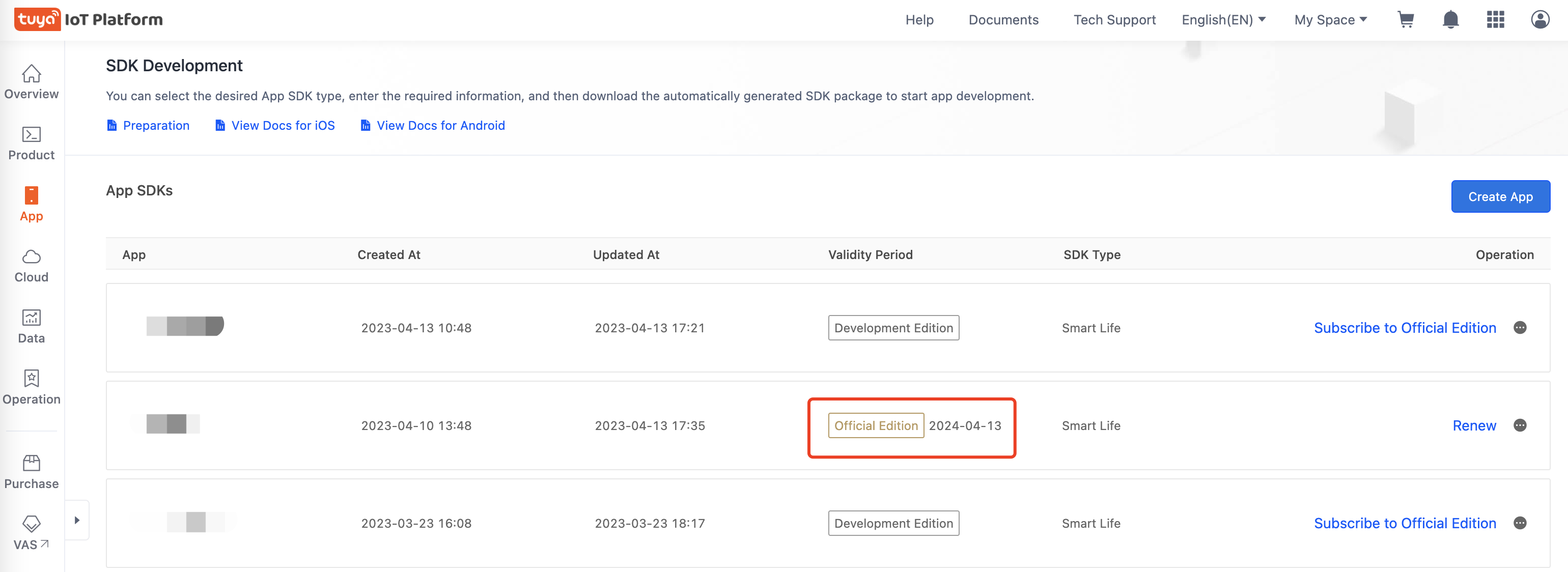
Is this page helpful?
YesFeedbackIs this page helpful?
YesFeedback





