Upgrade Guide
Last Updated on : 2025-08-11 09:08:17download
Tuya upgrades SmartLife App SDK and makes the latest version generally available. Based on the optimized business architecture, you can benefit from the neutral software development service and take your unique and proprietary application business to the next level. This topic describes how to upgrade your SDK from a legacy version to v5.x.x or above.
Applicability
The following legacy versions can be upgraded to v5.x.x:
- SmartLife App SDK v3.x.x and v4.x.x
- UI BizBundle SDK v3.x.x and v4.x.x
Upgrade SmartLife App SDK
-
Make sure the network on which the SDK-based app runs is available. Download
ThingSmartCryptionfrom the Tuya Developer Platform. -
Make the following changes to the Podfile:
- Security images previously used in legacy versions are deprecated. You can delete
t_s.bmpfrom the project. - Verify the SDK version and change the word
Tuyain the names of dependencies toThing. Example:- Before:
pod 'TuyaSmartHomeKit', 'xx' - After:
pod 'ThingSmartHomeKit', '~> 5.0.0'
- Before:
- If you use the secondary library that
TuyaSmartHomeKitdepends on, you can find the respective version number from podspec in the GitHub project.
- Security images previously used in legacy versions are deprecated. You can delete
-
Go to Tuya Developer Platform > App SDK > SDK Development > Details page of your SDK-based app > Get SDK, and get the latest key information, including AppKey and AppSecret.
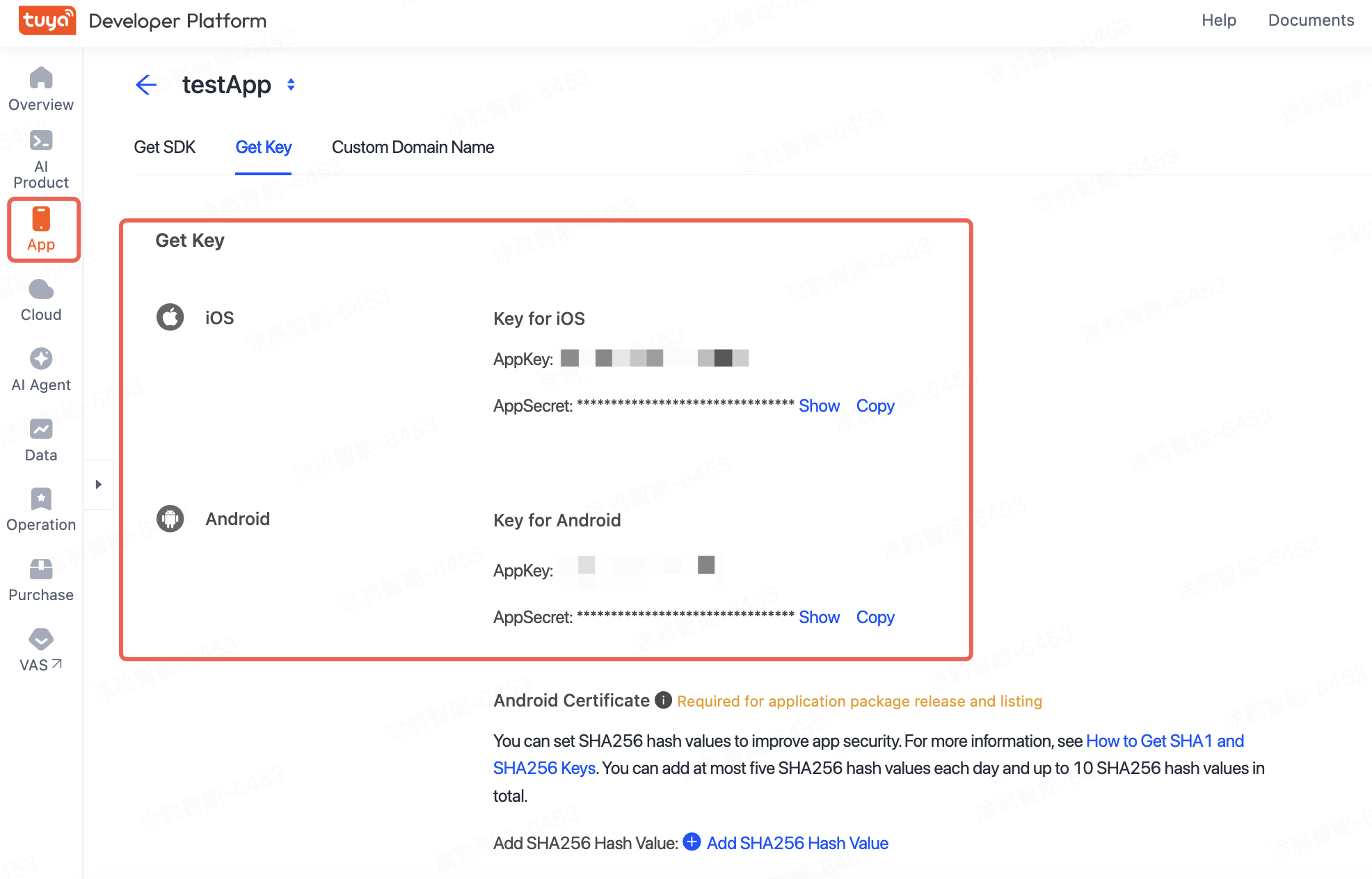
-
Replace the key information in your project with the new one. For more information, see Configure the SDK.
-
Make sure the APIs in the SDK can be compiled as expected. To minimize the manual work, we recommend that you use the upgrade script in the GitHub project to change the word
Tuyain the identifiers of all APIs toThing.
Upgrade UI BizBundle SDK
- Finish the steps in Upgrade SmartLife App SDK.
- In the Podfile, change the word
Tuyain the names of BizBundle libraries toThingand specify'~> 5.0.0'as the version number. - Make sure the file
ty_custom_config.jsonis available and rename it tothing_custom_config.jsonin your project. For more information about this file, see Integrate with Framework.
Is this page helpful?
YesFeedbackIs this page helpful?
YesFeedback





