Automatic Unlocking
Last Updated on : 2024-07-01 08:14:16download
Bluetooth is widely used for IoT-enabled vehicles, such as electric bicycles and automotive cars. For example, smart vehicles can be automatically unlocked over Bluetooth as users approach them. Travel SDK supports this efficient unlocking feature.
In the traditional unlocking process, users need to keep the vehicle connected to the app, open the panel, and then manually tap to unlock the device.
Bluetooth automatic unlocking simplifies the whole process. Users only need to enable this feature when they access it for the first time on the app. Then, whenever they take the mobile phone that runs the app and approach the target vehicle, the app automatically unlocks or disarms the vehicle.
Types of automatic unlocking methods
- Travel SDK supports two types of automatic unlocking methods: Bluetooth LE_HID and Bluetooth.
- They are intended for different types of vehicles. You can make an API request to query the type of automatic unlocking method supported by the target device to get the automatic unlocking control class.
Bluetooth LE_HID
Bluetooth LE_HID automatic unlocking is implemented based on the Bluetooth Low Energy (LE) human interface device (HID) protocol.
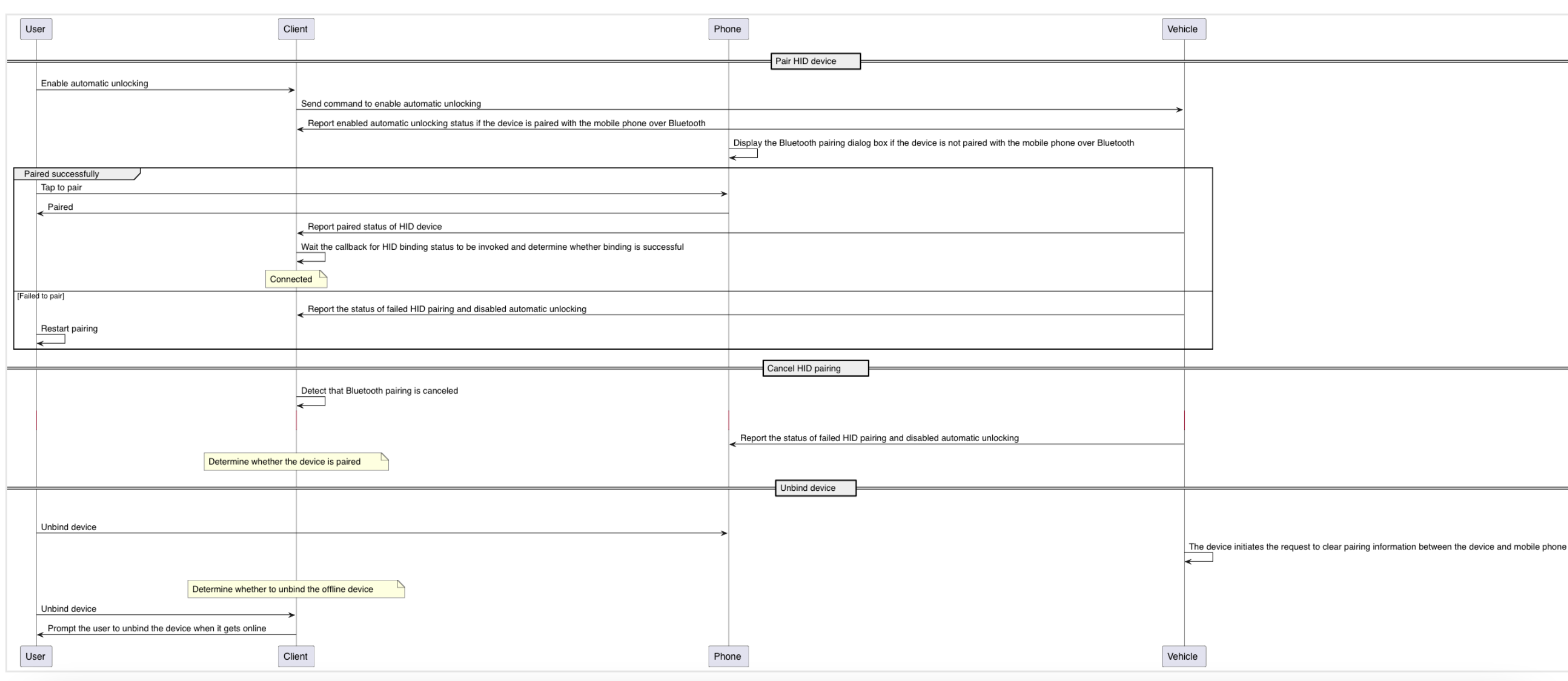
During the process of binding the vehicle with the HID service that runs on the mobile operating system, due to the Bluetooth service changes, the vehicle restarts the HID service and reconnects to the mobile phone. In this process, you can show a waiting prompt for users. If the callback for the binding status is not invoked within 15 seconds, the system will query the binding status.
Bluetooth
Bluetooth automatic unlocking is implemented based on pairing over Bluetooth Classic.
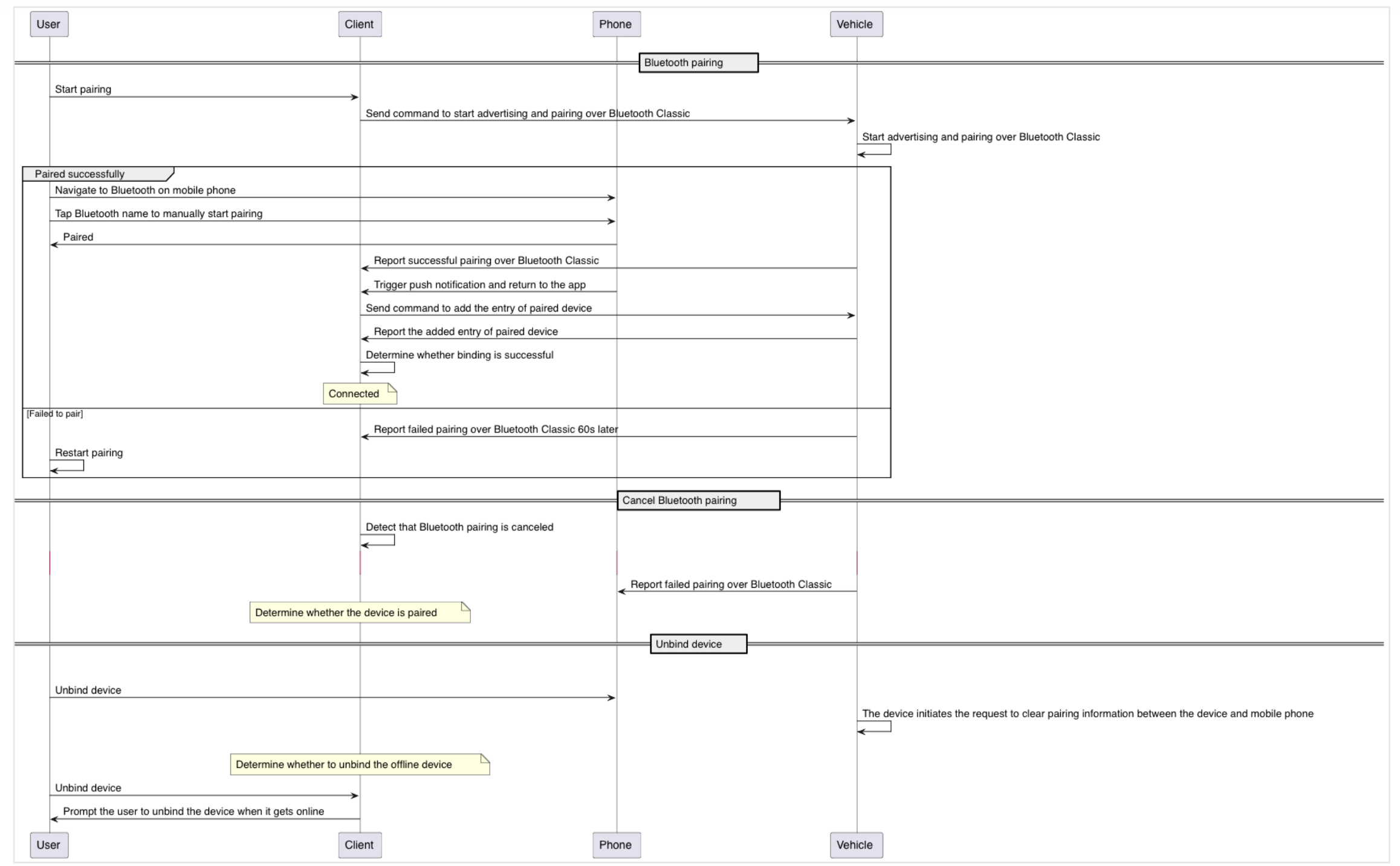
Automatic unlocking management class
Get automatic unlocking management class
Example
ThingSmartODInductiveUnlock *manager = [ThingSmartODInductiveUnlock sharedInstance];
Get type of automatic unlocking method
API description
/**
* @brief Get the {@link InductiveUnlockType} of device
*
* @param devId device ID
* @param completionBlock inductiveUnlockType
* @param errorBlock error message
*/
- (void)getInductiveUnlockType:(NSString *)devId
completion:(void(^)(InductiveUnlockType type))completionBlock
error:(void(^)(NSError* error))errorBlock;
Data model of InductiveUnlockType
| Enum value | Description |
|---|---|
| InductiveUnlockTypeNone | Automatic unlocking not supported |
| InductiveUnlockTypeBLEHID | Bluetooth LE_HID automatic unlocking |
| InductiveUnlockTypeBT | Bluetooth automatic unlocking |
Example
[[ThingSmartODInductiveUnlock sharedInstance] getInductiveUnlockType:devId completion:^(InductiveUnlockType type) {
NSLog(@"result: %ld", type);
} error:^(NSError * _Nonnull error) {
NSLog(@"error: %@", error.localizedDescription);
}];
Listen for changes in automatic unlocking switch status
API description
typedef NS_ENUM(NSInteger, UnlockStatus) {
UnlockStatusTurnOn = 0,
UnlockStatusTurnOff = 1,
};
@protocol ThingSmartODInductiveUnlockDelegate <NSObject>
- (void)listenUnlockStatusCallback:(UnlockStatus)status;
@end
Example
// set up proxy
[ThingSmartODInductiveUnlock sharedInstance].delegate = self;
// implementing the protocol
#pragma mark - ThingSmartODInductiveUnlockDelegate
- (void)listenUnlockStatusCallback:(UnlockStatus)status {
NSLog(@"status: %ld", status);
}
Control class of Bluetooth LE_HID automatic unlocking
Get control class of Bluetooth LE_HID automatic unlocking
Example
ThingODHidInductiveUnlock *hidManager = [ThingODHidInductiveUnlock sharedInstance];
Determine support for HID capabilities
Checks whether the target device supports Bluetooth LE HID capabilities. During the process of removing and resetting the HID device that is paired over Bluetooth, the device must stay online on a local area network (LAN).
API description
/**
* @brief Get the {@link hid bind ability} of device
*
* @param devId device ID
*/
- (BOOL)supportHIDAbility:(NSString *)devId;
Example
BOOL hidDevice = [[ThingODHidInductiveUnlock sharedInstance] supportHIDAbility:devId];
Get automatic unlocking switch status
API description
/**
* @brief Get the {@link unlock status} of device
*
* @param devId device ID
*/
- (BOOL)getUnlockStatus:(NSString *)devId;
Example
BOOL unlockStatus = [[ThingODHidInductiveUnlock sharedInstance] getUnlockStatus:devId];
Get HID binding status
API description
/**
* @brief Get the {@link hid bind status} of device
*
* @param devId device ID
*/
- (BOOL)getHidBindStatus:(NSString *)devId;
Example
BOOL bindStatus = [[ThingODHidInductiveUnlock sharedInstance] getHidBindStatus:devId];
Enable automatic unlocking
The automatic unlocking feature is enabled prior to the process of Bluetooth pairing with a mobile phone. Travel SDK provides the listener delegate method that handles the process of enabling this feature and Bluetooth pairing. After the success callback for enabled automatic unlocking is invoked, Bluetooth pairing is started. The delegate method will then invoke the callback for the HID binding status.
If users cancel pairing, the automatic unlocking status is disabled.
API description
/**
* @brief Turn on the inductive unlock
*
* @param devId device ID
* @param finishedBlock unlock result
* @param errorBlock error message
*/
- (void)turnOnHidInductiveUnlock:(NSString *)devId
finished:(void(^_Nullable)(void))finishedBlock
error:(void(^)(NSError* error))errorBlock;
Delegate
typedef NS_ENUM(NSInteger, HidBindStatus) {
HidBindStatusBind = 0,
HidBindStatusUnbind = 1
};
@protocol ThingODHidInductiveUnlockDelegate <NSObject>
- (void)listenHidBindStatusCallback:(HidBindStatus)status;
@end
Example
// set up proxy
[ThingODHidInductiveUnlock sharedInstance].delegate = self;
// The method of turning on the HID inductive unlock
[[ThingODHidInductiveUnlock sharedInstance] turnOnHidInductiveUnlock:devId finished:^{
NSLog(@"Enter the hid unlocking process");
} error:^(NSError * _Nonnull error) {
NSLog(@"error: %@", error.localizedDescription);
}];
// implementing the protocol
#pragma mark - ThingODHidInductiveUnlockDelegate
- (void)listenHidBindStatusCallback:(HidBindStatus)status {
NSLog(@"status: %ld", status);
}
If you remove the delegate [ThingODHidInductiveUnlock sharedInstance].delegate = nil;, the method listenHidBindStatusCallback will not receive the callback.
Disable automatic unlocking
API description
/**
* @brief Turn off the inductive unlock
*
* @param devId device ID
* @param finishedBlock unlock result
* @param errorBlock error message
*/
- (void)turnOffHidInductiveUnlock:(NSString *)devId
finished:(void(^_Nullable)(void))finishedBlock
error:(void(^)(NSError* error))errorBlock;
Example
[[ThingODHidInductiveUnlock sharedInstance] turnOffHidInductiveUnlock:devId finished:^{
NSLog(@"Turn off successfully");
} error:^(NSError * _Nonnull error) {
NSLog(@"error: %@", error.localizedDescription);
}];
Set arming distance
API description
/**
* @brief Record arming distance
*
* @param devId device ID
* @param finishedBlock record result
* @param errorBlock error message
*/
- (void)recordFortifyDistance:(NSString *)devId
finished:(void(^_Nullable)(void))finishedBlock
error:(void(^)(NSError* error))errorBlock;
Example
[[ThingODHidInductiveUnlock sharedInstance] recordFortifyDistance:devId finished:^{
NSLog(@"Record successfully");
} error:^(NSError * _Nonnull error) {
NSLog(@"Error: %@", error.localizedDescription);
}];
Set disarming distance
API description
/**
* @brief Record Disarm Distance
*
* @param devId device ID
* @param finishedBlock record result
* @param errorBlock error message
*/
- (void)recordDisarmDistance:(NSString *)devId
finished:(void(^_Nullable)(void))finishedBlock
error:(void(^)(NSError* error))errorBlock;
Example
[[ThingODHidInductiveUnlock sharedInstance] recordDisarmDistance:devId finished:^{
NSLog(@"Record successfully");
} error:^(NSError * _Nonnull error) {
NSLog(@"error: %@", error.localizedDescription);
}];
Control class of BT automatic unlocking
Get control class of Bluetooth automatic unlocking
Example
ThingODBTInductiveUnlock *btManager = [ThingODBTInductiveUnlock sharedInstance];
Get automatic unlocking switch status
API description
/**
* @brief Get the {@link paired status} of device
*
* @param devId device ID
*/
- (BOOL)checkPairedStatus:(NSString *)devId;
Example
[[ThingODBTInductiveUnlock sharedInstance] checkPairedStatus:device.devId];
Enable automatic unlocking
The automatic unlocking features is enabled along with the process of Bluetooth pairing with a mobile phone. Travel SDK provides the listener delegate method that handles the process of enabling this feature and Bluetooth pairing. After the success callback for enabled automatic unlocking is invoked, you must guide users to access Settings > Bluetooth on the mobile phone and start Bluetooth pairing. The delegate method will then invoke the callback for the HID binding status.
If users cancel pairing, the automatic unlocking status is disabled.
API description
/**
* @brief Turn on the inductive unlock
*
* @param devId device ID
* @param finishedBlock unlock result
* @param errorBlock error message
*/
- (void)turnOnBTInductiveUnlock:(NSString *)devId
finished:(void(^_Nullable)(void))finishedBlock
error:(void(^)(NSError* error))errorBlock;
Example
[[ThingODBTInductiveUnlock sharedInstance] turnOnBTInductiveUnlock:devId finished:^{
NSLog(@"Enter the hid unlocking process");
} error:^(NSError *error) {
NSLog(@"error: %@", error.localizedDescription);
}];
Disable automatic unlocking
API description
/**
* @brief Turn off the inductive unlocking
*
* @param devId device ID
* @param finishedBlock unlock result
* @param errorBlock error message
*/
- (void)turnOffBTInductiveUnlock:(NSString *)devId
finished:(void(^_Nullable)(void))finishedBlock
error:(void(^)(NSError* error))errorBlock;
Example
[[ThingODBTInductiveUnlock sharedInstance] turnOffBTInductiveUnlock:devId finished:^{
NSLog(@"Turn off successfully");
} error:^(NSError * _Nonnull error) {
NSLog(@"error: %@", error.localizedDescription);
}];
Get unlocking distance
API description
/**
* @brief get the {@link unlock distance} of device
*
* @param devId device ID
*/
- (NSUInteger)getInductiveUnlockDistance:(NSString *)devId;
Return parameters
| Type | Example | Description |
|---|---|---|
| Integer | 1 | The unlocking distance. The value can be 1, 2, 3, 4, and 5. A value of 0 indicates that automatic unlocking is not enabled. |
Example
NSUInteger distance = [[ThingODBTInductiveUnlock sharedInstance] getInductiveUnlockDistance:devId];
Set unlocking distance
API description
/**
* @brief Set the {@link inductive unlock distance} of device
*
* @param devId device ID
* @param distance inductive unlock distance (range: 1 to 5)
* @param finishedBlock unlock result
* @param errorBlock error message
*/
- (void)setInductiveUnlockDistance:(NSString *)devId
distance:(long)distance
finished:(void(^_Nullable)(void))finishedBlock
error:(void(^)(NSError* error))errorBlock;
Example
[[ThingODBTInductiveUnlock sharedInstance] setInductiveUnlockDistance:devId distance:distance finished:^{
NSLog(@"Set distance successfully");
} error:^(NSError * _Nonnull error) {
NSLog(@"error: %@", error.localizedDescription);
}];
Device management
Get device control class
Example
ThingSmartDevice *device = [ThingSmartDevice deviceWithDeviceId:devId];
Remove a device
To remove a device that has automatic unlocking enabled, check the online status of the device. An offline device cannot be removed.
After the device is removed, you must guide users to access Settings > Bluetooth on the mobile phone and manually remove the Bluetooth connection.
API description
/// Removes the device and unbinds the device from the current user.
/// @param success Called when the task is finished.
/// @param failure Called when the task is interrupted by an error.
- (void)remove:(nullable ThingSuccessHandler)success failure:(nullable ThingFailureError)failure;
Example
// The offline device that supports Blueooth LE_HID and Bluetooth cannot be removed.
BOOL BTDeviceOffline = !device.isOnline && [[ThingODBTInductiveUnlock sharedInstance] checkPairedStatus:devId];
BOOL HIDDeviceOffline = !device.isOnline && [[ThingODHidInductiveUnlock sharedInstance] supportHIDAbility:devId];
if (BTDeviceOffline) {
[Alert showBasicAlertOnVC:self withTitle:@"Attention" message:@"The device has turned on auto unlock function, and the device needs to be unbound when the device is online"];
return;
} else if (HIDDeviceOffline) {
[Alert showBasicAlertOnVC:self withTitle:@"Unbind Bluetooth device" message:@"The device is a HID device, please connect the device to unbind it."];
return;
}
// After the device is removed, you must guide users to access Settings > Bluetooth on the mobile phone and manually remove the Bluetooth connection.
[device remove:^{
[Alert showBasicAlertOnVC:[UIApplication sharedApplication].keyWindow.rootViewController withTitle:@"Attention" message:@"To ensure you won't receive notifications of the removed device, tap Go or go to Settings > Bluetooth to check if the device is removed from your phone."];
} failure:^(NSError *error) {
NSLog(@"error: %@", error.localizedDescription);
}];
Restore factory defaults
To restore factory defaults for a device that has automatic unlocking enabled, check the online status of the device. Factory defaults cannot be restored for an offline device.
After factory defaults are restored for the device, the device data is cleared and the device gets ready for pairing again. Then, you must guide users to access Settings > Bluetooth on the mobile phone and manually remove the Bluetooth connection.
API description
/// Restores factory settings.
/// @param success Called when the task is finished.
/// @param failure Called when the task is interrupted by an error.
- (void)resetFactory:(nullable ThingSuccessHandler)success failure:(nullable ThingFailureError)failure;
Example
// Factory defaults cannot be restored for the offline device that supports Blueooth LE_HID and Blueooth.
BOOL BTDeviceOffline = !device.isOnline && [[ThingODBTInductiveUnlock sharedInstance] checkPairedStatus:devId];
BOOL HIDDeviceOffline = !device.isOnline && [[ThingODHidInductiveUnlock sharedInstance] supportHIDAbility:devId];
if (BTDeviceOffline) {
[Alert showBasicAlertOnVC:self withTitle:@"Attention" message:@"The device has turned on auto unlock function, and the device needs to be unbound when the device is online"];
return;
} else if (HIDDeviceOffline) {
[Alert showBasicAlertOnVC:self withTitle:@"Unbind Bluetooth device" message:@"The device is a HID device, please connect the device to unbind it."];
return;
}
// After factory defaults are restored for the device, you must guide users to access Settings > Bluetooth on the mobile phone and manually remove the Bluetooth connection.
[device resetFactory:^{
[Alert showBasicAlertOnVC:[UIApplication sharedApplication].keyWindow.rootViewController withTitle:@"Attention" message:@"To ensure you won't receive notifications of the removed device, tap Go or go to Settings > Bluetooth to check if the device is removed from your phone."];
} failure:^(NSError *error) {
NSLog(@"error: %@", error.localizedDescription);
}];
Is this page helpful?
YesFeedbackIs this page helpful?
YesFeedback





