Device Information
Last Updated on : 2024-08-22 06:09:08download
Overview
A device information query can return the following information.
- The device ID.
- The IP address of the device.
- The local IP address of the device.
- The time zone of the device.
- The MAC addresses.
- The signal strength of the device.
- The integrated circuit card identifier (ICCID) of the SIM card.
- The connectivity of the device.
- The device channel (for Zigbee devices only).
- The manufacturer of the device (for third-party Matter devices only).
- The reference signal received power (RSRP) of the device (for LTE Cat.1 devices only).
The ThingDeviceInfoManager component offers more features than the ThingSmartDevice. If you are still using ThingSmartDevice, please refer to this document.
API list
Device information model
ThingDeviceDetailInfo
| Property | Type | Description |
|---|---|---|
| devId | NSString | The device ID. |
| iccid | NSString | The ICCID, the unique ID of the SIM card. This parameter applies to LTE Cat.1 devices only. |
| netStrength | NSString | The signal strength of the device. |
| lanIp | NSString | The local IP address of the device. |
| ip | NSString | The IP address of the device. |
| mac | NSString | The MAC address of the device. |
| timezone | NSString | The time zone of the device. |
| channel | NSString | The channel ID. This parameter applies to Zigbee gateways only. |
| rsrp | NSNumber | The RSRP value, indicating the network signal strength of the device. This parameter applies to LTE Cat.1 devices only. |
| wifiSignal | NSNumber | The Wi-Fi signal strength of the device. |
| homekitCode | NSString | The HomeKit code. |
| connectAbility | ThingDeviceInfoConnectAbility | Device connectivity:
|
| vendorName | NSString | The manufacturer of the device. This parameter applies to third-party Matter devices only. |
Get device information
API description
This method returns the existing device information immediately. The information is displayed on the launch screen to prevent the app from showing a blank screen due to network latency.
- (nullable ThingDeviceDetailInfo *)deviceInfo;
Description of return values
For more information about the data model of return values, see Device information model.
Get device information asynchronously
API description
This method retrieves device information from the server asynchronously.
- (void)fetchDataSuccess:(void(^)(ThingDeviceDetailInfo *info, NSDictionary *hardwareInfo))success failure:(void(^)(NSError *error))failure;
Description of return values
| Data | Type | Description |
|---|---|---|
| success | None. | The success callback.
|
| failure | None. | The failure callback. |
Method and protocol for listener
API description
Listen for changes in Wi-Fi signals.
@protocol ThingDeviceInfoManagerListener <NSObject>
@optional
- (void)deviceInfoManager:(ThingDeviceInfoManager *)manager wifiSignalDidUpdate:(int)wifiSignal;
@end
Before listening for events, add a listener through addListener:.
- (void)addListener:(id<ThingDeviceInfoManagerListener>)listener;
Remove a listener through removeListener:.
- (void)removeListener:(id<ThingDeviceInfoManagerListener>)listener;
Example
import ThingDeviceDetailKit
class DeviceDetailKitInfoVC: UITableViewController {
var deviceId: String
var manager: ThingDeviceInfoManager
var items: [CustomMenuModel] = []
init(deviceId: String) {
self.deviceId = deviceId
self.manager = ThingDeviceInfoManager(deviceId: deviceId)
super.init(nibName: nil, bundle: nil)
}
required init?(coder: NSCoder) {
fatalError("init(coder:) has not been implemented")
}
override func viewDidLoad() {
super.viewDidLoad()
self.tableView.register(UITableViewCell.self, forCellReuseIdentifier: "DeviceDetailListViewControllerReuseIdentifier")
self.manager.add(self)
self.loadData()
}
func loadData() {
SVProgressHUD.show()
self.manager.fetchDataSuccess { [weak self] info, hardware in
var list = [CustomMenuModel]()
list.append(CustomMenuModel(title: "devId", detail: info.devId))
list.append(CustomMenuModel(title: "iccid", detail: info.iccid ?? ""))
list.append(CustomMenuModel(title: "netStrength", detail: info.netStrength ?? ""))
list.append(CustomMenuModel(title: "lanIp", detail: info.lanIp ?? ""))
list.append(CustomMenuModel(title: "ip", detail: info.ip ?? ""))
list.append(CustomMenuModel(title: "mac", detail: info.mac ?? ""))
list.append(CustomMenuModel(title: "timezone", detail: info.timezone ?? ""))
list.append(CustomMenuModel(title: "channel", detail: info.channel ?? ""))
list.append(CustomMenuModel(title: "rsrp", detail: info.rsrp != nil ? "\(info.rsrp!)" : ""))
list.append(CustomMenuModel(title: "wifiSignal", detail: info.wifiSignal != nil ? "\(info.wifiSignal!)" : ""))
list.append(CustomMenuModel(title: "homekitCode", detail: info.homekitCode ?? ""))
list.append(CustomMenuModel(title: "connectAbility", detail: "\(info.connectAbility)"))
list.append(CustomMenuModel(title: "vendorName", detail: info.vendorName ?? ""))
self?.items = list
self?.tableView.reloadData()
SVProgressHUD.dismiss()
} failure: { e in
SVProgressHUD.dismiss()
}
}
override func numberOfSections(in tableView: UITableView) -> Int {
return 1
}
override func tableView(_ tableView: UITableView, numberOfRowsInSection section: Int) -> Int {
return items.count
}
override func tableView(_ tableView: UITableView, cellForRowAt indexPath: IndexPath) -> UITableViewCell {
let cell = UITableViewCell(style: .value1, reuseIdentifier: "DeviceDetailListViewControllerReuseIdentifier")
cell.textLabel?.text = self.items[indexPath.row].title
cell.detailTextLabel?.text = self.items[indexPath.row].detail
return cell
}
}
extension DeviceDetailKitInfoVC: ThingDeviceInfoManagerListener {
func deviceInfoManager(_ manager: ThingDeviceInfoManager, wifiSignalDidUpdate wifiSignal: Int32) {
let item = self.items.first { item in
return item.title == "wifiSignal"
}
item?.detail = "\(wifiSignal)"
self.tableView.reloadData()
}
}
Define data model
class CellModel: NSObject {
var title: String
var detail: String
init(title: String, detail: String) {
self.title = title
self.detail = detail
}
}
This model is used for displaying lists. The UI looks like this:
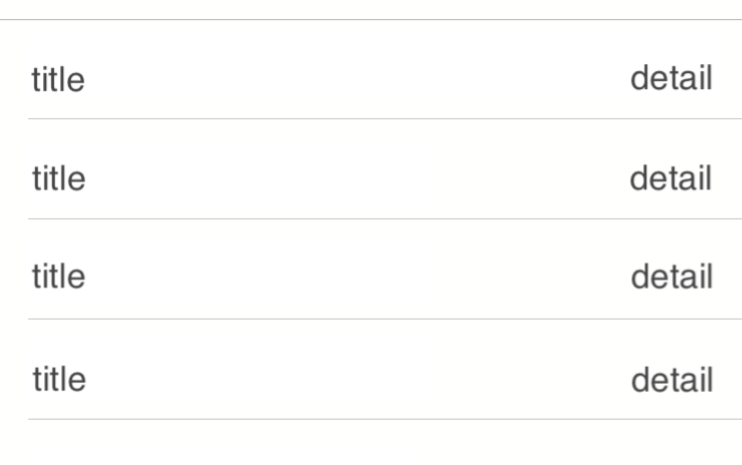
Create a controller
class DeviceDetailKitInfoVC: UITableViewController {
var items: [CellModel] = []
override init(nibName nibNameOrNil: String?, bundle nibBundleOrNil: Bundle?) {
super.init(nibName: nil, bundle: nil)
}
required init?(coder: NSCoder) {
fatalError("init(coder:) has not been implemented")
}
override func viewDidLoad() {
super.viewDidLoad()
self.tableView.register(UITableViewCell.self, forCellReuseIdentifier: "DeviceDetailListViewControllerReuseIdentifier")
self.tableView.reloadData()
}
}
extension DeviceDetailKitInfoVC {
override func numberOfSections(in tableView: UITableView) -> Int {
return 1
}
override func tableView(_ tableView: UITableView, numberOfRowsInSection section: Int) -> Int {
return items.count
}
override func tableView(_ tableView: UITableView, cellForRowAt indexPath: IndexPath) -> UITableViewCell {
let cell = UITableViewCell(style: .value1, reuseIdentifier: "DeviceDetailListViewControllerReuseIdentifier")
cell.textLabel?.text = self.items[indexPath.row].title
cell.detailTextLabel?.text = self.items[indexPath.row].detail
return cell
}
}
Create a controller to display device information. items stores the data, which will be present on the UI.
Get data
-
The device ID is required to request device information. Therefore, pass in the device ID. Alter the code:
class DeviceDetailKitInfoVC: UITableViewController { var deviceId: String init(deviceId: String) { self.deviceId = deviceId super.init(nibName: nil, bundle: nil) } } -
To get device information through
ThingDeviceInfoManager, create aThingDeviceInfoManagerobject. Alter the code:class DeviceDetailKitInfoVC: UITableViewController { var manager: ThingDeviceInfoManager init(deviceId: String) { self.deviceId = deviceId self.manager = ThingDeviceInfoManager(deviceId: deviceId) super.init(nibName: nil, bundle: nil) } } -
With the
ThingDeviceInfoManagerobject, you can request the data.class DeviceDetailKitInfoVC: UITableViewController { override func viewDidLoad() { super.viewDidLoad() self.tableView.register(UITableViewCell.self, forCellReuseIdentifier: "DeviceDetailListViewControllerReuseIdentifier") self.loadData() } func loadData() { SVProgressHUD.show() self.manager.fetchDataSuccess { [weak self] info, hardware in var list = [CellModel]() list.append(CellModel(title: "devId", detail: info.devId)) list.append(CellModel(title: "iccid", detail: info.iccid ?? "")) list.append(CellModel(title: "netStrength", detail: info.netStrength ?? "")) list.append(CellModel(title: "lanIp", detail: info.lanIp ?? "")) list.append(CellModel(title: "ip", detail: info.ip ?? "")) list.append(CellModel(title: "mac", detail: info.mac ?? "")) list.append(CellModel(title: "timezone", detail: info.timezone ?? "")) list.append(CellModel(title: "channel", detail: info.channel ?? "")) list.append(CellModel(title: "rsrp", detail: info.rsrp != nil ? "\(info.rsrp!)" : "")) list.append(CellModel(title: "wifiSignal", detail: info.wifiSignal != nil ? "\(info.wifiSignal!)" : "")) list.append(CellModel(title: "homekitCode", detail: info.homekitCode ?? "")) list.append(CellModel(title: "connectAbility", detail: "\(info.connectAbility)")) list.append(CellModel(title: "vendorName", detail: info.vendorName ?? "")) self?.items = list self?.tableView.reloadData() SVProgressHUD.dismiss() } failure: { e in SVProgressHUD.dismiss() } } }- Define the method
loadData. - In this method, data is obtained through
ThingDeviceInfoManager.fetchDataSuccess:failure:,itemsis constructed accordingly, and the UI is then refreshed. - Finally, call
loadDatain theviewDidLoadmethod.
The UI looks like this:
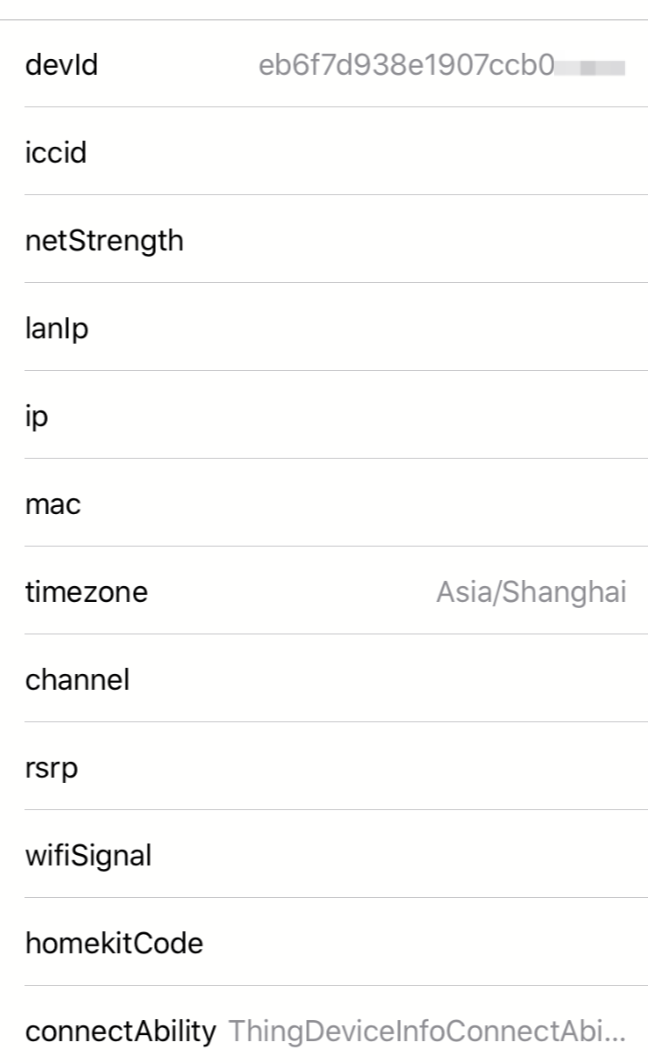
- Define the method
Listen for signal changes
The device’s signal value is reported via MQTT. Therefore, register a listener for signals to respond to changes in the device signals.
class DeviceDetailKitInfoVC: UITableViewController {
override func viewDidLoad() {
super.viewDidLoad()
self.tableView.register(UITableViewCell.self, forCellReuseIdentifier: "DeviceDetailListViewControllerReuseIdentifier")
self.manager.add(self)
self.loadData()
}
}
extension DeviceDetailKitInfoVC: ThingDeviceInfoManagerListener {
func deviceInfoManager(_ manager: ThingDeviceInfoManager, wifiSignalDidUpdate wifiSignal: Int32) {
let item = self.items.first { item in
return item.title == "wifiSignal"
}
item?.detail = "\(wifiSignal)"
self.tableView.reloadData()
}
}
Register the listener in viewDidLoad and then implement ThingDeviceInfoManagerListener. This enables you to receive notifications of signal changes and update the UI accordingly.
Complete code
class DeviceDetailKitInfoVC: UITableViewController {
var items: [CellModel] = []
var deviceId: String
var manager: ThingDeviceInfoManager
init(deviceId: String) {
self.deviceId = deviceId
self.manager = ThingDeviceInfoManager(deviceId: deviceId)
super.init(nibName: nil, bundle: nil)
}
required init?(coder: NSCoder) {
fatalError("init(coder:) has not been implemented")
}
override func viewDidLoad() {
super.viewDidLoad()
self.tableView.register(UITableViewCell.self, forCellReuseIdentifier: "DeviceDetailListViewControllerReuseIdentifier")
self.manager.add(self)
self.loadData()
}
func loadData() {
SVProgressHUD.show()
self.manager.fetchDataSuccess { [weak self] info, hardware in
var list = [CellModel]()
list.append(CellModel(title: "devId", detail: info.devId))
list.append(CellModel(title: "iccid", detail: info.iccid ?? ""))
list.append(CellModel(title: "netStrength", detail: info.netStrength ?? ""))
list.append(CellModel(title: "lanIp", detail: info.lanIp ?? ""))
list.append(CellModel(title: "ip", detail: info.ip ?? ""))
list.append(CellModel(title: "mac", detail: info.mac ?? ""))
list.append(CellModel(title: "timezone", detail: info.timezone ?? ""))
list.append(CellModel(title: "channel", detail: info.channel ?? ""))
list.append(CellModel(title: "rsrp", detail: info.rsrp != nil ? "\(info.rsrp!)" : ""))
list.append(CellModel(title: "wifiSignal", detail: info.wifiSignal != nil ? "\(info.wifiSignal!)" : ""))
list.append(CellModel(title: "homekitCode", detail: info.homekitCode ?? ""))
list.append(CellModel(title: "connectAbility", detail: "\(info.connectAbility)"))
list.append(CellModel(title: "vendorName", detail: info.vendorName ?? ""))
self?.items = list
self?.tableView.reloadData()
SVProgressHUD.dismiss()
} failure: { e in
SVProgressHUD.dismiss()
}
}
}
extension DeviceDetailKitInfoVC {
override func numberOfSections(in tableView: UITableView) -> Int {
return 1
}
override func tableView(_ tableView: UITableView, numberOfRowsInSection section: Int) -> Int {
return items.count
}
override func tableView(_ tableView: UITableView, cellForRowAt indexPath: IndexPath) -> UITableViewCell {
let cell = UITableViewCell(style: .value1, reuseIdentifier: "DeviceDetailListViewControllerReuseIdentifier")
cell.textLabel?.text = self.items[indexPath.row].title
cell.detailTextLabel?.text = self.items[indexPath.row].detail
return cell
}
}
extension DeviceDetailKitInfoVC: ThingDeviceInfoManagerListener {
func deviceInfoManager(_ manager: ThingDeviceInfoManager, wifiSignalDidUpdate wifiSignal: Int32) {
let item = self.items.first { item in
return item.title == "wifiSignal"
}
item?.detail = "\(wifiSignal)"
self.tableView.reloadData()
}
}
Is this page helpful?
YesFeedbackIs this page helpful?
YesFeedback





