Low Power Camera
Last Updated on : 2024-11-20 08:51:46download
This topic describes the low power camera solution that is developed on top of the IP camera (IPC) features. The low power camera supports battery level display, wake-up from sleep, and push notifications.
IPC features
Audio and video
View live video with audio from the mobile app.
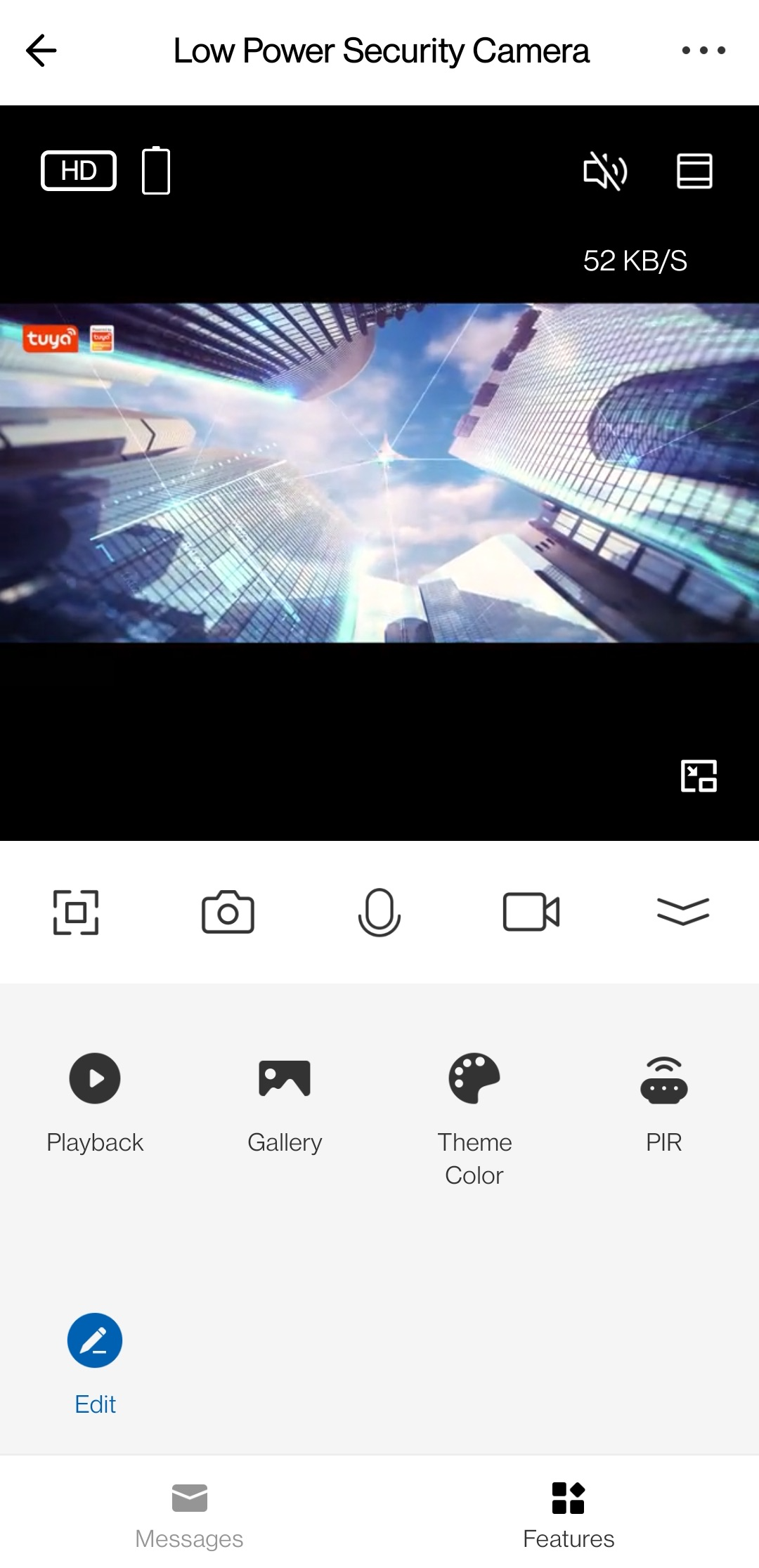
Full screen

View live video in landscape mode.
Take pictures

Tap the camera icon to take a picture during a live video stream. Tap Gallery to view or share pictures.
Video chat

Tap the microphone icon to start a video chat with the visitor during a live video stream.
Recording

Tap the video recorder icon to record a clip of the live video. Tap Gallery to view or share clips.
Playback

Tap Playback to view videos saved on the SD card during a live video stream.
Gallery

View pictures and clips taken from a live video stream.
Night mode

Turn on or off the night mode.
Theme color

Change the color of the control panel to dark mode or light mode.
Voice services
Stream live video to displays such as Google Nest Hub and Amazon Alexa.
Camera features
PIR

Tap PIR to turn on motion detection in sleep mode and set the sensitivity. This way, when motion is detected, the camera will send a push notification alert to the app.
Battery level display

The control panel displays the battery level and power source and supports a low battery alert.
Battery management
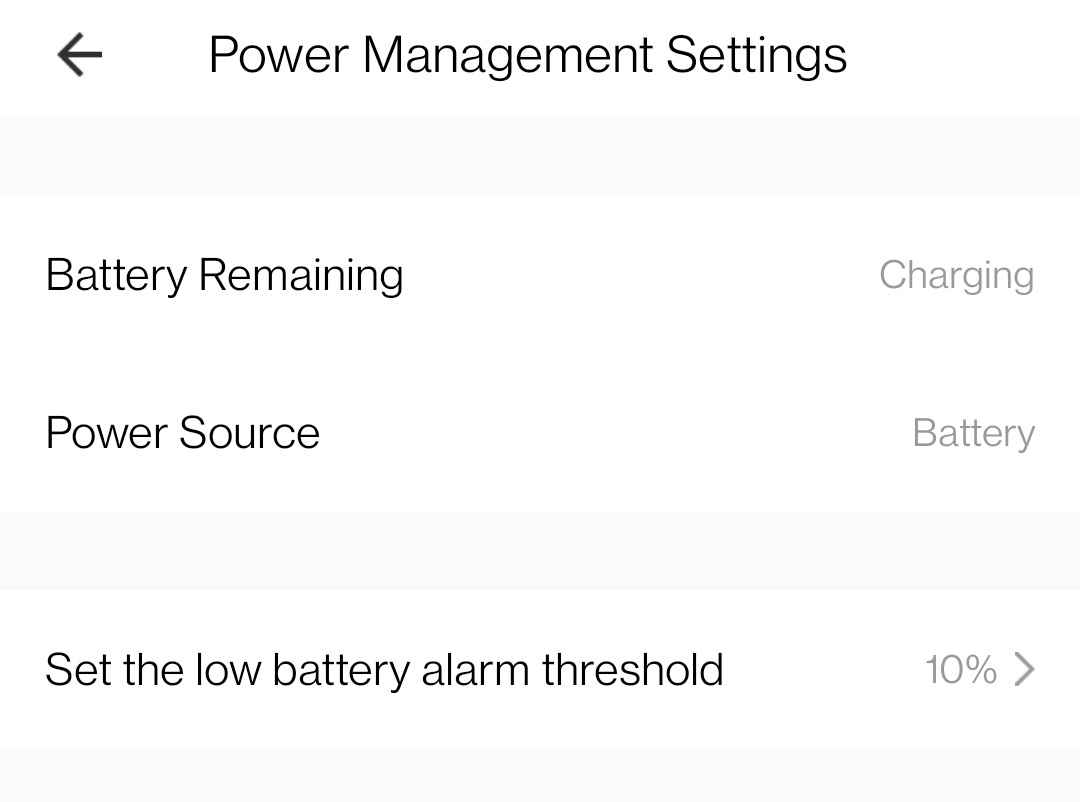
In Power Management Settings, set the low battery threshold. When the battery level drops below the threshold, the app will remind users to charge the battery.
Try out features
Scan the following QR code with the Smart Life app (v3.24.0 or later) to try out the features with a virtual device.

Is this page helpful?
YesFeedbackIs this page helpful?
YesFeedback





