TuyaOS Quick Start
Last Updated on : 2024-06-25 09:38:31download
This tutorial describes the process of basic product development using the TuyaOS development framework.
Concepts
Background
-
Development mode
To help you quickly get started, this tutorial uses TuyaOS OS development mode.
-
Development framework
- This tutorial uses Networked Product Development Framework to describe the development process.
- This tutorial also applies to other TuyaOS development frameworks. For more information about the detailed development process, see the documentation of the corresponding framework.
-
Hardware
The tutorial uses Tuya’s T2-U development board. If you have a Tuya module, you can use the module for debugging. The basic process is the same.
Tool installation
Install Tuya Wind IDE.
Development process
-
Create a product on the Tuya Developer Platform and define functions.
-
Log in to Tuya Wind IDE and download the Tuya OS development framework.
-
Develop and debug applications.
-
After development is done, upload the test report to the Tuya Developer Platform and release the product.
-
Proceed with product certification and mass production as needed.
This tutorial covers steps 1 to 3. For more information about steps 4 to 5, see Test Services and Product Certification.
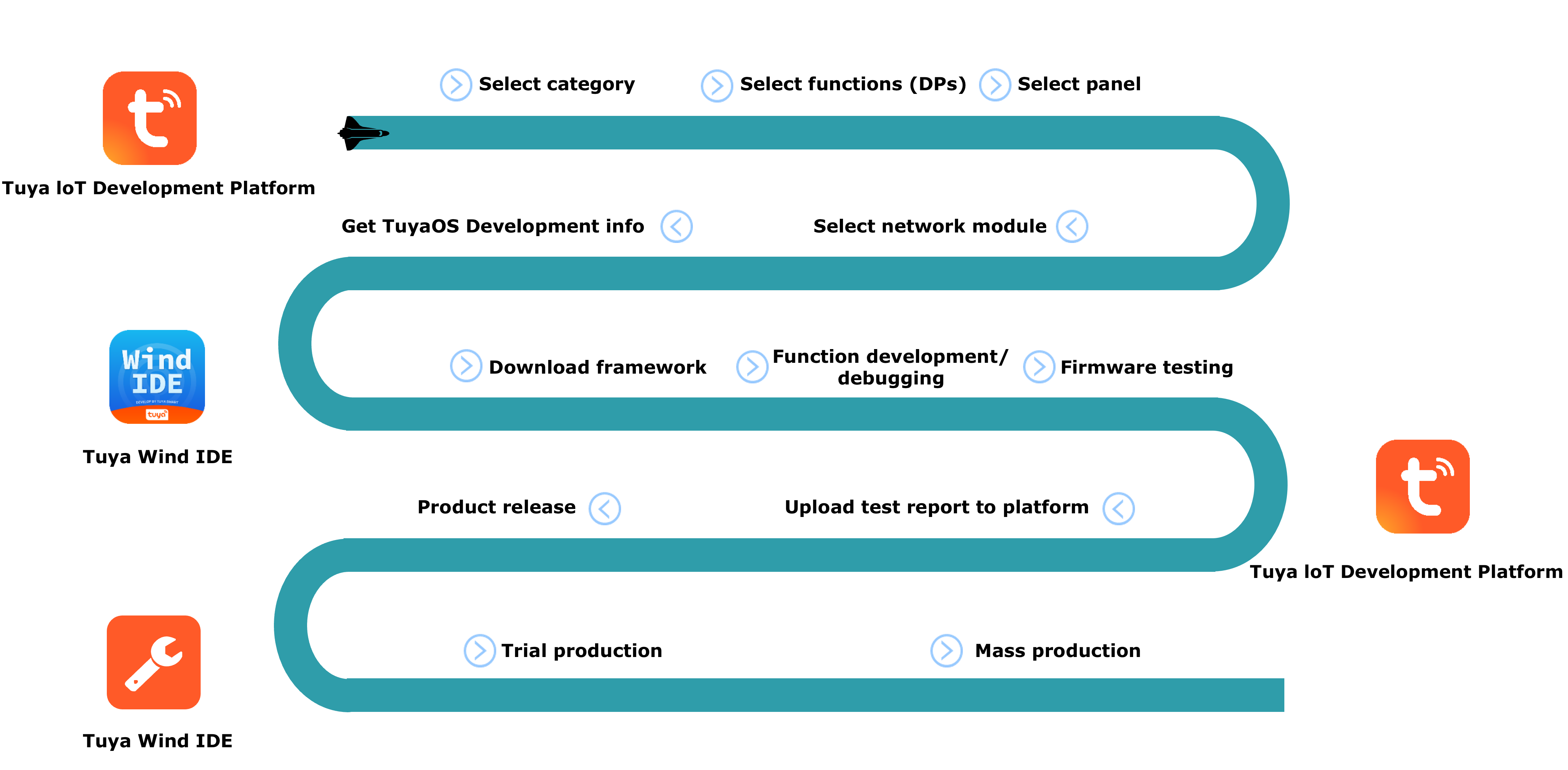
Procedure
-
Create Product: Uses a lighting product as an example to describe how to create a product on the Tuya Developer Platform.
-
Download and Debugging: Describes how to download a development framework and debug with the demo application.
-
Feature Demonstration: Describes how to pair and control a smart device by using the SmartLife app.
Is this page helpful?
YesFeedbackIs this page helpful?
YesFeedback





