Plug-In
Last Updated on : 2024-06-24 04:11:28download
Tuya provides a series of plug-ins to speed up your development of IoT WeChat mini programs. To integrate the plug-ins into your WeChat mini programs, perform the following steps:
- Request permissions to use plug-ins.
- Configure and use the plug-ins for the WeChat mini program.
This topic describes how to create an IoT WeChat Mini Program project and request permissions to use the plug-ins.
Step 1: Create WeChat mini program project
- Go to Tuya Developer Platform > App > WeChat Mini Program SDK > Projects.
- In the top right corner of the page, click Create WeChat Mini Program.
- Set Project Name and Description, upload an icon for the WeChat mini program, check the license agreement, and then click OK to create a mini program project.
Step 2: Authorize access to WeChat mini program
-
Open the target IoT WeChat mini program project and click Authorize in the top right corner of the page. In the dialog box that appears, two options are included: Existing WeChat Mini Program and No WeChat Mini Program.
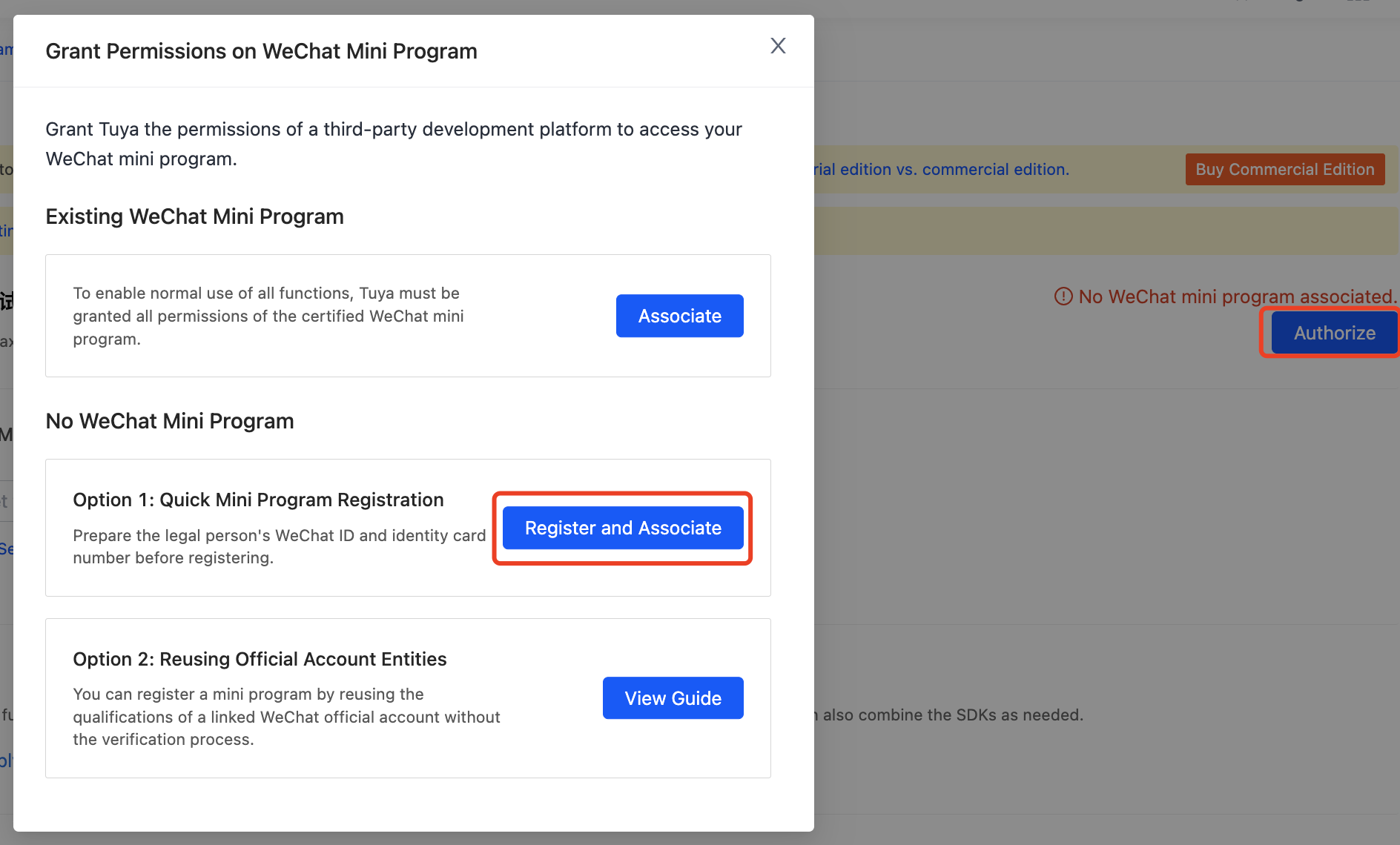
-
If you do not have a WeChat mini program, click Register and Associate to create a WeChat mini program and grant access to it. For more information, see Create IoT WeChat Mini Program.
-
If you already have a WeChat mini program, click Associate to start authorization.
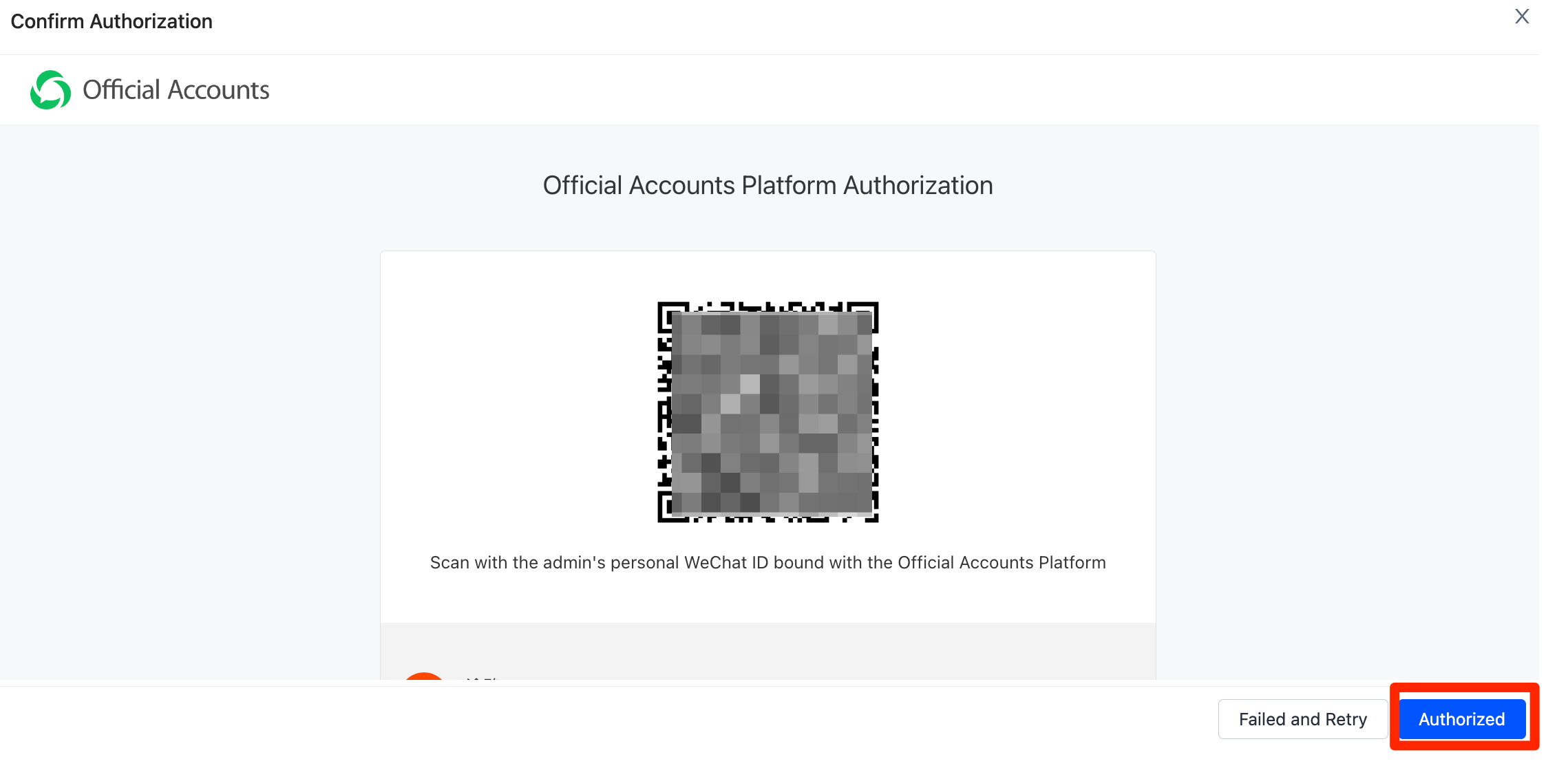
-
-
The WeChat mini program administrator uses WeChat to scan the QR code and open the authorization page.
-
Select the account to which the Tuya Developer Platform will be granted access. After the authorization is finished, click Authorized.
Step 3: Request permissions to use plug-ins
-
Request permissions to use the plug-in for the WeChat mini program.
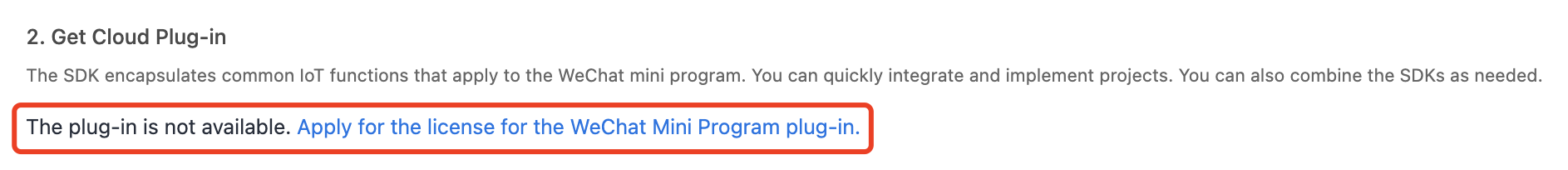
-
Enter the permission information.
-
Enter the name of your organization, time to launch the WeChat mini program, and contact details, and click Apply.
-
In the Get Cloud Plug-in section, select the target plug-in, such as the scene plug-in, to request permissions to use it.
Is this page helpful?
YesFeedbackIs this page helpful?
YesFeedback





