Production Test on Zigbee Switch and Scene Switch
Last Updated on : 2024-11-20 02:12:22download
1. Purpose
Functional test of Zigbee switches and scene switches.
2. Scope of application
Online no-code scene switch solutions.
3. Test preparation
- Beacon production test
a) Dongle that can actively send production test beacons.
b) Turn the dial switch 4 of production test beacon to the ON position.
c) Several finished products to be tested.
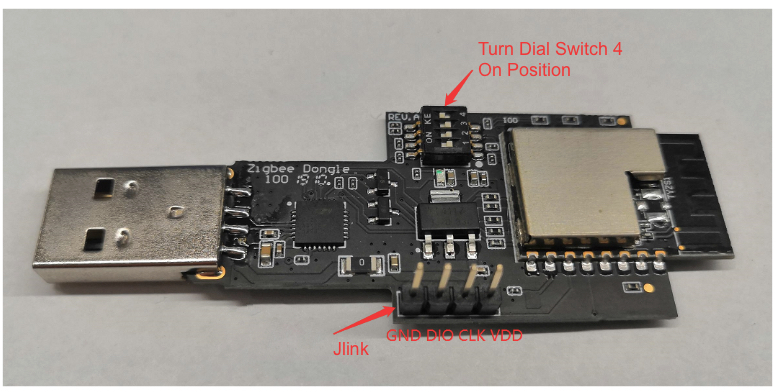
- Gateway production test
a) PC test software: Tuya production test platform.
b) Proprietary Zigbee gateway: at least 1.
c) Several finished products to be tested.
4. Test process
- Beacon production test
a) Switch the dongle/Zigbee gateway to active sending mode.
b) Place the finished product to be tested within 1 meter of the signal source and power it on.
c) All indicators of the finished product to be tested (power indicator, master power indicator, and network indicator controlled by the I/O port) are on.
d) Click the channel switch. The corresponding channel’s power indicator, master power indicator, and network indicator turn on and off 6 times, with an interval of 500 ms.
e) End the test. - Gateway production test
a) Connect the finished product to be tested to the Zigbee gateway.
b) Enter the SN code in the PC test software.
c) Wait for the PC test software to perform automated tests.
d) The PC test software sends the key test. Manually triggers all the keys.
e) The PC test software sends the indicator test. Observe whether the indicator flashes.
f) End the test.
Is this page helpful?
YesFeedbackIs this page helpful?
YesFeedback





