Smart Lock
Last Updated on : 2024-06-21 04:26:37download
Application scope
This topic describes the function and performance tests of smart locks. It will help to apply for the Tuya Cloud certification.
Test scope
| Function | Scope |
|---|---|
| Packaging | Packaging materials, accessories, graphics, and texts. |
| Appearance and structure | Lock appearance, mechanical transmission, and lock interface. |
| Hardware function | Reset button, restart button, emergency power port, speaker, screen, fingerprint reader, numeric keypad, card reader module, real-time clock (RTC), and anti-pry button. |
| Software function | Network management, status interaction, unlocking record, alerts, member management, online temporary password, offline temporary password, dynamic password, remote unlocking, data storage, unlocking by Bluetooth, lock setting, and unlocking mode management. |
| Special test | Power consumption, panel compatibility, mobile phone compatibility (Bluetooth low energy), stability, and durability. |
Test environment
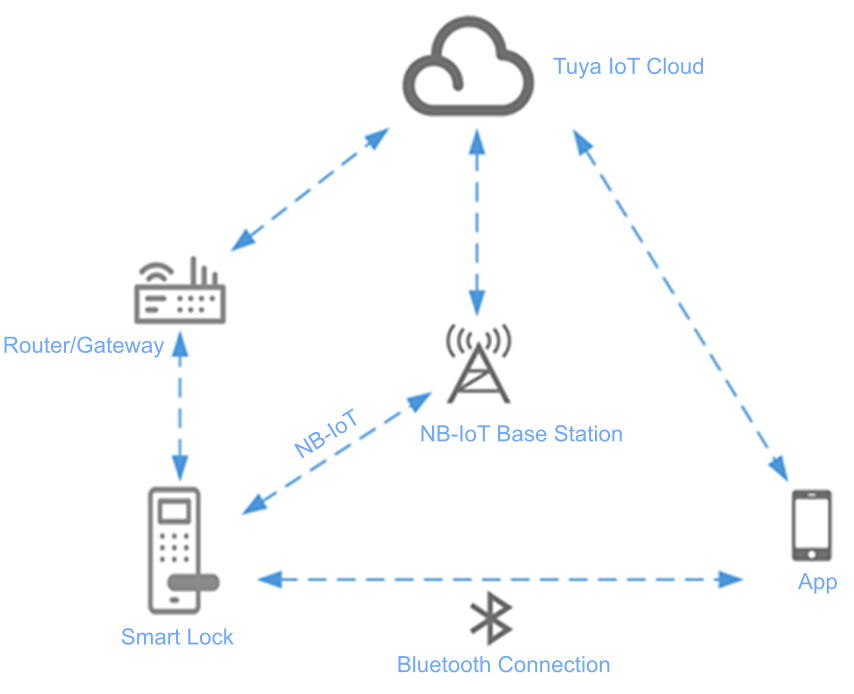
Test guide
Packaging
- Test purpose: Ensure the integrity of the packaging materials and accessories, and the accuracy of the graphics and texts.
- Scenario: The user unpacks the package for the first time.
- Test method: Take a visual inspection when unpacking.
- Pass standard: The box is intact, the accessories are complete, and the graphics and text are clear and explicit.
Appearance and structure
- Test purpose: Ensure the effectiveness and appearance integrity of each mechanical transmission and interface.
- Scenario: The user experiences the device in daily use.
- Test method: Use the manual operation and visual inspection.
- Pass standard: The mechanical transmission is functional without any appearance defects.
Hardware function
- Test purpose: Ensure the effectiveness of modules, such as RTC, reset button, restart button, emergency power port, speaker, screen, fingerprint, numeric keypad, and card reader.
- Scenario: The user experiences the device in daily use.
- Test method: Use the manual operation and visual inspection.
- Pass standard: The RTC time has no deviation and the button and other parts are functional.
Network management
- Test purpose: Ensure proper pairing of the lock.
- Scenario: The app and lock interact remotely over the network.
- Test method: Trigger the lock to enter the pairing mode, and then use the app to pair.
- Pass standard: The lock is successfully paired and it is controllable online.
Status interaction
- Test purpose: Ensure that the lock can be controlled locally in real time and the battery level and lock status can be reported properly.
- Scenario: The user checks the battery level and lock status after the lock is paired, restarted, or reconnected.
- Test method: Check the battery level and lock status on the app after the lock is paired, restarted, or reconnected.
- Pass standard: The battery level and lock status can be properly updated on the app after the lock is paired, restarted, or reconnected.
Unlocking history
- Test purpose: Ensure that the unlocking history is displayed correctly without data loss.
- Scenario: The user views the unlocking history on the app.
- Test method: Use the applicable unlocking method to unlock the door.
- Pass standard: The unlocking method, name, and time information are accurate, and the unlocking history is not lost.
Alerts
- Test purpose: Ensure that the alerts are reported and displayed properly without data loss.
- Scenario: Trigger the local alerts of the lock, and the user can view the alert history and get alert push messages on the app.
- Test method: Trigger each type of local alert that is supported by the lock.
- Pass standard: The alert history is complete without data loss. The alert message, type, and time are accurate.
Member management
- Test purpose: Ensure that home members can be managed and members can be bound with unlocking methods on the app.
- Scenario:
Wi-Fi + Zigbee: Manage the members and the mappings between the members and unlocking methods.
Bluetooth Low Energy: Manage the members, permission, validity periods, and unlocking methods. - Test method:
Wi-Fi + Zigbee: Bind the existing unlocking methods of the lock to the existing members on the app.
Bluetooth Low Energy: Add and delete the members, and modify their permissions, validity periods, and unlocking methods on the app. - Pass standard:
Wi-Fi + Zigbee: The members can be added, modified, or deleted. The unlocking methods can be bound with the members.
Bluetooth Low Energy: The members can be added, modified, or deleted. Their permissions, validity periods, and unlocking methods can be modified.
Online temporary password
- Test purpose: Ensure that the time-sensitive online temporary password can be added, deleted, and changed, and the effective online temporary password is used as expected.
- Scenario: The online temporary password can be used by a visitor.
- Test method: When the lock is online, add, delete, and change the online temporary password to check whether the online temporary password works properly in each state.
- Pass standard: When the lock is online, the online temporary password can be added, deleted, and changed as expected.
Offline temporary password
- Test purpose: Ensure that the offline one-time password and the offline password with an unlimited number of usage can be used properly when the lock is offline.
- Scenario: When the lock is offline, the offline temporary password can be obtained and used in real time.
- Test method: Get and use a one-time and unlimited offline password to unlock the door. Get the offline password clearing code to clear the unlimited offline password that has been used on the lock.
- Pass standard: When the lock is offline, the offline one-time and unlimited passwords can be obtained and used to unlock the door. The clearing code can be obtained and used to clear the unlimited offline passwords that have been used on the lock.
Dynamic password
- Test purpose: Ensure that the dynamic password can be obtained and used to unlock the door.
- Scenario: The owner can get a dynamic password that is valid for a short time, and share it with a visitor to unlock the door.
- Test method: Tap the main panel to get a dynamic password, and then use it to unlock the door or share it with others.
- Pass standard: The dynamic password is successfully obtained. It can be copied and pasted at your fingertips. The lock can be unlocked successfully.
Remote unlocking
- Test purpose: Ensure that the remote unlocking function can be properly used without failure.
- Scenario: The remote unlocking process is initiated or permitted on the app, without the need to enter the password on the lock.
- Test method: When the lock is online, a remote unlocking request is triggered on the lock over Wi-Fi. Then, the app sends a remote unlocking command over Zigbee.
- Pass standard: The lock successfully gets online and unlocked.
Data storage
- Test purpose: Ensure that after the lock is removed or restored to the default settings, the data storage on the lock and on the app meets the requirements.
- Scenario: When the user changes the lock, the device can be removed or restored to the default settings on the app or lock.
- Test method: Remove the device or restore the default settings on the app or the lock, and check the data storage status on the app and the lock.
- Pass standard: Remove the device or restore the default settings on the app or the lock. The data storage of the lock and app meets the requirements.
Lock settings
- Test purpose: Ensure that the lock can be set on the app.
- Scenario: The user sets the lock on the app.
- Test method: When the lock is online, set the lock on the app and check whether the lock is set successfully.
- Pass standard: The lock settings are modified successfully both on the app and on the lock.
Unlocking method management
- Test purpose: Ensure that the user can add, modify, delete, and synchronize the unlocking methods on the app.
- Scenario: Manage all the local unlocking methods of the lock on the app.
- Test method: Add, modify, delete, and synchronize the unlocking methods on the app.
- Pass standard: The unlocking methods are successfully added, deleted, and, modified, or deleted, and synchronized in real time.
Unlock over Bluetooth
- Test purpose: When the lock is online, the door can be unlocked over Bluetooth.
- Scenario: The lock has not been locally added with any unlocking method, or the password is forgotten. In this case, a mobile phone can be used to unlock the door through a Bluetooth connection.
- Test method: Connect the lock to a Bluetooth network, and open the app to unlock the door with the Bluetooth feature of the mobile phone.
- Pass standard: The lock is online and unlocked over Bluetooth.
Finished device power consumption
- Test purpose: Ensure that the battery life is as expected.
- Scenario: The user uses the device for a long time.
- Test method: Use an electronic lock power tester to test the power consumption of the lock in each state.
- Pass standard: Static instantaneous current is at most 100 μA, and dynamic 24-hour cumulative power consumption is at most 6 mA.
Durability of the whole lock
- Test purpose: Ensure that the service life of the lock body, handle, spring, and clutch meets the GB standards issued by the Standardization Administration of China (SAC).
- Scenario: The user uses the device for a long time.
- Test method: Use mechanical automation tooling to open and close one lock 100,000 times.
- Pass standard: The clutch works properly. The spring, handle, and square bar are not broken. The latch bolt, dead bolt, and safety bolt can draw back properly.
Stability
- Test purpose: Ensure the proper functions of the device.
- Scenario: The user uses the device for a long time.
- Test method: Simulate daily usage scenarios with 3 to 10 locks working for 7 × 24 hours to test the reliability of the locks.
- Pass standard: No restart, crash, or data loss occurs during the test.
Panel compatibility
- Test purpose: Ensure that the panel of the lock device is displayed properly on the app.
- Scenario: The home members use the same lock device with different models of mobile phones.
- Test method: Use the phones ranking top 10 to 20 to monitor the robustness of the UI for different screen sizes of the mobile phones.
- Pass standard: The panel text of the lock device is displayed completely and correctly on each test model.
FAQ
-
Why does the lock not show the offline state even after they are powered off?
-
How to troubleshoot the failure to use the one-time offline temporary password?
-
Why does an unknown name appear in each record of unlocking with an online temporary password?
-
Can I get an unlimited number of offline temporary passwords and clearing codes?
For more information, see Tuya Smart Help Center.
Is this page helpful?
YesFeedbackIs this page helpful?
YesFeedback





