Manage Data Sources from Products
Last Updated on : 2024-06-20 06:53:46download
This topic describes how to manage data sources from products on the Data Analytics Platform.
Add product data sources
Prerequisites
- You have created at least one project.
- You have subscribed to the Data Analytics services.
Procedure
-
On the Tuya Developer Platform, in the left-side navigation bar, click Data > Data Analysis > Project Manage.
-
Select a project, and then click its name or Enter Project on the right.
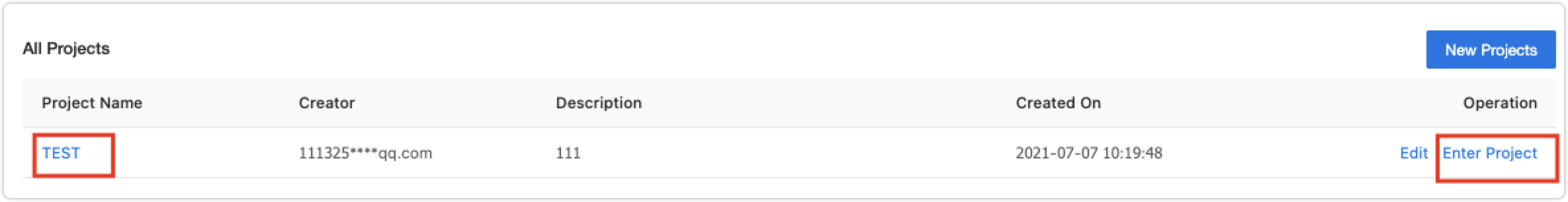
-
Click From Product.
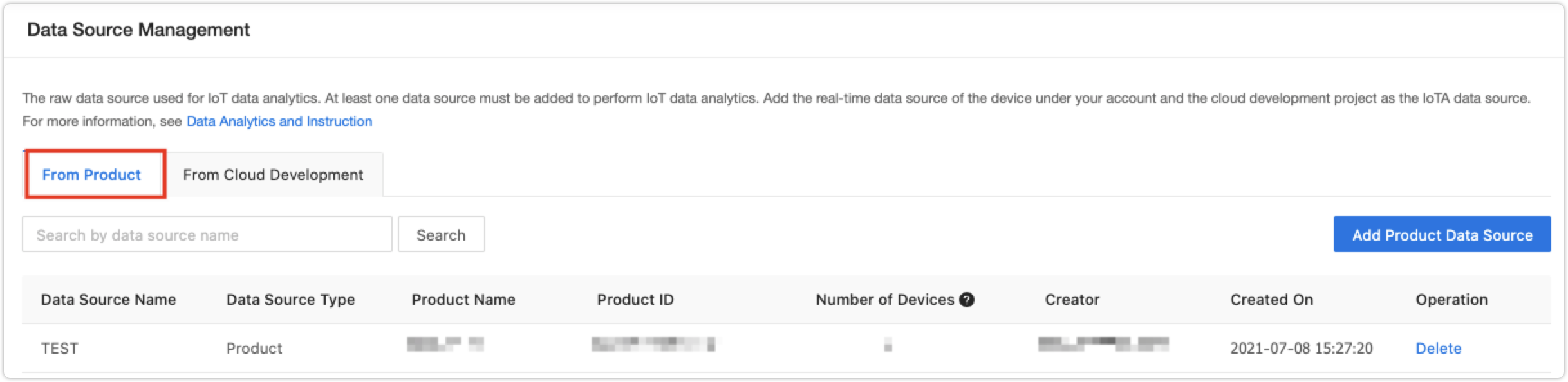
-
Click Add Product Data Source in the top-right corner.
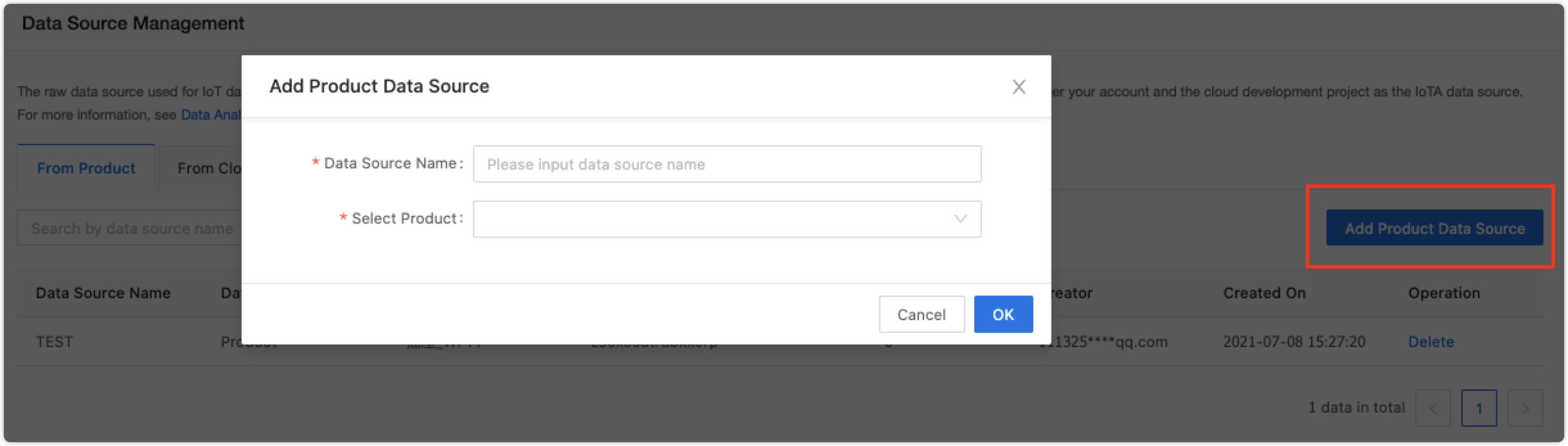
-
Enter the data source name, and then select a product.
Note: For one product data source, you can only select one product. That is, one product can only be bound to one product data source.
Next step
You can delete the added data source, which is only available when the data source is not bound to a rule engine or the bound rule engine is not in the Executing status.
Is this page helpful?
YesFeedbackIs this page helpful?
YesFeedback





