IPC Video Stream Pushing
Last Updated on : 2024-06-20 07:54:03download
The IPC video stream pushing service pushes audio and video data that an IPC device has collected to the screen of a third-party terminal in real time, such as an Amazon Alexa’s Echo Show, Echo Spot, or Fire TV, and Google Assistant’s Google Home Hub or Chromecast. The service will support additional terminals that can receive audio and video data in the near future.
For details, please click to view the service link: IPC Video Stream Pushing service introduction.
Service Subscription Process
-
Click to enter the Tuya Value Added Service page. If you have an account, log in with the account. If you do not have an account, click Sign Up to register for an account and then log in.
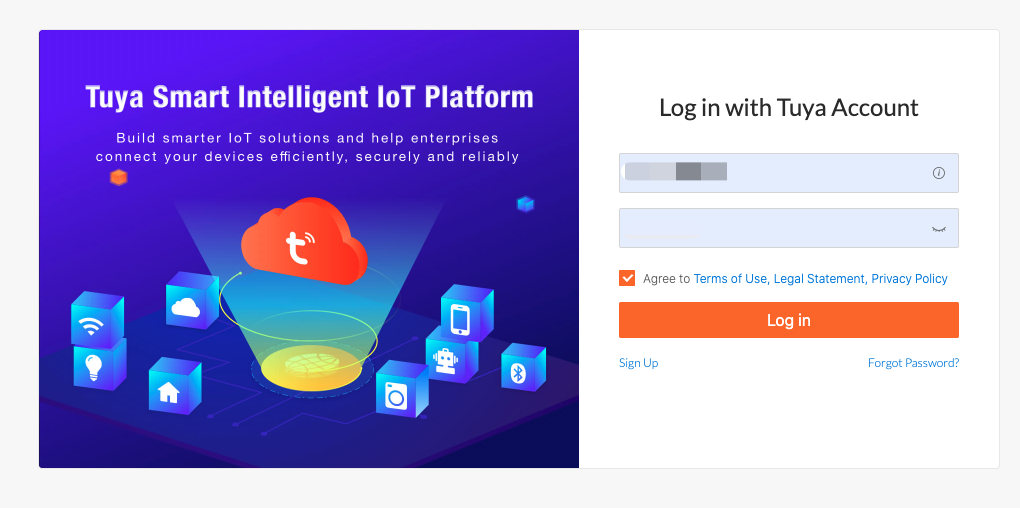
-
After entering the value-added service page, select IP Camera Service at the top of the page , and then locate IPC Video Stream Pushing service.
Click the service cover picture or More to view the service details.
Click the Subscribe to directly enter the Create Service Order page.
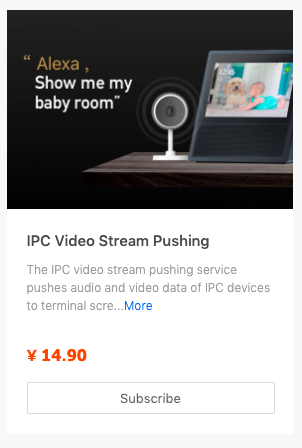
-
Fill in the purchase information according to the following instructions:
- If you select Upload the DeviceIDs File: select a product for which to enable the service. Click Upload next to Upload the DeviceIDs File to select the DeviceID file required for the service.
Note: The DeviceID file must be a .xls or .xlsx file with one DeviceID per row. The system automatically calculates the number of DeviceIDs in the file.
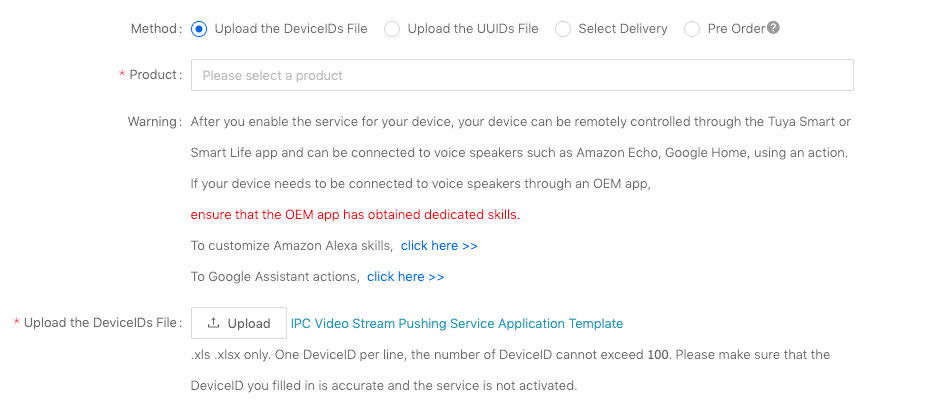
- If you select Upload the UUIDs File: select a product for which to enable the service. Click Upload next to Upload the UUIDs File to select the UUID file required for the service.
Note: The UUID file must be a .xls or .xlsx file with one UUID per row. The system automatically calculates the number of UUIDs in the file.
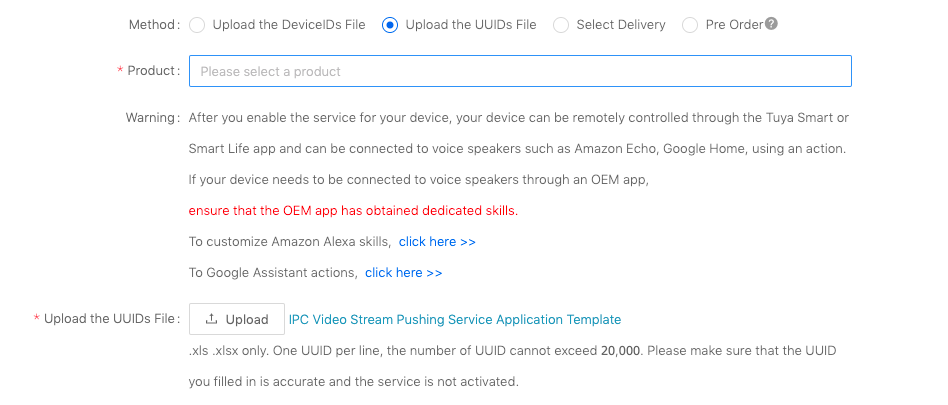
-
If you select Select Delivery: select a B/L for which to enable the service. The system automatically calculates the number of UUIDs in the B/L.
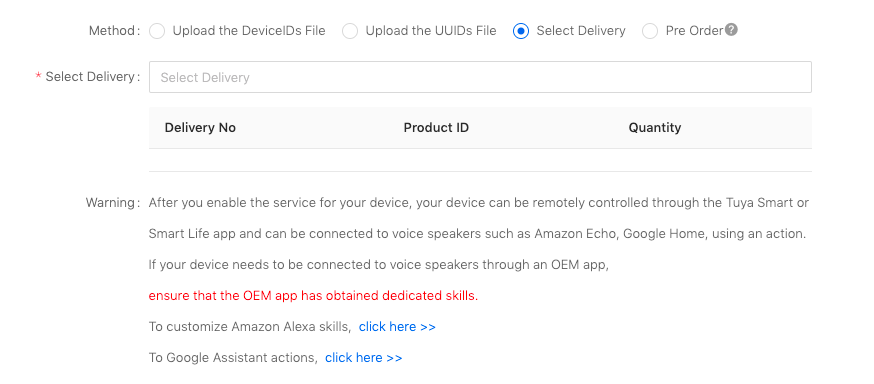
-
If you select Pre Order: pre-order quantity,and you can preferentially deduct the corresponding number of UUIDs when ordering services.
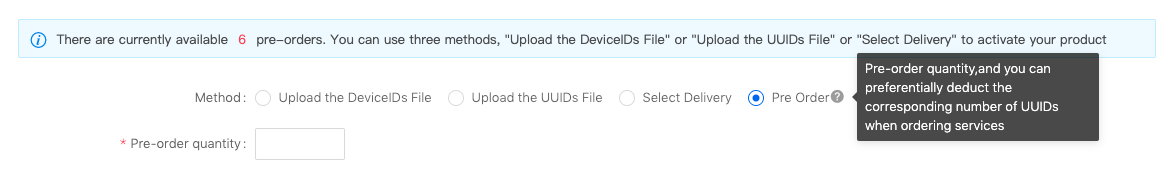
4. Select a payment method on the Paypal or Stripe tab page.
FAQs
- How long does it take to activate the IPC video stream pushing service?
- Why can’t my IPC enabled with google assistant and amazon alexa be discovered?
- What are the prerequisites for activating the IPC video stream pushing service?
For more FAQs, visit Tuya Support.
Is this page helpful?
YesFeedbackIs this page helpful?
YesFeedback





