Cloud Log
Last Updated on : 2024-11-20 08:51:41download
When a device is connected to the cloud, you can check the log of data communication between the device and the cloud on the Tuya Developer Platform. This topic describes how to check your cloud log.
Background information
- A unique device ID will be allocated to each device as it is connected to the Tuya Cloud. You can find the device ID on the mobile app.
- When you debug the communication between the device and the app or the cloud, the log can help you quickly locate the problem source, which might be the device, app, or cloud.
Procedure
-
Open your mobile app and find the Virtual ID, as shown below.
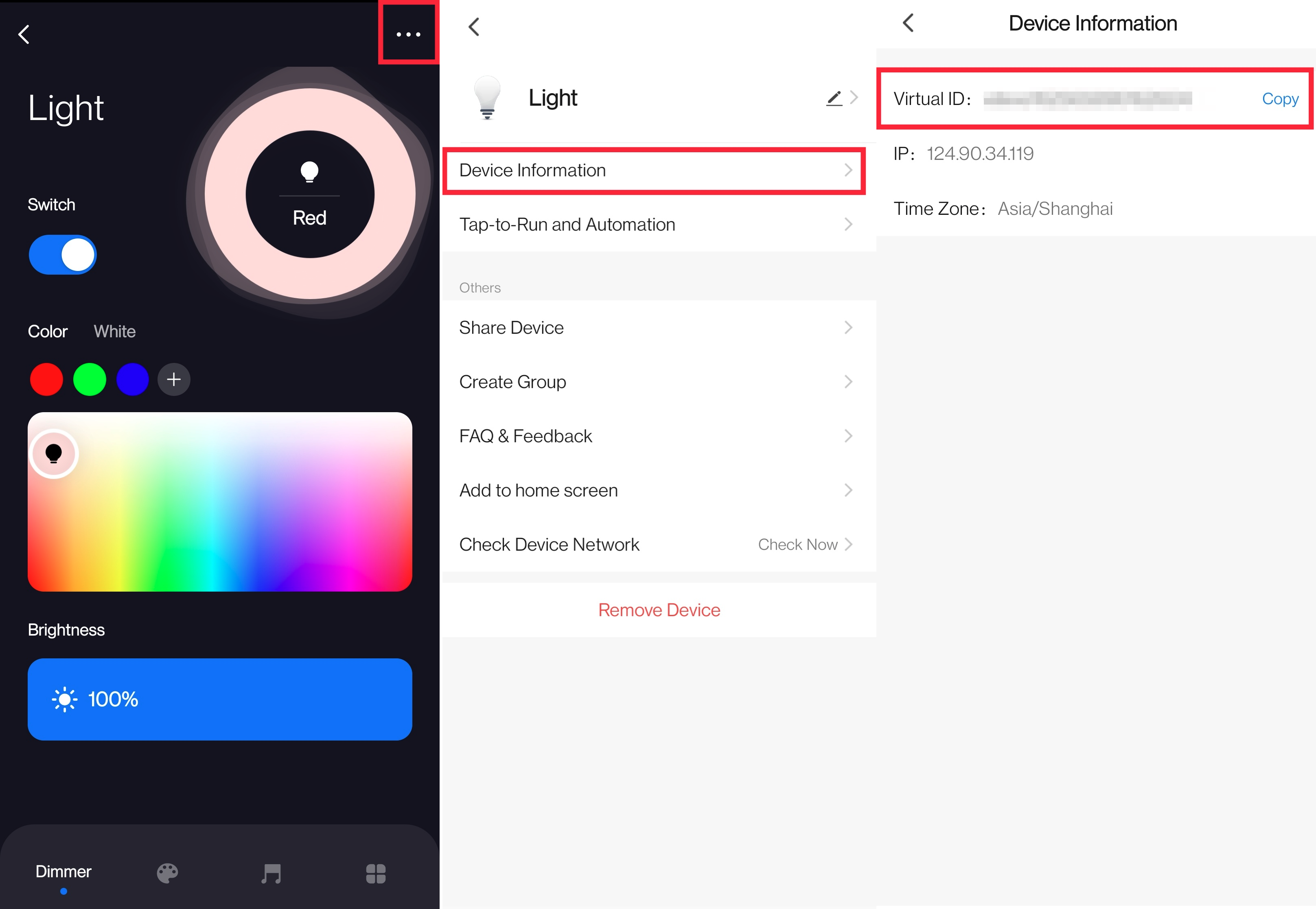
-
Go to the Log Query page on the Tuya Developer Platform.
-
Enter the Virtual ID to query the communication log.
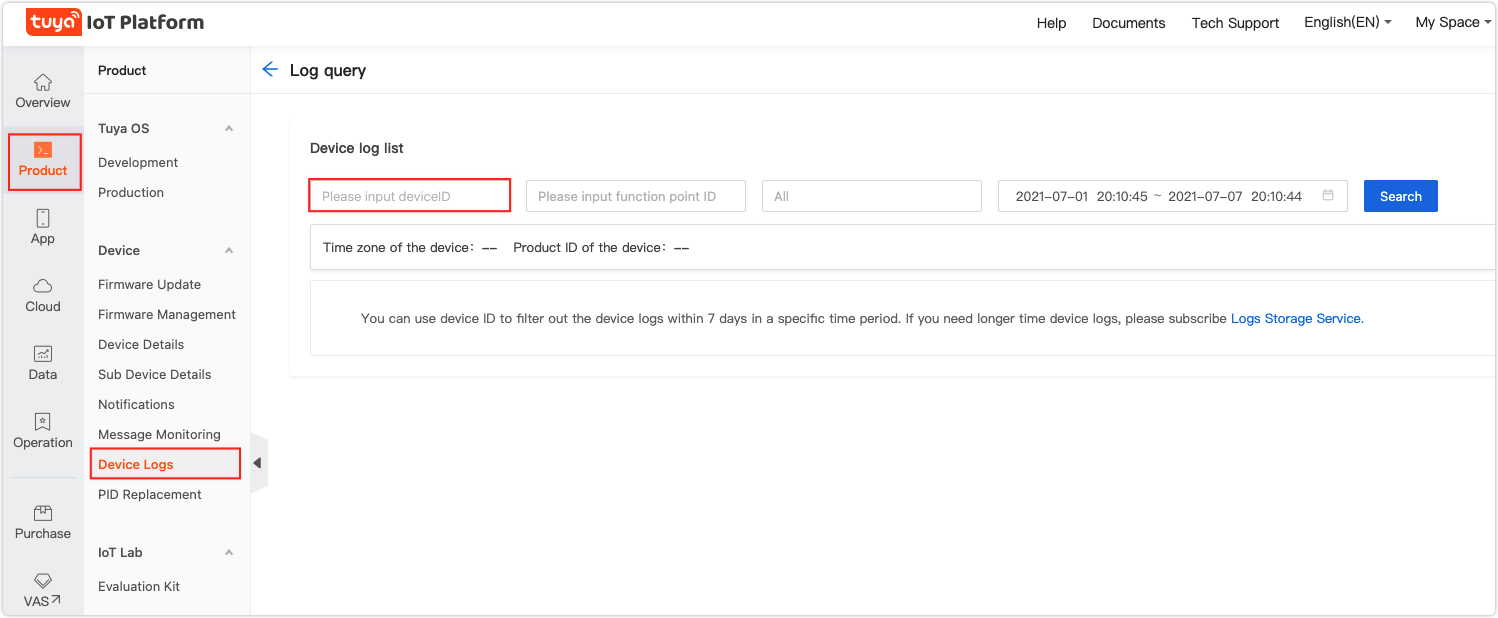
Is this page helpful?
YesFeedbackIs this page helpful?
YesFeedback





