Flashing and Authorization
Last Updated on : 2024-11-20 08:51:40download
After you complete the development with Tuya Bluetooth SDK, you need to flash the compiled binary file and the license to the chip so that your network module can be connected to the Tuya Developer Platform and communicate with the cloud. This topic describes two approaches to flashing and authorization.
Flashing and authorization
Flashing and authorization combined
You use Tuya’s host that is integrated with the flashing tool to write firmware and license to the chip.
Before having your chip flashed, you need to upload the compiled binary file to the Tuya Developer Platform according to the requirements and get the license.
Flashing and authorization separated
You do not use Tuya’s host, or you only use Tuya’s host to flash license for authorization and use a third-party flashing software to write binary files to the chip.
This approach applies to two situations in terms of writing license.
- Write the license without using Tuya’s host: Tuya provides a license list in a spreadsheet. You need to parse and write the license to the chip.
- Write the license using Tuya’s host: Tuya provides the license and you enter it on Tuya’s host. The license is written to the chip through serial communication.
Get the license
You will get binary files after compilation. The following table describes the usage of these files.

| File name | Purpose | Description |
|---|---|---|
| BLE_Chip_SDK_Development_Test_merge.bin | Firmware for production | Used for production. The chip should be completely erased to be written with this file. |
| BLE_Chip_SDK_Development_Test_app | Firmware for updates | Used to update applications for OTA update and debugging purposes. |
| BLE_Chip_SDK_Development_Test_stack | Firmware for application | This file is almost the same as the firmware for updates, except that it includes the Stack code. Generally, this file is not used. |
The following procedure describes how to get upload firmware to the Tuya Developer Platform and get the license.
-
Log in to the Tuya Developer Platform and create a product.
-
In the third step of Hardware Development, select Tuya Standard Module SDK and click Add custom firmware.
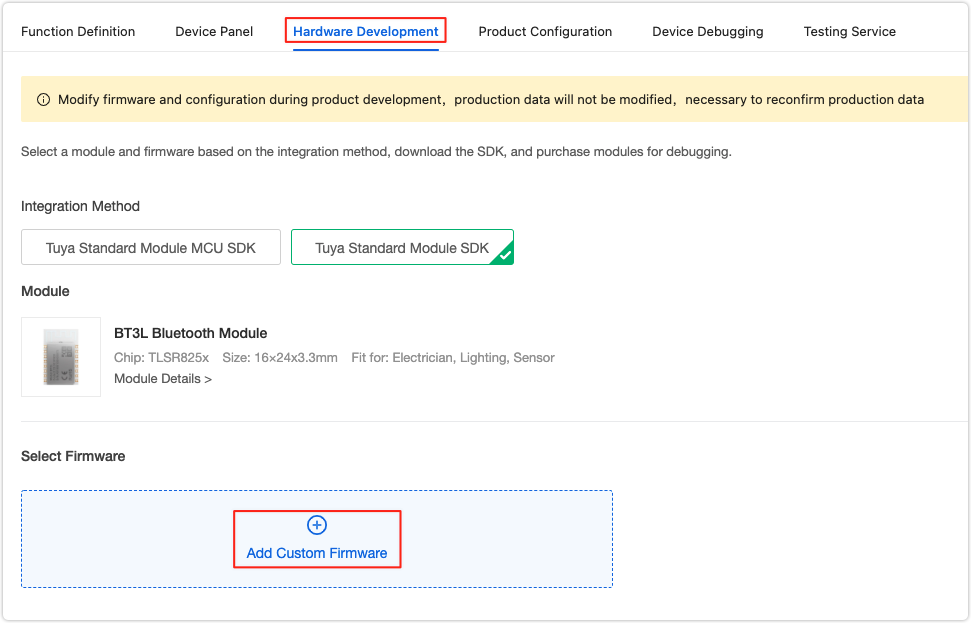
-
Complete the required information and click Upload Firmware.
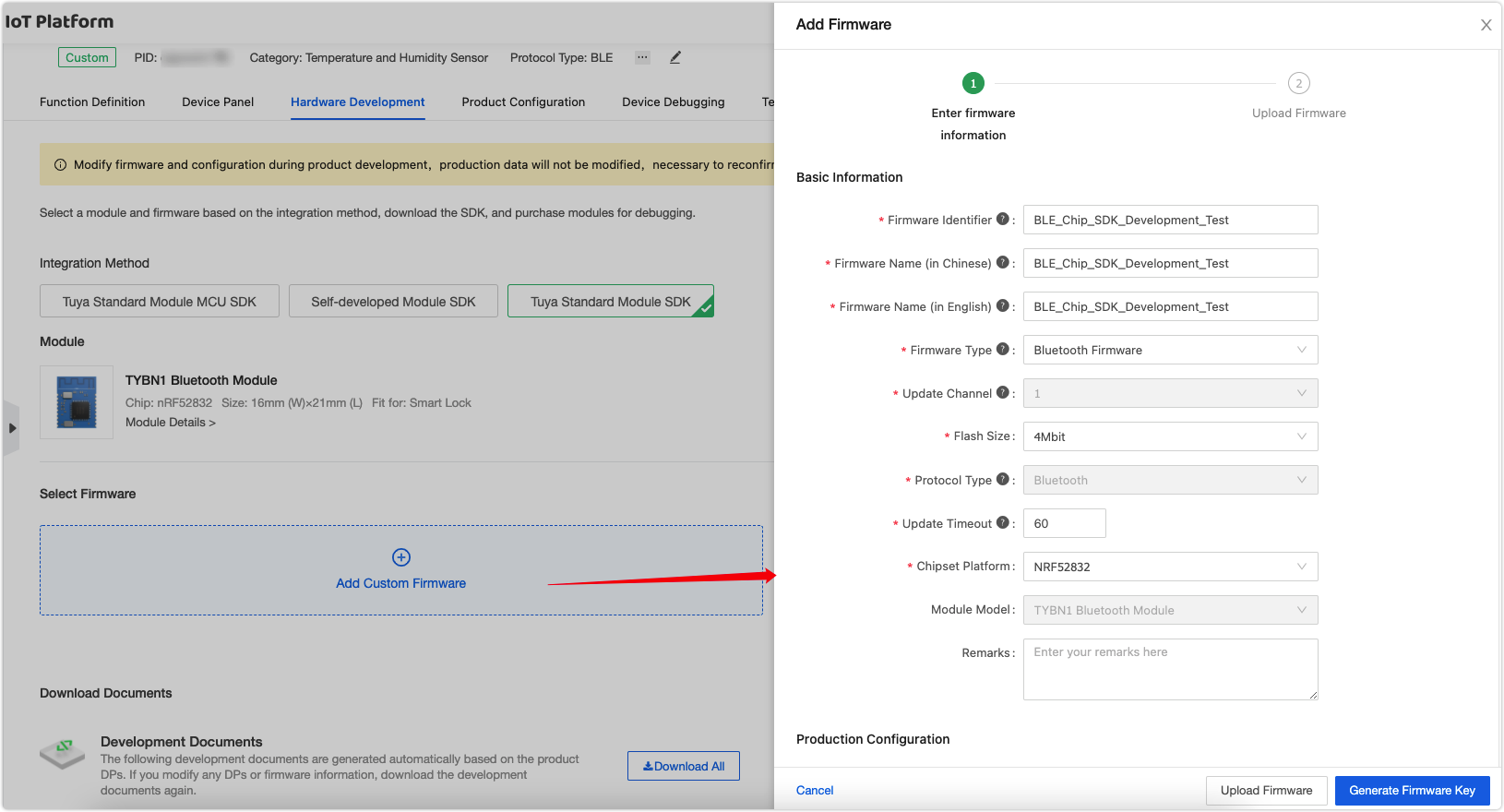
-
Upload your compiled binary file in the corresponding field and click Save.
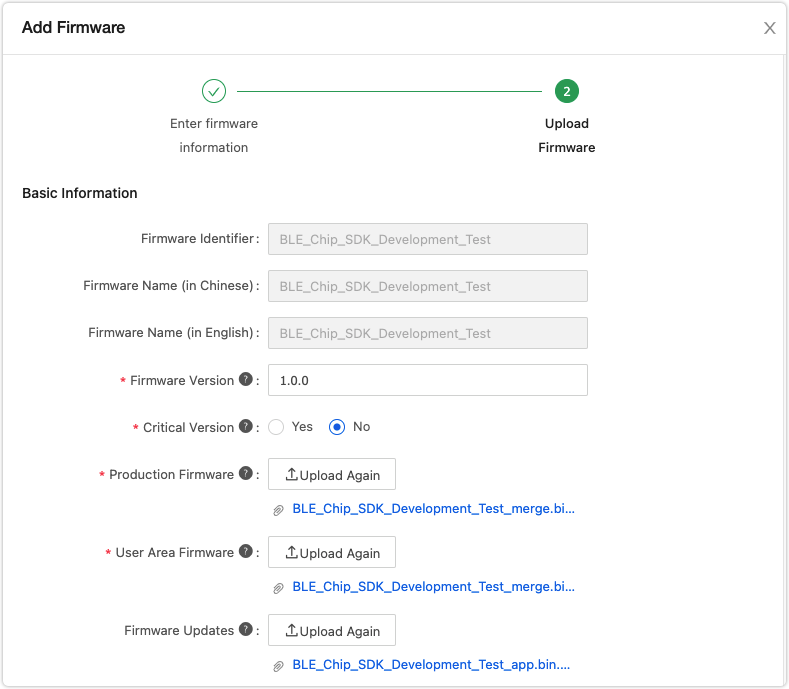
-
Enable the firmware.
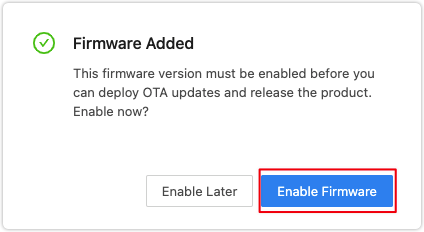
After the above steps are successfully completed, your screen will look like this.
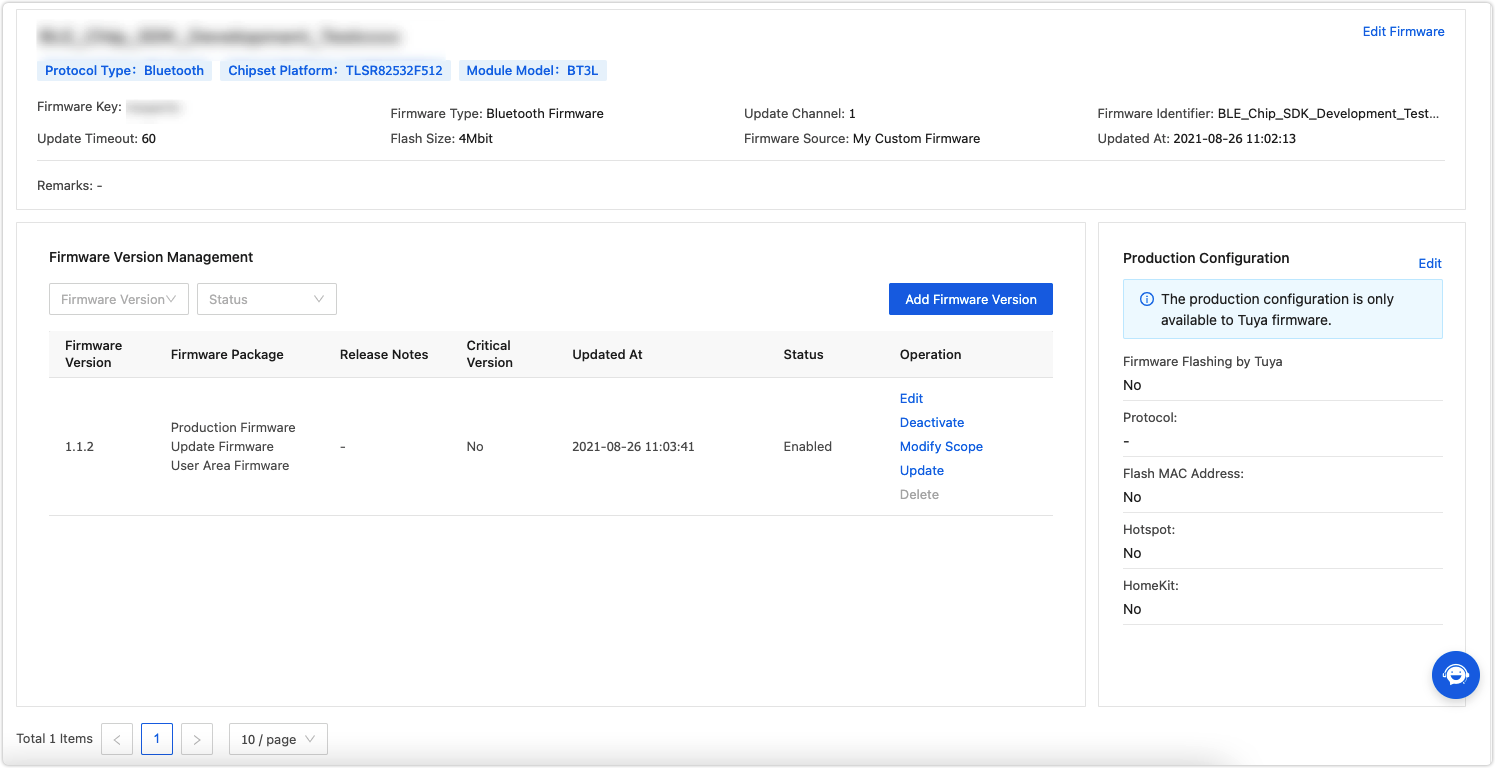
Now, you can request the license. Tuya provides the license in three modes and you choose the applicable mode based on your approach to flashing and authorization.
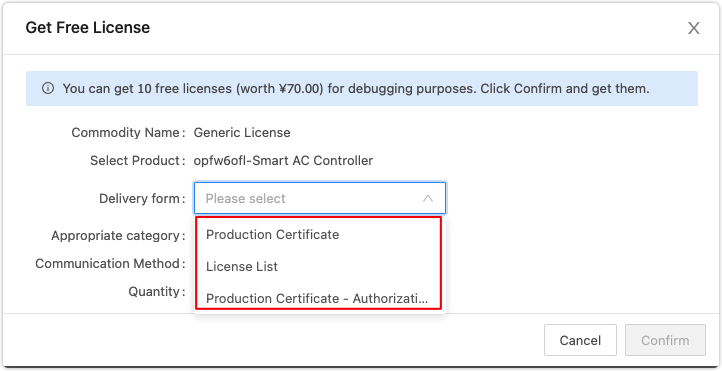
| License name | Description |
|---|---|
| Production certificate | Production certificate is the delivery mode for the combined firmware flashing and authorization solution. Tuya flashes the encrypted license to the chip using its proprietary host. The information of the firmware key will be verified to avoid writing any incorrect firmware information. This solution is recommended, but note that it supports Tuya standard chips only. |
| Production Certificate - Authorization Only | Production certificate - authorization only is the delivery mode for the independent firmware flashing and authorization solution. Tuya flashes the encrypted license to the chip using its proprietary host. The information of the firmware key will not be verified. This solution applies to authorizing non-Tuya standard chips. |
| License list | License list provides the plaintext of the license, which is not recommended. You must develop a host to flash the license to your chip. |
Get the flashing tool
-
Log in to the Smart PMS.
-
Click Knowledge Base Management > Software Download. Find and download the Cloud Module Burning Authorization Platform.
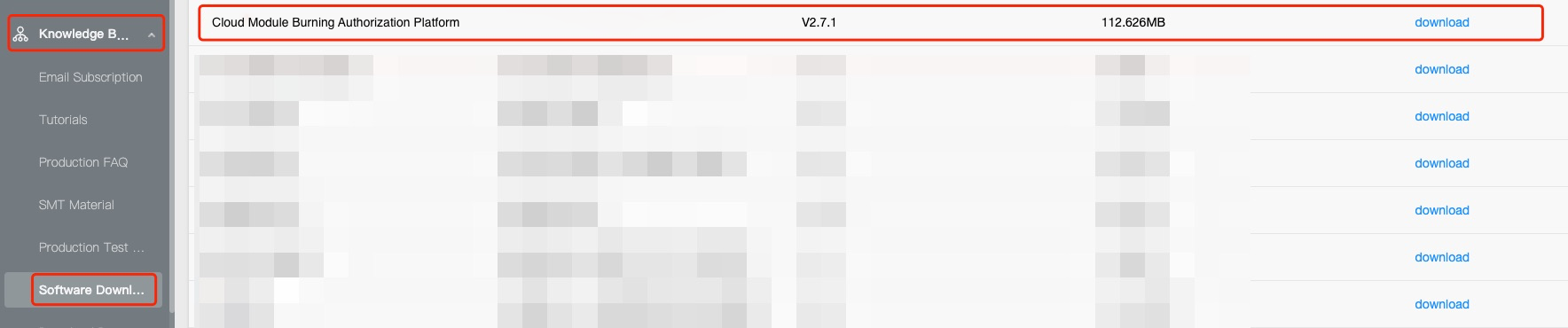
Reference
The following table lists documentation regarding flashing and authorization for different chips.
| Chipset platform | Documentation |
|---|---|
| TLSR8250F512ET32 | Flash Firmware to and Authorize Bluetooth Series Modules |
| BK3431Q | Flash Firmware to and Authorize BK3431Q |
Is this page helpful?
YesFeedbackIs this page helpful?
YesFeedback





