Open MQTT Protocol
Last Updated on : 2024-11-20 08:51:50download
MQTT parameters
To establish an MQTT connection, you must specify the following parameters.
| Parameter name | Parameter description |
|---|---|
| Endpoint | Specify the endpoint for the MQTT service as needed. Avoid hard-coding the endpoint. Otherwise, risks of compliance of data might occur. For example, if the endpoint is hard-coded as a China-specific one, compliance risks might occur if a device is connected to data centers deployed in the U.S. or Europe. |
| Variable header | The message must include a keep-alive time period that can range from 30 to 1,200 seconds. Generally, the keep-alive time is set to 60 seconds. The higher the value, the greater the tolerance for network jitter. If a connection times out, the MQTT connection is declared a failure. |
| mqttClientId | tuyalink_${deviceId} For example, tuyalink_6c828cba434ff40c074wF2 |
| mqttUsername | ${deviceId}|signMethod=hmacSha256,timestamp=${10-digit timestamp},secureMode=1,accessType=1 For example, 6c828cba434ff40c074wF2|signMethod=hmacSha256,timestamp=1607837283,securemode=1,accessType=1 |
| mqttPassword | hmacSha256(content, deviceSecret) The plaintext of content is a string concatenated with deviceId, timestamp, secureMode, and accessType in sequence. For example, content is made of deviceId=6c828cba434ff40c074wF2, timestamp=1607635284, secureMode=1, accessType=1 The password is a 64-bit hexadecimal value. Pad the left-most bits with zero if necessary. |
| accessType | The protocol type. 1: open protocol. |
| secureMode | The security mode. 1: one-key-per-device authentication mechanism. |
| timestamp | The timestamp, in seconds (10-digit value) or milliseconds (13-digit value). |
| signMethod | The signature algorithm. Valid values: HMACSHA1 and HMACSHA256. |
Sample:
ret = tuya_mqtt_init(client, &(const tuya_mqtt_config_t) {
.host = "m1.tuyacn.com",
.port = 8883,
.cacert = tuya_cacert_pem,
.cacert_len = sizeof(tuya_cacert_pem),
.device_id = deviceId,
.device_secret = deviceSecret,
.keepalive = 60,
.timeout_ms = 2000,
.on_connected = on_connected,
.on_disconnect = on_disconnect,
.on_messages = on_messages
});
MQTT topic format
Format:
tylink/${deviceId}/${domain}/${service}[/${extend}]/${action}[/?${query}]
Sample:
-
Device reports properties to the cloud
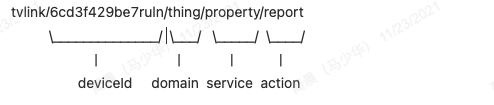
-
Device clears the desired property value from the cloud
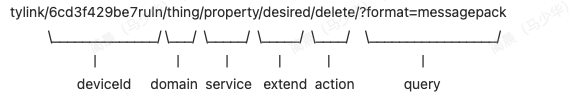
MQTT payload format
The message payload is structured in JSON format by default. You can change it to other formats such as MessagePack by configuring the format parameter in a topic.
Typically, the cloud does not use a data format other than JSON because it does not know if the target device supports it. In principle, the cloud must respond in the same format as received from the device. For example, if a device reports data in MessagePack format, the cloud must respond in MessagePack.
Payload structure
{
"version":"1.0", // Optional. The protocol version, defaulting to 1.0, which is the only valid value currently.
"msgId":"j4sdfl39Twe3494", // Required. The message ID, a string up to 32 bits in length.
"time":1234567890123, // Required. The timestamp when a message is sent, in seconds (10-digit value) or milliseconds (13-digit value).
"sys":{ // Optional. The system parameters.
"ack":1, // Acknowledgment (ACK): `1` indicates the receiver must acknowledge the receipt of messages.
"trace":1 // trace: `1` indicates message trace is enabled, which can be used to troubleshoot message sending and delivery.
},
"code":0, // Optional. The status code, used to identify the request status.
// `0` means success, the default value. Other values mean failure.
"data":{...} // Optional. The service parameters or results.
}
Parameter description
| Parameters | Types | Description | Required | Notes |
|---|---|---|---|---|
| version | string | Protocol version | No | The protocol version defaults to 1.0, which is the only valid value currently. |
| msgId | string | Message ID | Yes | A string up to 32 bits in length. The request and response are associated by a message ID. |
| time | number | Message timestamp | Yes | The Unix timestamp when a message is sent, in seconds (10-digit value) or milliseconds (13-digit value). |
| sys | object | System parameters | No | Two system parameters. ACK: 1 indicates the receiver must acknowledge the receipt of messages. trace: 1 indicates the message trace feature is enabled, which can be used to troubleshoot message sending and delivery. |
| code | number | Status code | No | Returns the request result in response messages. 0 means success, the default value. Other values mean failure. |
| data | object | Parameter/Result | No | The service parameters or results. |
Request-response mechanism
Generally, the two-way communication between devices and the cloud is asynchronous messaging. Both parties do not take care of the receipt of messages or the result of action execution. For some applications that require high reliability, the results of message delivery/receipt or action execution determine the proceeding operations such as retry attempts or status display. This requires a message ID-based request-response mechanism on top of the asynchronous messaging.
Things to note
-
A response topic must be constructed by attaching the suffix
responseto the request topic. For example:- The request topic for property setting:
tylink/.../thing/property/set - The corresponding response topic:
tylink/.../thing/property/set_response
- The request topic for property setting:
-
An acknowledgment (ACK) mechanism requires more traffic and system resources. In the protocol configuration, you can enable or disable the ACK feature for a specific topic as needed. For example, the ACK mechanism for messaging properties is disabled by default unless the ACK is set to
sys:{"ack":1}. -
If the receiver does not respond within a timeout, retransmission with exponential backoff will be triggered. The retry configuration will try up to five times with an initial backoff of two seconds, a multiplier of two.
Sample
Message 1: The cloud sends a control command to the device
topic: tylink/6cd3f429bef1c1e767ruln/thing/action/execute
payload:
{
"msgId": "34Fewg345ggsetavt5671343gqwe0001",
"time": 1626140638045,
/*
* The ACK mechanism for action execution is enabled by default.
*"sys": {
* "ack":1
* },
*
*/
"data":{
"actionCode":"adjustAngle",
"inputParams":{
"direction":"left" // The input parameter
}
}
}
Message 2: The device returns the result of action execution
topic: tylink/6cd3f429bef1c1e767ruln/thing/action/execute_response
payload:
{
"msgId": "34Fewg345ggsetavt5671343gqwe0001",
"time": 1626140638046,
"code": 0,
"data":{
"actionCode":"adjustAngle",
"outputParams":{
"angle":95 // The output parameter
}
}
}
MQTT topics
| Topic name | Message type | Message direction | Description | Notes |
|---|---|---|---|---|
| tylink/${deviceId}/thing/model/get | thing.model.get | Device-to-cloud | The device requests the definition of the device model. | / |
| tylink/${deviceId}/thing/model/get_response | thing.model.get.response | Cloud-to-device | The cloud returns the definition of device model. | / |
| tylink/${deviceId}/thing/property/report | thing.property.report | Device-to-cloud | The device positively reports its properties. | / |
| tylink/${deviceId}/thing/property/report_response | thing.property.report.response | Cloud-to-device | The cloud responds to property reporting. | / |
| tylink/${deviceId}/thing/property/set | thing.property.set | Cloud-to-device | The cloud sends property setting to the device. | / |
| tylink/${deviceId}/thing/property/set_response | thing.property.set.response | Device-to-cloud | The device responds to the property setting. | / |
| tylink/${deviceId}/thing/property/get | thing.property.get | Cloud-to-device | The cloud positively queries device properties. | / |
| tylink/${deviceId}/thing/property/get_response | thing.property.get.response | Device-to-cloud | The device responds to the property query. | / |
| tylink/${deviceId}/thing/property/desired/get | thing.property.desired.get | Device-to-cloud | The device requests the desired property. | / |
| tylink/${deviceId}/thing/property/desired/get_response | thing.property.desired.get.response | Cloud-to-device | The cloud responds to the desired property request. | / |
| tylink/${deviceId}/thing/property/desired/delete | thing.property.desired.delete | Device-to-cloud | The device requests deleting the desired property. | / |
| tylink/${deviceId}/thing/property/desired/delete_response | thing.property.desired.delete.response | Cloud-to-device | The cloud responds to the deletion request. | / |
| tylink/${deviceId}/thing/data/batch_report | thing.data.batch.report | Device-to-cloud | The device reports data in bulk. | / |
| tylink/${deviceId}/thing/data/batch_report_response | thing.data.batch.report.response | Cloud-to-device | The cloud responds to bulk reporting. | / |
| tylink/${deviceId}/thing/event/trigger | thing.event.trigger | Device-to-cloud | The device triggers event messages. | / |
| tylink/${deviceId}/thing/event/trigger_response | thing.event.trigger.response | Cloud-to-device | The cloud responds to event messages. | / |
| tylink/${deviceId}/thing/action/execute | thing.action.execute | Cloud-to-device | The cloud sends action commands to the device. | / |
| tylink/${deviceId}/thing/action/execute_response | thing.action.execute.response | Device-to-cloud | The device returns the result of action execution. | / |
| tylink/${deviceId}/device/sub/login | device.sub.login | Device-to-cloud | The gateway reports the online status of its connected sub-device. | / |
| tylink/${deviceId}/device/sub/logout | device.sub.logout | Device-to-cloud | The gateway reports the offline status of its connected sub-device. | / |
| tylink/${deviceId}/device/sub/bind | device.sub.bind | Device-to-cloud | The gateway requests activating the discovered sub-device and establishing topological relationships. | / |
| tylink/${deviceId}/device/sub/bind_response | device.sub.bind.response | Cloud-to-device | The cloud responds to sub-device activation. | / |
| tylink/${deviceId}/device/topo/add | device.topo.add | Device-to-cloud | The gateway adds the device topology. | / |
| tylink/${deviceId}/device/topo/add_response | device.topo.add.response | Cloud-to-device | The cloud responds to adding device topology. | / |
| tylink/${deviceId}/device/topo/delete | device.topo.delete | Device-to-cloud | The gateway deletes the device topology. | / |
| tylink/${deviceId}/device/topo/delete_response | device.topo.delete.response | Cloud-to-device | The cloud responds to deleting device topology. | / |
| tylink/${deviceId}/device/topo/get | device.topo.get | Device-to-cloud | The gateway queries topology relationships. | / |
| tylink/${deviceId}/device/topo/get_response | device.topo.get.response | Cloud-to-device | The cloud responds to the topology relationships query. | / |
tylink/${deviceId}/thing/model/get
{
"msgId":"45lkj3551234001",
"time":1626197189638,
"data":{
"format":"simple"
}
}
Parameter description
| Parameters | Types | Description | Required | Notes |
|---|---|---|---|---|
| ${deviceId} | string | Device ID | Yes | The device that requests the device model. |
| version | string | Protocol version | No | The protocol version defaults to 1.0, which is the only valid value currently. |
| msgId | string | Message ID | Yes | A string up to 32 bits in length. The request and response are associated by a message ID. |
| time | number | Message timestamp | Yes | The Unix timestamp when a message is sent, in seconds (10-digit value) or milliseconds (13-digit value). |
| data | object | Parameters requested | No | / |
| data.format | string | The data format of the device model | No | simple (default): the lightweight data format information with fields irrelevant to the device operation excluded such as name and description.complete: the complete data format information. |
tylink/${deviceId}/thing/model/get_response
{
"msgId":"45lkj3551234001",
"time":1626197189640,
"code":0,
"data":{
"modelId":"0000001yq9",
"services":[
{
"code":"",
"properties":[
{
"abilityId":1,
"code":"foodRemaining",
"accessMode":"ro",
"typeSpec":{
"type":"value",
"min":0,
"max":2000,
"step":1,
"unit":"g",
"scale":0
}
}
],
"events":[
{
"abilityId":101,
"code":"feedEvent",
"outputParams":[
{
"code":"time",
"typeSpec":{
"type":"date"
}
},
{
"code":"quantity",
"typeSpec":{
"type":"value",
"min":0,
"max":2000,
"step":1,
"unit":"g",
"scale":0
}
}
]
}
],
"actions":[
{
"abilityId":101,
"code":"feed",
}
]
}
]
}
}
Parameter description
| Parameters | Types | Description | Required | Notes |
|---|---|---|---|---|
| ${deviceId} | string | Device ID | Yes | The device that requests the device model. |
| version | string | Protocol version | No | The protocol version defaults to 1.0, which is the only valid value currently. |
| msgId | string | Message ID | Yes | A string up to 32 bits in length. The request and response are associated by a message ID. |
| time | number | Message timestamp | Yes | The Unix timestamp when a message is sent, in seconds (10-digit value) or milliseconds (13-digit value). |
| code | number | Status code | No | 0 means success, the default value. Other values mean failure. |
| data | object | Result | No | The lightweight device model definition. |
The description of status code
| Status code | Description |
|---|---|
| 0 | Success, the default status |
| 1001 | Service exception |
| 1002 | Invalid parameter |
| 1003 | Incorrect message format |
| 1004 | Device does not exist |
tylink/${deviceId}/thing/property/report
{
"msgId":"45lkj3551234001",
"time":1626197189638,
"data":{
"color":{
"value":"red",
"time": 1626197189638
},
"brightness":{
"value":80,
"time": 1626197189638
}
}
}
Parameter description
| Parameters | Types | Description | Required | Notes |
|---|---|---|---|---|
| ${deviceId} | string | Device ID | Yes | The device that requests the device model. |
| version | string | Protocol version | No | The protocol version defaults to 1.0, which is the only valid value currently. |
| msgId | string | Message ID | Yes | A string up to 32 bits in length. The request and response are associated by a message ID. |
| time | number | Message timestamp | Yes | The Unix timestamp when a message is sent, in seconds (10-digit value) or milliseconds (13-digit value). |
| sys | object | System parameters | No | A system operation on messaging. |
| sys.ack | number | Response to property reporting | No | By default, the cloud does not respond to a property reporting message. You can enable the ACK mechanism as needed.
|
| data | object | A collection of property values reported | Yes | key represents the property code. value represents the property value and the timestamp when the property value is changed. |
| data.${key} | object | The property object | Yes | key represents the property code. |
| data.${key}.time | number | The timestamp when the property value is changed. | Yes | The Unix timestamp, in seconds (10-digit value) or milliseconds (13-digit value). |
| data.${key}.value | object | The property value reported | Yes | The specific property value. |
tylink/${deviceId}/thing/property/report_response
{
"msgId":"45lkj3551234001",
"time":1626197189640,
"code":0
}
Parameter description
| Parameters | Types | Description | Required | Notes |
|---|---|---|---|---|
| ${deviceId} | string | Device ID | Yes | The device that requests the device model. |
| version | string | Protocol version | No | The protocol version defaults to 1.0, which is the only valid value currently. |
| msgId | string | Message ID | Yes | A string up to 32 bits in length. The request and response are associated by a message ID. |
| time | number | Message timestamp | Yes | The Unix timestamp when a message is sent, in seconds (10-digit value) or milliseconds (13-digit value). |
| code | number | Status code | No | 0 means success, the default value. Other values mean failure. |
tylink/${deviceId}/thing/property/set
{
"msgId":"45lkj3551234001",
"time":1626197189638,
"data":{
"color":"green",
"brightness":50
}
}
Parameter description
| Parameters | Types | Description | Required | Notes |
|---|---|---|---|---|
| ${deviceId} | string | Device ID | Yes | The device that requests the device model. |
| version | string | Protocol version | No | The protocol version defaults to 1.0, which is the only valid value currently. |
| msgId | string | Message ID | Yes | A string up to 32 bits in length. The request and response are associated by a message ID. |
| time | number | Message timestamp | Yes | The Unix timestamp when a message is sent, in seconds (10-digit value) or milliseconds (13-digit value). |
| sys | object | System parameters | No | A system operation on messaging. |
| sys.ack | number | Response to property reporting | No | By default, the cloud does not respond to a property reporting message. You can enable the ACK mechanism as needed.
|
| data | object | A collection of property values sent to the device | Yes | key represents the property code. value represents the property value. |
tylink/${deviceId}/thing/property/set_response
{
"msgId":"45lkj3551234001",
"time":1626197189640,
"code":0
}
Parameter description
| Parameters | Types | Description | Required | Notes |
|---|---|---|---|---|
| ${deviceId} | string | Device ID | Yes | The device that requests the device model. |
| version | string | Protocol version | No | The protocol version defaults to 1.0, which is the only valid value currently. |
| msgId | string | Message ID | Yes | A string up to 32 bits in length. The request and response are associated by a message ID. |
| time | number | Message timestamp | Yes | The Unix timestamp when a message is sent, in seconds (10-digit value) or milliseconds (13-digit value). |
| code | number | Status code | No | 0 means success, the default value. Other values mean failure. |
tylink/${deviceId}/thing/property/get
{
"msgId":"45lkj3551234001",
"time":1626197189638,
"data":[
"color",
"brightness"
]
}
Parameter description
| Parameters | Types | Description | Required | Notes |
|---|---|---|---|---|
| ${deviceId} | string | Device ID | Yes | The device that requests the device model. |
| version | string | Protocol version | No | The protocol version defaults to 1.0, which is the only valid value currently. |
| msgId | string | Message ID | Yes | A string up to 32 bits in length. The request and response are associated by a message ID. |
| time | number | Message timestamp | Yes | The Unix timestamp when a message is sent, in seconds (10-digit value) or milliseconds (13-digit value). |
| data | array | The list of property codes | No | If the list is empty, it means that all properties are queried. |
tylink/${deviceId}/thing/property/get_response
{
"msgId":"45lkj3551234001",
"time":1626197189640,
"code":0,
"data":{
"color":{
"value":"red",
"time": 1626197189638
},
"brightness":{
"value":80,
"time": 1626197189638
}
}
}
Parameter description
| Parameters | Types | Description | Required | Notes |
|---|---|---|---|---|
| ${deviceId} | string | Device ID | Yes | The device that requests the device model. |
| version | string | Protocol version | No | The protocol version defaults to 1.0, which is the only valid value currently. |
| msgId | string | Message ID | Yes | A string up to 32 bits in length. The request and response are associated by a message ID. |
| time | number | Message timestamp | Yes | The Unix timestamp when a message is sent, in seconds (10-digit value) or milliseconds (13-digit value). |
| code | number | Status code | No | 0 means success, the default value. Other values mean failure. |
| data | object | A collection of property values | Yes | key represents the property code. value represents the property value and the timestamp when the property value is changed. |
| data.${key} | object | The property object | Yes | key represents the property code. |
| data.${key}.time | number | The timestamp when the property value is changed | Yes | The Unix timestamp, in seconds (10-digit value) or milliseconds (13-digit value). |
| data.${key}.value | object | The property value reported | Yes | The specific property value. |
tylink/${deviceId}/thing/action/execute
{
"msgId":"45lkj3551234001",
"time":1626197189638,
"data":{
"actionCode": "testAction",
"inputParams": {
"inputParam1":"value1",
"inputParam2":"value2"
}
}
}
Parameter description
| Parameters | Types | Description | Required | Notes |
|---|---|---|---|---|
| ${deviceId} | string | Device ID | Yes | The ID of the device that executes the specified action. |
| version | string | Protocol version | No | The protocol version defaults to 1.0, which is the only valid value currently. |
| msgId | string | Message ID | Yes | A string up to 32 bits in length. The request and response are associated by a message ID. |
| time | number | Message timestamp | Yes | The Unix timestamp when a message is sent, in seconds (10-digit value) or milliseconds (13-digit value). |
| data | object | The action parameters | Yes | The data includes action code and execution parameters. |
| data.actionCode | string | Action code | Yes | The action code defined by device model. |
| data.inputParams | object | Input parameters | No | key represents the parameter code. value represents the property value. |
tylink/${deviceId}/thing/action/execute_response
{
"msgId":"45lkj3551234001",
"time":1626197189640,
"code":0,
"data":{
"actionCode": "testAction",
"outputParams": {
"outputParam1":"value1",
"outputParam2":"value2"
}
}
}
Parameter description
| Parameters | Types | Description | Required | Notes |
|---|---|---|---|---|
| ${deviceId} | string | Device ID | Yes | The ID of the device that executes the specified action. |
| version | string | Protocol version | No | The protocol version defaults to 1.0, which is the only valid value currently. |
| msgId | string | Message ID | Yes | A string up to 32 bits in length. The request and response are associated by a message ID. |
| time | number | Message timestamp | Yes | The Unix timestamp when a message is sent, in seconds (10-digit value) or milliseconds (13-digit value). |
| code | number | Status code | No | 0 means success, the default value. Other values mean failure. |
| data | object | The action parameters | Yes | The data includes action code and a collection of output parameters. |
| data.actionCode | string | Action code | Yes | The action code defined by device model. |
| data.inputParams | object | Input parameters | No | key represents the parameter code. value represents the property value. |
tylink/${deviceId}/thing/event/trigger
{
"msgId":"45lkj3551234001",
"time":1626197189638,
"data":{
"eventCode":"testEvent",
"eventTime":1626197189630, // A timestamp when an event occurs, in seconds (10-digit value) or milliseconds (13-digit value).
"outputParams": { // The output parameters.
"outputParam1":"value1",
"outputParam2":"value2"
}
}
}
Parameter description
| Parameters | Types | Description | Required | Notes |
|---|---|---|---|---|
| ${deviceId} | string | Device ID | Yes | The ID of the device that triggers the event. |
| version | string | Protocol version | No | The protocol version defaults to 1.0, which is the only valid value currently. |
| msgId | string | Message ID | Yes | A string up to 32 bits in length. The request and response are associated by a message ID. |
| time | number | Message timestamp | Yes | The Unix timestamp when a message is sent, in seconds (10-digit value) or milliseconds (13-digit value). |
| sys | object | System parameters | No | A system operation on messaging. |
| sys.ack | number | Response to an event | No | By default, the cloud does not respond to an event reporting message. You can enable the ACK mechanism as needed.
|
| data | object | Event parameters | Yes | The data includes event code and output parameters. |
| data.eventCode | string | Event code | Yes | The event code defined by device model. |
| data.outputParams | object | Output parameters | No | key represents the parameter code. value represents the property value. |
tylink/${deviceId}/thing/event/trigger_response
{
"msgId":"45lkj3551234001",
"time":1626197189640,
"code":0
}
Parameter description
| Parameters | Types | Description | Required | Notes |
|---|---|---|---|---|
| ${deviceId} | string | Device ID | Yes | The device that requests the device model. |
| version | string | Protocol version | No | The protocol version defaults to 1.0, which is the only valid value currently. |
| msgId | string | Message ID | Yes | A string up to 32 bits in length. The request and response are associated by a message ID. |
| time | number | Message timestamp | Yes | The Unix timestamp when a message is sent, in seconds (10-digit value) or milliseconds (13-digit value). |
| code | number | Status code | No | 0 means success, the default value. Other values mean failure. |
tylink/${deviceId}/thing/data/batch_report
{
"msgId":"45lkj3551234001",
"time":1626197189638,
"data":{
"properties":{
"color":{
"value":"red",
"time": 1626197189638
}
},
"events":{
"event1":{
"outputParams": {
"outputParam1":"value1",
"outputParam2":"value2"
},
"eventTime":1626197189001
},
"event2":{
"outputParams": {
"outputParam1":"value1",
"outputParam2":"value2"
},
"eventTime":1626197189001
}
},
"subDevices":[
{
"deviceId":"asd453452444",
"properties":{
"color":{
"value":"red",
"time": 1626197189638
},
"brightness":{
"value":80,
"time": 1626197189638
}
},
"events":{
"event1":{
"outputParams": {
"outputParam1":"value1",
"outputParam2":"value2"
},
"eventTime":1626197189001
}
}
}
]
}
}
Parameter description
| Parameters | Types | Description | Required | Notes |
|---|---|---|---|---|
| ${deviceId} | string | Device ID | Yes | The ID of the device that triggers the event. |
| version | string | Protocol version | No | The protocol version defaults to 1.0, which is the only valid value currently. |
| msgId | string | Message ID | Yes | A string up to 32 bits in length. The request and response are associated by a message ID. |
| time | number | Message timestamp | Yes | The Unix timestamp when a message is sent, in seconds (10-digit value) or milliseconds (13-digit value). |
| sys | object | System parameters | No | A system operation on messaging. |
| sys.ack | number | Response to bulk reporting | No | By default, the cloud does not respond to a bulk reporting message. You can enable the ACK mechanism as needed.
|
| data | object | A collection of data reported | Yes | The data includes the device data and its sub-device data. |
| data.properties | object | A collection of properties for bulk reporting | No | key represents the property code. value represents the property value and the timestamp when the property value is changed. |
| data.properties.${key} | object | The property object | Yes | key represents the property code. |
| data.properties.${key}.time | number | The timestamp when the property value is changed | Yes | The Unix timestamp, in seconds (10-digit value) or milliseconds (13-digit value). |
| data.properties.${key}.value | object | The property value reported | Yes | The specific property value. |
| data.events | object | A collection of events for bulk reporting | No | key represents the event code. value represents the event value and the timestamp when the event occurs. |
| data.events.${key} | object | The event object | Yes | code represents the event code. |
| data.events.${key}.eventTime | number | The timestamp when the event occurs | Yes | The Unix timestamp, in seconds (10-digit value) or milliseconds (13-digit value). |
| data.events.${key}.outputParams | object | Output parameters | Yes | A collection of output parameters. |
| data.subDevices | array | The list of sub-device data | No | If the device is a gateway, it can report the data of its connected sub-devices in bulk. Each element represents the data of one sub-device. |
| data.subDevices[] | object | The sub-device data | Yes | Each element represents the data of one sub-device. |
| data.subDevices[].deviceId | string | Sub-device ID | Yes | The ID of the sub-device whose data is reported. |
| data.subDevices[].properties | object | A collection of properties of sub-devices | No | The structure definition is similar to data.properties. |
| data.subDevices[].events | object | A collection of events of sub-devices | No | The structure definition is similar to data.events. |
tylink/${deviceId}/thing/data/batch_report_response
{
"msgId":"45lkj3551234001",
"time":1626197189640,
"code":0
}
Parameter description
| Parameters | Types | Description | Required | Notes |
|---|---|---|---|---|
| ${deviceId} | string | Device ID | Yes | The ID of the device that reports data in bulk. |
| version | string | Protocol version | No | The protocol version defaults to 1.0, which is the only valid value currently. |
| msgId | string | Message ID | Yes | A string up to 32 bits in length. The request and response are associated by a message ID. |
| time | number | Message timestamp | Yes | The Unix timestamp when a message is sent, in seconds (10-digit value) or milliseconds (13-digit value). |
| code | number | Status code | No | 0 means success, the default value. Other values mean failure. |
tylink/${deviceId}/thing/property/desired/get
{
"msgId":"45lkj3551234001",
"time":1626197189638,
"data":{
"properties":[
"color",
"brightness"
]
}
}
Parameter description
| Parameters | Types | Description | Required | Notes |
|---|---|---|---|---|
| ${deviceId} | string | Device ID | Yes | The ID of the device that queries the desired property. |
| version | string | Protocol version | No | The protocol version defaults to 1.0, which is the only valid value currently. |
| msgId | string | Message ID | Yes | A string up to 32 bits in length. The request and response are associated by a message ID. |
| time | number | Message timestamp | Yes | The Unix timestamp when a message is sent, in seconds (10-digit value) or milliseconds (13-digit value). |
| data | object | The parameter of desired property | No | / |
| data.properties | array | The list of specified desired properties | No | If the list is empty, it means all desired properties are requested. |
tylink/${deviceId}/thing/property/desired/get_response
{
"msgId":"45lkj3551234001",
"time":1626197189640,
"data":{
"properties":{
"color":{
"value":"red",
"version":1
},
"brightness":{
"value":80,
"version":2
}
}
}
}
Parameter description
| Parameters | Types | Description | Required | Notes |
|---|---|---|---|---|
| ${deviceId} | string | Device ID | Yes | The ID of the device that queries the desired property. |
| version | string | Protocol version | No | The protocol version defaults to 1.0, which is the only valid value currently. |
| msgId | string | Message ID | Yes | A string up to 32 bits in length. The request and response are associated by a message ID. |
| time | number | Message timestamp | Yes | The Unix timestamp when a message is sent, in seconds (10-digit value) or milliseconds (13-digit value). |
| code | number | Status code | No | 0 means success, the default value. Other values mean failure. |
| data | object | The data requested | Yes | / |
| data.properties | object | A collection of desired properties | Yes | key represents the property code. value represents the property value and the version number. |
| data.properties.${key} | object | The object of desired property | Yes | key represents the property code. |
| data.properties.${key}.version | number | The version number of desired property | Yes | Each time the cloud changes the desired property, the version number of the property will be automatically incremented. |
| data.properties.${key}.value | object | The desired property value | Yes | The specific desired property value. |
tylink/${deviceId}/thing/property/desired/delete
{
"msgId":"45lkj3551234001",
"time":1626197189600,
"data":{
"properties":{
"color":{
"version":1
},
"brightness":{
"version":2
}
}
}
}
Parameter description
| Parameters | Types | Description | Required | Notes |
|---|---|---|---|---|
| ${deviceId} | string | Device ID | Yes | The ID of the device that requests deleting the desired property. |
| version | string | Protocol version | No | The protocol version defaults to 1.0, which is the only valid value currently. |
| msgId | string | Message ID | Yes | A string up to 32 bits in length. The request and response are associated by a message ID. |
| time | number | Message timestamp | Yes | The Unix timestamp when a message is sent, in seconds (10-digit value) or milliseconds (13-digit value). |
| data | object | Parameters | Yes | / |
| data.properties | object | A collection of desired properties to be deleted | Yes | key represents the property code. value represents the version number of the desired property value. |
| data.properties.${key} | object | The parameters of desired property | Yes | key represents the property code. |
| data.properties.${key}.version | number | The version number of desired property | Yes | Each time the cloud changes the desired property, the version number of the property will be automatically incremented. |
tylink/${deviceId}/thing/property/desired/delete_response
{
"msgId":"45lkj3551234001",
"time":1626197189640,
"code":0
}
Parameter description
| Parameters | Types | Description | Required | Notes |
|---|---|---|---|---|
| ${deviceId} | string | Device ID | Yes | The ID of the device that requests deleting the desired property. |
| version | string | Protocol version | No | The protocol version defaults to 1.0, which is the only valid value currently. |
| msgId | string | Message ID | Yes | A string up to 32 bits in length. The request and response are associated by a message ID. |
| time | number | Message timestamp | Yes | The Unix timestamp when a message is sent, in seconds (10-digit value) or milliseconds (13-digit value). |
| code | number | Status code | No | 0 means success, the default value. Other values mean failure. |
| data | object | Result | Yes | key represents the property code. value represents the property value and the version number. |
tylink/${deviceId}/device/sub/bind
{
"msgId":"45lkj3551234001",
"time":1626197189600,
"data":[
{
"productId":"a123b456",
"nodeId":"123455",
"clientId":"123455asdf"
},
{
"productId":"a123b457",
"nodeId":"123456",
"clientId":"453455asdf"
}
]
}
Parameter description
| Parameters | Types | Description | Required | Notes |
|---|---|---|---|---|
| ${deviceId} | string | Device ID | Yes | The ID of the device that requests deleting the desired property. |
| version | string | Protocol version | No | The protocol version defaults to 1.0, which is the only valid value currently. |
| msgId | string | Message ID | Yes | A string up to 32 bits in length. The request and response are associated by a message ID. |
| time | number | Message timestamp | Yes | The Unix timestamp when a message is sent, in seconds (10-digit value) or milliseconds (13-digit value). |
| data | array | The list of sub-devices to be bound | Yes | The parameters of sub-devices to be bound. |
| data[].productId | string | The PID of a sub-device | Yes | / |
| data[].nodeId | string | The node ID of a sub-device | Yes | The node ID of a sub-device, the unique one in one topology. |
| data[].clientId | string | The unique ID of the device | No | / |
tylink/${deviceId}/device/sub/bind_response
{
"msgId":"45lkj3551234001",
"time":1626197189640,
"code":0,
"data":[
{
"productId":"a123b456",
"nodeId":"123455",
"deviceId":"6c828cba434ff40c074wF2"
},
{
"productId":"a123b457",
"nodeId":"123456",
"deviceId":"6c828cba434ff40c074wE3"
}
]
}
Parameter description
| Parameters | Types | Description | Required | Notes |
|---|---|---|---|---|
| ${deviceId} | string | Device ID | Yes | The ID of the gateway that requests binding sub-devices. |
| version | string | Protocol version | No | The protocol version defaults to 1.0, which is the only valid value currently. |
| msgId | string | Message ID | Yes | A string up to 32 bits in length. The request and response are associated by a message ID. |
| time | number | Message timestamp | Yes | The Unix timestamp when a message is sent, in seconds (10-digit value) or milliseconds (13-digit value). |
| data | array | The list of bound sub-devices | Yes | / |
| data[].productId | string | The product ID (PID) | Yes | / |
| data[].nodeId | string | The node ID of a sub-device | Yes | The node ID of a sub-device, the unique one in one topology. |
| data[].deviceId | string | Unique device ID assigned to each sub-device | Yes | If the deviceId of the gateway and nodeId of the sub-device is not changed, the deviceId of the sub-device remains unchanged. |
tylink/${deviceId}/device/topo/add
{
"msgId":"45lkj3551234001",
"time":1626197189600,
"data":[
{
"productId":"a123b456",
"deviceId":"123455asdf",
"sign":"adstewq35324ds",
"signMethod":"hmacSha1",
"timestamp":"16067836521"
},
{
"productId":"a123b457",
"deviceId":"123456",
"sign":"adstewq35324ds",
"signMethod":"hmacSha1",
"timestamp":"16067836521"
}
]
}
Parameter description
| Parameters | Types | Description | Required | Notes |
|---|---|---|---|---|
| ${deviceId} | string | Device ID | Yes | The ID of the gateway that initiates topology relationships. |
| version | string | Protocol version | No | The protocol version defaults to 1.0, which is the only valid value currently. |
| msgId | string | Message ID | Yes | A string up to 32 bits in length. The request and response are associated by a message ID. |
| time | number | Message timestamp | Yes | The Unix timestamp when a message is sent, in seconds (10-digit value) or milliseconds (13-digit value). |
| data | array | The list of sub-device parameters | Yes | The topology parameters of multiple sub-devices |
| data[].productId | string | The PID of a sub-device | Yes | / |
| data[].deviceId | string | The deviceId of a sub-device |
Yes | The unique deviceId of a sub-device assigned by the cloud. |
| data[].sign | string | Signature | Yes | signMethod is used to sign the content. For example, hmacSha1(content, deviceSecret), the content includes productId=a123b457, deviceId=123456, and timestamp=16067836521. |
| data[].signMethod | string | Signature algorithm | Yes | The signature algorithm, such as HMACSHA1 . |
| data[].timestamp | string | Timestamp | Yes | / |
tylink/${deviceId}/device/topo/add_response
{
"msgId":"45lkj3551234001",
"time":1626197189640,
"code":0,
"data":[
{
"productId":"a123b456",
"deviceId":"6c828cba434ff40c074wF2"
},
{
"productId":"a123b457",
"deviceId":"6c828cba434ff40c074wE3"
}
]
}
Parameter description
| Parameters | Types | Description | Required | Notes |
|---|---|---|---|---|
| ${deviceId} | string | Device ID | Yes | The ID of the gateway that initiates topology relationships. |
| version | string | Protocol version | No | The protocol version defaults to 1.0, which is the only valid value currently. |
| msgId | string | Message ID | Yes | A string up to 32 bits in length. The request and response are associated by a message ID. |
| time | number | Message timestamp | Yes | The Unix timestamp when a message is sent, in seconds (10-digit value) or milliseconds (13-digit value). |
| code | number | Status code | No | 0 means success, the default value. Other values mean failure. |
| data | array | The list of topology relationships | Yes | / |
| data[].productId | string | The product ID (PID) | Yes | / |
| data[].deviceId | string | Device ID | Yes | / |
tylink/${deviceId}/device/topo/delete
{
"msgId":"45lkj3551234001",
"time":1626197189600,
"data":[
"123455asdf",
"123456tyiy"
]
}
Parameter description
| Parameters | Types | Description | Required | Notes |
|---|---|---|---|---|
| ${deviceId} | string | Device ID | Yes | The ID of the gateway that requests deleting topology relationships. |
| version | string | Protocol version | No | The protocol version defaults to 1.0, which is the only valid value currently. |
| msgId | string | Message ID | Yes | A string up to 32 bits in length. The request and response are associated by a message ID. |
| time | number | Message timestamp | Yes | The Unix timestamp when a message is sent, in seconds (10-digit value) or milliseconds (13-digit value). |
| data | array | The list of deviceId to be deleted |
Yes | The list of sub-devices. |
tylink/${deviceId}/device/topo/delete_response
{
"msgId":"45lkj3551234001",
"time":1626197189640,
"code":0,
"data":[
"123455asdf",
"123456tyiy"
]
}
Parameter description
| Parameters | Types | Description | Required | Notes |
|---|---|---|---|---|
| ${deviceId} | string | Device ID | Yes | The ID of the gateway that initiates topology relationships. |
| version | string | Protocol version | No | The protocol version defaults to 1.0, which is the only valid value currently. |
| msgId | string | Message ID | Yes | A string up to 32 bits in length. The request and response are associated by a message ID. |
| time | number | Message timestamp | Yes | The Unix timestamp when a message is sent, in seconds (10-digit value) or milliseconds (13-digit value). |
| code | number | Status code | No | 0 means success, the default value. Other values mean failure. |
| data | array | The list of deviceId to be deleted |
Yes | The list of sub-devices. |
tylink/${deviceId}/device/topo/get
{
"msgId":"45lkj3551234001",
"time":1626197189600
}
Parameter description
| Parameters | Types | Description | Required | Notes |
|---|---|---|---|---|
| ${deviceId} | string | Device ID | Yes | The ID of the gateway that queries topology relationships. |
| version | string | Protocol version | No | The protocol version defaults to 1.0, which is the only valid value currently. |
| msgId | string | Message ID | Yes | A string up to 32 bits in length. The request and response are associated by a message ID. |
| time | number | Message timestamp | Yes | The Unix timestamp when a message is sent, in seconds (10-digit value) or milliseconds (13-digit value). |
tylink/${deviceId}/device/topo/get_response
{
"msgId":"45lkj3551234001",
"time":1626197189640,
"code":0,
"data":[
{
"productId":"a123b456",
"deviceId":"6c828cba434ff40c074wF2"
},
{
"productId":"a123b457",
"deviceId":"6c828cba434ff40c074wE3"
}
]
}
Parameter description
| Parameters | Types | Description | Required | Notes |
|---|---|---|---|---|
| ${deviceId} | string | Device ID | Yes | The ID of the gateway that queries topology relationships. |
| version | string | Protocol version | No | The protocol version defaults to 1.0, which is the only valid value currently. |
| msgId | string | Message ID | Yes | A string up to 32 bits in length. The request and response are associated by a message ID. |
| time | number | Message timestamp | Yes | The Unix timestamp when a message is sent, in seconds (10-digit value) or milliseconds (13-digit value). |
| code | number | Status code | No | 0 means success, the default value. Other values mean failure. |
| data | array | The list of sub-devices | Yes | / |
| data[].productId | string | The PID of a sub-device | Yes | / |
| data[].deviceId | string | The device ID of a sub-device | Yes | / |
tylink/${deviceId}/device/sub/login
{
"msgId":"45lkj3551234001",
"time":1626197189600,
"data":[
"123455asdf",
"123456tyiy"
]
}
Parameter description
| Parameters | Types | Description | Required | Notes |
|---|---|---|---|---|
| ${deviceId} | string | Device ID | Yes | The ID of the gateway that reports online status of sub-device. |
| version | string | Protocol version | No | The protocol version defaults to 1.0, which is the only valid value currently. |
| msgId | string | Message ID | Yes | A string up to 32 bits in length. The request and response are associated by a message ID. |
| time | number | Message timestamp | Yes | The Unix timestamp when a message is sent, in seconds (10-digit value) or milliseconds (13-digit value). |
| data | array | The list of online deviceId |
Yes | The list of sub-devices. |
tylink/${deviceId}/device/sub/logout
{
"msgId":"45lkj3551234001",
"time":1626197189600,
"data":[
"123455asdf",
"123456tyiy"
]
}
Parameter description
| Parameters | Types | Description | Required | Notes |
|---|---|---|---|---|
| ${deviceId} | string | Device ID | Yes | The ID of the gateway that reports online status of sub-device. |
| version | string | Protocol version | No | The protocol version defaults to 1.0, which is the only valid value currently. |
| msgId | string | Message ID | Yes | A string up to 32 bits in length. The request and response are associated by a message ID. |
| time | number | Message timestamp | Yes | The Unix timestamp when a message is sent, in seconds (10-digit value) or milliseconds (13-digit value). |
| data | array | The list of online deviceId |
Yes | The list of sub-devices. |
Is this page helpful?
YesFeedbackIs this page helpful?
YesFeedback





