Device Offline
Last Updated on : 2024-11-20 08:51:39download
This topic describes the common questions about device offline to help you troubleshoot problems that might occur when a device is disconnected from the cloud.
How does the SmartLife app know a device is offline?
- A ping-pong scheme is used to test the reachability of the server. A smart device sends a ping packet to the server every 60s. If it does not receive a pong message within 42s, it will send a reset (RST) packet to terminate a TCP connection. In this case, the Closed status will be displayed.
- Besides the ping-pong detection, a heartbeat mechanism is used for the server to check the availability of each connection every 75s. If heartbeats go unconfirmed after two heartbeat intervals, the server will consider the connection as unreachable.
The device status shows offline as I open the app but quickly goes back to online. Is it normal?
This issue might occur on some Android devices with low processing power and resources and rarely on iOS devices. The app needs time to establish a connection to the cloud, during which it cannot connect to the device. This is why you see an offline status. Actually, the device is not offline.
Why is my device suddenly offline?
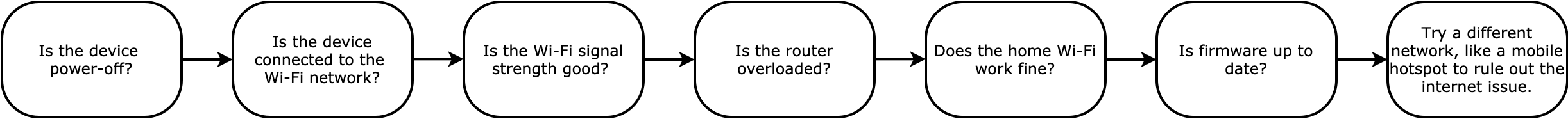
You can troubleshoot the connection issue with the steps below:
- Make sure the device is power-on.
- If the device was restarted or disconnected, it takes time to get connected after startup. Check the device status in two minutes after power-on.
- Check the network condition. Make sure the wireless signal is strong and stable. Use an internet speed test app to measure the upload and download speeds. A good internet speed is at least 16 Mbps download and 16 Mbps upload.
- If the home Wi-Fi network works fine, check if the name or password of the Wi-Fi network has been changed. If so, reset the device and pair it again.
- Check if the router is overloaded. Restart the router and power the device off. Check the device status in two or three minutes after power-on.
- Check if the device’s firmware is up to date. Open the mobile app and tap the device icon. Tap the icon in the top right corner > Device Update.
- To rule out the possibility that the problem is with the internet, try connecting the device to the mobile app using another Wi-Fi network, such as a mobile hotspot.
Why is the device frequently offline even if I have tried pairing it again?
The common causes are poor network conditions, such as router overload or intermittent internet connection. To rule out the possibility that the problem is with the internet, try connecting the device to the mobile app using another Wi-Fi network, such as a mobile hotspot. Make sure your mobile app is up to date.
What is the minimum Wi-Fi single strength for device connection?
The signal strength of less than -70 dB is unreliable, which might cause a disconnection.
A bad signal could be due to obstacles like thick walls or your router being too far out of reach. Place the device near the router or areas that have a great Wi-Fi signal.
Will an earlier version of firmware cause the device offline?
Firmware update fixes some connection issues.
Check if the device’s firmware is up to date. Open the mobile app and tap the device icon. Tap the icon in the top right corner > Device Update.
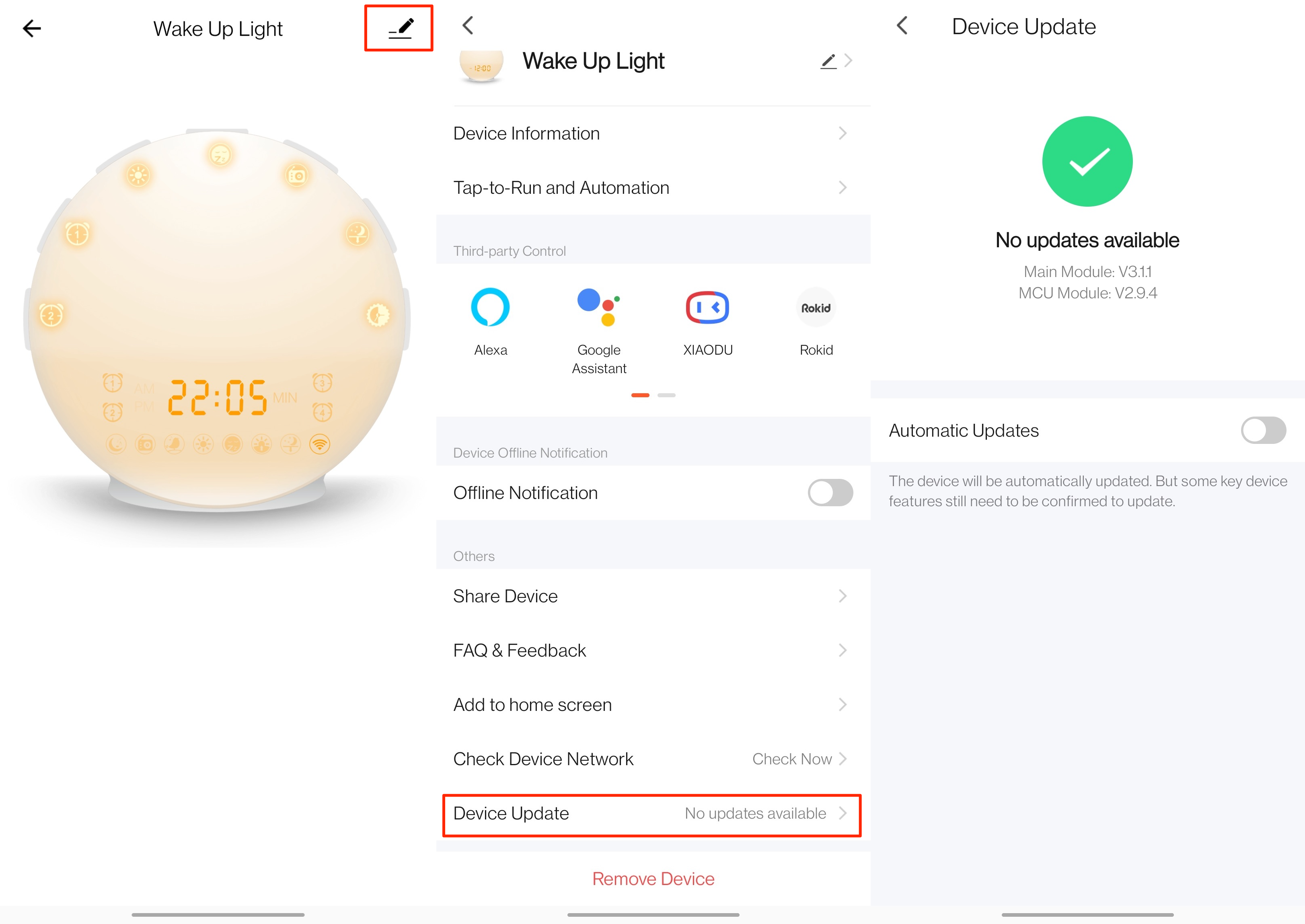
Will long data link cause the device offline?
If you are based in China but you set the region of your app account to the U.S., your data must travel to the data center deployed in the U.S. for processing. Such a long data link might cause unstable connections.
Make sure to select the correct country or region for your app account.
Why does my device go offline after I install a new router?
- The old network configuration will not work after you replace your router with a new one. You must reset the device and pair it by using the current Wi-Fi network.
- Other possible causes could be that the 2.4 GHz and 5 GHz networks use identical SSID or your router is not compatible with the device.
If you set the SSID and password of the new Wi-Fi network the same as the old one, you must select the new Wi-Fi network and enter the password when you pair the device. Otherwise, the network connection will fail. This is because the Wi-Fi password is encrypted by a router to prevent password compromise. Since you use a new router, the ciphertext password changes accordingly.
Why does my device go offline after I reset the router?
- The old network configuration will not work after you reset your router. You must reset the device and pair it by using the current Wi-Fi network.
- The other possible cause could be that the 2.4 GHz and 5 GHz networks use identical SSID.
Even if you set the network password to be the same as the old one, the router still takes it as a new one so the ciphertext password is different after encryption. You must select the new Wi-Fi network and enter the password when you pair the device. Otherwise, the router will receive the old ciphertext password, leading to a failed network connection.
Why does my device go offline after I switch to a new mobile carrier?
- The old network configuration will not work after you switch to a new mobile service provider. You must reset the device and pair it by using the current Wi-Fi network.
- All the Wi-Fi devices and wireless gateways such as Zigbee or Bluetooth gateway must be paired again. All the sub-devices connected to the wireless gateway do not need to be paired again.
If you set the SSID and password of the new Wi-Fi network the same as the old one, you must select the new Wi-Fi network and enter the password when you pair the device. Otherwise, the network connection will fail. This is because the Wi-Fi password is encrypted by a router to prevent password compromise. Since you use a new router, the ciphertext password changes accordingly.
Will router issues cause the device offline?
- If your router was powered off or offline, it takes time to get connected after startup. Check the device status in two minutes after the internet comes back.
- If you use a new Wi-Fi network or the name or password of the Wi-Fi network has been changed, reset the device and pair it again.
- If your router is overloaded, it cannot handle too many tasks at once. Remove some devices from your router.
- If your device suddenly goes offline but comes back online after you restart the router or pair the device again, it is the router overload. You may need a new router or reduce the traffic load.
Will gateway issues cause the device offline?
If your gateway is overloaded or its flash memory is full, it cannot handle way too much network traffic or Tap-to-Run tasks at once.
-
Remove some devices from the gateway.
-
Remove some Tap-to-Run tasks. Open the SmartLife app. Tap Smart > Tap-to-Run > … > Delete.
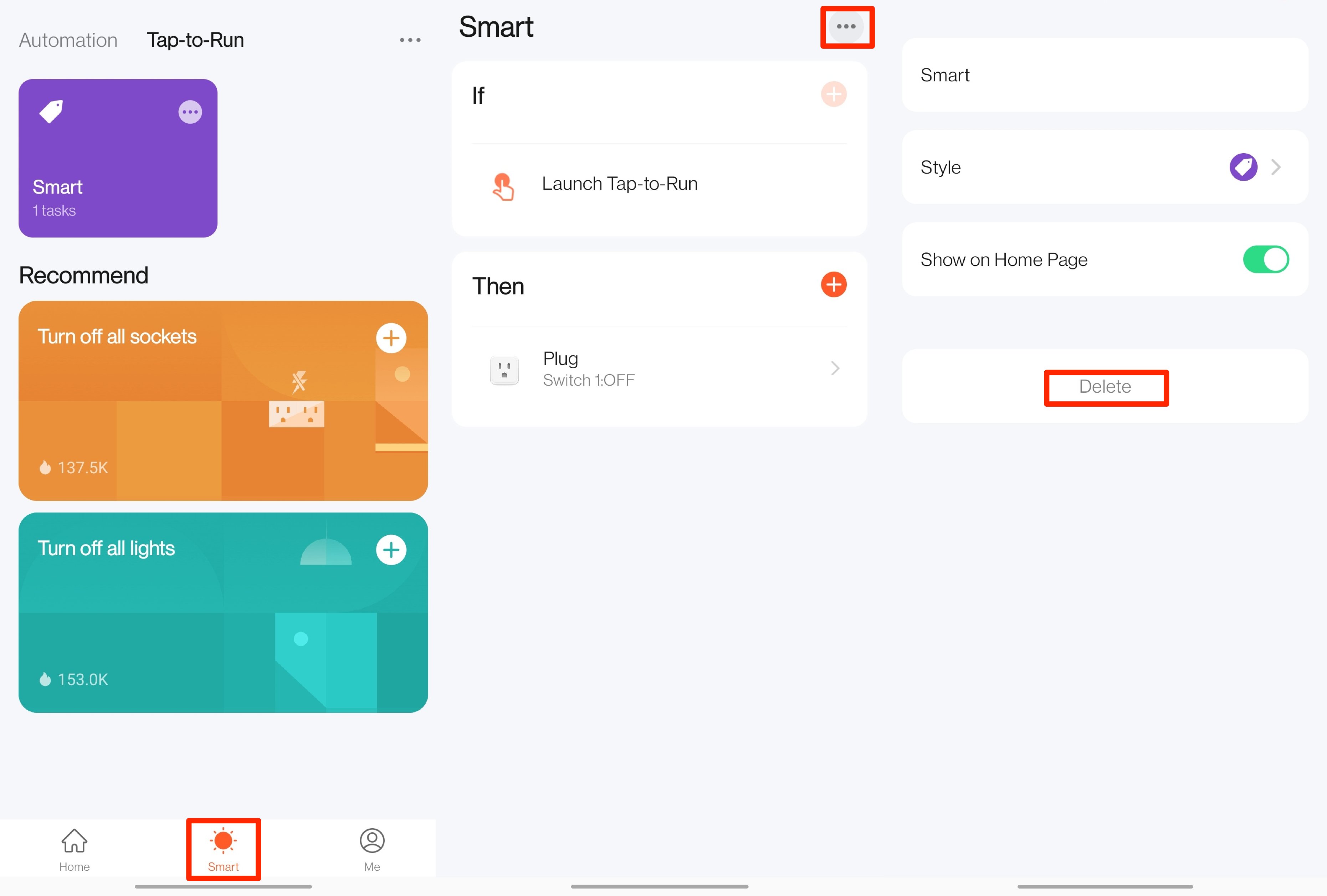
Is this page helpful?
YesFeedbackIs this page helpful?
YesFeedback





