Baby Monitor Features
Last Updated on : 2024-11-20 08:51:46download
Baby monitors are developed based on the features of IP cameras (IPCs) and support baby monitor features, such as baby cry detection, night light control, lullaby control, temperature and humidity display, and alarm settings.
Basic IPC features
Audio and video
Use the app to check real-time videos and audio collected by the baby monitor.
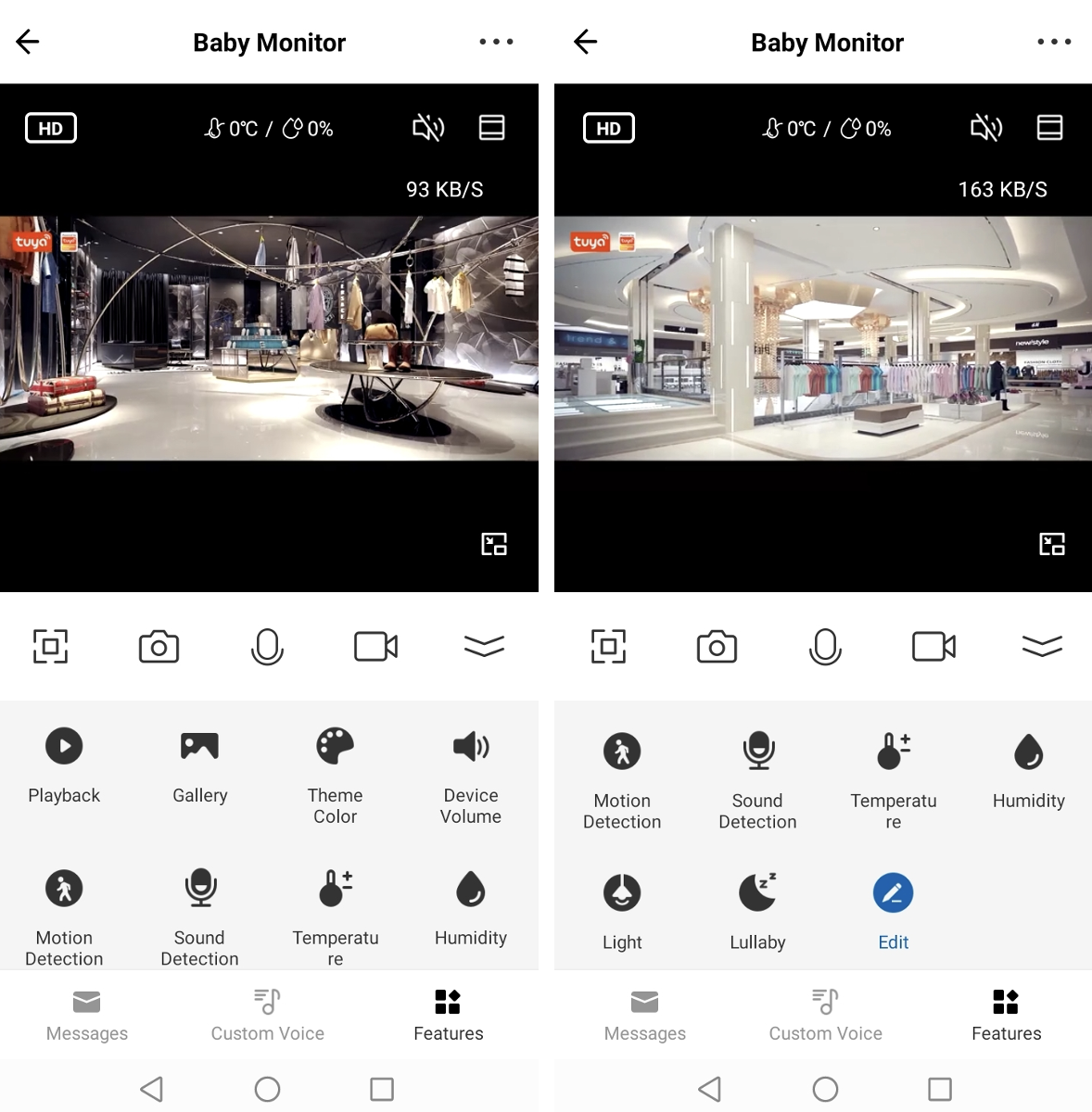
Full screen

Preview in landscape mode.
Video screenshot

Tap the Camera icon during live preview to take a video screenshot. The screenshot can be viewed and shared in the album.
Video talk

Tap the Microphone icon during live preview to start a video talk.
Recording

Tap the Record icon during live preview to start video recording. The record can be viewed and shared in the album.
Playback
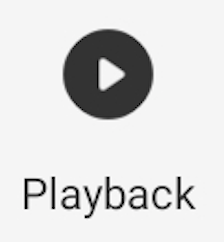
Tap the Playback icon during live preview to view SD card-stored video records.
Gallery
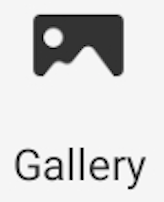
View screenshots and records generated with the Camera and Record features.
Theme color
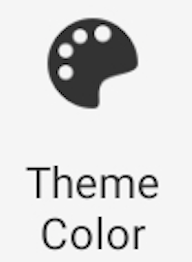
Switch between the color modes of the panel. Light Mode and Dark Mode are supported.
Device volume
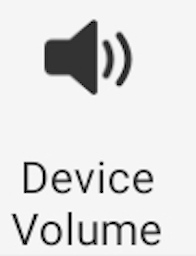
Control the volume of the speaker.
Motion detection
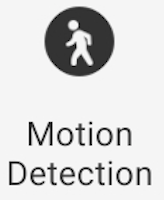
Tap the Motion Detection icon to enable or disable the motion detection feature. With this feature enabled, the device can capture screenshots when baby motion is detected on the screen. Meanwhile, alarms are sent to the user. The user can tap the Settings icon in the top right corner of the page, go to Detection Alarm Settings, enable Activity Area and edit Surveillance Area Setting, and set Alarm Sensitivity Level.
Baby monitor features
Sound detection
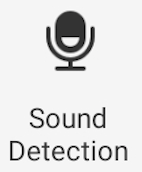
Tap the Sound Detection icon to enable or disable the sound detection feature. With this feature enabled, the device can send alarms to the user when the sound detected exceeds the threshold.
Temperature
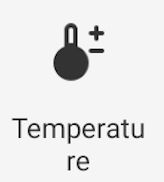
Tap the Temperature icon to go to the temperature settings page. The user can set the temperature unit to °F or °C, define the high and low temperature threshold, and then enable temperature alarms.
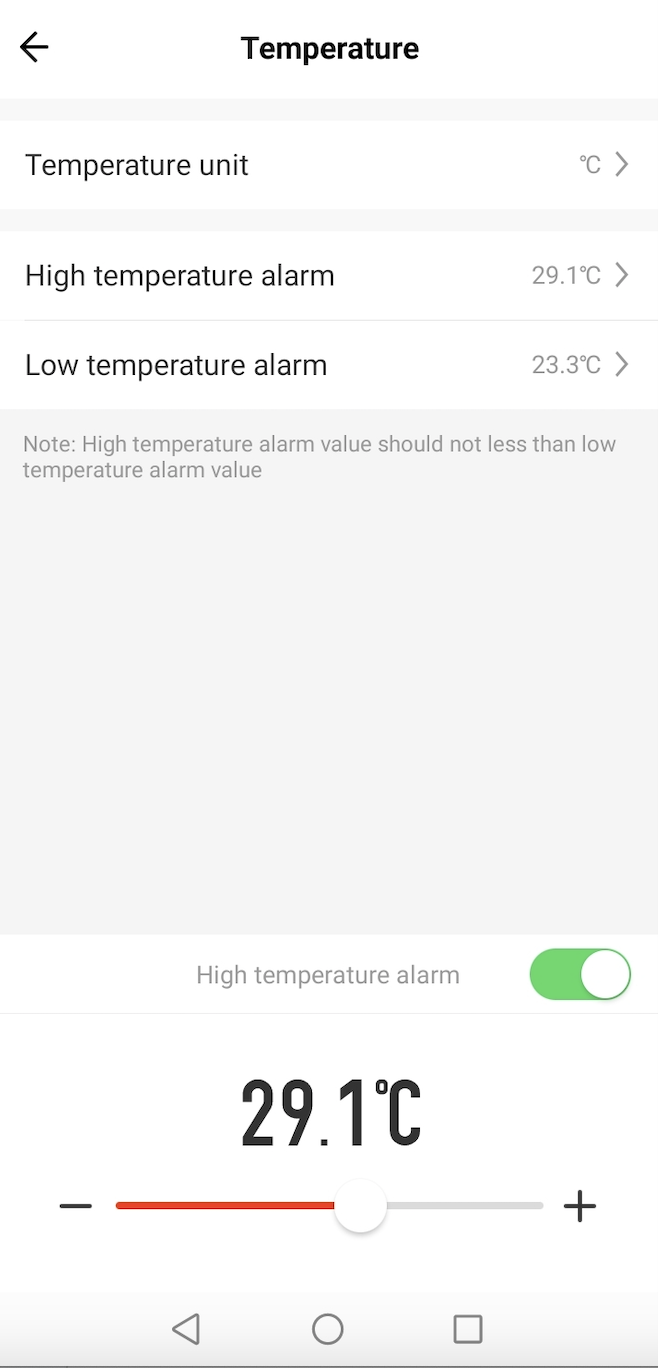
Humidity
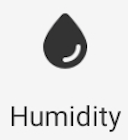
Tap the Humidity icon to go to the humidity settings page. The user can define the high and low humidity threshold, and enable humidity alarms.
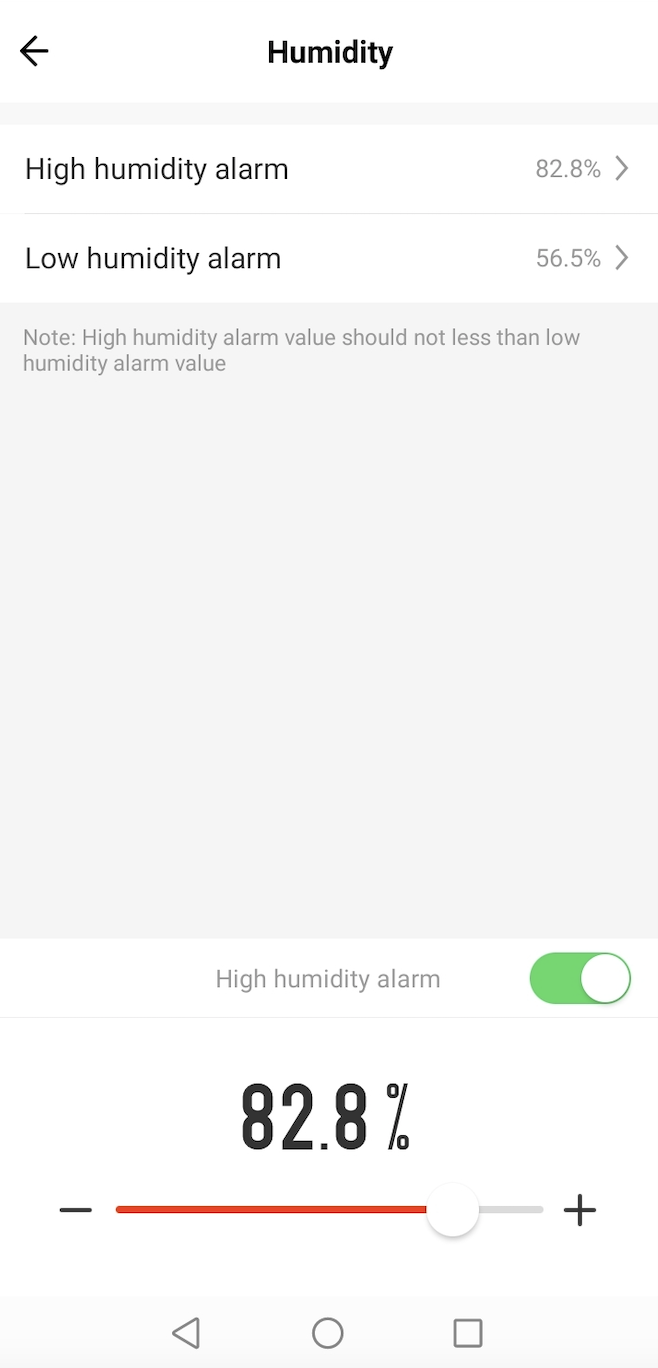
Lighting control
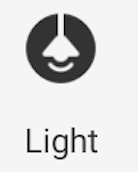
Tap the Light icon to enter the night light setting page. The user can manually switch on or off the light, tap Timing, and set recurring tasks to automatically turn on or off the light as scheduled. Light brightness can also be set.
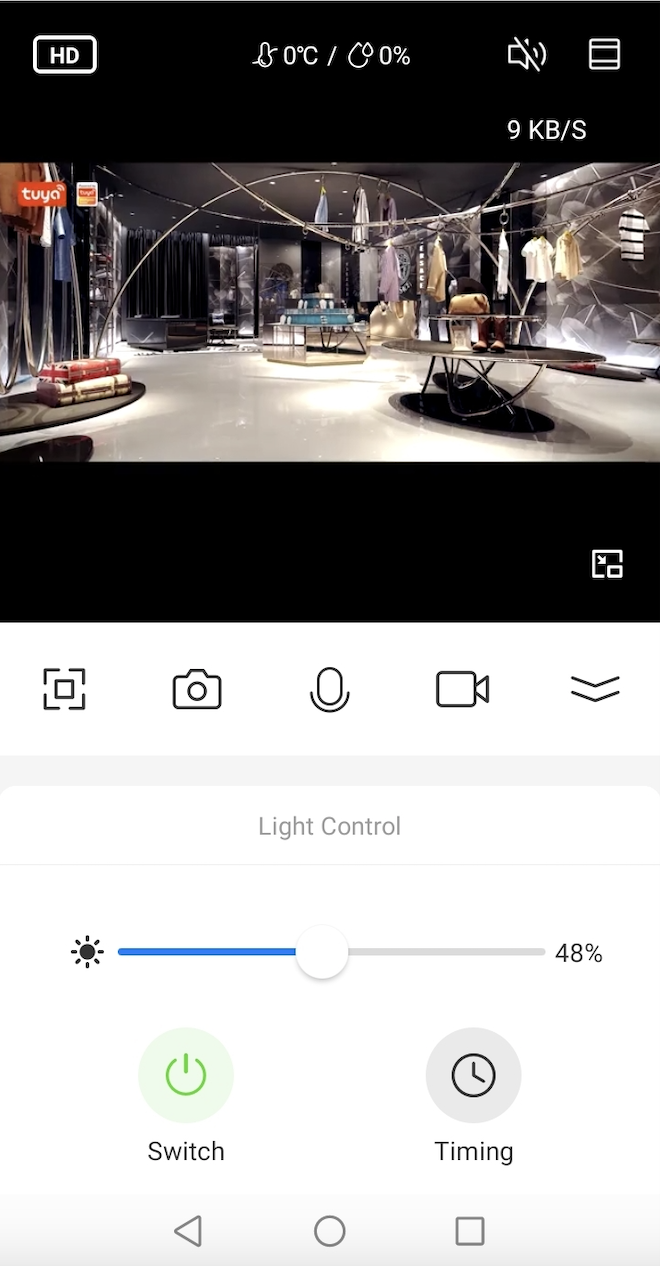
Lullaby
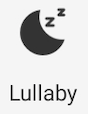
Tap the Lullaby icon to enter the lullaby control page. The user can control the device volume, and switch between the playback modes: repeat all, repeat one, and shuffle play. The user can also select a lullaby for playback.
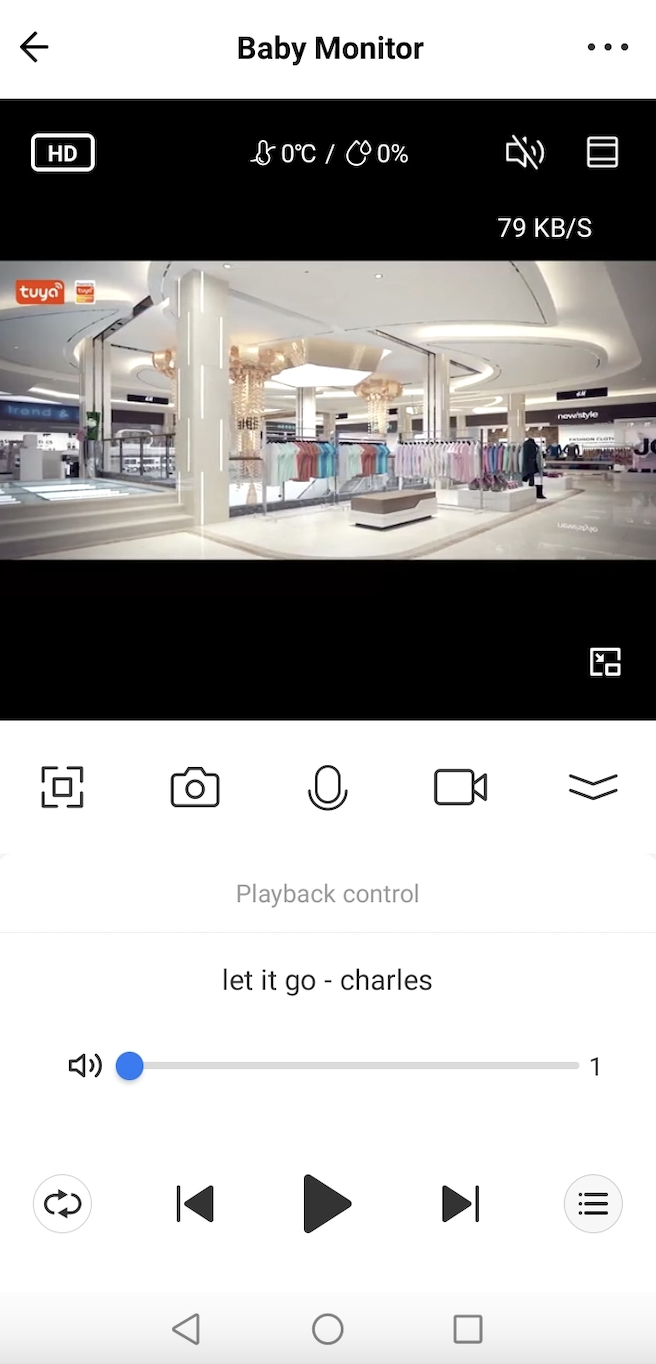
Streaming camera
Stream camera to Google Assistant and Amazon Alexa. For more information, see IPC Video Stream Pushing.
Try out features
Scan the following QR code with the SmartLife app (v3.24.0 or later) to try out the features with a virtual device.

Is this page helpful?
YesFeedbackIs this page helpful?
YesFeedback





