Local Log
Last Updated on : 2024-11-20 08:51:43download
This topic describes local logs of different types and how to read them. This can help you understand error messages for quick troubleshooting. Error codes ship with this topic enable you to have a quick search on issues.
Log setting
Open the config file to check if macro definitions related to log printing are enabled.
-
AK801
Remove the
DEBUGcomments from theconfig.hto enable debugging.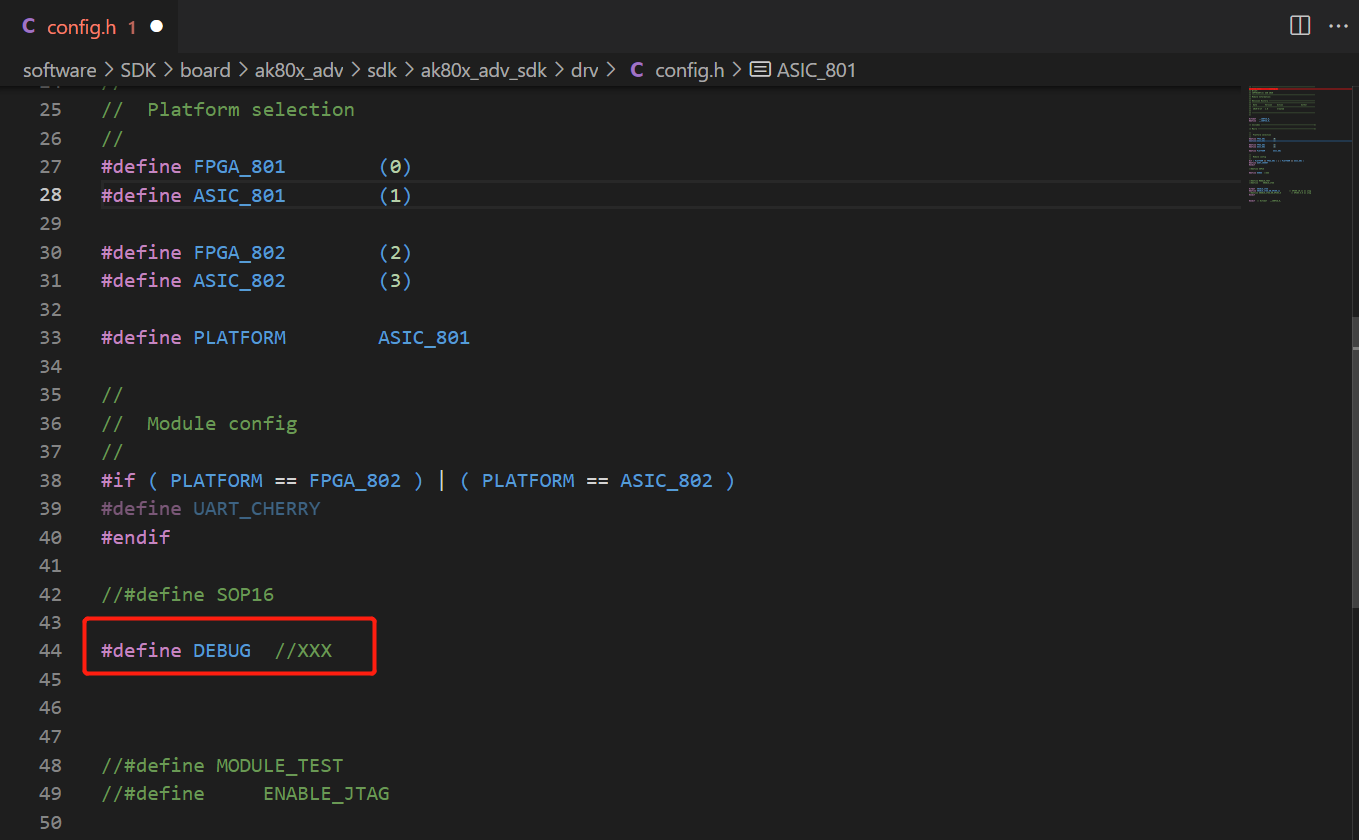
Enable logging and disable the watchdog in the
app_cfg.hfile.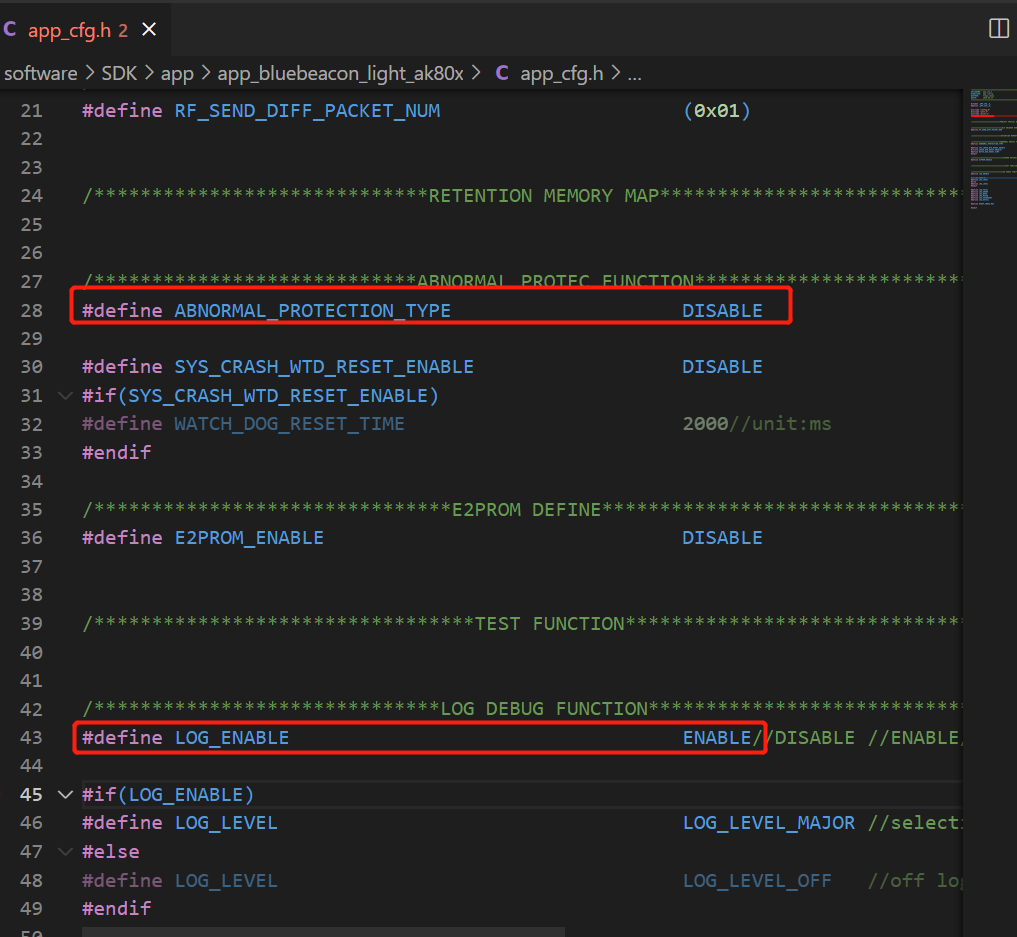
-
AC6329C2
Enable printing in
board_ac632n_demo_cfg.h.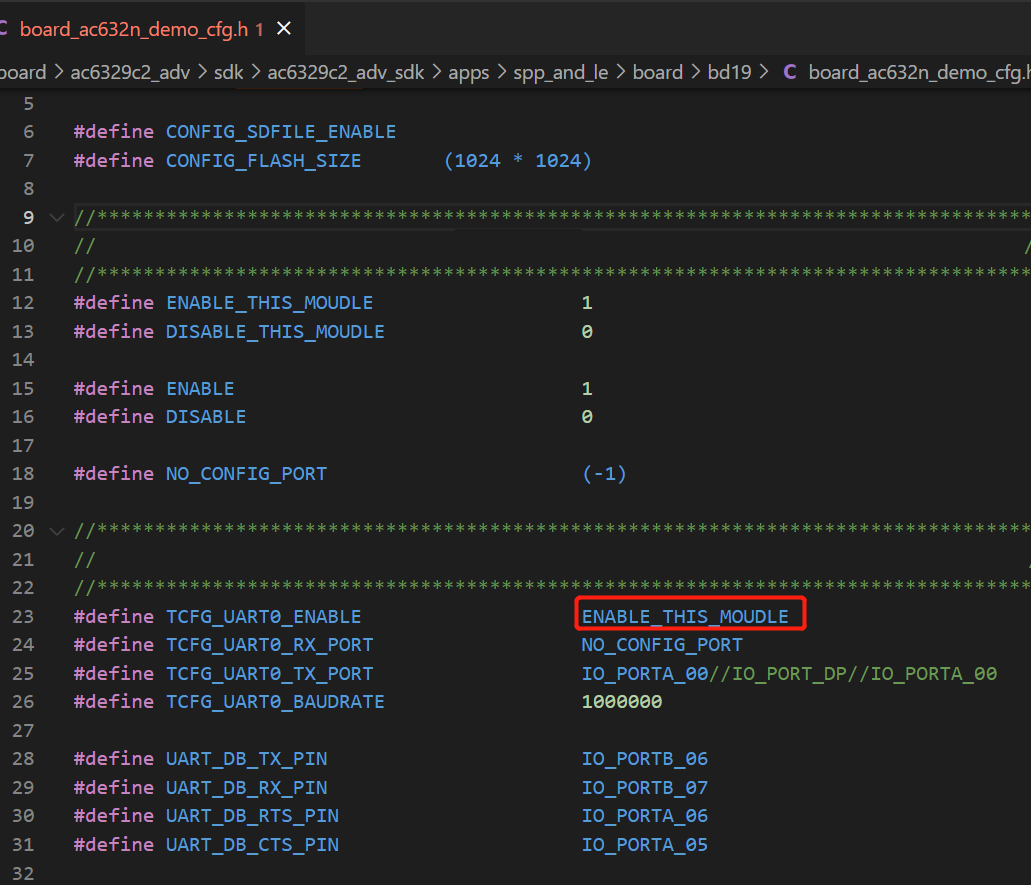
Log description
The performance of some functions in the SDK is monitored so you can get complete insights into the health of your SDK during debugging. We use AC6329C2 chip and SecureCRT to illustrate the typical log types.
Initial logs
When the chip that is flashed with firmware is powered on, logs will be printed. The log can help you determine whether the SDK is started properly.
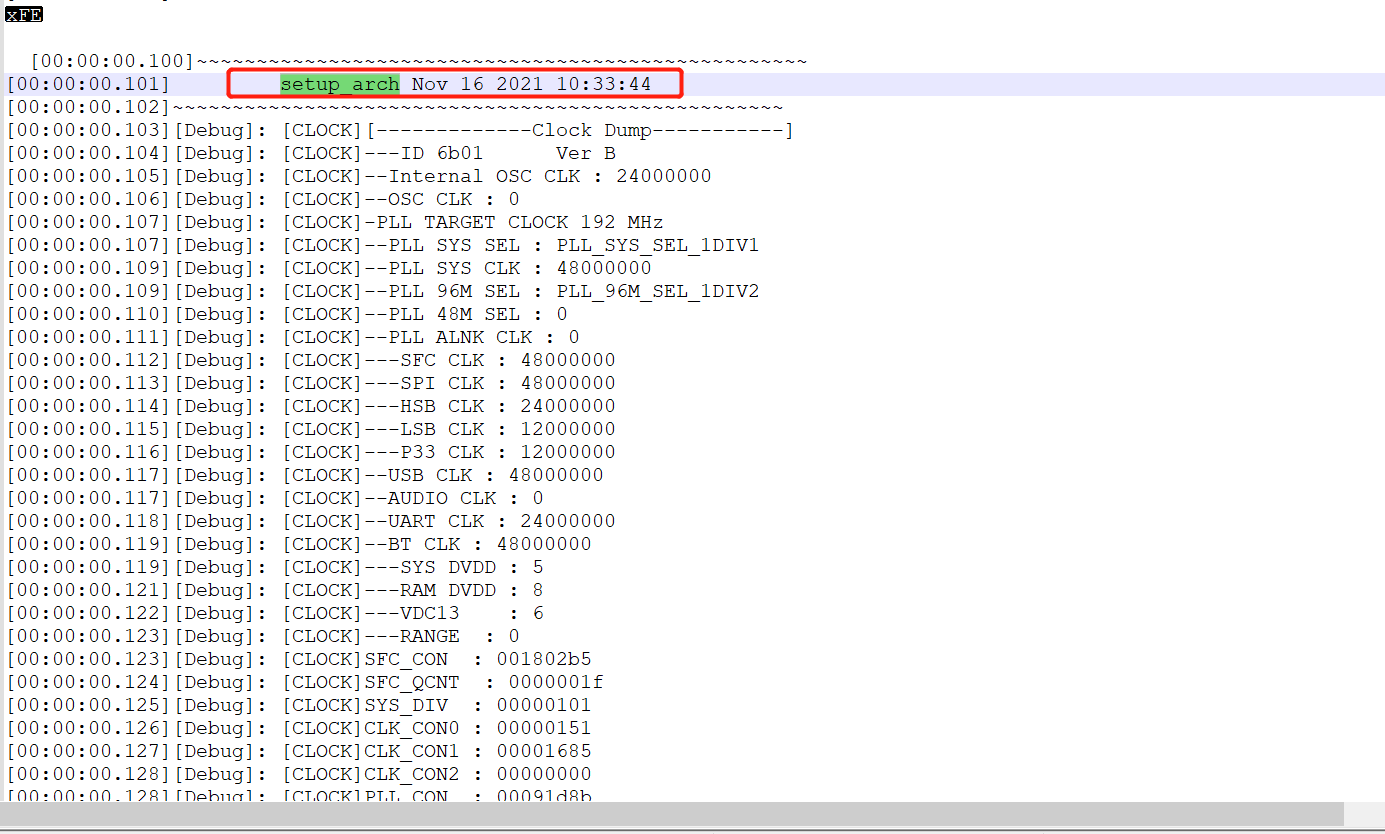
Pairing logs
-
DEVICE_STATE_PAIRING STARTindicates the device enters the pairing mode. You can use the SmartLife app to pair with it.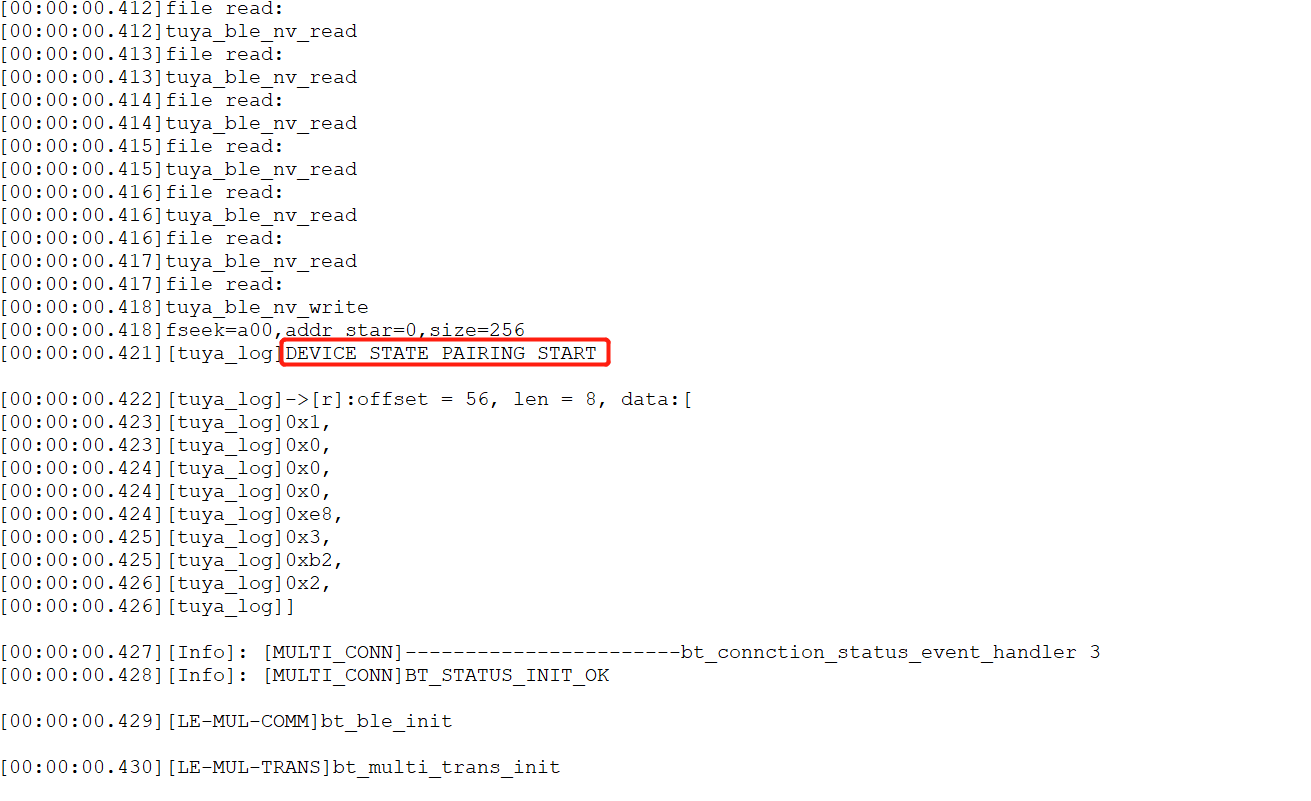
-
DEVICE_STATE_REP_GET_PAIRING_OKindicates the device is paired successfully.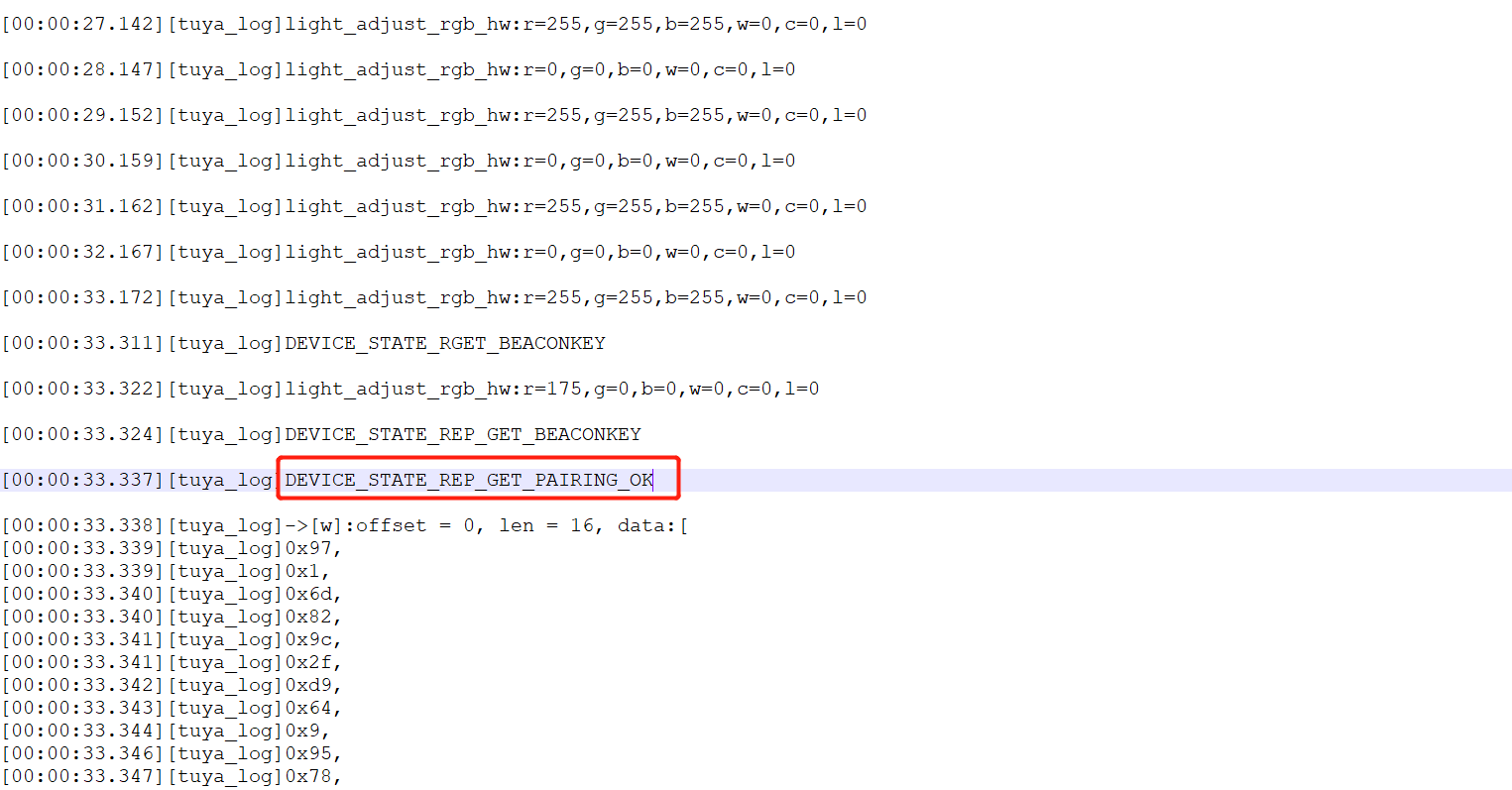
-
After the device is removed from the SmartLife app, it will enter the pairing mode.
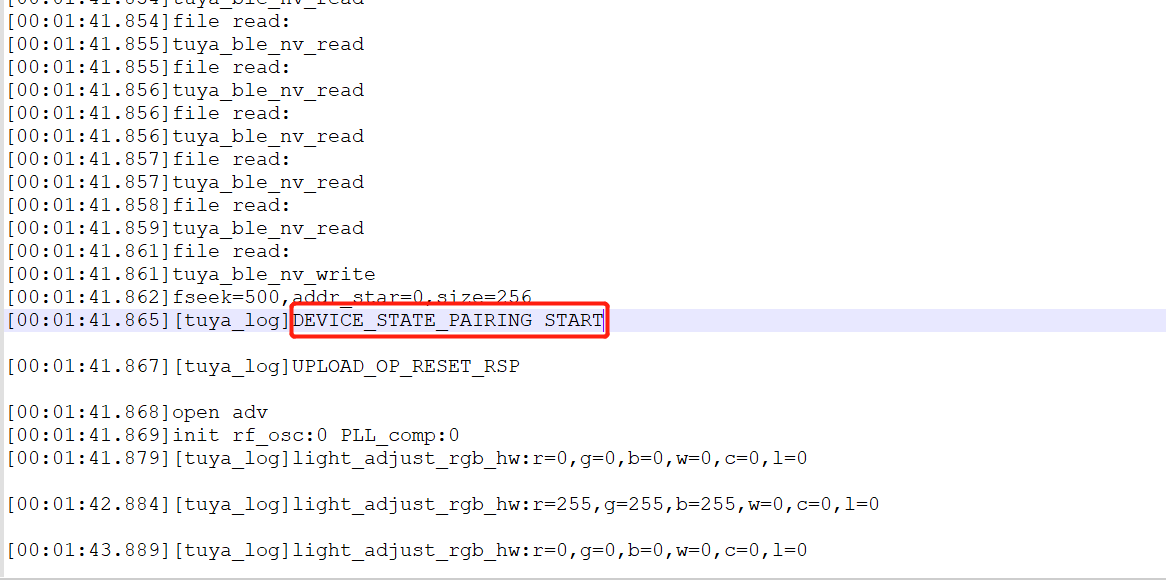
-
If the device is not paired within three minutes after entering the pairing mode, it will exit pairing. You need to reset the device to make it enter the pairing mode again.
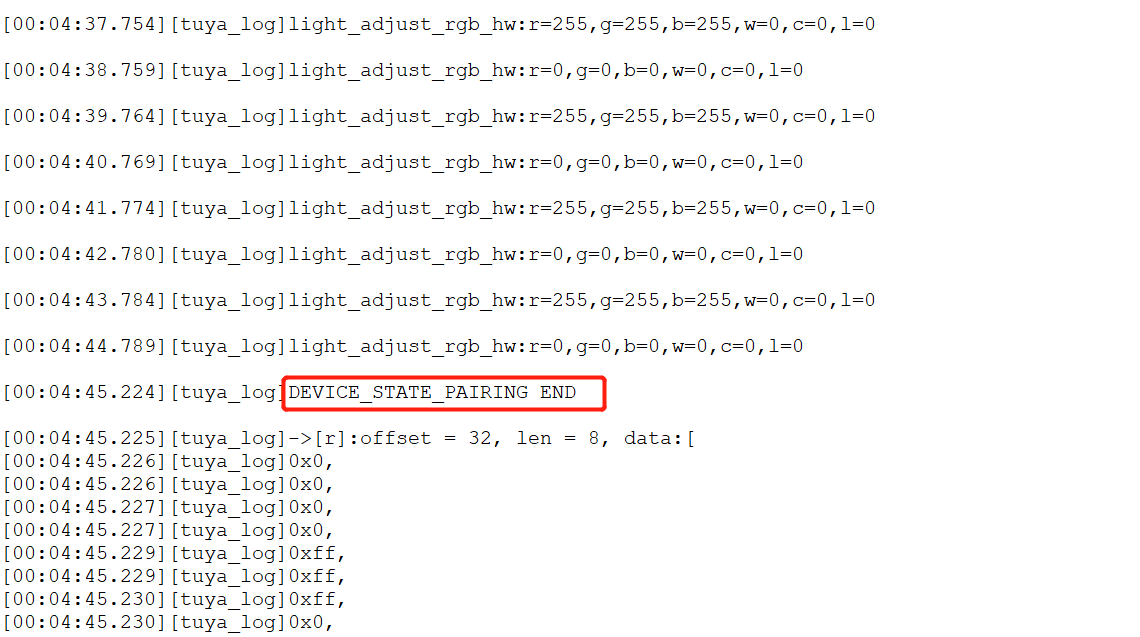
Others
For more information about the log information, see the source code of Tuya Beacon SDK.
Is this page helpful?
YesFeedbackIs this page helpful?
YesFeedback





