Lighting Control
Last Updated on : 2024-11-20 08:51:37download
Overview
This topic describes the control of lights in terms of on/off, brightness, color temperature, and colors. The control of lights consists of two parts:
- Control of light fixtures
- Control of lighting systems
Benefits
- Practical: Meet the individual needs for adjustment of brightness and colors.
- Economical: Automating lighting control can help save energy consumption.
- Mood-enhancing: A bunch of fancy features such as color changing, music sync, and biorhythm allows users to personalize smart lighting experience.
Function control
On/off
Smart lighting products can be controlled either by in-wall switches or the mobile app. The difference lies in the power-on state of the light.
| Control methods | Description |
|---|---|
| In-wall switch |
|
| Mobile app |
|
No matter how the lights are turned on, soft start is typically used to make the lights gradually brighten. By default, it takes 800 ms for the light to reach full brightness. Smooth brightness transitions instead of an instant change can give the eyes a buffer.
Brightness
The dimmer switch is used to increase or reduce the brightness of light output for comfort and energy efficiency.
-
Gradual dimming: The light gradually dims and brightens in accordance with a specific dimmer setting.
-
Dimming curve: It means how LED drivers set electrical parameter output in response to the control signal input. And then we can perceive the variation in brightness. There are some typical dimming curves such as linear, s-curve, square, and cube. The following figure shows the difference between the measured and the perceived light. Obviously, the square or cube dimming curve is matched to the way our eyes behave.
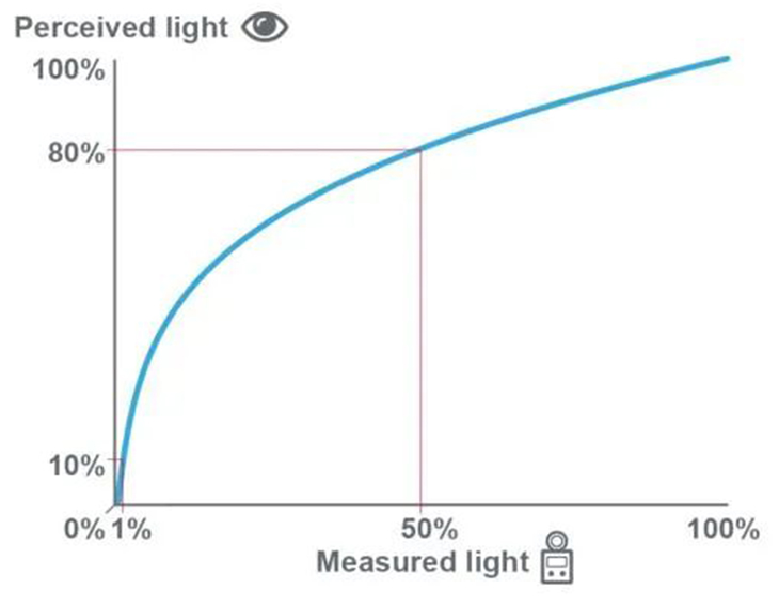
Color temperature
Users adjust the color temperature to be warmer or colder by using the mobile app. After the light receives the command, it will change the brightness output of the cool white and warm white beads to present the correct color temperature.

Colors
The colored light (RGB), cool white and colored light (RGBC), and white and colored light (RGBCW) support color selection. For example, the white and colored light (RGBCW) allows users to choose from a wide array of colors, adjust color temperature, dim to any brightness, or enable ambient lighting such as music sync.
The gamma correction on firmware can calibrate colors to guarantee that the color emitted by the light matches the color data.
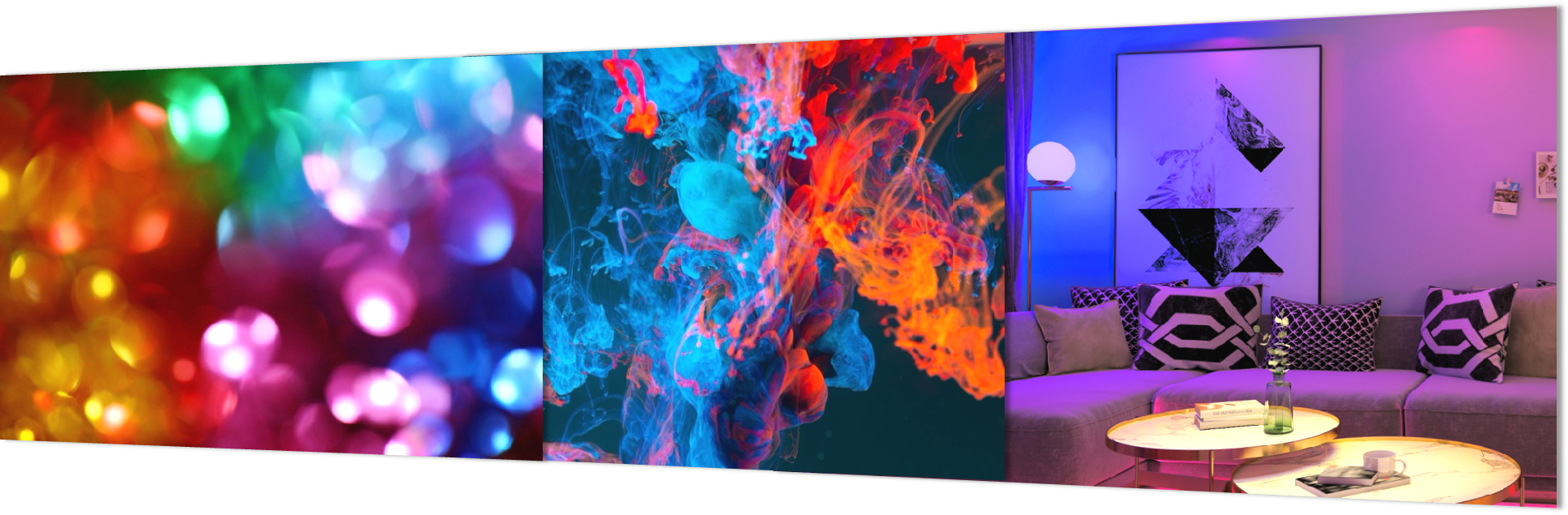
Is this page helpful?
YesFeedbackIs this page helpful?
YesFeedback





