Multimode Gateway PCBA (Mini Version)
Last Updated on : 2024-11-20 08:51:48download
Multi-mode gateway (mini version) composes of WBRG1 (Wi-Fi + Bluetooth) and ZS3L (Zigbee) modules, support Wi-Fi, Bluetooth, and Zigbee multiple communication protocols. The gateway connects the router by Wi-Fi network to communicate with the mobile app. The user can check and control the Bluetooth SigMesh and Zigbee device by an app.
Application scenario
- Smart home/appliances
- Commercial lighting
- Medical care
- Industry wireless control
- Remote data collection
Product features
- Developed based on Zigbee 3.0 standard protocol
- Developed based on Bluetooth SigMesh standard protocol
- Easy to configure the network, multiple sub-devices can be added at the same time
- Supports 128 devices online at the same time, sub-devices can be controlled easily and fast
- Supports reliable local scenes and automation
- Supports OTA
- The devices are compatible with TUYA security SaaS
Product specification
Physical feature of gateway PCBA
| Physical feature | Description |
|---|---|
| Size | 55x55x5mm |
| Indicator LED | 2 LEDs ( Wi-Fi + Zigbee/Bluetooth SigMesh ) |
| Operation button | one button (reset) |
| Power supply | MicroUSB DC5V |
| Working current | <1A |
| Working temperature | -10-55℃ |
| Working humidity | 10%-90%RH (non-condensation) |
| Storage temperature | -20-60℃ |
| Storage humidity | 5%-90%RH(non-condensation) |
| Hardware port | one Micro-USB |
| Wireless technology | Wi-Fi/Bluetooth: 802.11 b/g/n20/n40, Zigbee: 802.15.4 |
| Antenna type | Internal on-board antenna |
WBRG1 specification
| WBRG1 specification | Description |
|---|---|
| Radio frequency range | 2.400~2.4835GHz |
| Wi-Fi standard | IEEE 802.11b/g/n (channel 1-14) |
| Bluetooth Low Energy (LE) standard | Bluetooth LE 5.0 |
| Data transmit speed | 11b: 1, 2, 5.5, 11 (Mbps) |
| Data transmit speed | 11g: 6, 9, 12, 18, 24, 36, 48, 54 (Mbps) |
| Data transmit speed | 11n: HT20 MCS0~7 |
| Data transmit speed | 11n: HT40 MCS0~7 |
| Antenna type | PCB antenna, with gain 1.05dBi |
ZS3L specification
| ZS3L specification | Description |
|---|---|
| Working frequency | 2.405~2.480GHz |
| Zigbee standard | IEEE 802.15.4 |
| Data transmission speed | 250Kbps |
| Antenna type | PCB antenna, antenna gain 1dBi, ipex optional |
| Network performance | Description |
|---|---|
| Wireless encryption | AES 128bit encryption, WPA-PSK/WPA2-PSK, WPA/WPA2 Security Mechanism |
| Network management | remote app configuration, WBRG1 and ZS3L module firmware upgrade |
| Max connection amount | Max Node =128 |
Status indicator LED
-
Network configuration indicator LED, network configuration indicator LED(red) status and meaning are as below:
Status Description Always on connected Blinking waiting for connection Always off Wi-Fi network configured, but can not be connected -
Network indicator LED (blue) status and meaning are as below:
Status Description Blinking Waiting for connection, the devices can be connected Indicator always on Not activated Indicator always off Activated
Product size
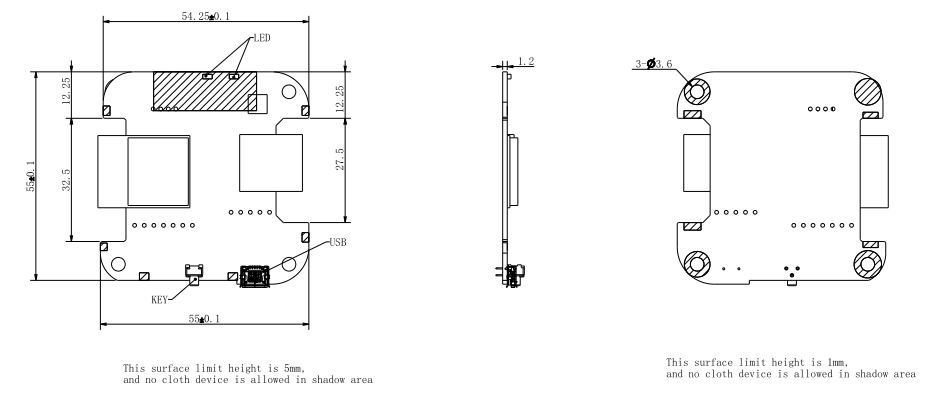
Is this page helpful?
YesFeedbackIs this page helpful?
YesFeedback





