Multi-Mode Gateway PCBA
Last Updated on : 2024-11-20 08:51:48download
The multimode gateway is composed of RTL8197FS and ZS3L modules. The solution supports Wi-Fi, Bluetooth mesh, Bluetooth Low Energy (LE), and Zigbee protocols. The gateway connects the router by Wi-Fi network to communicate with the mobile app and cloud. The user can check and control the Bluetooth, Bluetooth mesh, and Zigbee devices by the app. The gateway can connect with Tuya security SaaS, meeting application scenarios such as smart home and smart security. It can be used for audible alarms with automation on sub-devices.
Use cases
- Smart home/appliances
- Commercial lighting
- Medical care
- Industry wireless control
- Remote data collection
Product features
- Developed based on Zigbee 3.0 standard protocol.
- Developed based on Bluetooth mesh standard protocol.
- Easy to configure. Support adding multiple sub-devices at the same time and adding sub-devices without internet.
- Support 128 Zigbee sub-devices at most and 200 Bluetooth devices at most, with fast response and easy control.
- Support reliable local scenes and automation.
- Support OTA updates.
- Support audible alarm, compatible with Tuya security SaaS.
Product specification
| Physical feature | Explanation |
|---|---|
| Size | 92 x 92 x 39.64 mm |
| Status indicator LED | 2 LEDs (Wi-Fi + Zigbee/Bluetooth ) |
| Operational button | 1 button (reset) |
| Power supply | Micro-USB DC 5V |
| Working current | < 1A |
| Working temperature | -10 to 55°C |
| Working humidity | 10% to 90%RH (non-condensation) |
| Storage temperature | -20 to 60°C |
| Storage humidity | 5% to 90%RH (non-condensation) |
| Hardware port | 1 Micro-USB |
| Wireless technology | Wi-Fi/Bluetooth: 802.11 b/g/n20/n40, Zigbee: 802.15.4 |
| Antenna type | Internal on-board antenna |
| RTL8197FS specification | Explanation |
|---|---|
| Radio frequency range | 2.400 to 2.4835 GHz |
| Wi-Fi standard | 802.11b/g/n, HT40 supported. |
| Data transmit speed | 11b: 1, 2, 5.5, 11 (Mbps) |
| Data transmit speed | 11g: 6, 9, 12, 18, 24, 36, 48, 54 (Mbps) |
| Data transmit speed | 11n: HT20 MCS0~7 |
| Data transmit speed | 11n: HT40 MCS0~7 |
| Antenna | 2X2 MIMO |
| ZS3L specification | Explanation |
|---|---|
| Working frequency | 2.405 to 2.480GHz |
| Zigbee standard | IEEE 802.15.4 |
| Data transmission speed | 250 Kbps |
| Antenna type | PCB antenna, antenna gain 1 dBi, IPEX optional |
| Network performance | Explanation |
|---|---|
| Wireless encryption | AES 128 bit encryption, WPA-PSK/WPA2-PSK, WPA/WPA2 Security Mechanism |
| Network management | Remote app configuration, RTL8197FS chipset and ZS3L module firmware upgrade |
| Max connection amount | Zigbee=128. Bluetooth=200 |
Status indicator LED
-
Network configuration indicator LED:
Status Explanation Blue LED blinking Waiting for network configuration (EZ mode: 250 ms. AP mode: 1,500 ms). Led always off Device is activated. Status Explanation Blue LED slow blinking (1,500 ms) The sub-devices are allowed to be added. Red LED blinking Delay in entering the armed mode or the gateway is in alarm status.
Button
-
Operations:
Status Explanation Short press once Start the pairing mode, allowing the sub-devices to be added to the gateway. Short press twice Switch between the arm or disarm mode. Long press more than 5s Reset the gateway.
Product size
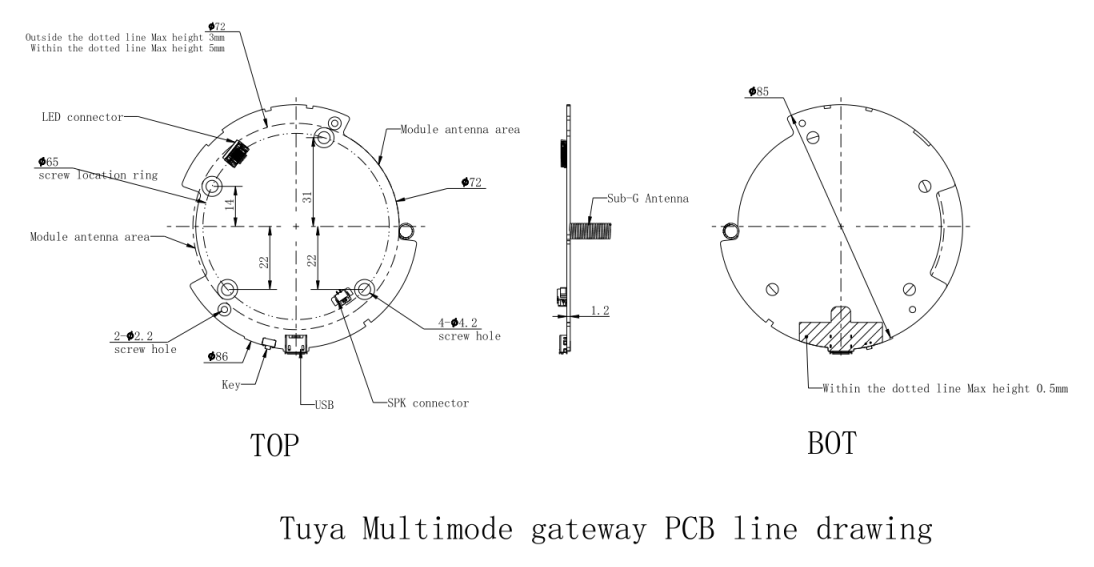
Is this page helpful?
YesFeedbackIs this page helpful?
YesFeedback





