Production Test
Last Updated on : 2024-11-20 08:51:38download
This topic describes how to perform a production test on the no-code pet water fountain pump. The Wi-Fi functionality and the defined pump features will be verified.
Testing metrics
- The module can discover and be connected to the router and start the testing mode.
- Start the test. The UV light and the RGB white light turn on.
- The RGB light switches among four colors, and the water pump switches among four speed levels.
- Detect water shortage. The RGB white light blinks in case of a water shortage.
Things to note
- Place the device under test (DUT) three to five meters away from the router without any obstacles.
- Within the Wi-Fi coverage area of the same router, make sure that no more than 200 products are tested at the same time, in order to reduce the mutual interference between devices. If you have more than 200 products to test, we recommend that you test them in batches.
- In the production test environment, use as few non-test routers as possible to reduce interference, thus speeding up the production test.
- Remove the flag of testing done from DUTs that have been paired for more than 15 minutes.
- Remove the connected paired devices from the Smart Life app and power them off 10 seconds later.
Preparation
Devices
| Device | Quantity | Remarks |
|---|---|---|
| Device under test | As per your needs | / |
| 2.4 GHz router for production test | One set | Internet connection is not required and a password is optional. |
Deployment
Start the 2.4 GHz router, place it from the DUT three to five meters away, and set the router’s SSID to tuya_mdev_test1.
Test process
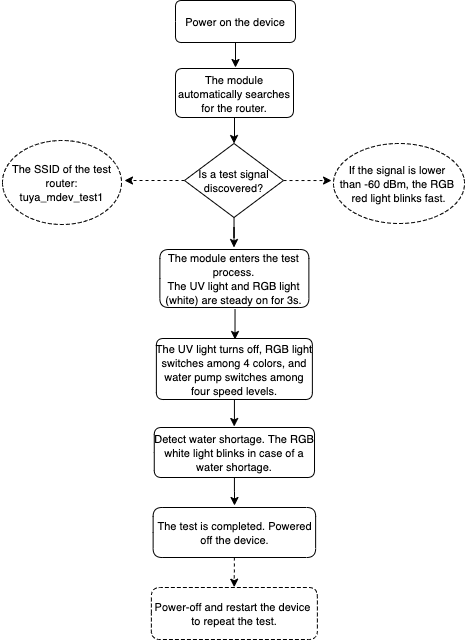
Procedure
- Start the router and power on the DUT.
- The DUT can discover and be connected to the router and enter testing mode.
- After the test is started, the UV light and the RGB white light are steady on for three seconds.
- If the router signal is lower than -60 dBm, the RGB red light blinks fast. The test is ended.
- After the UV light and RGB white light is steady on for three seconds, the RGB light goes from red, to blue, to green, and to yellow. The pump switches among four levels.
- Trigger the water shortage detection, and the RGB white light blinks. After the water shortage issue is resolved, the RGB light stops blinking in white, but goes from red, to blue, to green, and to yellow. The pump switches among four levels.
- Power-off and restart the DUT to repeat the production test.
Is this page helpful?
YesFeedbackIs this page helpful?
YesFeedback





