TuyaOS SDK for Linux
Last Updated on : 2024-11-20 08:51:49download
Using the networking capabilities of smart devices, TuyaOS SDK serves as the software middleware to build communication links with Tuya Cloud and Tuya’s apps and perform Tuya standard data transmission. This topic describes the TuyaOS SDK for Linux.
Prerequisites
- Currently, TuyaOS SDK for Linux only applies to devices with screens. You can bind and activate devices by scanning the QR code.
- Before development, you need to register an account on the Tuya Developer Platform to get the required information for device development, including the product ID, authorization code, and more. For more information about specific operations, see related documentation in Docs Center.
SDK download
The TuyaOS SDK for Linux is provided in the form of a dynamic-link library (.so) or static library (.a) in C. Therefore, you need to use a cross-compilation toolchain to generate an SDK.
The TuyaOS SDK for Linux will be regularly uploaded to GitHub. If the compiled product already contains your cross-compilation toolchain, you can download and use it directly.
Directory structure
For the description of the directory structure and usage, see the README.md file included in the package.
├── build_App.sh ├── CHANGELOG.md ├── Apps ├── platforms └── sdk ├── include └── lib ├── libtuya_iot.a
SDK initialization
Device authentication
-
The one-key-per-device authentication mechanism is used. The device is programmed with the unique
UUIDandauthKey. -
The
UUIDandauthKeyare in pairs, and each device must have its uniqueUUIDandauthKey. If you need multiple sets ofUUIDandauthKeyfor debugging, you can submit a ticket for asking support. -
The device authentication information is set through the interface of
tuya_iot_set_gw_prod_info.Note: The
PID,UUID, andauthKeyin the demo are only used for testing, not for physical products. Otherwise, physical products will be unavailable. You need to apply for aPIDin the Developer Platform. Each device must have a uniqueUUIDandauthKey.
Interface initialization description
Initialization process
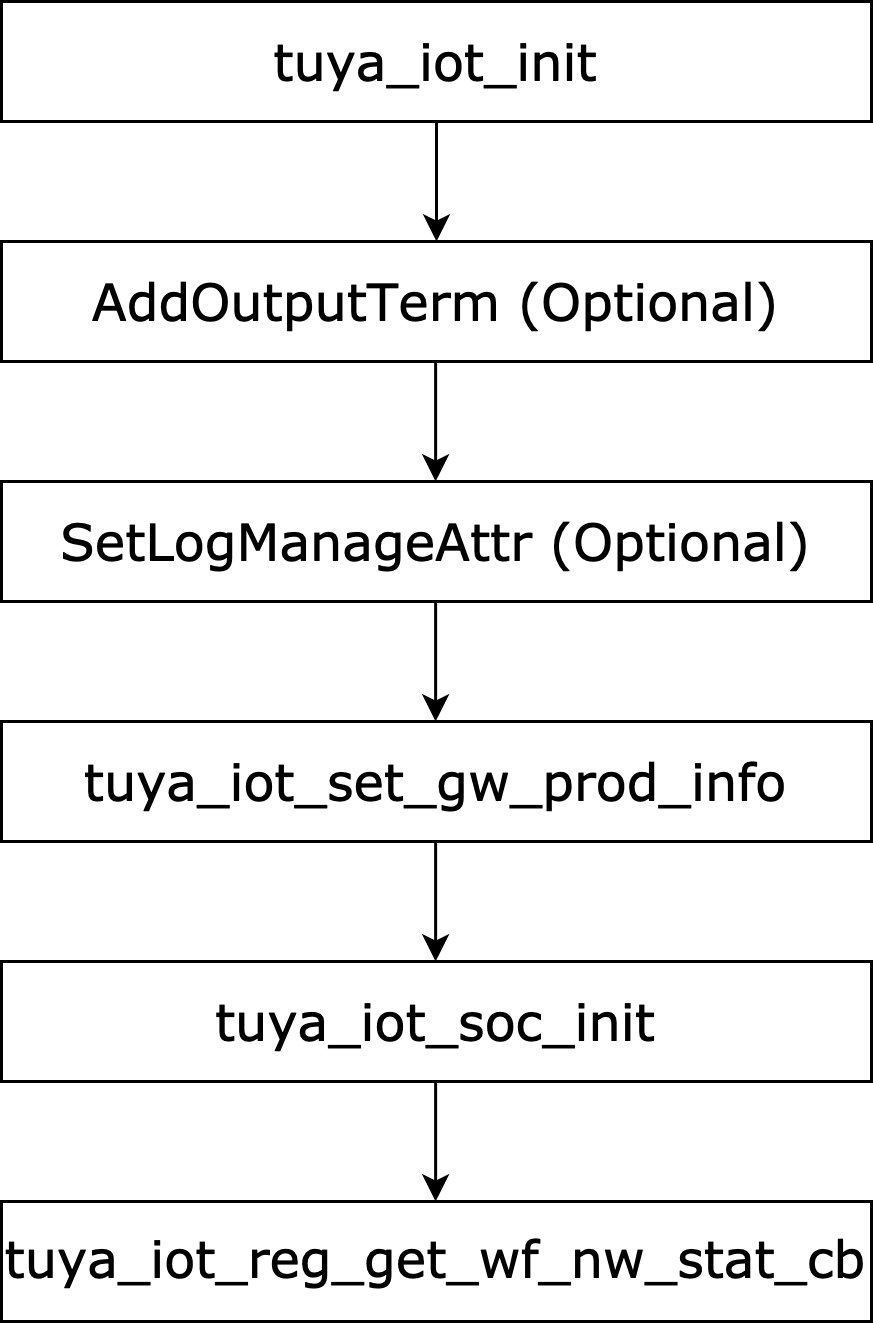
tuya_iot_init
-
Function prototype
OPERATE_RET tuya_iot_init(IN CONST CHAR_T *fs_storge_path) -
Summary
It is used to initialize the Tuya IoT system and must be called first.
-
Parameters
Parameter name Description fs_storge_path Assign a read and write path for the SDK. The path length cannot be greater than 110 bytes. -
Return values
Return values Description OPRT_OK Success Error codes Error codes returned when execution failed.
tuya_iot_get_sdk_info
-
Function prototype
CHAR_T *tuya_iot_get_sdk_info(VOID); -
Summary
Get the SDK version information.
-
Parameters
Parameter name Description VOID Empty -
Return values
Return values Description SDK information string Include compilation time, platform, version number, and functionalities.
TY_IOT_CBS_S
-
Function prototype
typedef struct { GW_STATUS_CHANGED_CB gw_status_cb; GW_UG_INFORM_CB gw_ug_cb; GW_RESET_IFM_CB gw_reset_cb; DEV_OBJ_DP_CMD_CB dev_obj_dp_cb; DEV_RAW_DP_CMD_CB dev_raw_dp_cb; DEV_DP_QUERY_CB dev_dp_query_cb; ACTIVE_SHORTURL_CB active_shorturl; }TY_IOT_CBS_S; -
Summary
SDK user callback interface.
-
Member description
Member name Description gw_status_cb It is called when the internal status of the SDK changes. For more information, see gw_status_cb. gw_ug_cb It is called when the SDK detects upgrades. For more information, see gw_ug_cb. gw_reset_cb It is called when the SDK is used to reset devices. For more information, see gw_reset_cb. dev_obj_dp_cb It is called when the SDK receives the data point (DP). For more information, see dev_obj_dp_cb. dev_raw_dp_cb It is called when the SDK receives the RAW DP. For more information, see dev_raw_dp_cb. dev_dp_query_cb It is called when the SDK receives DP query commands. For more information, see dev_dp_query_cb. active_shorturl It is called when the SDK receives QR code links. For more information, see active_shourturl_cb.
gw_status_cb
-
Function prototype
VOID gw_status_cb(IN CONST GW_STATUS_E status);/* tuya sdk gateway status info */ typedef BYTE_T GW_STATUS_E; #define GW_RESET 0 // gw reset #define GW_ACTIVED 1 // gw actived #define GW_FIRST_START 2 // start tuya-sdk in the first time. #define GW_NORMAL 3 // tuya-sdk is actived and started -
Member description
Member name Description GW_RESET It is called when resetting devices locally and removing devices from the app. GW_ACTIVED It is a one-time callback triggered only as successful activation. GW_FIRST_START It is called each time the device is restarted. GW_NORMAL It is called each time the device is restarted only if the device is successfully activated.
tuya_iot_soc_init
-
Function prototype
OPERATE_RET tuya_iot_soc_init(IN CONST TY_IOT_CBS_S *cbs, IN CONST CHAR_T *product_key, IN CONST CHAR_T *sw_ver); -
Functional description
Initialize interfaces of the network module SoC.
-
Parameter description
Name Description Type Required Setting method cbs The array of callback functions. You can implement your own functions by the callback functions. TY_IOT_CBS_S* Yes View the usage from examples. product_key The product key that is got from Tuya Developer Platform. String Yes The string cannot exceed 16 bytes. sw_ver: Software version No. String Yes Firmware version No. of the device. The valid format is “xx.xx.xx” (0 ≤ x ≤ 9). -
Return value
Return value Description OPRT_OK Operation succeeded. Error codes Error codes returned when execution failed.
tuya_iot_set_gw_prod_info
-
Function prototype
OPERATE_RET tuya_iot_set_gw_prod_info(IN CONST GW_PROD_INFO_S *prod_info);Set the authorization information of the network module. The authorization information must be got from Tuya. Otherwise, the device cannot be used properly.
typedef struct { CHAR_T *uuid; CHAR_T *auth_key; } GW_PROD_INFO_S; -
Member description
Member name Description uuid UUID string. It must not be NULL. auth_key auth_key string. It must not be NULL. -
Parameters
Parameter name Description prod_info Product information. see GW_PROD_INFO_S. -
Return values
Return value Description OPRT_OK Operation succeeded. Error codes Error codes returned when execution failed.
tuya_iot_reg_get_wf_nw_stat_cb
-
Function prototype
OPERATE_RET tuya_iot_reg_get_wf_nw_stat_cb(IN CONST GET_WF_NW_STAT_CB nw_stat_cb); -
Summary
From the registered callback functions, you can get the current network status according to the parameters of callback functions.
-
Parameters
Parameter name Description nw_stat_cb The callback function of registering the network status. The parameters of the callback function
nw_stat_cbare of typeGW_WIFI_NW_STAT_E, which are defined as follows:/* tuya sdk definition of wired-net status */ typedef uint8_t GW_BASE_NW_STAT_T; /* offline in LAN. user wired callback <tuya_hal_wired_station_conn> return <false> */ #define GB_STAT_LAN_UNCONN 0 /* online in LAN, offline in WAN. user wired callback <tuya_hal_wired_station_conn> return <true> but mqtt is offline */ #define GB_STAT_LAN_CONN 1 /* online in WAN. user wired callback <tuya_hal_wired_station_conn> return <true> and mqtt is online */ #define GB_STAT_CLOUD_CONN 2 -
Return values
Return value Description OPRT_OK Operation succeeded. Error codes Error codes returned when execution failed.
Device activation methods
QR code scanning
You can activate and bind devices by scanning the QR code with the Tuya app.
Callback description
active_shourturl_cb
-
Function prototype
VOID active_shourturl_cb(OUT CONST CHAR_T *shorturl); -
Functional description
The callback of getting QR code link.
-
Parameter description
Name Description Type Required Setting method shorturl The format is {“shorturl”: “qrcode link”}. You need to convert the QR code link to a QR code. If the link cannot be got, NULL will be returned. CONST CHAR_T * Yes - -
Return value. None.
Reset device
Use app to reset
You can reset devices from the app.
gw_reset_cb
Function prototype
VOID gw_reset_cb(GW_RESET_TYPE_E type);
-
Summary
The callback function
gw_reset_cbof registering TY_IOT_CBS_S. -
Parameters
Parameter name Description type Empty GW_RESET_TYPE_Edefinition:typedef enum { GW_LOCAL_RESET_FACTORY = 0, GW_REMOTE_UNACTIVE, GW_LOCAL_UNACTIVE, GW_REMOTE_RESET_FACTORY, GW_RESET_DATA_FACTORY, //need clear local data when active }GW_RESET_TYPE_E;Currently, the reset types of
GW_REMOTE_RESET_FACTORYandGW_RESET_DATA_FACTORYare processed during the callback. After reset, the app shall be restarted. -
Return values
Return value Description VOID Empty
Locally reset
The SDK is capable of locally resetting the gateway. You can reset the gateway locally with the reset button.
tuya_iot_gw_unactive
-
Function prototype
OPERATE_RET tuya_iot_gw_unactive(VOID); -
Summary
Reset devices and unbind the gateway from the app. Then, the gateway will be waiting for pairing (inactive status).
Note: This function is asynchronous, and the callback gw_reset_cb will be triggered after execution. You only need to restart the process during this callback.
-
Parameters
Parameter name Description VOID Empty -
Return values
Return value Description OPRT_OK Operation succeeded. Error codes Error codes returned when execution failed.
Data points of device
Process description
Tuya provides the MQTT-based network application protocol to implement device control and status reporting. MQTT is a lightweight publish-subscribe mode messaging protocol that is designed for IoT applications in low-bandwidth and unstable network environments.
TuyaOS SDK encapsulates the implementation of the MQTT protocol layer, which is abstracted as the data point (hereinafter referred to as DP). DP supports types of numeric, Boolean, enumeration, string, fault, and raw data, as simple as defining a C variable.
You need to create data points based on device functions in the Tuya Developer Platform. For more information about DP creation, see Custom Functions.
Features
- Currently, up to 35 DPs can be created for each product. You need to use raw data to implement complex functions.
- For Obj types, including Boolean (bool), numeric (value), string (string), enumeration (enum), and fault (bitmap), TuyaOS SDK filters continuously reported values and does not upload the identical values.
Interface description
dev_obj_dp_cb
-
Function prototype
VOID dev_obj_dp_cb(IN CONST TY_RECV_OBJ_DP_S *dp); -
Functional description
The callback of OBJ DP information commands.
-
Parameter description
Name Description Type Required Setting method dp TY_RECV_OBJ_DP_S includes: - Types of DP commands.
- Device ID controlled by DPs.
- Group ID.
Note: The group ID
mb_idis returned only ifdtt_tpis multicast. - The length of DP struct array.
- The DP struct array. See
tuya_cloud_com_defs.h.
TY_RECV_OBJ_DP_S* Yes See the DP definitions in the Developer Platform. -
Return value
Return value Description None No value is returned. Error codes Error codes returned when execution failed.
dev_raw_dp_cb
-
Function prototype
VOID dev_raw_dp_cb(IN CONST TY_RECV_RAW_DP_S *dp); -
Functional description
The callback of raw DP information command.
-
Parameter description
Name Description Type Required Setting method dp The struct includes: - Types of DP commands.
- Device ID controlled by DPs.
- Group ID.
Note: The group ID
mb_idis returned only ifdtt_tpis multicast. - The length of DP struct array.
- Raw data. See
tuya_cloud_com_defs.h.
TY_RECV_RAW_DP_S* Yes None -
Return value
None.
dev_dp_query_cb
-
Function prototype
VOID dev_dp_query_cb(IN CONST TY_DP_QUERY_S *dp_qry); -
Functional description
Entry of querying specific device data. Optional implementation.
-
Parameter description
Name Description Type Required Setting method dp_qry TY_DP_QUERY_S* Yes -
Return value. None.
dev_report_dp_json_async
-
Function prototype
OPERATE_RET dev_report_dp_json_async(IN CONST CHAR_T *dev_id, IN CONST TY_OBJ_DP_S *dp_data,IN CONST UINT_T cnt); -
Functional description
Report DP information in an asynchronous manner.
-
Parameter description
Name Description Type Required Setting method dev_id Device ID String Yes Set according to device types: - Sub-device: ID of sub-devices.
- Gateway or MCU: NULL.
dp_data DP data struct Pointer of the struct array TY_OBJ_DP_S. Yes cnt The number of struct arrays dp_data.UINT_T Yes -
Return value
Return value Description OPRT_OK Operation succeeded. Error codes Error codes returned when execution failed.
dev_report_dp_raw_sync
-
Function prototype
OPERATE_RET dev_report_dp_raw_sync (IN CONST CHAR_T *dev_id, IN CONST BYTE_T dpid, IN CONST BYTE_T *data,IN CONST UINT_T len, IN CONST UINT_T timeout); -
Functional description
The interface of synchronously reporting raw data. The caller guarantees the reliability of data reporting.
-
Parameter description
Name Description Type Required Setting method dev_id Device ID String Yes Set according to device types: - Sub-device: ID of sub-devices.
- Gateway or MCU: NULL.
dpid DP ID UINT_T Yes data Data BYTE_T * Yes len Data length UINT_T Yes timeout Timeout interval for blocked functions UINT_T Yes In seconds. -
Return value
Return value Description OPRT_OK Operation succeeded. Error codes Error codes returned when execution failed.
dev_report_dp_stat_sync
-
Function prototype
OPERATE_RET dev_report_dp_stat_sync (IN CONST CHAR_T *dev_id, IN CONST TY_OBJ_DP_S *dp_data, IN CONST UINT_T cnt, IN CONST UINT_T timeout); -
Functional description
The interface of synchronously reporting struct data, which usually applies to reporting statistics data. The caller guarantees the reliability of data reporting.
-
Parameter description
Name Description Type Required Setting method dev_id Device ID String Yes Set according to device types: - Sub-device: ID of sub-devices.
- Gateway or MCU: NULL.
dp_data DP information struct array TY_OBJ_DP_S * Yes cnt Length of DP status array UINT_T Yes timeout Timeout interval for blocked functions UINT_T Yes In seconds. -
Return value
Return value Description OPRT_OK Operation succeeded. Error codes Error codes returned when execution failed.
Firmware upgrades
Process description
Configuration description of firmware package
- After the gateway or sub-device is successfully paired, the virtual ID in the device information from the app can be added to the whitelist for firmware upgrades.
- Compile the firmware package to be upgraded. The firmware version must be greater than that running on the device.
- Log in to the Developer Platform, find corresponding created products, and upload the configuration firmware package.
- Operating instruction.
Start upgrades
After the device firmware is uploaded to the cloud, the device will not receive the upgrades message immediately. Currently, the following upgrade methods are available:
- Notification upgrade: When opening the device panel for the first time, you will receive an upgrade prompt. You choose to upgrade or not.
- Hardware silent upgrade: The device goes through a silent upgrade. After the device is restarted, it will send a request for a silent upgrade task to the cloud. If there is a task, the upgrade will be executed directly. Meanwhile, the progress bar is displayed in the device panel, and the device cannot be operated.
- Forced upgrade: When opening the device panel for the first time, you will receive an upgrade prompt. You must choose to upgrade. Otherwise, the device cannot be operated.
- Manual detection upgrade: You click the device panel and then click the top right corner to enter the device information to check for updates.
Firmware upgrade interaction process
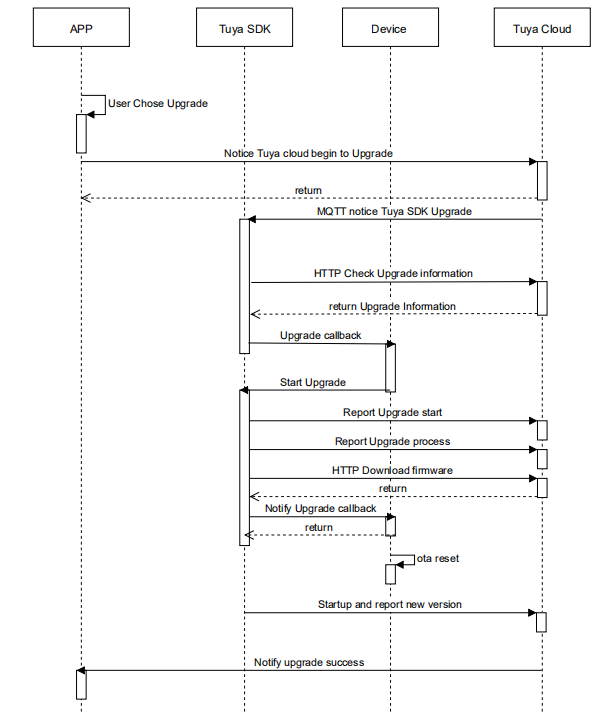
Interface description
gw_ug_cb
-
Function prototype
VOID gw_ug_cb(IN CONST FW_UG_S *fw); -
Summary
The callback function
gw_ug_cbof registering TY_IOT_CBS_S. -
Parameters
Parameter name Description fw Firmware upgrade information FW_UG_S definition:
/* tuya sdk ota firmware info */ typedef struct { DEV_TYPE_T tp; // firmware type UPGRADE_TYPE_T type; CHAR_T fw_url[FW_URL_LEN+1]; // firmware download url CHAR_T sw_ver[SW_VER_LEN+1]; // firmware version UINT_T file_size; // firmware size in BYTE CHAR_T fw_hmac[FW_HMAC_LEN+1]; // firmware hmac }FW_UG_S;
tuya_iot_upgrade_gw_notify
-
Function prototype
OPERATE_RET tuya_iot_upgrade_gw(IN CONST FW_UG_S *fw, IN CONST GET_FILE_DATA_CB get_file_cb, IN CONST UPGRADE_NOTIFY_CB upgrd_nofity_cb, IN CONST PVOID_T pri_data, BOOL_T notify, UINT_T download_buf_size); -
Functional description
The interface of processing firmware upgrade for network modules.
-
Parameter description
Name Description Type Required Remark fw Firmware information Pointer of FW_UG_S struct Yes get_file_cb Store downloaded files Callback function Yes upgrd_nofity_cb Notification of upgrade status Callback function Yes pri_data Parameters passed to get_file_cbandupgrd_nofity_cbPointer No If no parameter is passed, it is set to NULL. notify Choose whether to report the upgrade progress by the SDK Boolean Yes TRUE means reporting by the SDK, and FALSE means reporting by the application layer. download_buf_size The maximum download cache in bytes UINT_T No If 0 is passed in, the maximum download cache is the SDK’s default cache size. -
Return value
Return value Description OPRT_OK Success Error codes Error codes returned when execution failed.
tuya_iot_dev_upgd_progress_rept
-
Function prototype
OPERATE_RET tuya_iot_dev_upgd_progress_rept(IN CONST UINT_T percent, IN CONST CHAR_T *devid, IN CONST DEV_TYPE_T tp); -
Functional description
Report the upgrade progress.
-
Parameter description
Name Description Type Required Remark percent Upgrade progress value UINT_T Yes 0–99 devid Set according to device types: - Sub-device: ID of sub-devices.
- Gateway: NULL.
CHAR_T * Yes See demo tp Device type DEV_TYPE_T Yes See demo -
Return value
Return value Description OPRT_OK Success Error codes Error codes returned when execution failed.
Log management
TuyaOS log management supports log output and redirection. By default, logs of TuyaOS SDK are output to the standard output terminal. It also supports redirection, such as output to a file or the cloud.
AddOutputTerm
-
Function prototype
OPERATE_RET AddOutputTerm(IN CONST CHAR_T *name,IN CONST LOG_OUTPUT term); -
Functional description
Added an output callback to the TuyaOS SDK log to write the log to a file.
-
Parameter description
Name Description Type Required Setting method name The name of the log callback. String Yes It can be used for DelOutputTermto cancel corresponding callbacks.term LOG_OUTPUT Callback Yes None -
Return value
Return value Description OPRT_OK Operation succeeded. Error codes Error codes returned when execution failed.
DelOutputTerm
-
Function prototype
VOID DelOutputTerm(IN CONST CHAR_T *name); -
Functional description
Cancel the log callback registered by the interface AddOutputTerm.
-
Parameter description
Name Description Type Required Setting method name The name of the log callback String Yes Cancel the log callback registered by the interface AddOutputTerm. -
Return value. VOID
SetLogManageAttr
-
Function prototype
OPERATE_RET SetLogManageAttr(IN CONST LOG_LEVEL curLogLevel); -
Functional description
Set the log level.
-
Parameter description
Name Description Type Required Setting method curLogLevel Log level UINT Yes See the description of uni_log.h. -
Return value
Return value Description OPRT_OK Operation succeeded. Error codes Error codes returned when execution failed.
Timer
Add a system timer
-
Function prototype
OPERATE_RET sys_add_timer(IN CONST P_TIMER_FUNC pTimerFunc, IN CONST PVOID pTimerArg, OUT TIMER_ID *p_timerID); -
Functional description
Add a system timer.
-
Parameter description
Name Description Type Required Setting method pTimerFunc Function of timer processing P_TIMER_FUNC Yes The pointer of the callback function called by the timer aging. pTimerArg Parameter of timer processing PVOID Yes Timer related parameters. The specific type is determined by the inside of a callback function. p_timerID Timer ID No. TIMER_ID * Yes Output parameter. timer idis returned if a timer is added successfully. -
Return value
Return value Description OPERATE_RET Error code
sys_stop_timer
-
Function prototype
OPERATE_RET sys_stop_timer(IN CONST TIMER_ID timerID)); -
Functional description
Stop a timer.
-
Parameter description
Name Description Type Required Setting method timerID Timer ID No. TIMER_ID * Yes Timer’s timer idthat needs to be stopped. -
Return value
Return value Description OPERATE_RET Error code
IsThisSysTimerRun
-
Function prototype
BOOL IsThisSysTimerRun(IN CONST TIMER_ID timerID); -
Functional description
Determine whether a timer is running.
-
Parameter description
Name Description Type Required Setting method timerID Timer ID No. TIMER_ID * Yes Timer’s timer idthat you shall determine whether it is running. -
Return value
Return value Description BOOL Whether the timer is running.
sys_start_timer
-
Function prototype
OPERATE_RET sys_start_timer(IN CONST TIMER_ID timerID, IN CONST TIME_MS timeCycle, IN CONST TIMER_TYPE timer_type); -
Functional description
Start a timer.
-
Parameter description
Name Description Type Required Setting method timerID Timer ID No. TIMER_ID * Yes Timer’s timer idthat you shall determine whether it is running.timeCycle Timer cycle TIME_MS Yes Timing cycle in milliseconds. timer_type Timer type TIMER_TYPE Yes - TIMER_ONCE: one-time execution.
- TIMER_CYCLE: looping execution.
-
Return value
Return value Description BOOL Whether the timer is running.
Message queuing
CreateMsgQueAndInit
-
Function prototype
OPERATE_RET CreateMsgQueAndInit(OUT MSG_QUE_HANDLE *pMsgQueHandle); -
Functional description
Create message queuing.
-
Parameter description
Name Description Type Required Setting method pMsgQueHandle Struct handle of message management. MSG_QUE_HANDLE Yes Output parameters. The message queue is successfully created, and the handle is returned. -
Return value
Return value Description OPERATE_RET Error code
AddMsgNodeToQueue
-
Function prototype
OPERATE_RET AddMsgNodeToQueue(IN CONST MSG_QUE_HANDLE msgQueHandle, IN CONST MSG_ID msgID, IN CONST P_MSG_DATA pMsgData,IN CONST MSG_DATA_LEN msgDataLen, IN CONST MSG_TYPE msgType); -
Functional description
Create message queuing.
-
Parameter description
Name Description Type Required Setting method pMsgQueHandle Struct handle of message management. MSG_QUE_HANDLE Yes The returned handle on successful creation. msgID Message ID MSG_ID Yes pMsgData Message data P_MSG_DATA Yes msgDataLen Message data length MSG_DATA_LEN Yes msgType Message type MSG_TYPE Yes -
Return value
Return value Description OPERATE_RET Error code
GetMsgNodeFromQueue
-
Function prototype
OPERATE_RET GetMsgNodeFromQueue(IN CONST MSG_QUE_HANDLE msgQueHandle, IN CONST MSG_ID msgID, OUT P_MSG_LIST *ppMsgListNode); -
Functional description
Get the message node of a specified ID.
-
Parameter description
Name Description Type Required Setting method pMsgQueHandle Struct handle of message management. MSG_QUE_HANDLE Yes The returned handle on successful creation. msgID Message ID MSG_ID Yes pMsgListNode Message node P_MSG_LIST * Yes Output parameters. The obtained message nodes. -
Return value
Return value Description OPERATE_RET Error code
GetFirstMsgFromQueue
-
Function prototype
OPERATE_RET GetFirstMsgFromQueue(IN CONST MSG_QUE_HANDLE msgQueHandle, OUT P_MSG_LIST *ppMsgListNode); -
Functional description
Get the message node of the first incoming link.
-
Parameter description
Name Description Type Required Setting method pMsgQueHandle Struct handle of message management. MSG_QUE_HANDLE Yes The returned handle on successful creation. pMsgListNode Message node P_MSG_LIST * Yes Output parameters. The obtained message nodes. -
Return value
Return value Description OPERATE_RET Error code
GetMsgNodeNum
-
Function prototype
OPERATE_RET GetMsgNodeNum(IN CONST MSG_QUE_HANDLE msgQueHandle,OUT PINT pMsgNodeNum); -
Functional description
Get the total number of message nodes in the linked list.
-
Parameter description
Name Description Type Required Setting method pMsgQueHandle Struct handle of message management. MSG_QUE_HANDLE Yes The returned handle on successful creation. pMsgNodeNum The total number of message nodes. PINT Yes Output parameters. The total number of obtained message nodes. -
Return value
Return value Description OPERATE_RET Error code
DelAndFreeMsgNodeFromQueue
-
Function prototype
OPERATE_RET DelAndFreeMsgNodeFromQueue(IN CONST MSG_QUE_HANDLE msgQueHandle, IN CONST P_MSG_LIST pMsgListNode); -
Functional description
Delete the message node from the linked list and release the memory of message nodes.
-
Parameter description
Name Description Type Required Setting method pMsgQueHandle Struct handle of message management. MSG_QUE_HANDLE Yes The returned handle on successful creation. pMsgListNode The deleted message nodes. P_MSG_LIST Yes The deleted message nodes. -
Return value
Return value Description OPERATE_RET Error code
ReleaseMsgQue
-
Function prototype
OPERATE_RET ReleaseMsgQue(IN CONST MSG_QUE_HANDLE msgQueHandle); -
Functional description
Release the memory occupied by the message queue.
-
Parameter description
Name Description Type Required Setting method pMsgQueHandle Struct handle of message management. MSG_QUE_HANDLE Yes The returned handle on successful creation. -
Return value
Return value Description OPERATE_RET Error code
PostMessage
-
Function prototype
OPERATE_RET PostMessage(IN CONST MSG_QUE_HANDLE msgQueHandle, IN CONST MSG_ID msgID, IN CONST P_MSG_DATA pMsgData, IN CONST MSG_DATA_LEN msgDataLen); -
Functional description
Send a message to the module. It is a FIFO (First-In-First-Out) queue.
-
Parameter description
Name Description Type Required Setting method msgQueHandle Handle of message processing MSG_QUE_HANDLE Yes The returned handle on successful creation. msgID Message ID MSG_ID Yes pMsgData Message data P_MSG_DATA Yes msgDataLen Message data length MSG_DATA_LEN Yes -
Return value
Return value Description OPERATE_RET Error code
PostInstancyMsg
-
Function prototype
OPERATE_RET PostInstancyMsg(IN CONST MSG_QUE_HANDLE msgQueHandle, IN CONST MSG_ID msgID, IN CONST P_MSG_DATA pMsgData, IN CONST MSG_DATA_LEN msgDataLen); -
Functional description
Send urgent messages (the message will be executed immediately).
-
Parameter description
Name Description Type Required Setting method msgQueHandle Handle of message processing MSG_QUE_HANDLE Yes The returned handle on successful creation. msgID Message ID MSG_ID Yes pMsgData Message data P_MSG_DATA Yes msgDataLen Message data length MSG_DATA_LEN Yes -
Return value
Return value Description OPERATE_RET Error code
WaitMessage
-
Function prototype
OPERATE_RET WaitMessage(IN CONST MSG_QUE_HANDLE msgQueHandle, OUT P_MSG_LIST *ppMsgListNode); -
Functional description
Send urgent messages (the message will be executed immediately). It is called when there is a new message.
DelAndFreeMsgNodeFromQueueshall be called to release the message after the message is processed. -
Parameter description
Name Description Type Required Setting method msgQueHandle Handle of message processing MSG_QUE_HANDLE Yes The returned handle on successful creation. ppMsgListNode Message node P_MSG_LIST * Yes Output parameters. The received message nodes. -
Return value
Return value Description OPERATE_RET Error code
Task queue
CreateAndStart
-
Function prototype
OPERATE_RET CreateAndStart(OUT THRD_HANDLE *pThrdHandle, IN CONST P_THRD_FUNC pThrdFunc, IN CONST PVOID pThrdFuncArg, IN CONST STACK_SIZE stack_size,IN CONST TRD_PRI pri, IN CONST CHAR *thrd_name);; -
Functional description
Task creation
-
Parameter description
Name Description Type Required Setting method pThrdHandle Task handle of pThrdHandle MSG_QUE_HANDLE Yes The returned handle on successful creation. pThrdFunc Function of task processing P_THRD_FUNC Yes pThrdFuncArg Task parameters PVOID Yes stack_size Specify task stack size STACK_SIZE Yes pri Task priority TRD_PRI Yes thrd_name Task name CHAR * Yes -
Return value
Return value Description OPERATE_RET Error code
ThrdJoin
-
Function prototype
OPERATE_RET ThrdJoin(IN CONST THRD_HANDLE thrdHandle, OUT VOID **ppThrdRet);; -
Functional description
Task creation
-
Parameter description
Name Description Type Required Setting method thrdHandle Task handle of pThrdHandle MSG_QUE_HANDLE Yes The returned handle on successful creation. ppThrdRet Task exit code VOID * Yes -
Return value
Return value Description OPERATE_RET Error code
Is this page helpful?
YesFeedbackIs this page helpful?
YesFeedback





