Wired Zigbee Gateway PCBA
Last Updated on : 2024-11-20 08:51:48download
The wired Zigbee gateway is the key device to the Zigbee network. Zigbee devices are connected to the network through the gateway to communicate with other Zigbee devices. And the gateway is connected to the router through a network cable to implement the communication between the mobile phone app and the cloud. You can view and control Zigbee devices through a mobile app.
Application field
- Smart home and home appliance
- Smart commercial lighting
- Medical monitoring
- Industrial wireless control
- Remote data acquisition
Features
- Developed based on Zigbee 3.0 standard protocol.
- One-click network access, and support adding multiple sub-devices simultaneously.
- More than 100 concurrent devices online, smooth control of child devices, and quick response.
- Reliable on-premises scenarios and linkages.
- Support project deployment.
- Reliable transmission and remote access to logs.
- Support OTA.
Specifications
| Physical features | Description |
|---|---|
| Dimensions | 90 × 90 mm |
| Status indicator light | Two LEDs. One network configuration indicator light and one network status indicator light |
| Button | One reset button |
| Power supply | Micro-USB, DC 5V |
| Working current | <1A |
| Working temperature | -10°C to 55°C |
| Working humidity | 10%–90% RH (non-condensing) |
| Storage temperature | -20°C to 60°C |
| Storage humidity | 10%–90% RH (non-condensing) |
| Hardware interface | One Micro-USB |
| Wireless technology | Zigbee 802.15.4 |
| Antenna type | Built-in onboard antenna |
| Zigbee RF characteristics | Description |
|---|---|
| Radio frequency | 2.400–2.480 GHz |
| Transmission power | 19 dBm |
| Number of channels | CH1–CH26 channels |
| Transmission rate | 250 Kbit/s |
| Network performance | Description |
|---|---|
| Radio encryption |
|
| Network management |
|
| Maximum concurrent connections | The maximum nodes are 128. |
Status indicator light and reset method
-
Network configuration indicator light:
Status Description Always on Network to be configured Always off Network not configured Note: Press and hold the button for 5 s. If the indicator light flashes several times, the reset is successful.
-
Network status indicator light:
Status Description Always on Network cable plugged in Always off Network cable not plugged in
Physical dimensions
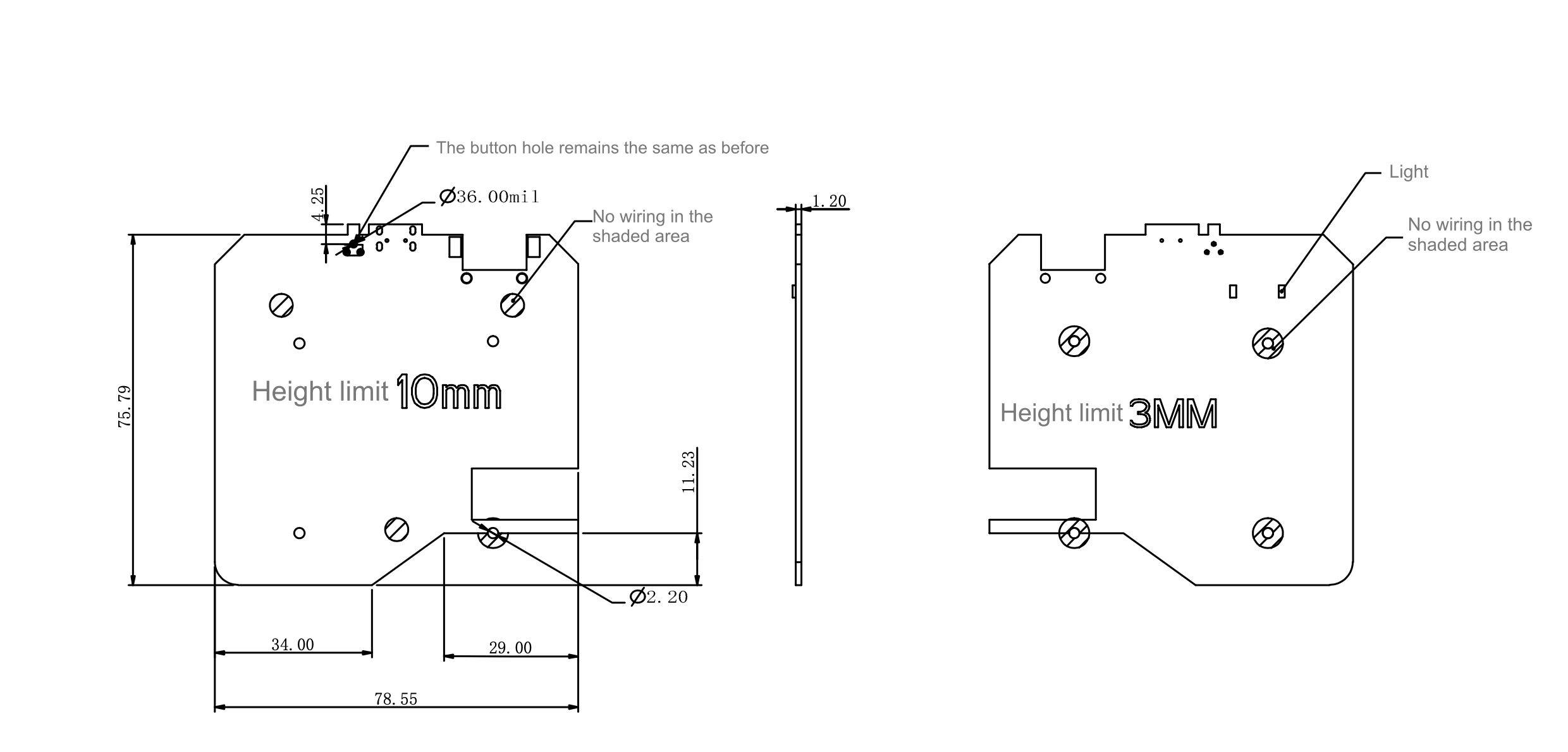
Is this page helpful?
YesFeedbackIs this page helpful?
YesFeedback





