Labeling Authorization in PBT Marketing Scenarios
Last Updated on : 2024-06-20 04:25:46download
This topic describes how to apply for a Powered by Tuya (PBT) label for marketing scenarios.
Prerequisites
You have registered an account on the Tuya Developer Platform.
Note: If you do not have an account of the Tuya Developer Platform, go to the page of account registration to register an account. If you have any questions about registration, submit a ticket on the Platform or contact your business manager.
Procedure
-
Go to the page of Introduction to Powered by Tuya, and click MARKETING AUTHORIZATION to apply for the PBT label for marketing scenarios.

-
Click Template: PBT commercial application. xlsx to download a template and fill out the form. Then, click Upload Excel File to upload the form.
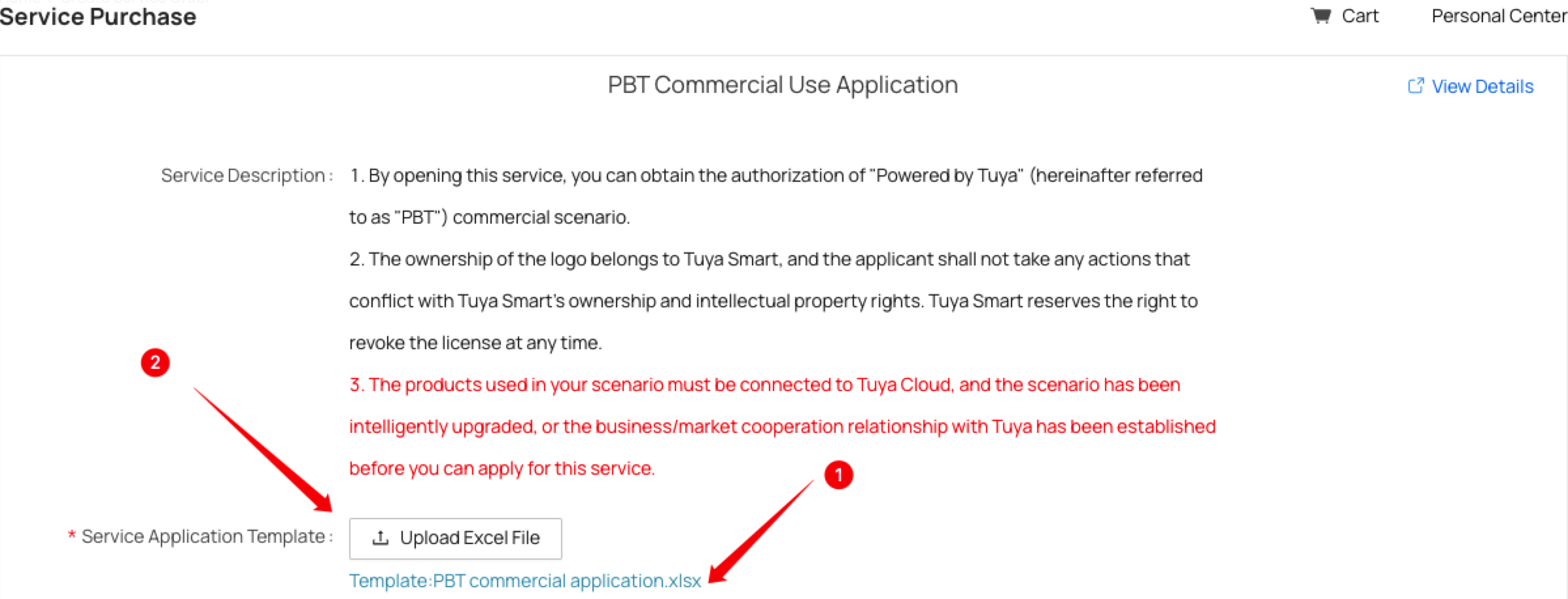
Caution: The first tab Basic information is required. For other tabs, it depends on your need.
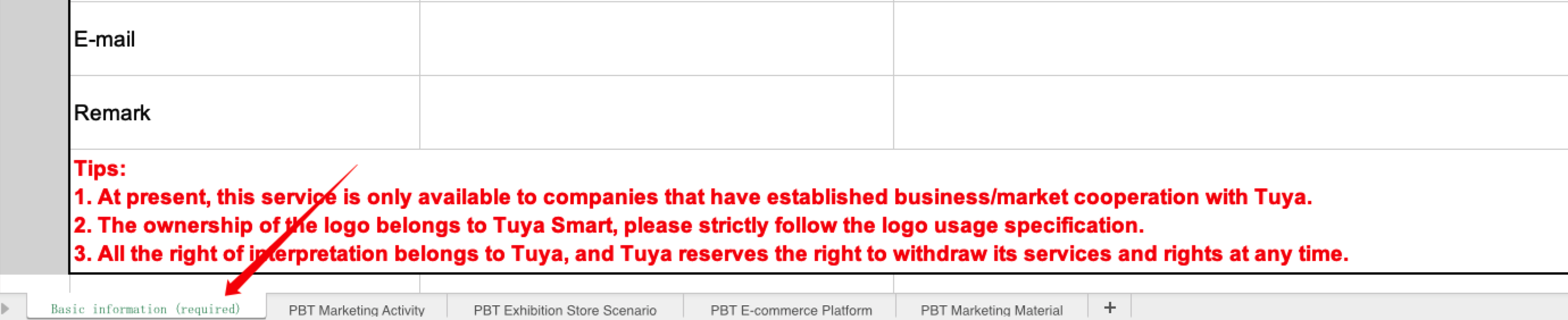
-
Complete other information on the page.
Caution: Enter valid contact information, so the customer service will send materials to you.
-
Click and read Tuya PBT License Application Agreement. After reading, check I agree Tuya PBT License Application Agreement.
-
Select the region and currency.
-
Click Submit Requests.
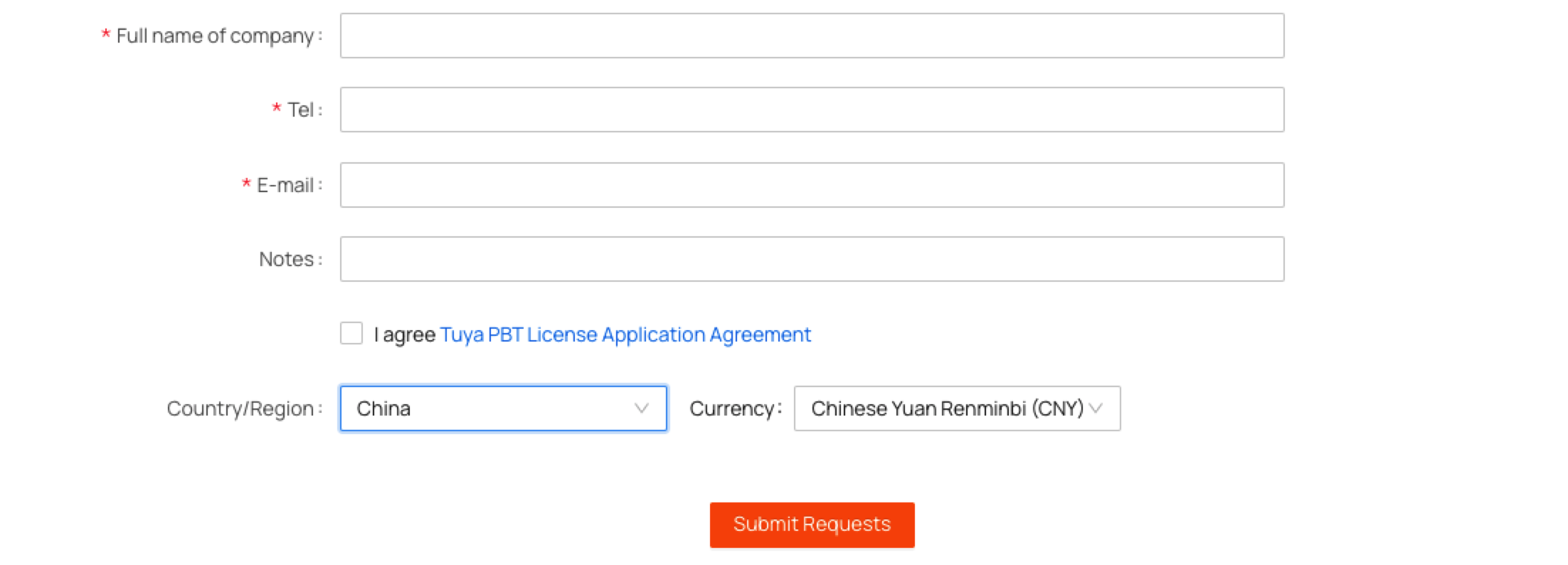
-
Wait for approval by Tuya. Tuya will review the application within one to three workdays.
- After approval, you will receive the source file and user guide of the PBT label.
- If the application fails, you will receive an email notification.
Is this page helpful?
YesFeedbackIs this page helpful?
YesFeedback





