App Control Panel Customization
Last Updated on : 2024-06-20 07:52:35download
Tuya provides development services for the device control panel. Customized panel functions, personalized interface interaction, enhance product strength, and meet the diverse needs of product intelligence.
For details, please click to view the service link: App Control Panel Customization service introduction .
Service Subscription Process
-
Click to enter the Tuya Value Added Service page. If you have an account, log in with the account. If you do not have an account, click Sign Up to register for an account and then log in.
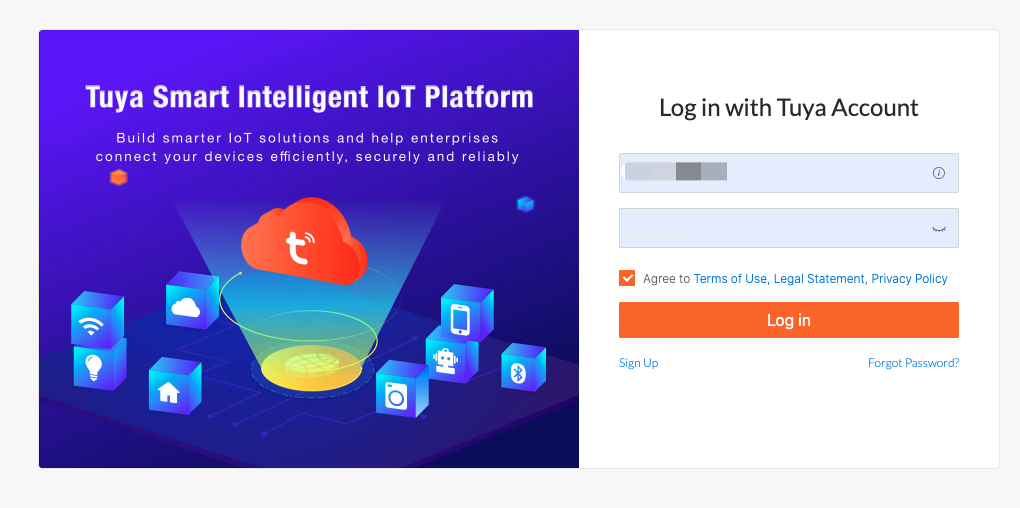
-
After entering the value-added service page, select Customization at the top of the page , and then locate App Control Panel Customization service.
Click the service cover picture or More to view the service details.
Click the Subscribe to directly enter the Create Service Order page.
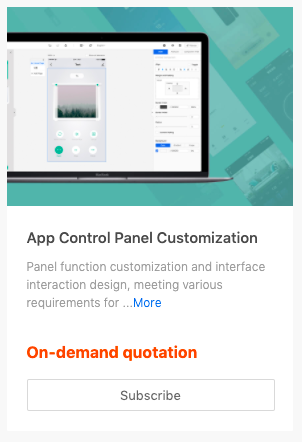
-
Fill in the purchase information according to the following instructions:
(1) Select a product for which to enable service.
(2) Download the application template, fill in information as required, and upload it.
(3) Please fill in the Tel and Email accurately. If you have other requirements, you can fill in the Notes column.
(4) Click Submit Requests.
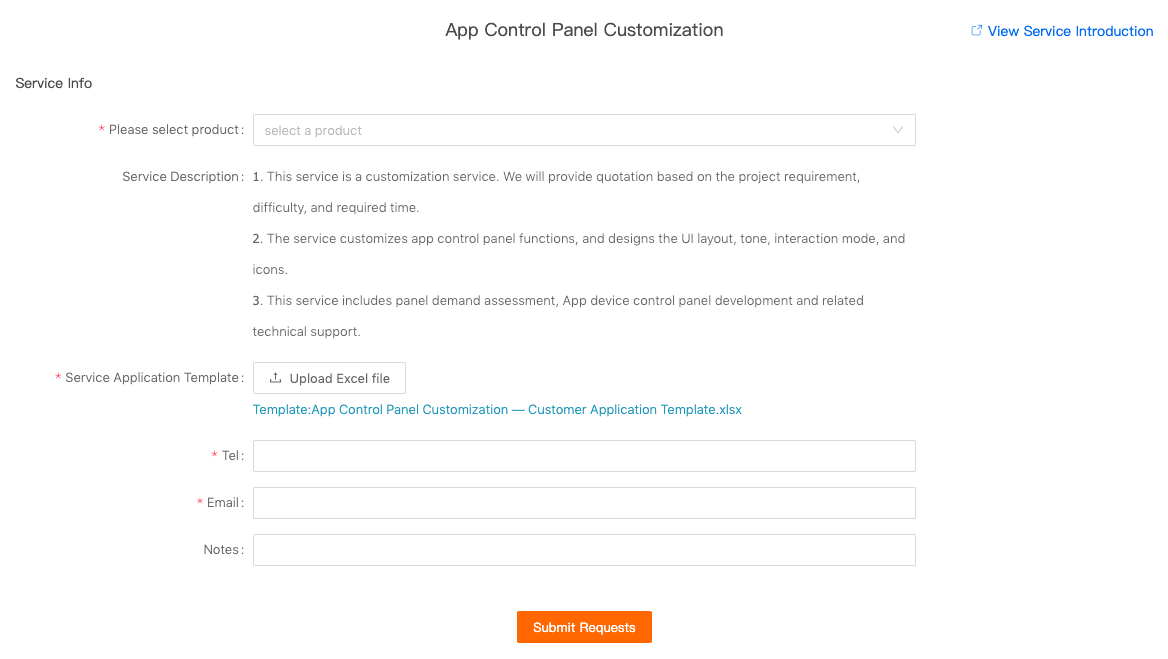
-
Tuya will complete the order review and quote within 3 working days, please wait patiently.
-
After the order is approved, you will receive a phone message or email reminder, and you can log in to the value-added service platform to pay for the order.
Operation path: click on My Services in the upper right corner of the page-find App Control Panel Customization service-click Management-find the pending payment order-click to View.
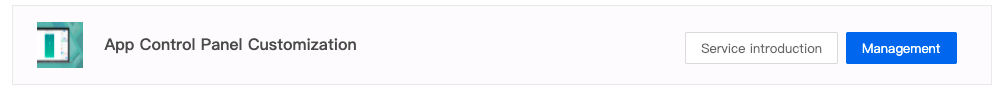
FAQs
- What are the prerequisites for purchasing the app control panel customization service?
- Do I need to send samples for app control panel customization service?
For more FAQs, visit Tuya Support.
Is this page helpful?
YesFeedbackIs this page helpful?
YesFeedback





