AVS IR Smart Speaker
Last Updated on : 2024-06-21 03:26:16download
This topic describes how to use the Alexa Voice Service (AVS) infrared (IR) smart speaker.
Preparation
You can download the latest version of the Tuya app and the SmartLife app from the App Store and Google Play to use the AVS IR smart speaker.
Procedure
-
Enable the pairing mode
Press and hold the wake-up button for more than five seconds until the yellow light flickers to make the device enter the pairing mode.
-
Pair with the app
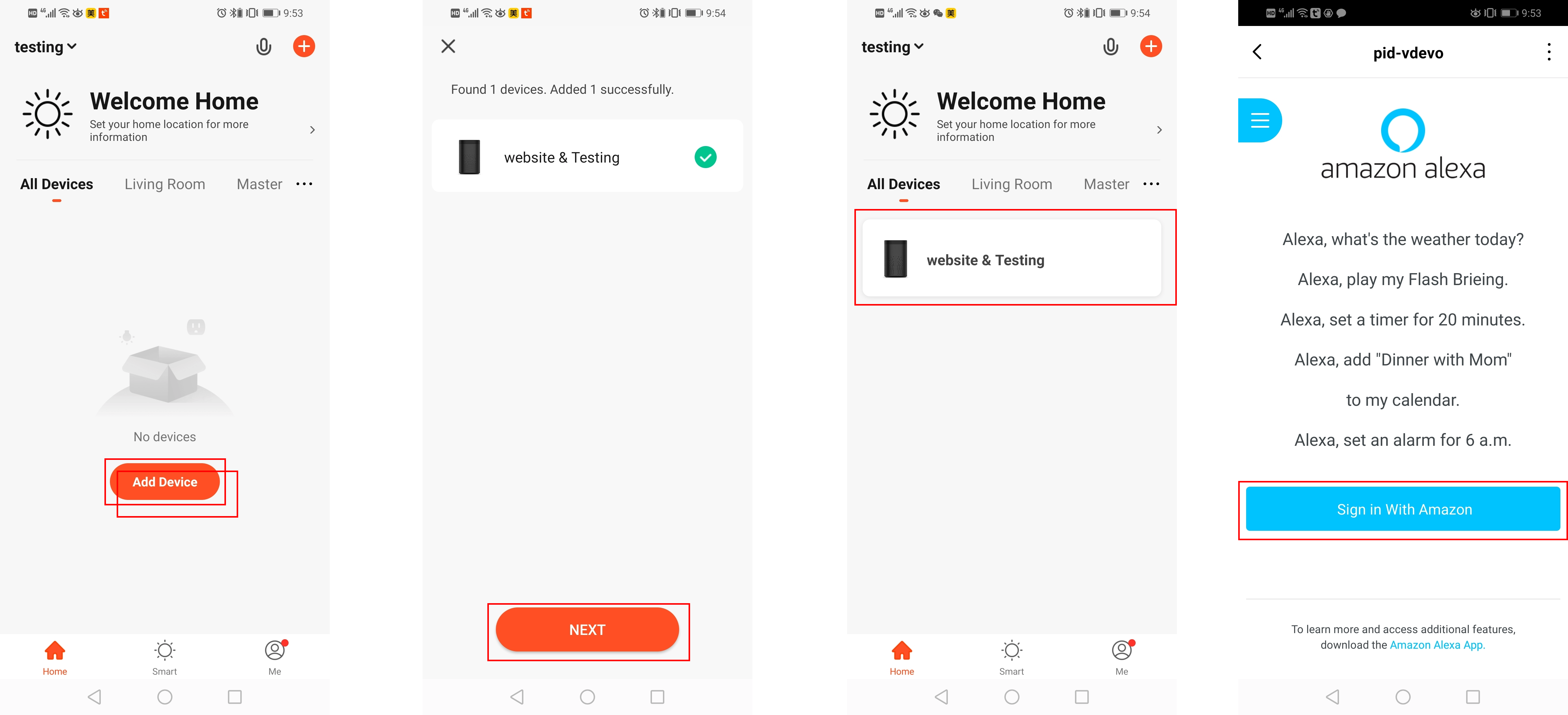
-
AVS authorization
During the AVS authorization and login process, you need to jump to the H5 page to enter the Amazon account. Follow the following steps until sign out with amazon appears.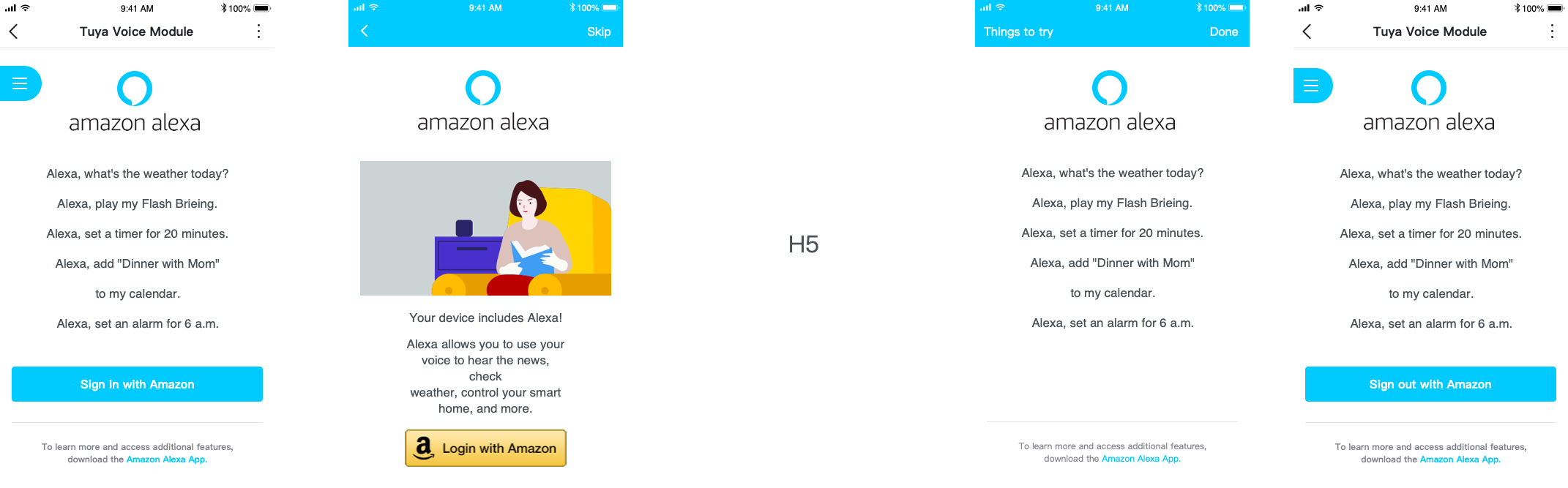
-
Add IR devices to the AVS IR smart speaker
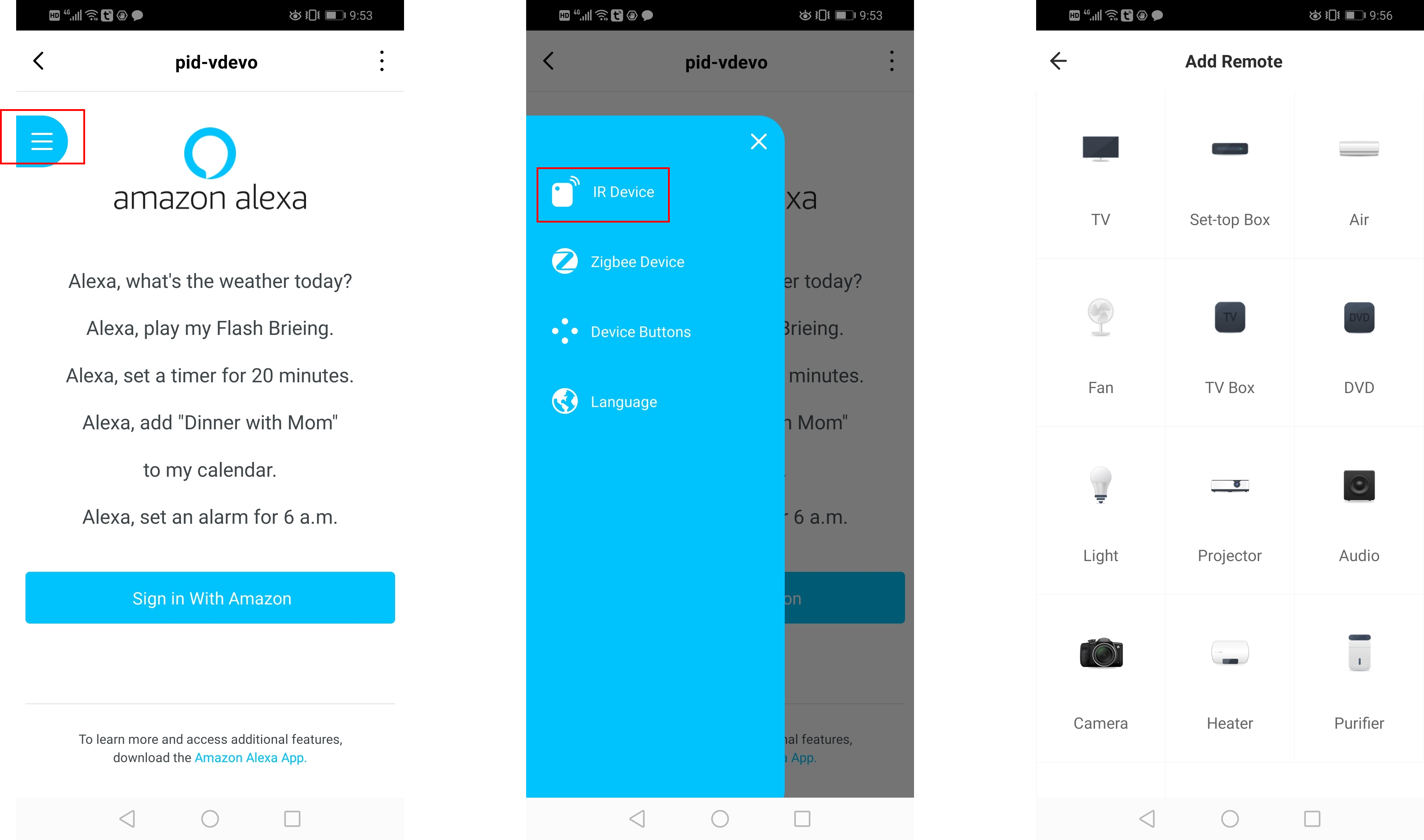
-
Switch languages
After the device is authorized, you can switch languages.
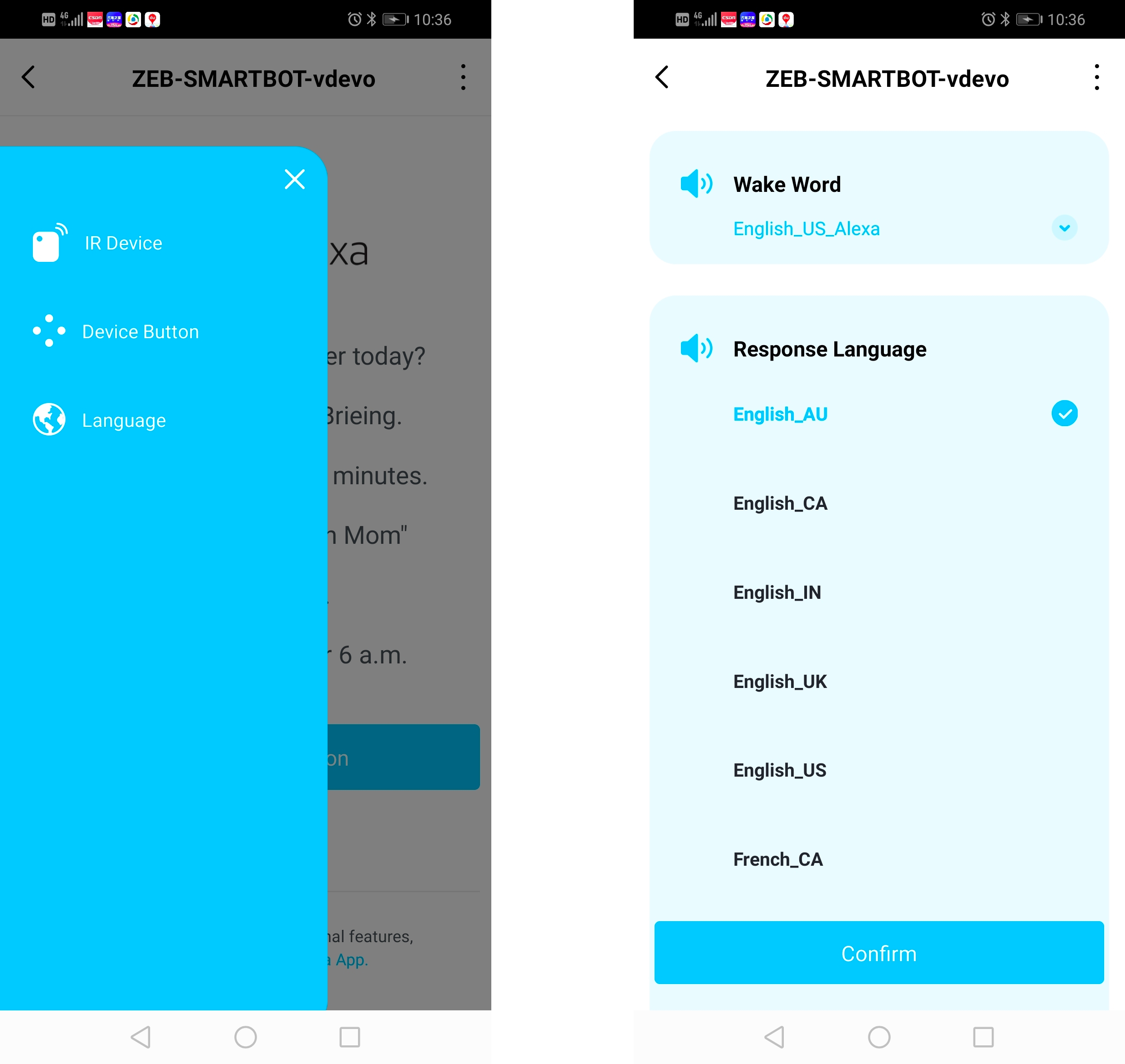
-
Bind Alexa skill
Bind the Alexa skill to the Tuya app through the account link function. You need to enter the Amazon account as the app requires. The Amazon account you enter must be consistent with the account you entered during the AVS authorization process.
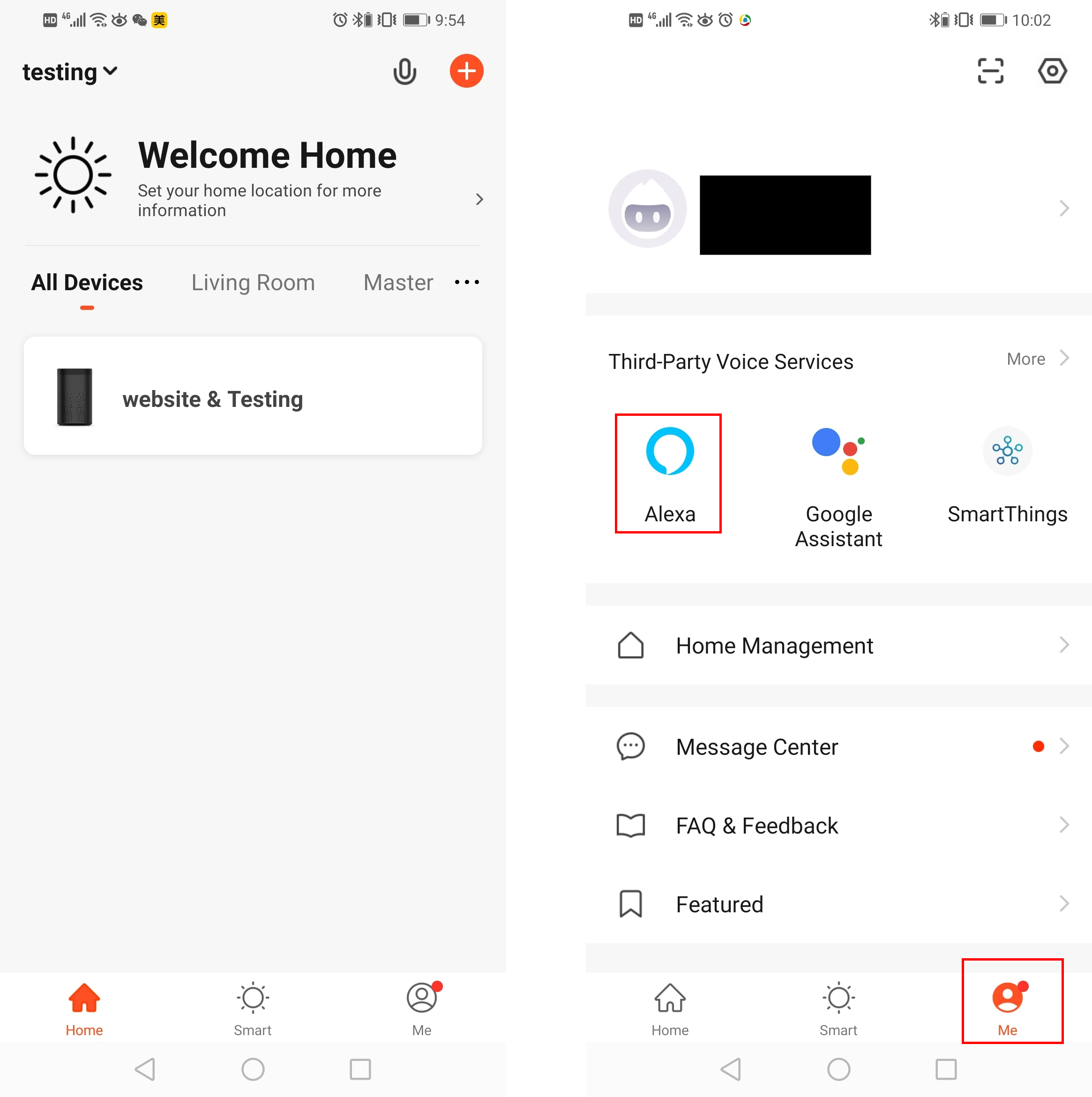
-
Add a smart scene to the app
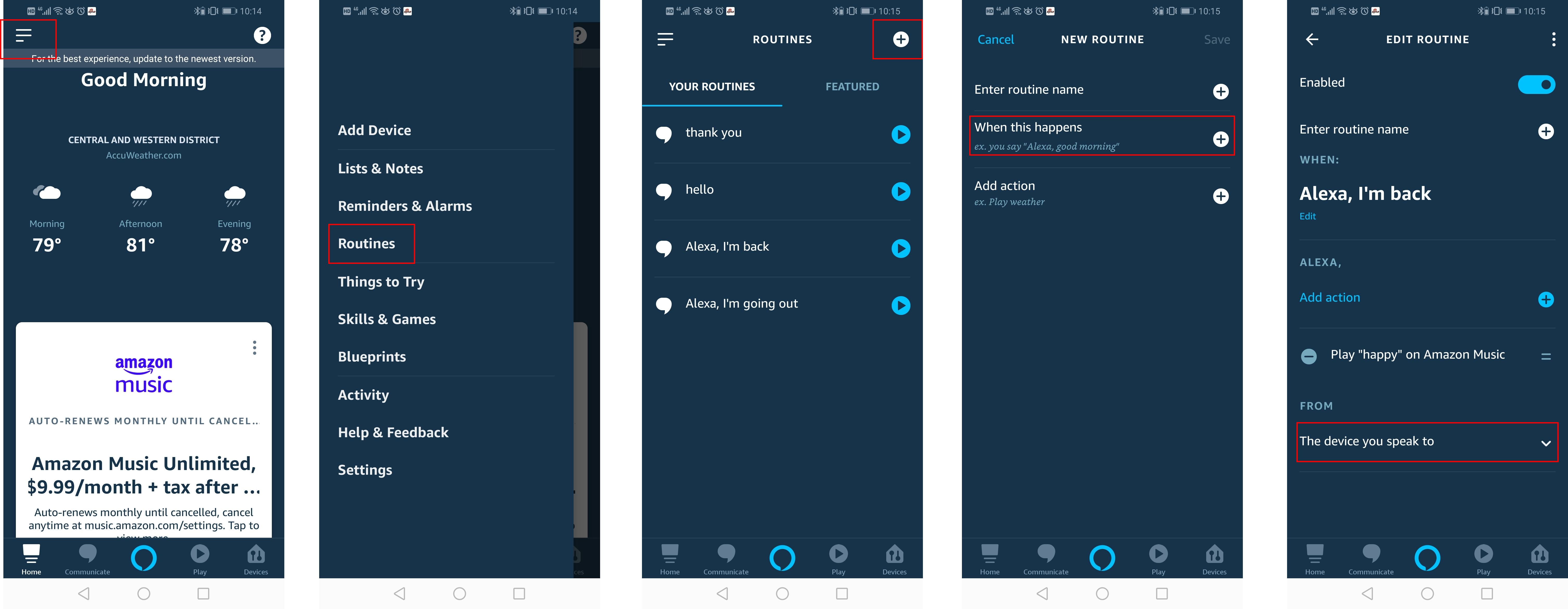
-
Connect to Bluetooth
- Say to the smart speaker: “Alexa, open the Bluetooth.”
- Search for and connect to the Bluetooth signal whose name is
speaker_avs Speaker+ the last four digits of the MAC address on the mobile phone.
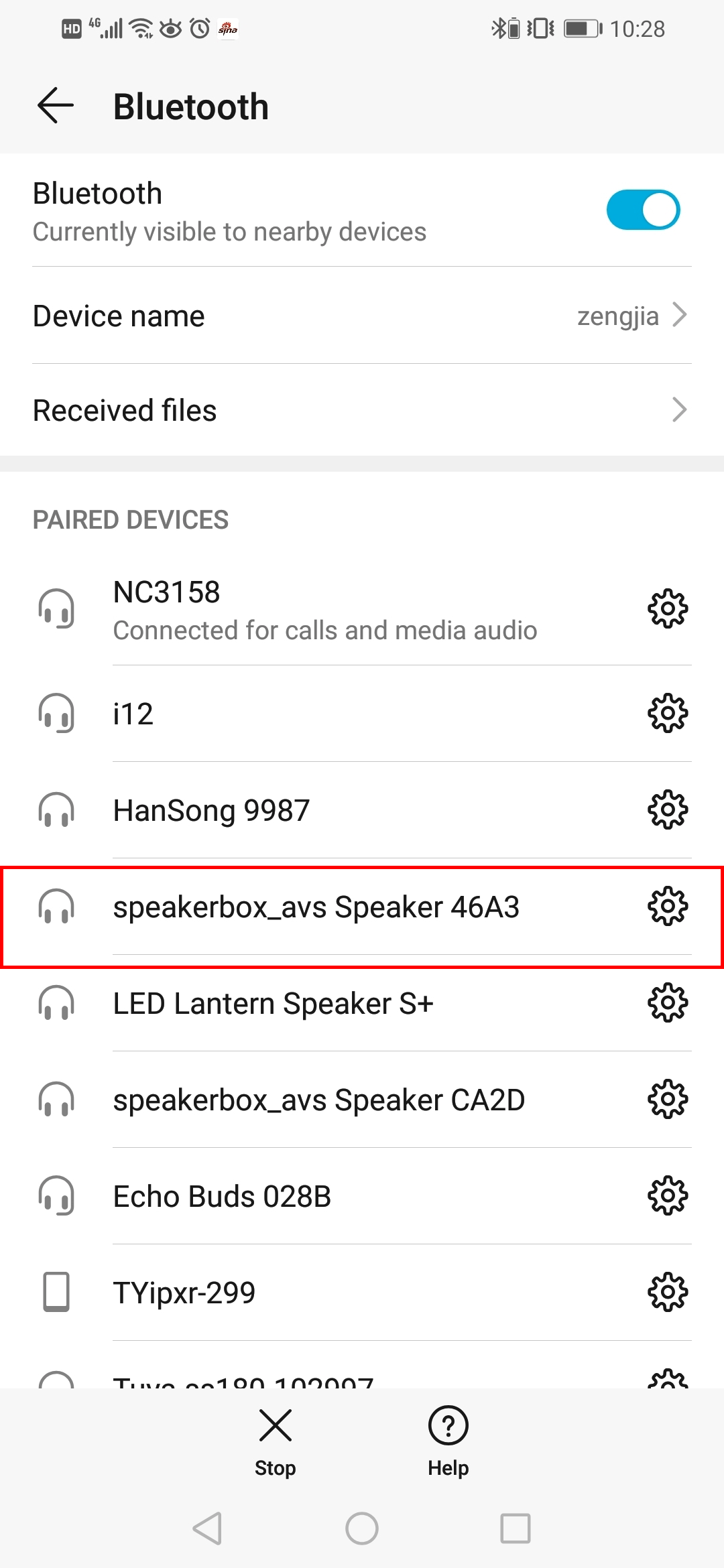
- Ifyou want to disable the Bluetooth function, you can say to the smart speaker: “Alexa, disconnect the Bluetooth.”
Sentence list
This section introduces some English sentences for device control.
| Item | Sentence |
|---|---|
| Device control |
|
| IR TV and TV set-top box |
|
| Air conditioner |
|
| Media |
|
| Weather queries |
|
Is this page helpful?
YesFeedbackIs this page helpful?
YesFeedback





